Erase SPI Flash manually
There are two ways to clear the data in SPI Flash.
-
On Board:
If the board can boot up success, we can erase through the rsetup tool after system up.
-
On PC:
If the board can't boot up or you don't want to erase on board, you can erase via usb port.
On Board
-
Open a terminal and run rsetup
-
Select "System Maintenance"

- Select "Erase SPI Bootloader"
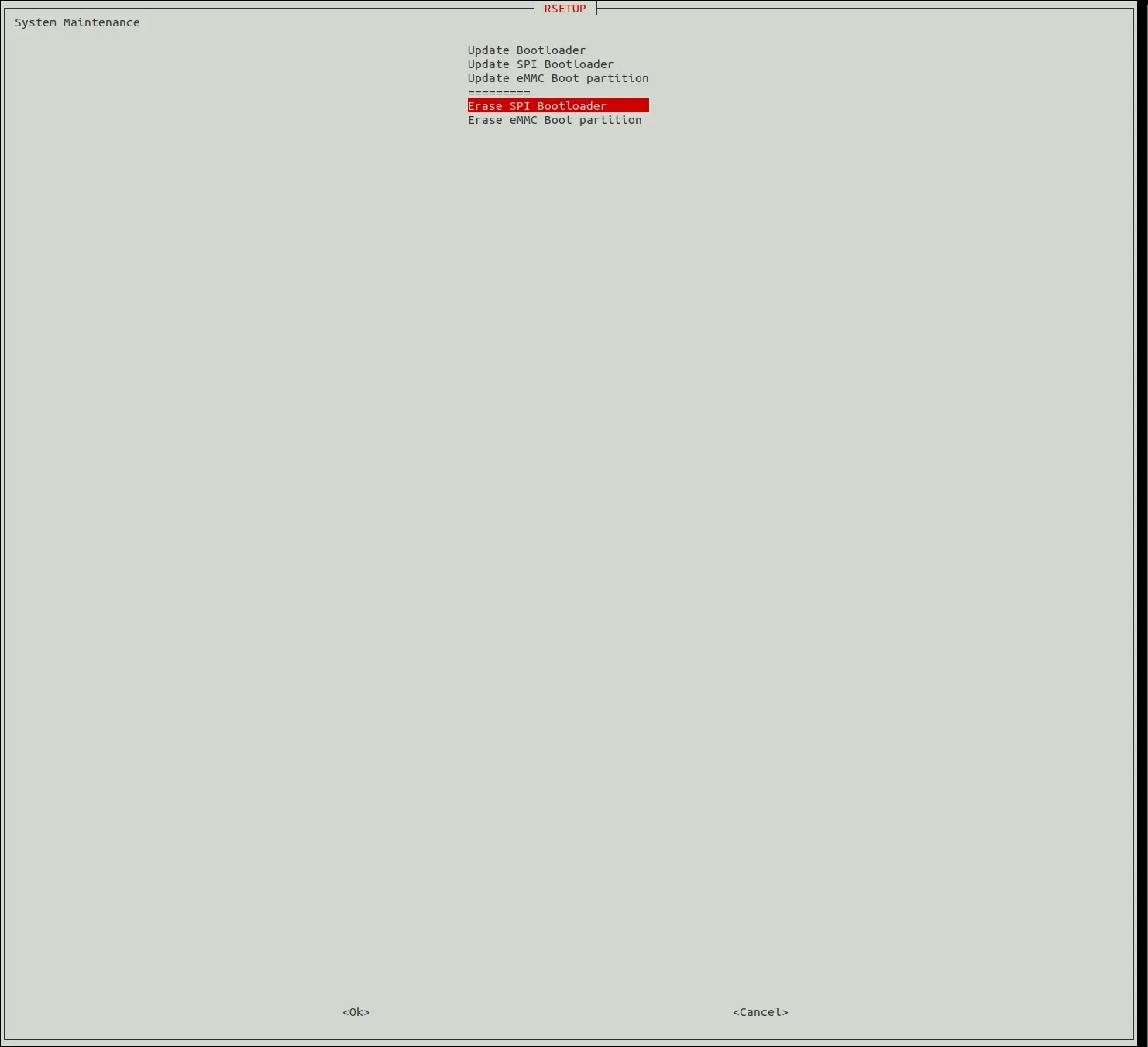
- Select "OK", press the space bar and select "radxa-cm3-io"
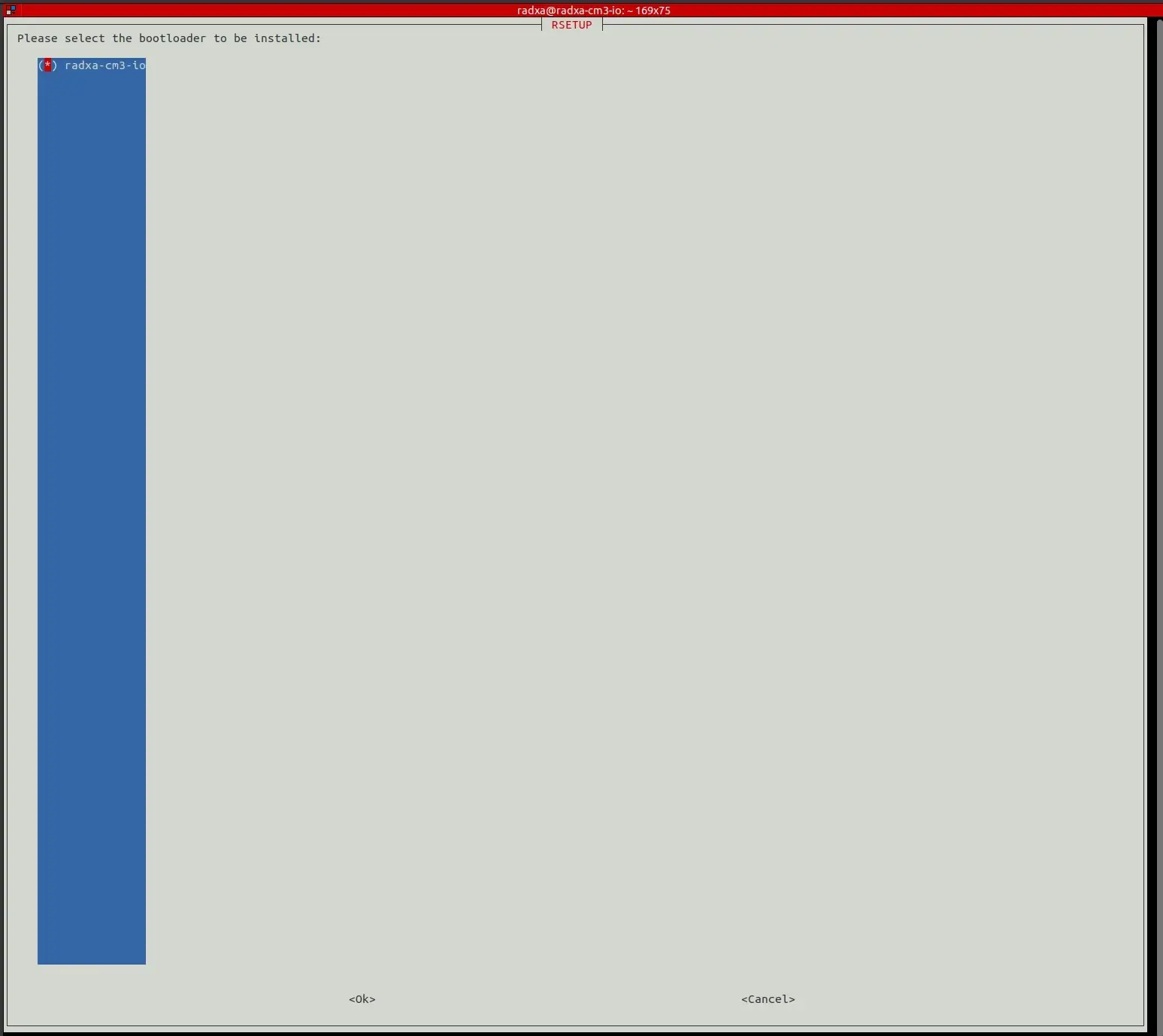
On PC
Please refer to Erase eMMC or SPI Flash