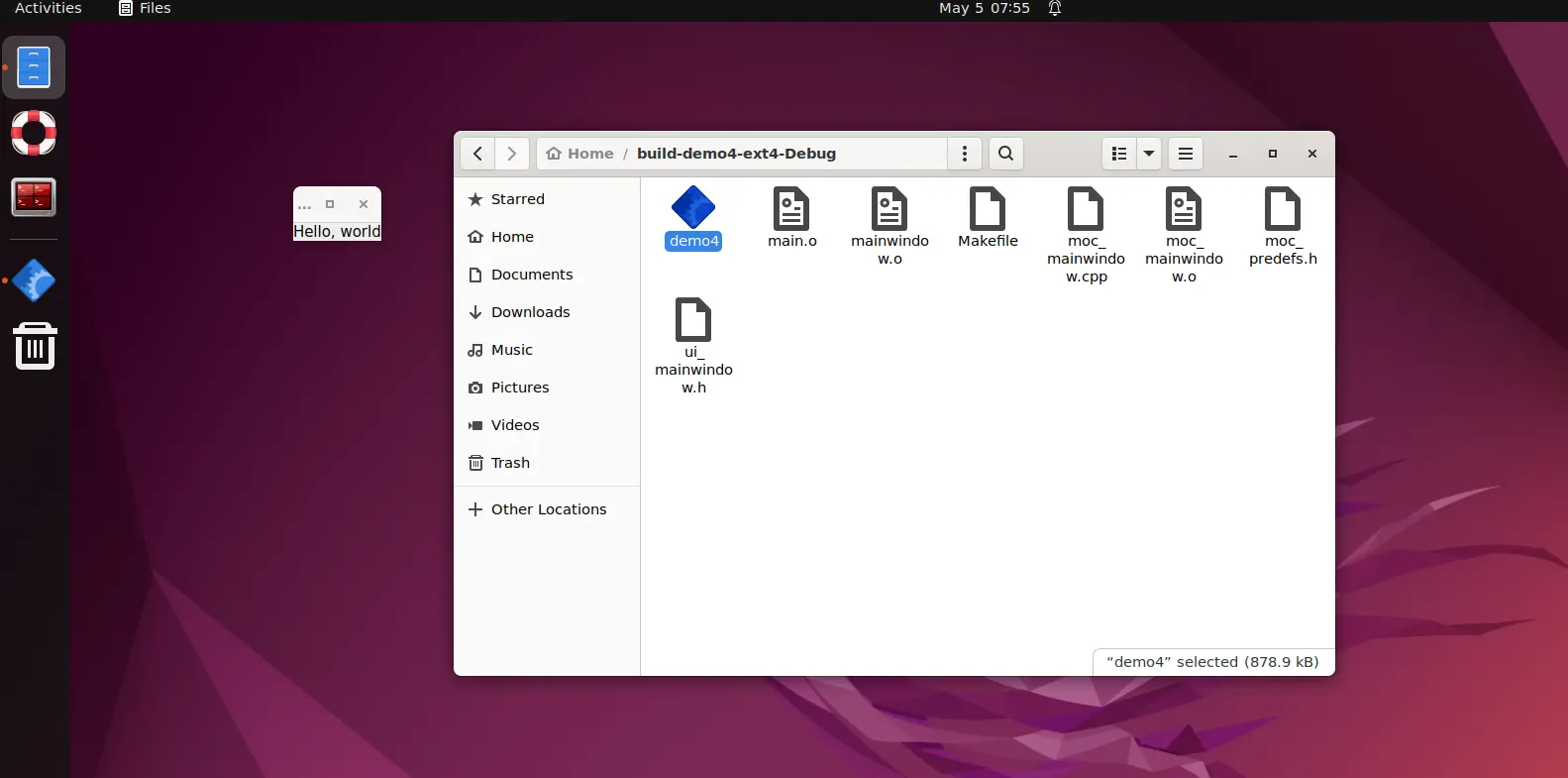QT Cross Compile
Cross-compiling QT on x86 platforms to rockchip arm64 platforms
On x86 platforms
Setting up the cross-compilation toolchain
sudo apt-get install build-essential cmake
wget https://releases.linaro.org/components/toolchain/binaries/7.3-2018.05/aarch64-linux-gnu/gcc-linaro-7.3.1-2018.05-x86_64_aarch64-linux-gnu.tar.xz
sudo tar xvf gcc-linaro-7.3.1-2018.05-x86_64_aarch64-linux-gnu.tar.xz -C /usr/local/
Download QT source code
mkdir -p pro/qtSourceDir && cd pro/qtSourceDir
wget https://download.qt.io/archive/qt/5.12/5.12.2/single/qt-everywhere-src-5.12.2.tar.xz
tar -xvf qt-everywhere-src-5.12.2.tar.xz
Installing the QT Environment
- Modify qmake.conf
before modification
#
# qmake configuration for building with aarch64-linux-gnu-g++
#
MAKEFILE_GENERATOR = UNIX
CONFIG += incremental
QMAKE_INCREMENTAL_STYLE = sublib
include(../common/linux.conf)
include(../common/gcc-base-unix.conf)
include(../common/g++-unix.conf)
# modifications to g++.conf
QMAKE_CC = aarch64-linux-gnu-gcc
QMAKE_CXX = aarch64-linux-gnu-g++
QMAKE_LINK = aarch64-linux-gnu-g++d
QMAKE_LINK_SHLIB = aarch64-linux-gnu-g++
# modifications to linux.conf
QMAKE_AR = aarch64-linux-gnu-ar cqs
QMAKE_OBJCOPY = aarch64-linux-gnu-objcopy
QMAKE_NM = aarch64-linux-gnu-nm -P
QMAKE_STRIP = aarch64-linux-gnu-strip
load(qt_config)
after modification
#
# qmake configuration for building with aarch64-linux-gnu-g++
#
MAKEFILE_GENERATOR = UNIX
CONFIG += incremental
QMAKE_INCREMENTAL_STYLE = sublib
QT_QPA_DEFAULT_PLATFORM = linuxfb
QMAKE_CFLAGS_RELEASE += -O2 -march=armv8-a -lts
QMAKE_CXXFLAGS_RELEASE += -O2 -march=armv8-a -lts
include(../common/linux.conf)
include(../common/gcc-base-unix.conf)
include(../common/g++-unix.conf)
# modifications to g++.conf
QMAKE_CC = /usr/local/gcc-linaro-7.3.1-2018.05-x86_64_aarch64-linux-gnu/bin/aarch64-linux-gnu-gcc
QMAKE_CXX = /usr/local/gcc-linaro-7.3.1-2018.05-x86_64_aarch64-linux-gnu/bin/aarch64-linux-gnu-g++
QMAKE_LINK = /usr/local/gcc-linaro-7.3.1-2018.05-x86_64_aarch64-linux-gnu/bin/aarch64-linux-gnu-g++
QMAKE_LINK_SHLIB = /usr/local/gcc-linaro-7.3.1-2018.05-x86_64_aarch64-linux-gnu/bin/aarch64-linux-gnu-g++
# modifications to linux.conf
QMAKE_AR = /usr/local/gcc-linaro-7.3.1-2018.05-x86_64_aarch64-linux-gnu/bin/aarch64-linux-gnu-ar cqs
QMAKE_OBJCOPY = /usr/local/gcc-linaro-7.3.1-2018.05-x86_64_aarch64-linux-gnu/bin/aarch64-linux-gnu-objcopy
QMAKE_NM = /usr/local/gcc-linaro-7.3.1-2018.05-x86_64_aarch64-linux-gnu/bin/aarch64-linux-gnu-nm -P
QMAKE_STRIP = /usr/local/gcc-linaro-7.3.1-2018.05-x86_64_aarch64-linux-gnu/bin/aarch64-linux-gnu-strip
load(qt_config)
- Create a new autoconfiguration script file in the root QT source code root directory
vi auto.sh
#!/bin/sh
export CROSS_COMPILE=/usr/local/gcc-linaro-7.3.1-2018.05-x86_64_aarch64-linux-gnu/bin/aarch64-linux-gnu-
export PATH=/usr/local/gcc-linaro-7.3.1-2018.05-x86_64_aarch64-linux-gnu/bin:$PATH
export ARCH=arm64
./configure \
-prefix /opt/qtdir \
-confirm-license \
-opensource \
-release \
-make libs \
-xplatform linux-aarch64-gnu-g++ \
-pch \
-qt-libjpeg \
-qt-libpng \
-qt-zlib \
-no-opengl \
-no-sse2 \
-no-openssl \
-no-cups \
-no-glib \
-no-dbus \
-no-xcb \
-no-separate-debug-info \
-no-ssl \
-nomake tests \
-nomake examples \
-nomake tools \
-no-sql-sqlite \
-no-iconv \
-skip qt3d \
-skip qtactiveqt \
-skip qtcanvas3d \
-skip qtcharts \
-skip qtconnectivity \
-skip qtdatavis3d \
-skip qtdeclarative \
-skip qtgamepad \
-skip qtandroidextras \
-skip qtdoc \
-skip qtwebchannel \
-skip qtwebengine \
-skip qtwebglplugin \
-skip qtwebview \
-skip qtvirtualkeyboard \
-recheck
make -j4
sudo make install
- Execute the autoconfiguration script
sudo chmod +x auto.sh
sudo ./auto.sh
If you encounter an error similar to the following
error: 'numeric_limits' is not a member of 'std'
Under the sol.hpp file, add
#include <limits>
- Check if the installation was successful
test@test-desktop:/opt$ ls /opt/qtInstallDir/
bin doc include lib mkspecs plugins translations
test@test-desktop:/opt$ ls /opt/qt5.9.4-arm/
bin lib mkspecs
Install QTCreator
- Download and install tools
wget https://download.qt.io/archive/qt/5.12/5.12.2/qt-opensource-linux-x64-5.12.2.run
Or download it from here.
- installation
sudo chmod +x qt-opensource-linux-x64-5.12.2.run
sudo ./qt-opensource-linux-x64-5.12.2.run
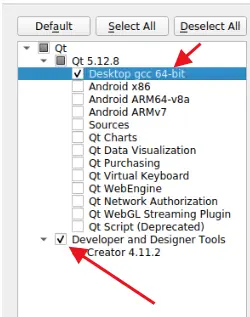
Demo Example Project
- Required environment
sudo apt-get install libgl1-mesa-dev libglu1-mesa-dev -y
- Add Tools
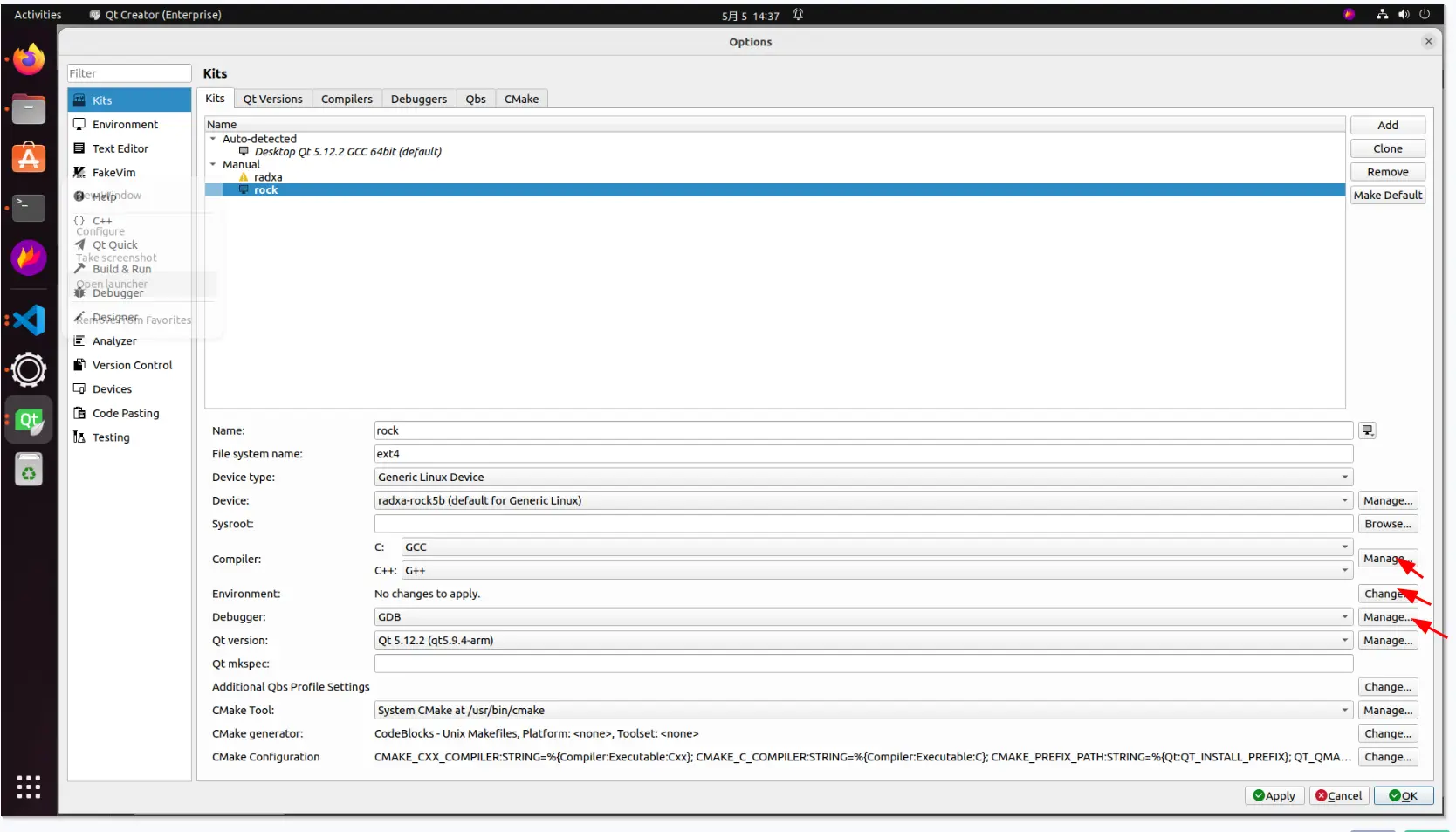
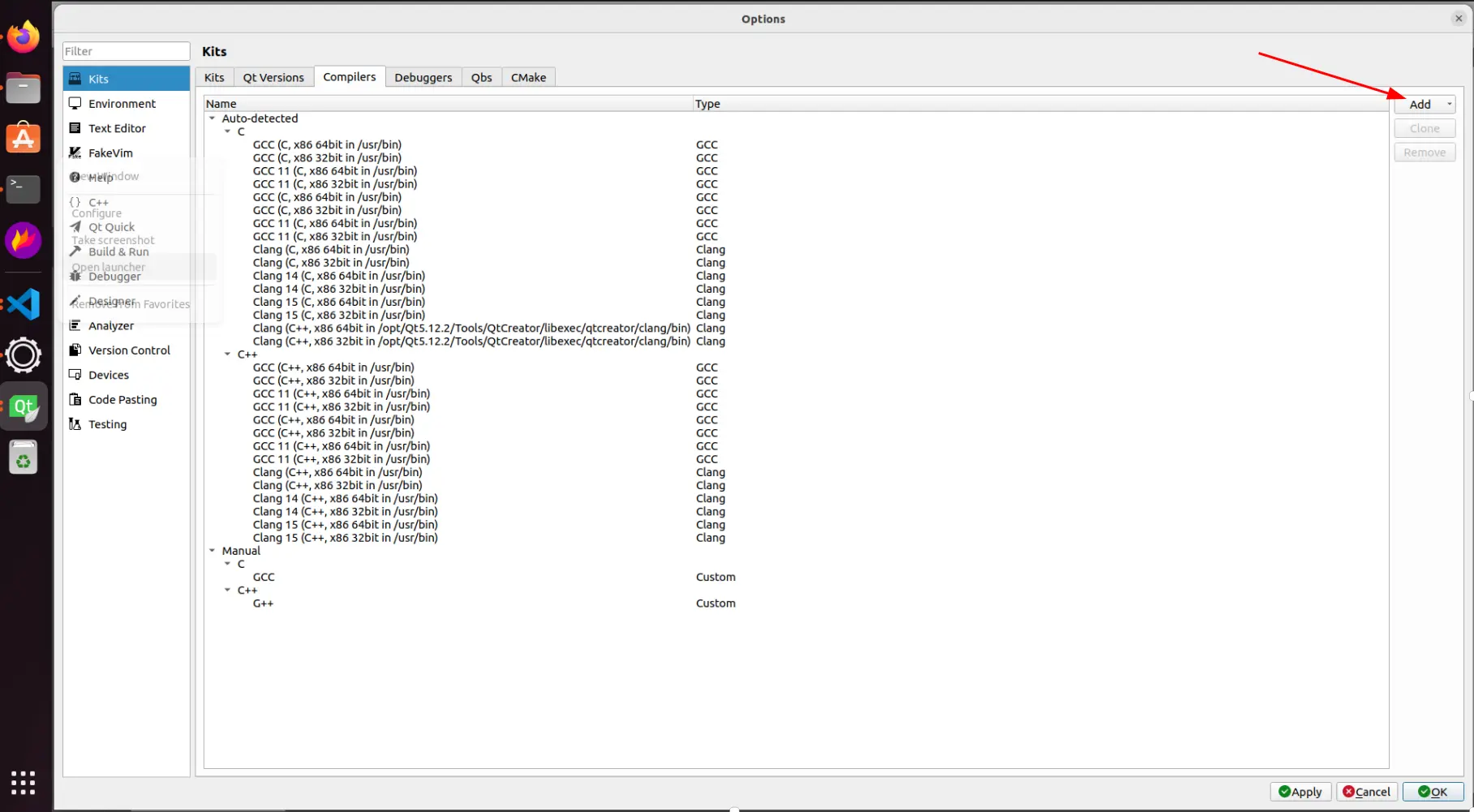
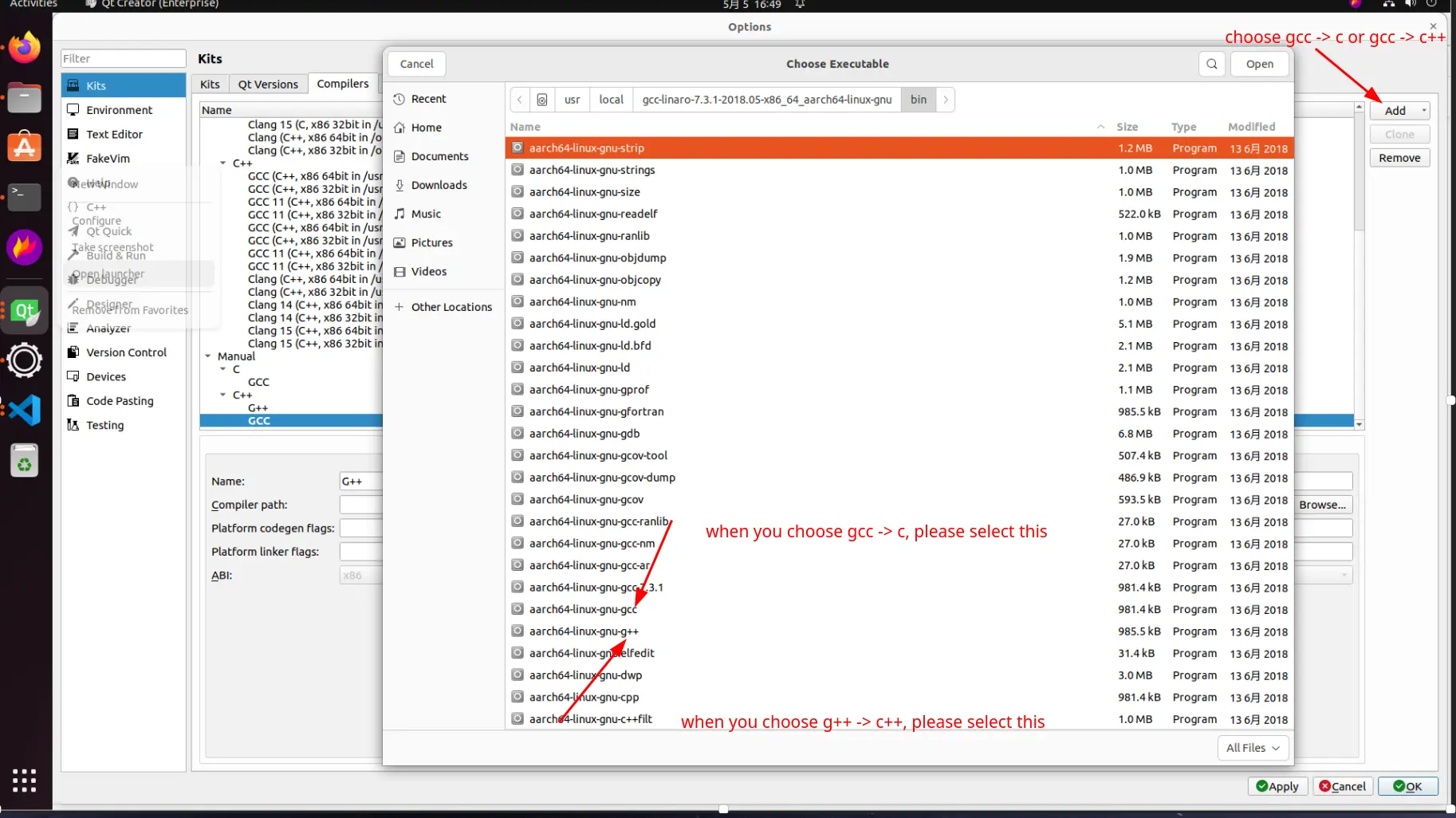
Then you can add gdb as you did with gcc/g++ above.
- Add Device
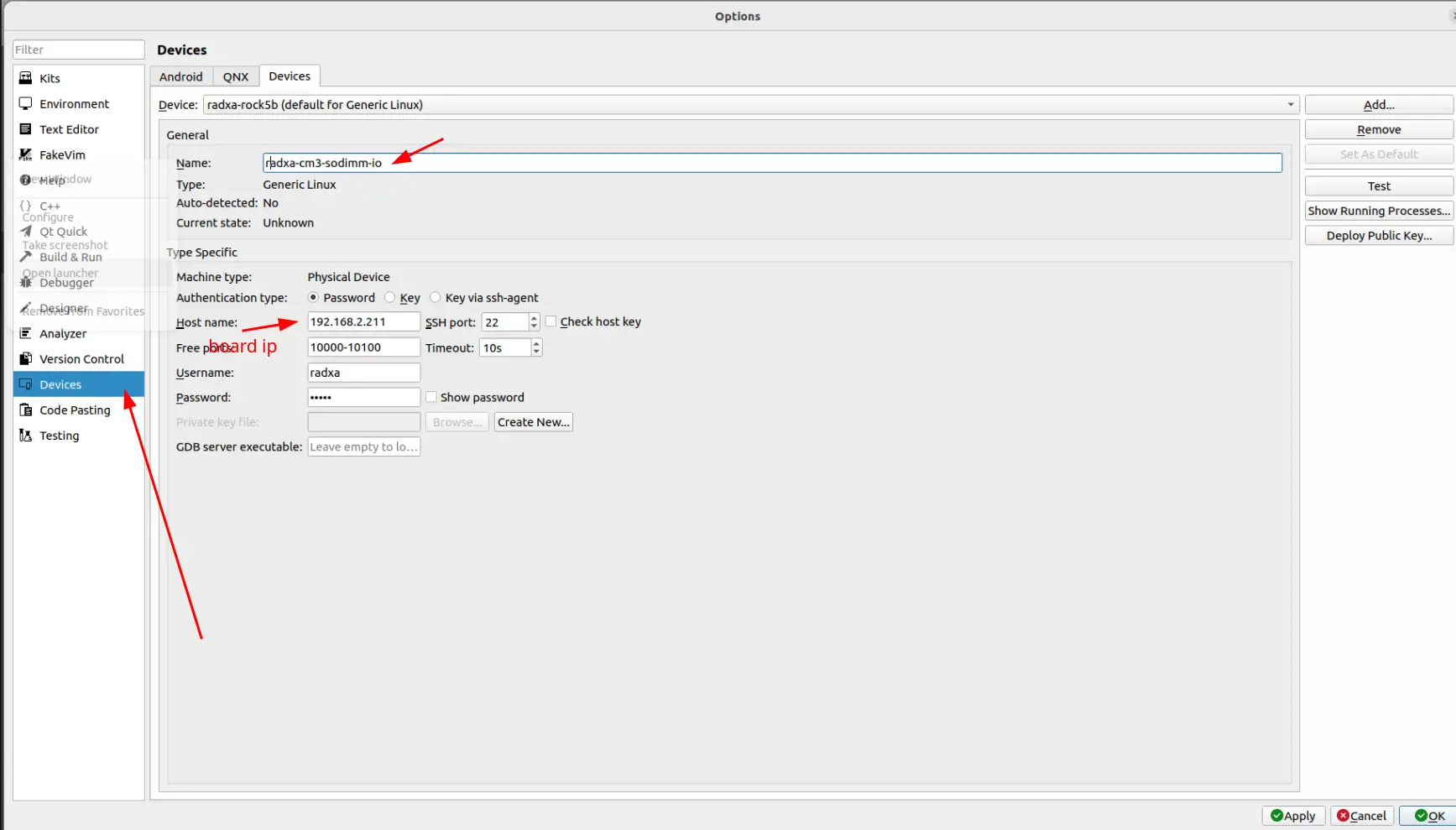
- New project
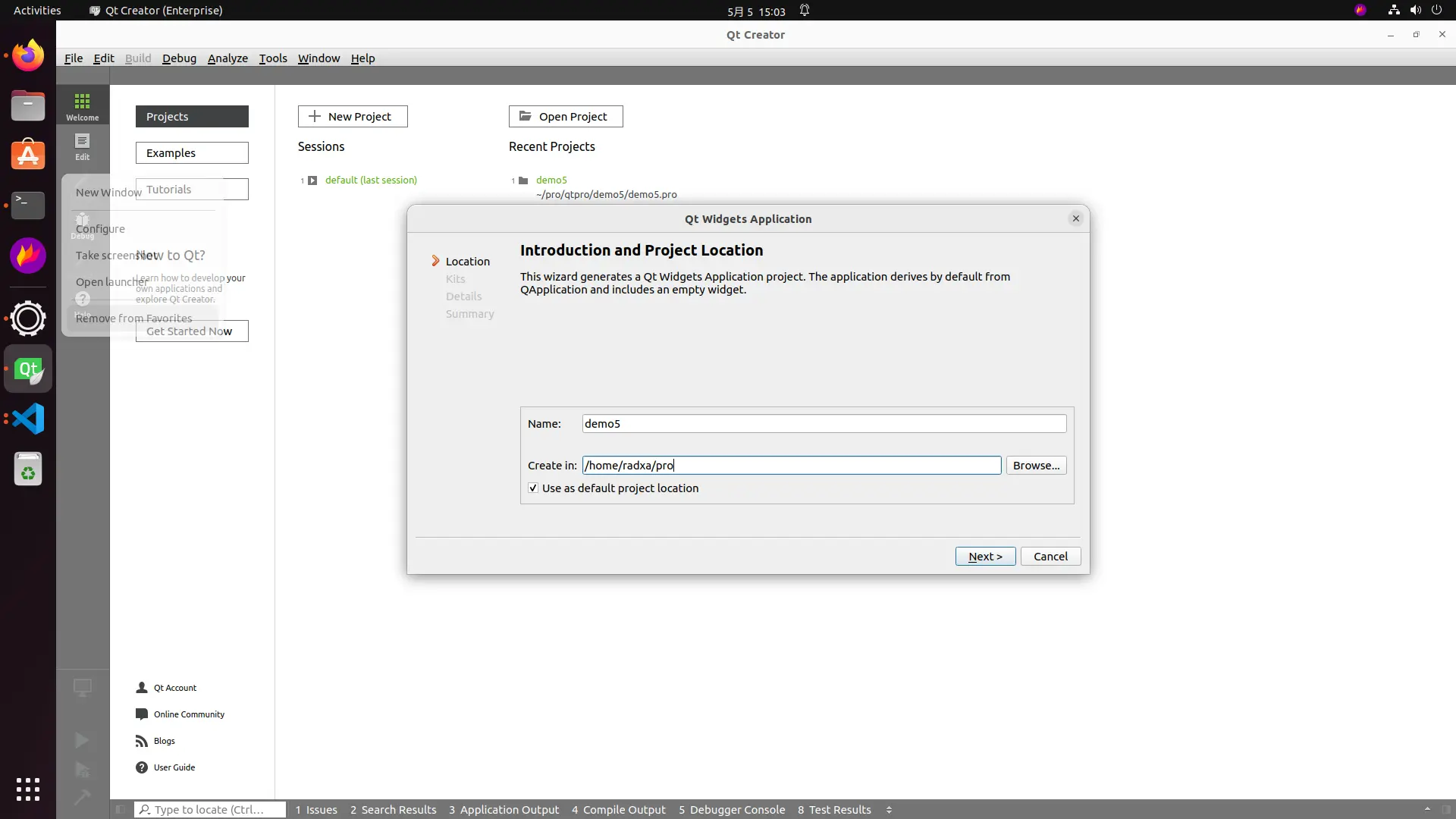
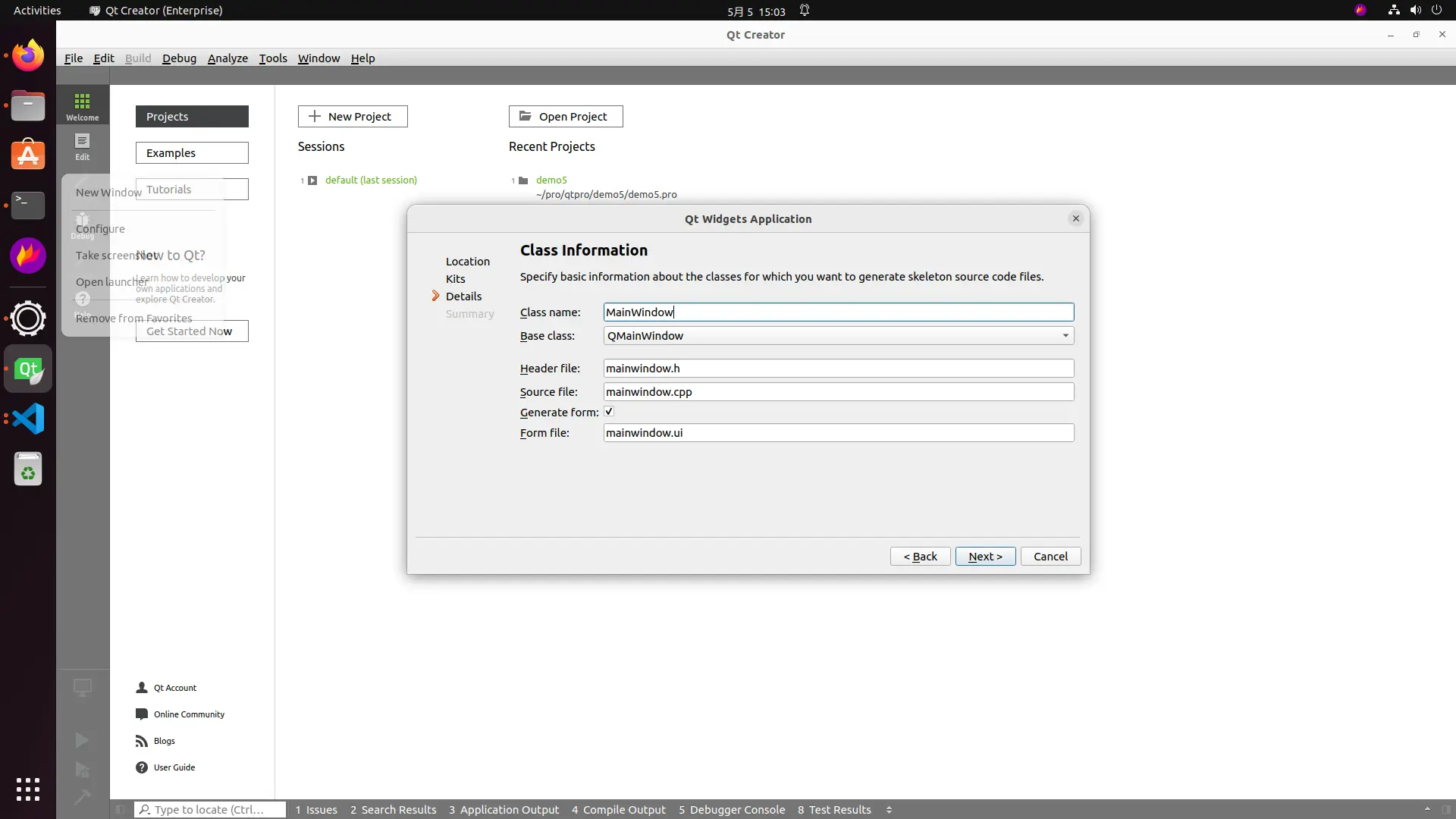
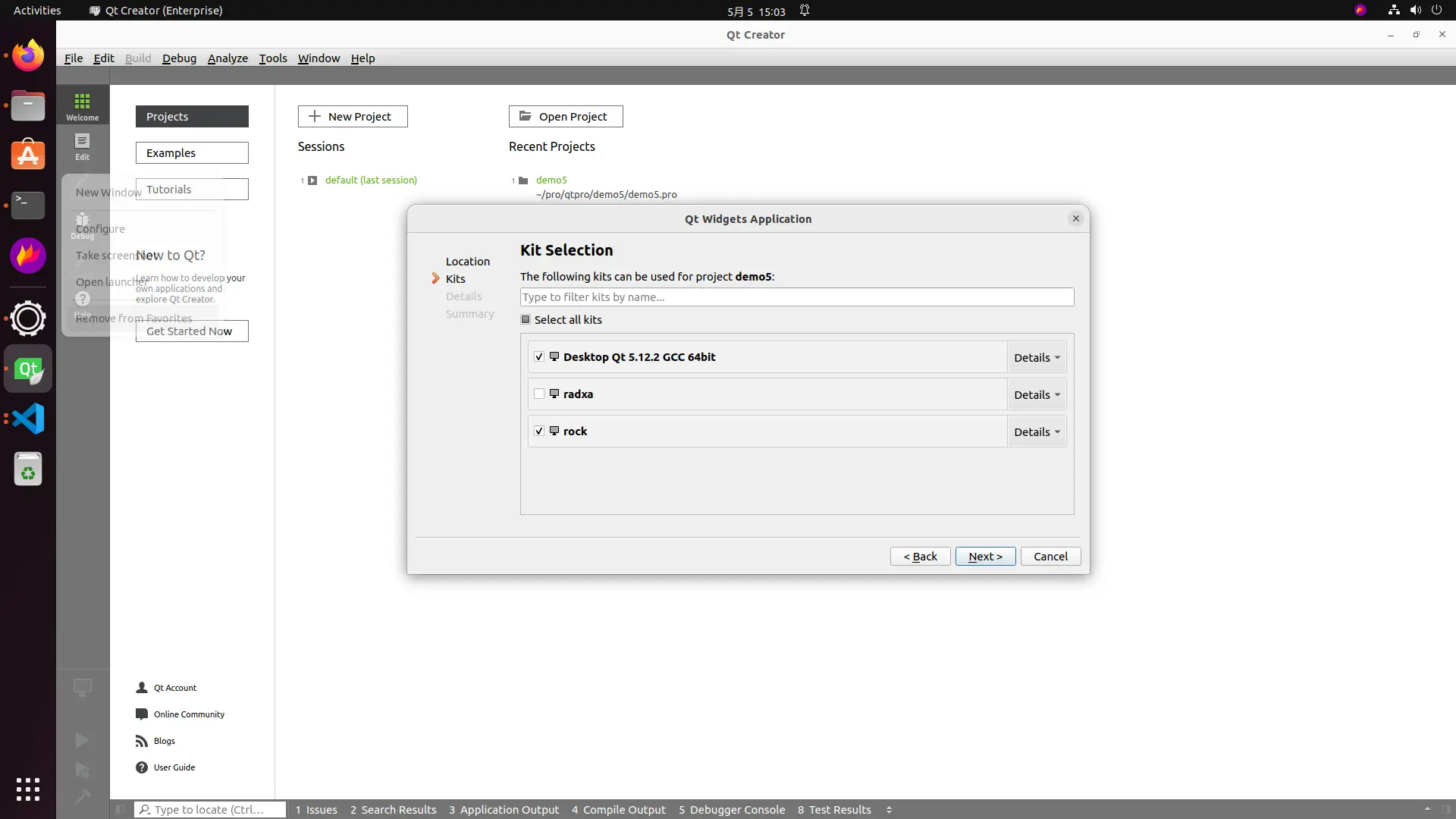
- sample code
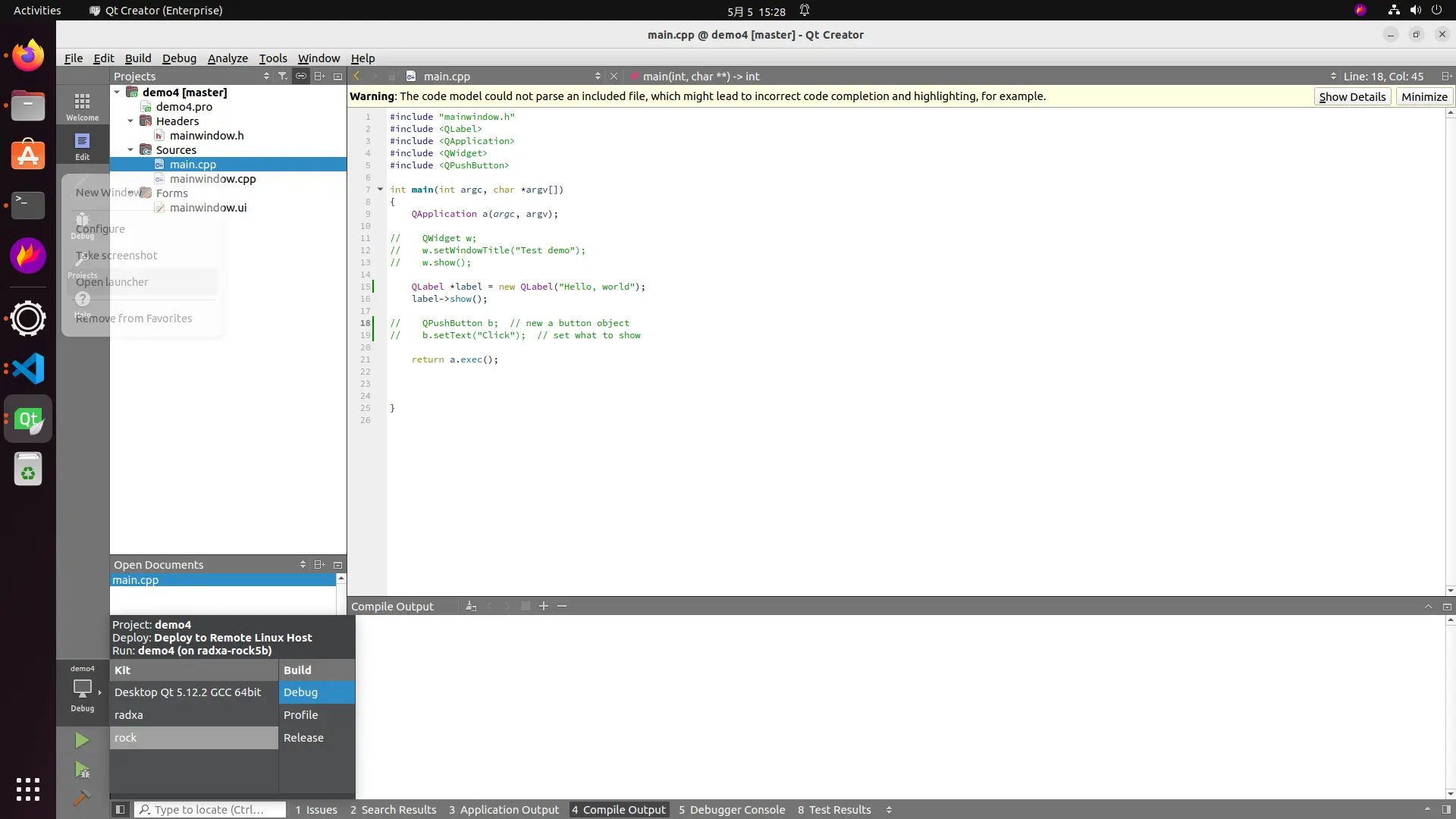
- compiling
click Debugger->rock->Debug
- Copying the compiled project to the board
scp -r build-demo4-ext4-Debug [email protected]:~
On the development board
Env
sudo apt-get install libqt5gui5 -y
Execute the program
sudo chmod +x ./demo4
./demo4
Or click on the program directly on the desktop