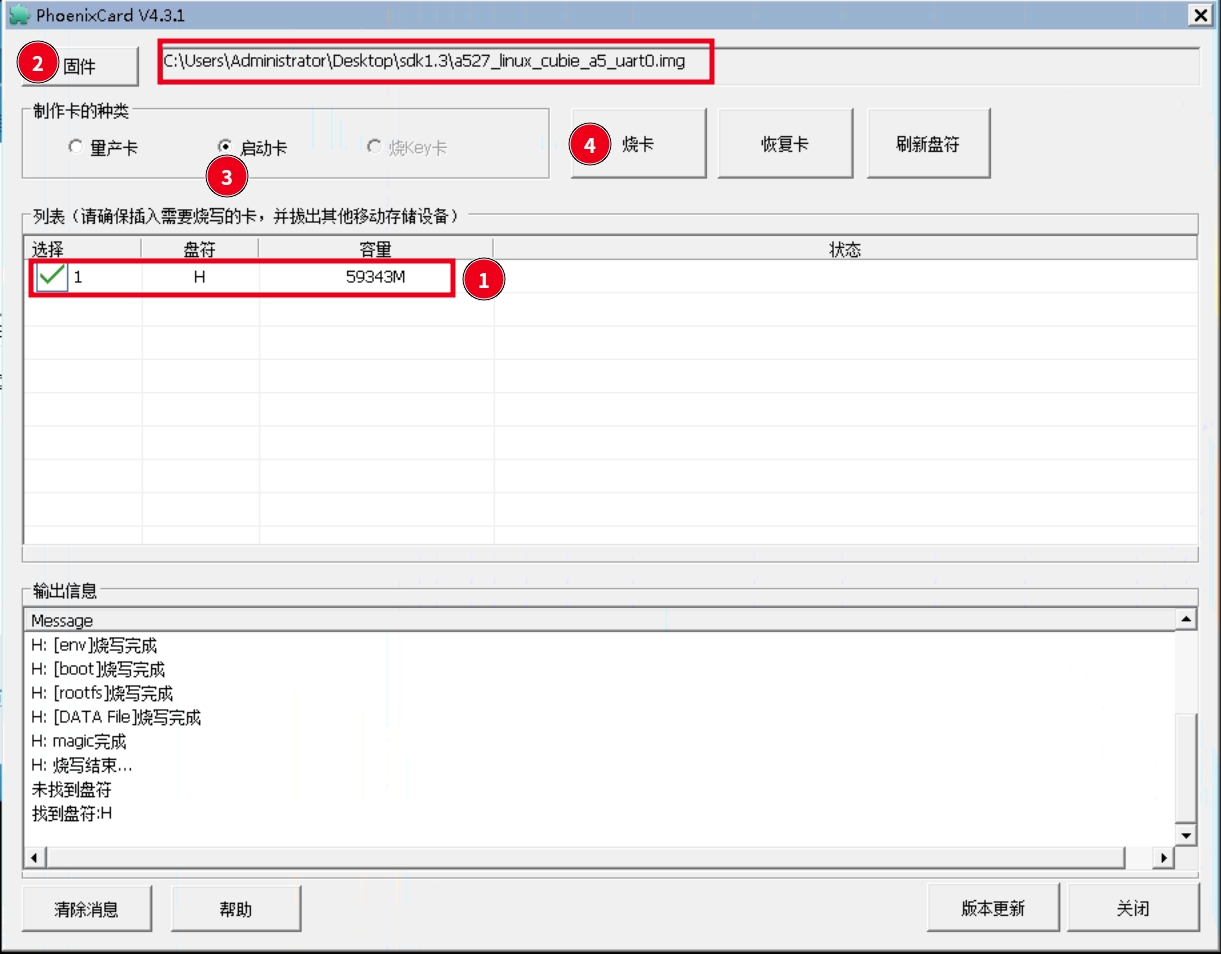Installing the system
Resource Download
For images and flashing tools, please go to System Image and Flashing Tool to download.
Install system on eMMC
Install System
Prepare a typec cable

linux:
- Open the LiveSuit utility, select the firmware you want to be burned, and configure it as shown in the figure.
- Press and hold the UBOOT button, connect the A5E to the host computer, and the board will enter FEX burn mode.
- If the burn tip option is not checked, the system will automatically burn the firmware when the device is plugged in, otherwise, you need to click to confirm.
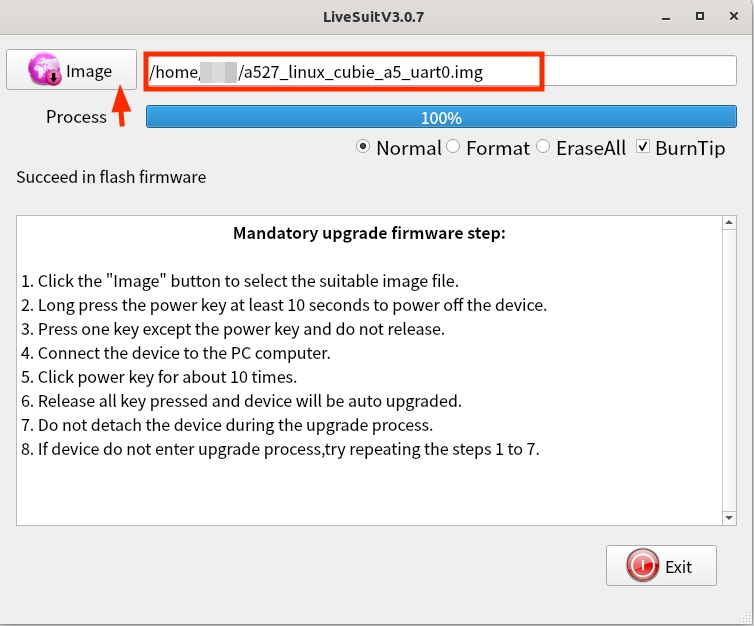
windows/Mac:
- Open the PhoenixSuit utility, select the firmware to be burned, and configure it as shown in the figure.
- Press and hold the UBOOT button, connect the A5E to the host computer, then the board will enter the FEX burning mode, and the software will recognize the device inserted and automatically execute the burning.

Installing the system to SD card
-
Prepare the card reader and SD card and connect them to the host computer.
-
Open the Phoenixcard utility and check the configuration as shown in the figure.
-
Click burn card and wait for completion