Quick start
Preparation
To start the CUBIE A5E, you will also need the following equipment:
- A power adapter (5V, not less than 15W)
- An HDMI cable and an HDMI-enabled monitor with a recommended resolution of 1080P or higher.
- A USB mouse and keyboard.
- A TypeA hub
Installing the operating system
Please refer to the Install System section to install the operating system.
Starting up the device
-
Connect the HDMI output port of CUBIE A5E to the HDMI monitor via HDMI cable.
-
Connect the USB mouse and keyboard to the USB HUB and then plug them into the USB 3.0 ports.
-
Plug the power adapter into the power connector of CUBIE A5E. The power indicator light shows green, and the blue status light starts flashing when the startup is normal.
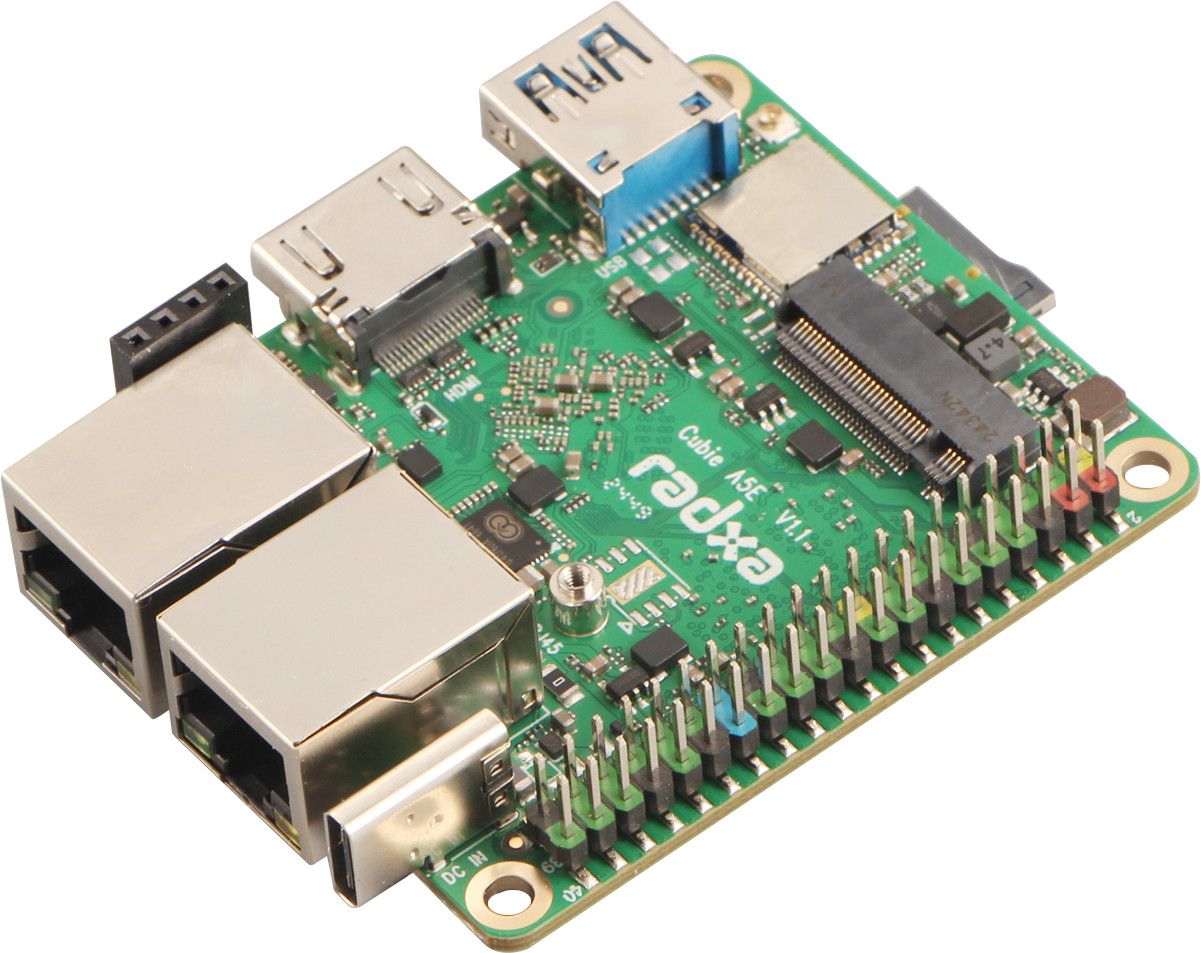
System login
Username: root
Password: root
Graphical terminal
Connect the display device, the USB port to the USB HUB, and the mouse and keyboard to log in.
Serial terminal
If you use serial port to login, the baud rate is 115200 and the wire sequence is as follows:
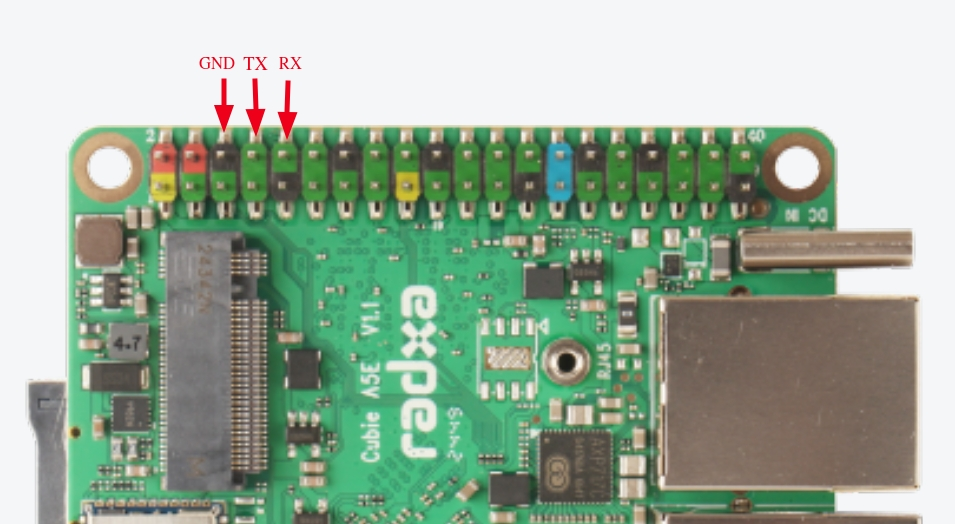
tip
Blue light blinking after system boot