Install the system on the MicroSD card
File download
Please refer to download to download the system os image.
MicroSD card preparation
Insert the MicroSD Card into the MicroSD Card Reader, and then insert Reader into the USB port of your PC.
Install os on MicroSD Card
Balena Etcher is a cross-platform and user friendly image file burning tool that we recommend you use.
- Download Etcher and install it.
- Windows
- Linux
Please download balenaEtcher-Setup-1.18.11.exe After the download is complete, there is no need to perform any additional actions. After downloading, you can double click it to open it without any additional operation.
Please download balena-etcher_1.18.11_amd64.deb. Once the download is complete, please install it by executing the following command in the terminal:
sudo dpkg -i balena-etcher_1.18.11_amd64.deb
-
Open Etcher
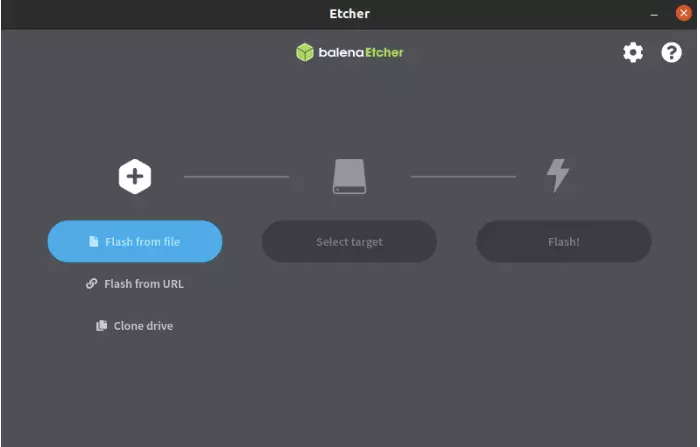
-
Open Etcher and click
Flash from fileto select the image to write to.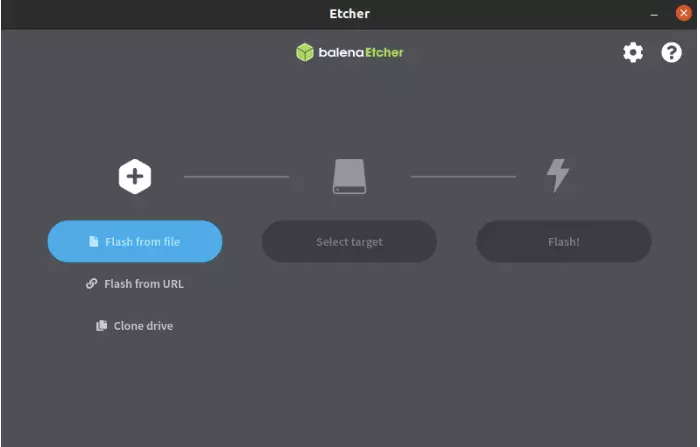
-
Click
Select targetto select the device, please select carefully.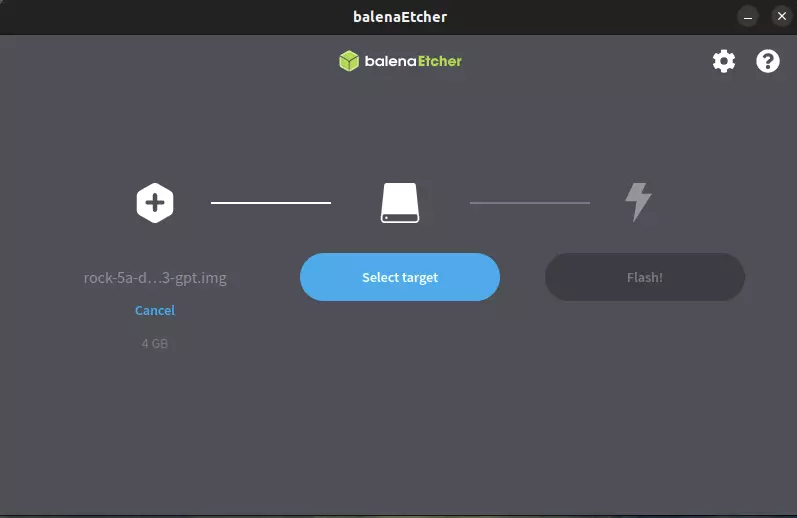
-
Click
Flash!Start writing and wait for the write progress bar to complete.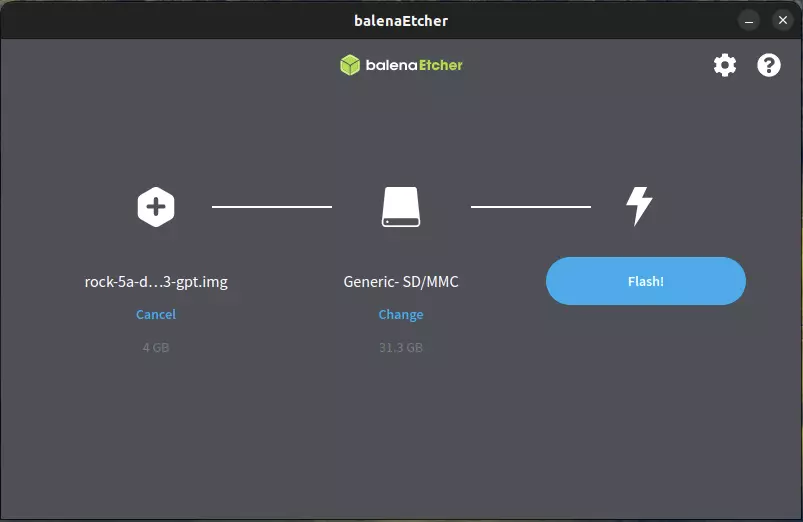
-
When writing the image successfully, Etcher will display
Flash Complete!.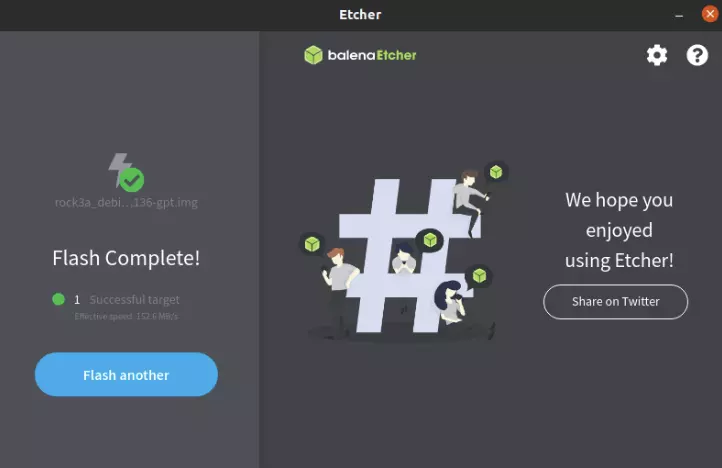
If there is an error in flashing, please try again.
Boot the system
After successfully burning the MicroSD Card according to the above steps, insert the MicroSD Card into the MicroSD Card slot (the right side of the following figure shows the SD card slot), then power on the system, the system will start to boot up, and the power indicator will start to blink.

Logging in to the system
For RadxaOS
User: radxa, Password: radxa
For iStoreOS
User: root, Password: password