Clear SPI Flash manually
Can boot Linux
-
Open a terminal and run rsetup
-
Select "System Maintenance"

- Select "Erase SPI Bootloader"
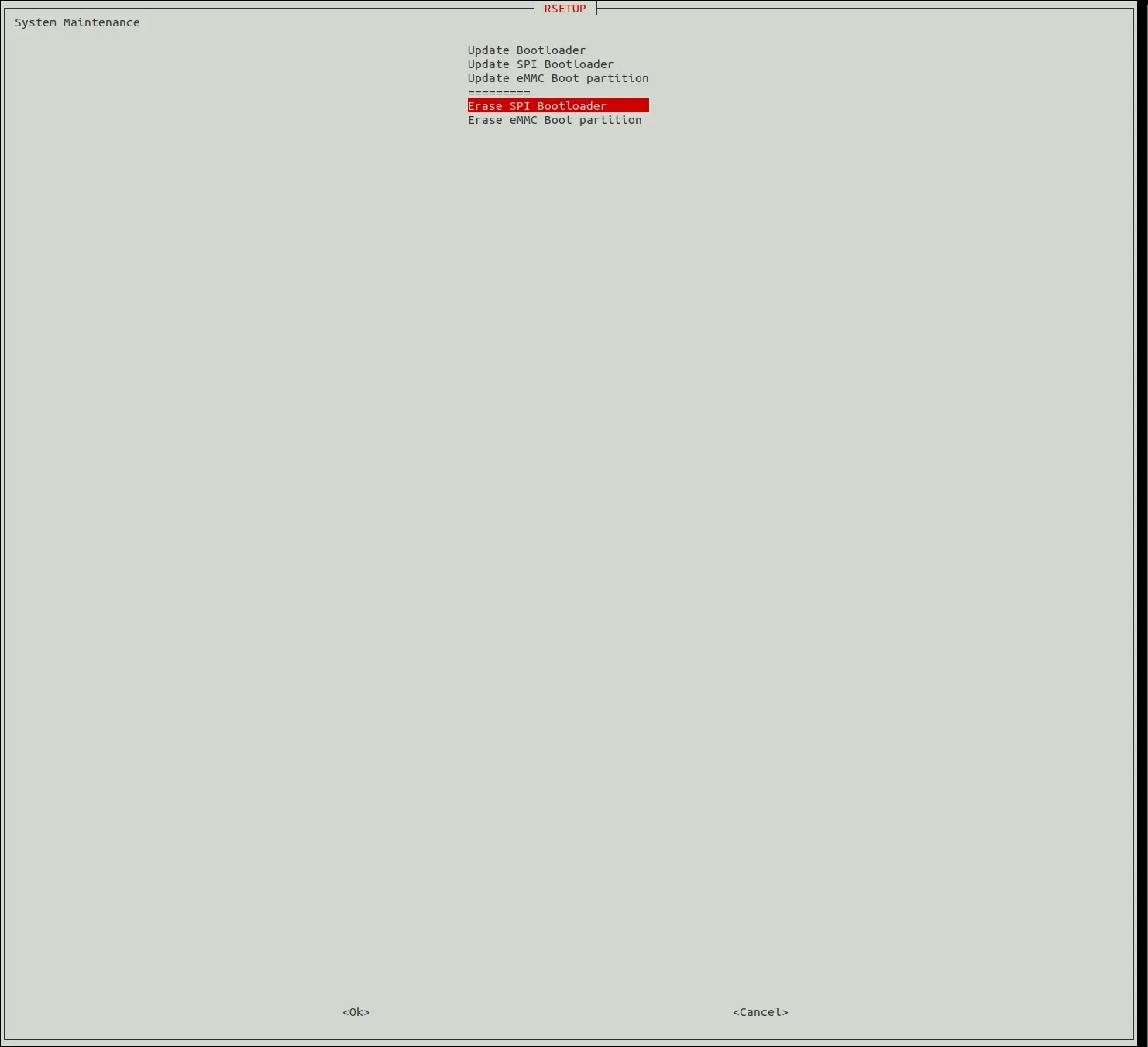
- Select "OK", press the space bar and select "rock-5b"/"rock-5b-plus"
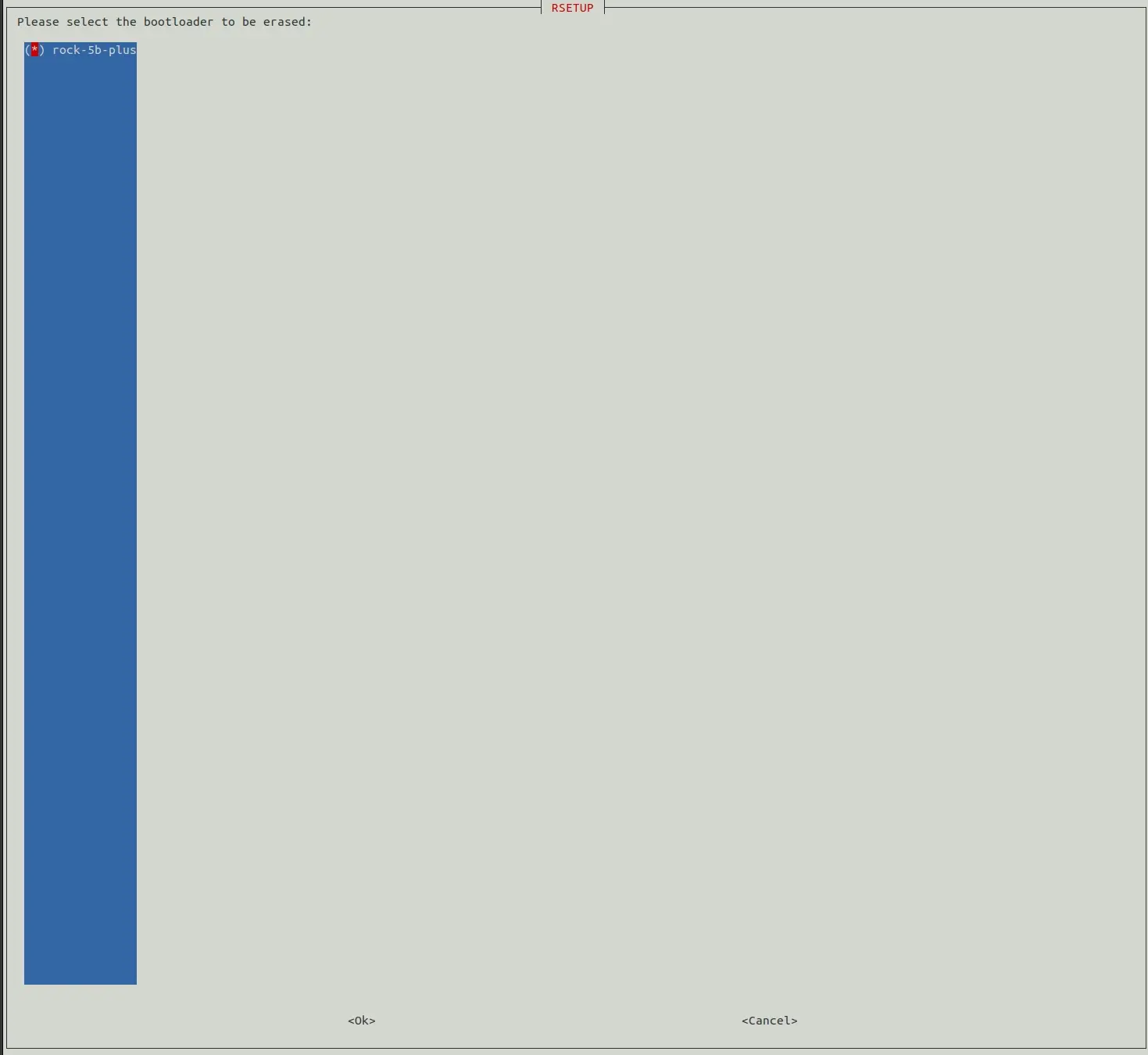
Cannot boot into system
Please refer to the section on flashing an image using a USB cable