RKLLM Installation
RKLLM Introduction
RKLLM helps users quickly deploy LLM models onto Rockchip chips. Currently supported chips are: RK3588/RK3576/RK3562 series chips.
The overall framework of RKLLM is as follows:
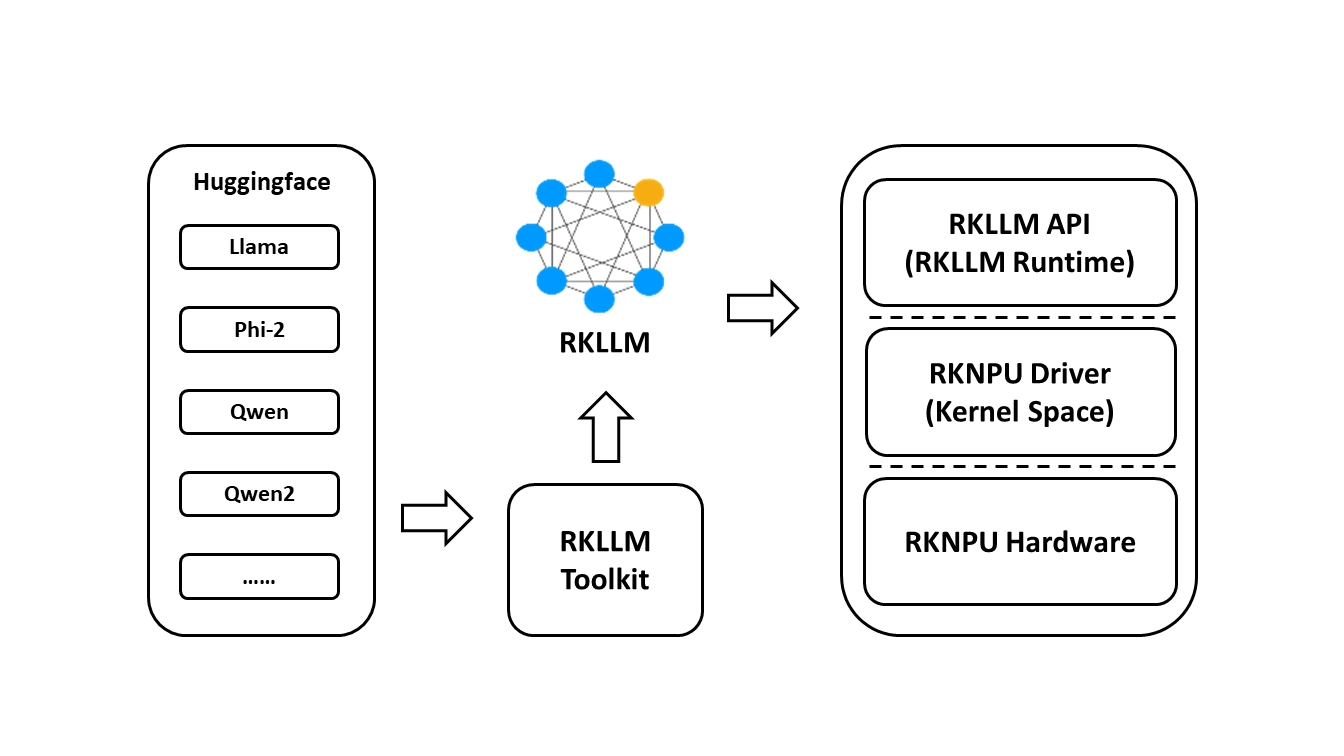
Currently Supported Models
- LLAMA models
- TinyLLAMA models
- Qwen models
- Phi models
- ChatGLM3-6B
- Gemma2
- Gemma3
- InternLM2 models
- MiniCPM models
- TeleChat models
- Qwen2-VL-2B-Instruct
- MiniCPM-V-2_6
- DeepSeek-R1-Distill
- Janus-Pro-1B
- InternVL2-1B
- Qwen2.5-VL-3B-Instruct
- Qwen3
RKLLM Installation
To use RKNPU, users need to first run the RKLLM-Toolkit on an x86 workstation to convert trained models into RKLLM format, and then perform inference on the development board using the RKLLM C API.
x86 PC Workstation
-
(Optional) Install Anaconda
If Python 3.11 (required version) is not installed in your system or you have multiple Python environments, it is recommended to use Anaconda to create a new Python 3.11 environment.
-
Install Anaconda
Execute the following command in the terminal window of your computer to check whether Anaconda is already installed. If yes, skip this section.
X86 Linux PC$ conda --version
conda 24.9.2If you see "conda: command not found", it means Anaconda is not installed. Please refer to the Anaconda official website for installation instructions.
-
Create a conda environment
X86 Linux PCconda create -n rkllm python=3.11.11 -
Enter the rkllm conda environment
X86 Linux PCconda activate rkllm -
To exit the environment
X86 Linux PCconda deactivate
-
-
Clone the RKLLM repository
X86 Linux PCgit clone -b release-v1.2.1b1 https://github.com/airockchip/rknn-llm.git && cd rknn-llm -
Install RKLLM-Toolkit
RKLLM-Toolkit is a software development kit that allows users to quantize and convert Huggingface-format LLM models on X86 PCs.
X86 Linux PCpip3 install ./rkllm-toolkit/rkllm_toolkit-1.2.1b1-cp311-cp311-linux_x86_64.whlIf no errors occur when executing the following commands, the installation was successful.
X86 Linux PC$python3
>>>from rkllm.api import RKLLM
Development Board
-
Check whether the RKNPU driver version is at least 0.9.8. If it is lower than this version, download and flash the latest radxa 6.1 firmware.
tipThe default RKNPU driver version in the radxa 6.1 firmware is 0.9.6. Please update to version 0.9.8 via:
sudo rsetup -> System -> System Update. After the update, be sure to executesudo apt autopurgeand then reboot.Radxa OS$ sudo cat /sys/kernel/debug/rknpu/version
RKNPU driver: v0.9.8 -
(Optional) Manually compile the NPU kernel
If you are using a non-official firmware, you may need to update the kernel. The RKNPU driver supports two main kernel versions: kernel-5.10 and kernel-6.1. You can confirm the specific version number in the Makefile at the root directory of the kernel. The specific steps to update the kernel are as follows:
-
Download the archive file rknpu_driver_0.9.8_20241009.tar.bz2.
-
Extract the archive and replace the rknpu driver code in the current kernel source directory with it.
-
Recompile the kernel.
-
Flash the newly compiled kernel to the device.
-
-
RKLLM Runtime provides C/C++ programming interfaces for the Rockchip NPU platform, helping users deploy RKLLM models and accelerate the implementation of LLM applications. Clone the RKLLM repository on the device side.
Radxa OSgit clone -b release-v1.2.1b1 https://github.com/airockchip/rknn-llm.git