Install OS to eMMC
Preparation
Image Download
Please go to Download Summary to download the corresponding image file.
Enter Maskrom mode
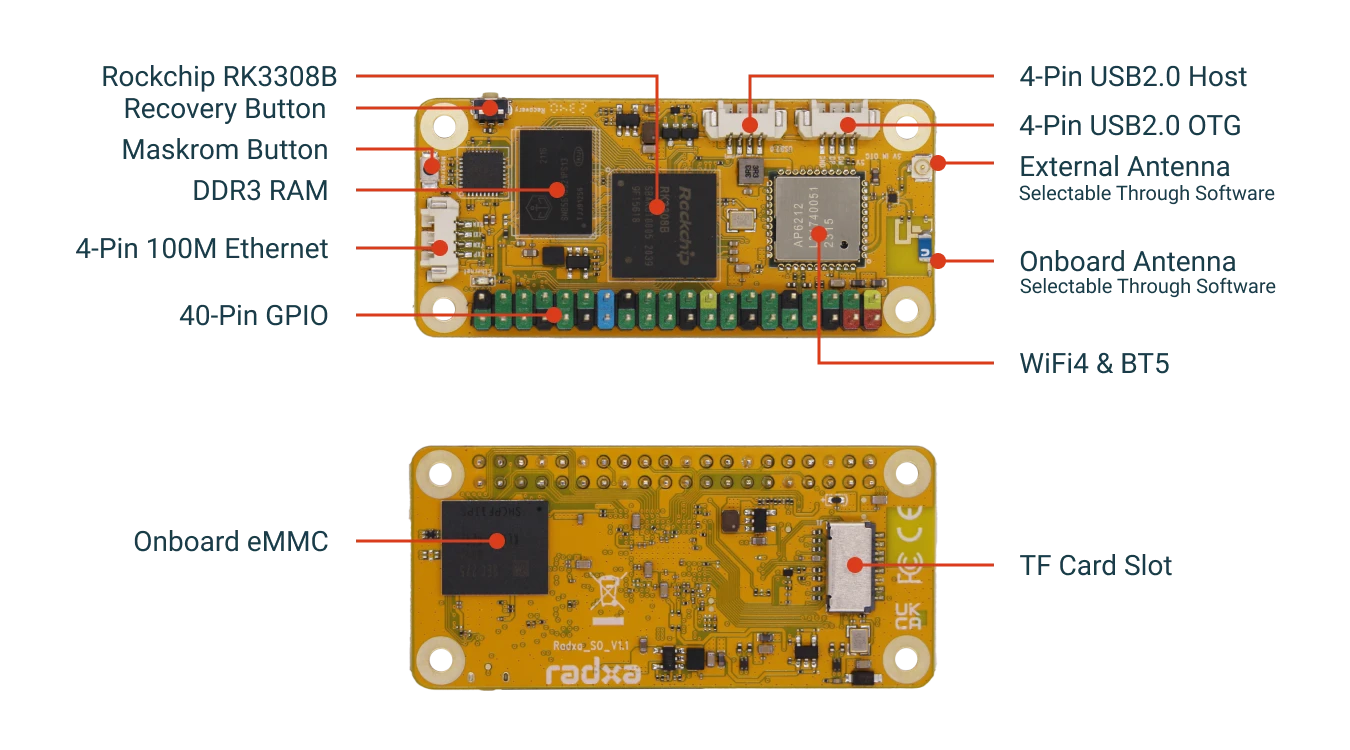
How to enter Maskrom Mode of Radxa ROCK S0
- Disconnect the microSD card and power.
- Press and hold the Maskrom button on the front of the device.
- Connect the OTG cable to the USB of the host PC, if the green light of the power supply is always on, it will enter the Maskrom mode successfully.
In Maskrom mode, you can use rkdevtool or upgrade-tool to erase, wire-flash, etc. your product.
Install the system to eMMC
Boot the system
- Using Radxa 4P to USB-A Male Cable to connect the 4-Pin USB2.0 OTG connector on the board to the power adapter, and then the system will start booting up with the green light blinking.