Quick Start
Packing list
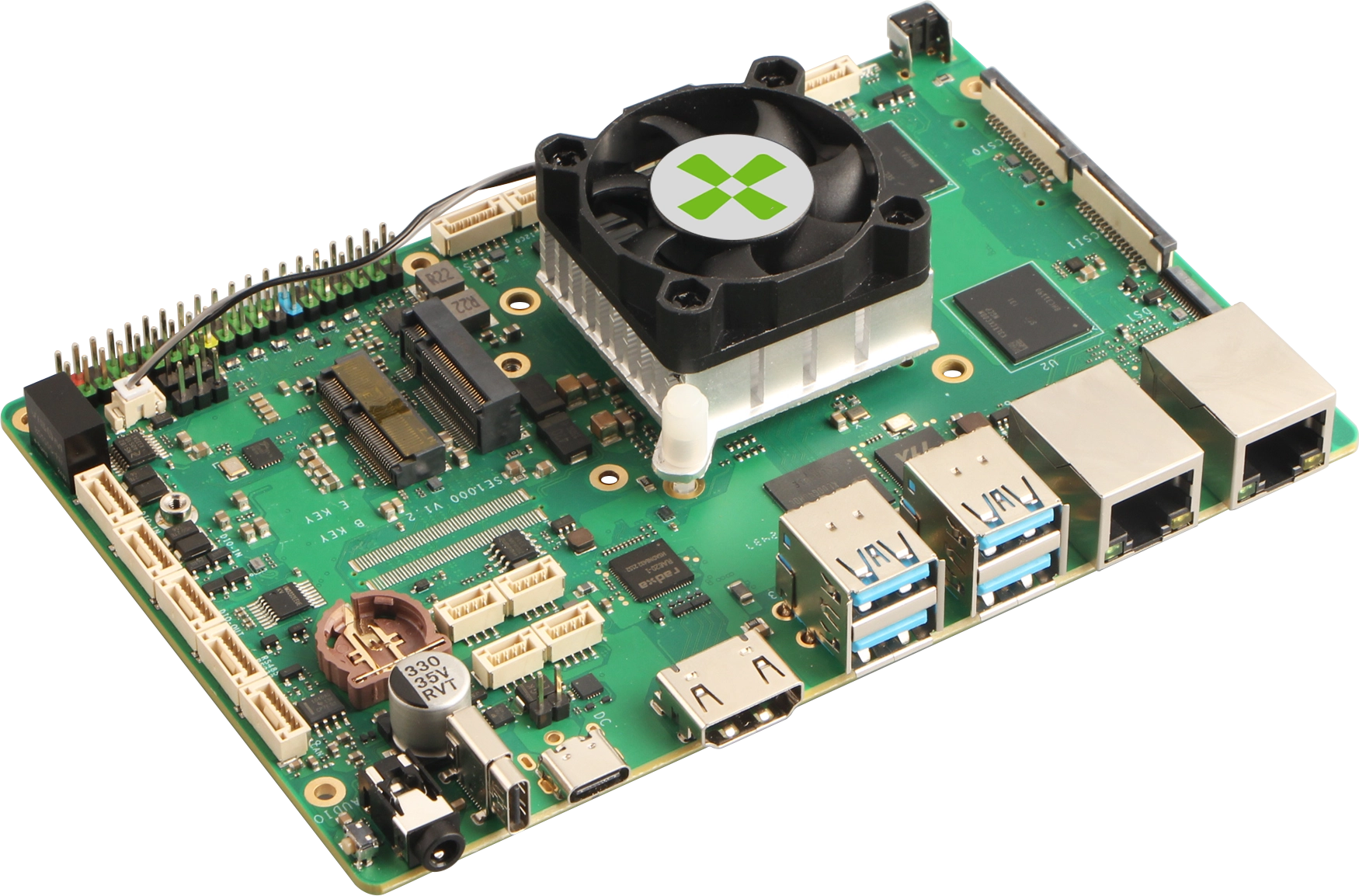
The SiRider S1 standard package includes the following items:
- SiRider S1 motherboard
- Cooling Fan
To start the SiRider, you will also need the following equipment:
- A charger (PD charger supporting 12V is recommended),more info please refer to power supply.
- An HDMI cable and an HDMI-enabled monitor with a recommended resolution of 1080P or higher.
- A USB mouse and keyboard, common USB input devices support plug and play.
- A network cable, which is required to update the system.
Installation of the system
SiRider S1 comes with Ubuntu by default, if you want to re-install the system, please refer to the install os section to install the OS.
Wiring and Powering Up
-
Connect the SiRider S1's HDMI output port to the HDMI monitor via the HDMI cable.
-
Connect a USB mouse and keyboard to any of the SiRider S1's USB 3.0 ports.
-
Connect the network cable to the Ethernet port.
-
Plug the power adapter into the power connector of the SiRider S1. Power up the device, then press the Power button once briefly, the power indicator will show green, and the indicator will start blinking when the startup is normal.
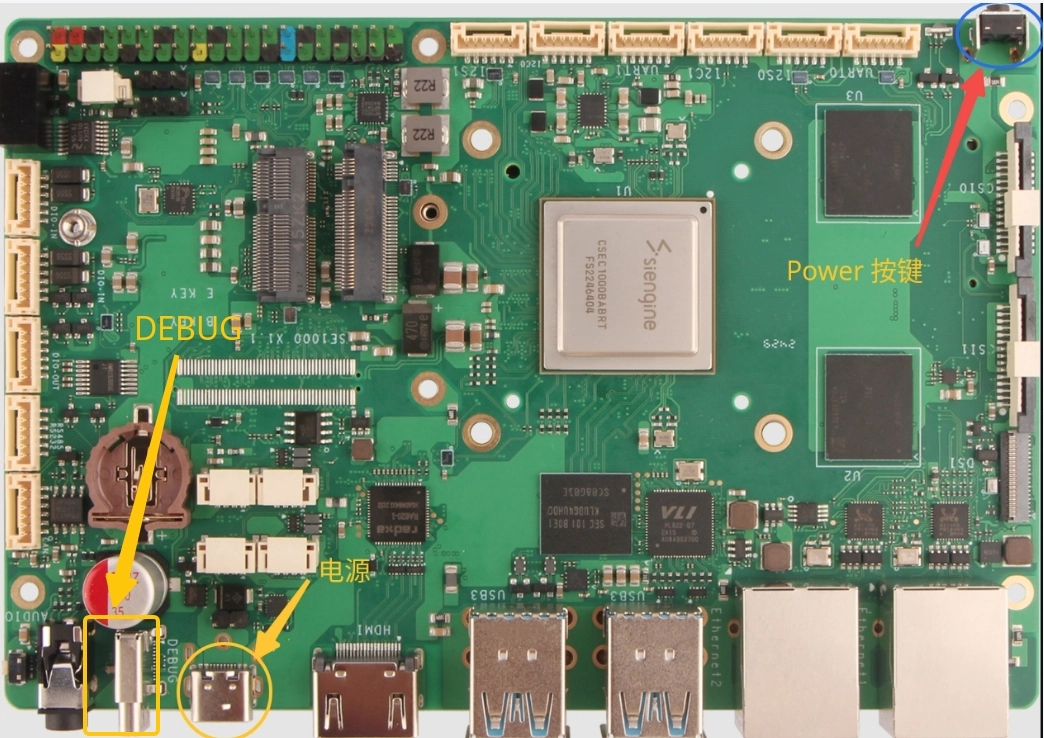
System Login
The default Ubuntu username is root, and the corresponding password is root.
If you use a serial port to log in, you can use a USB-A to Type-C cable, with the Type-C end connected to the DEBUG port of the S1, and the other USB-A end connected to the PC at a baud rate of 115200.
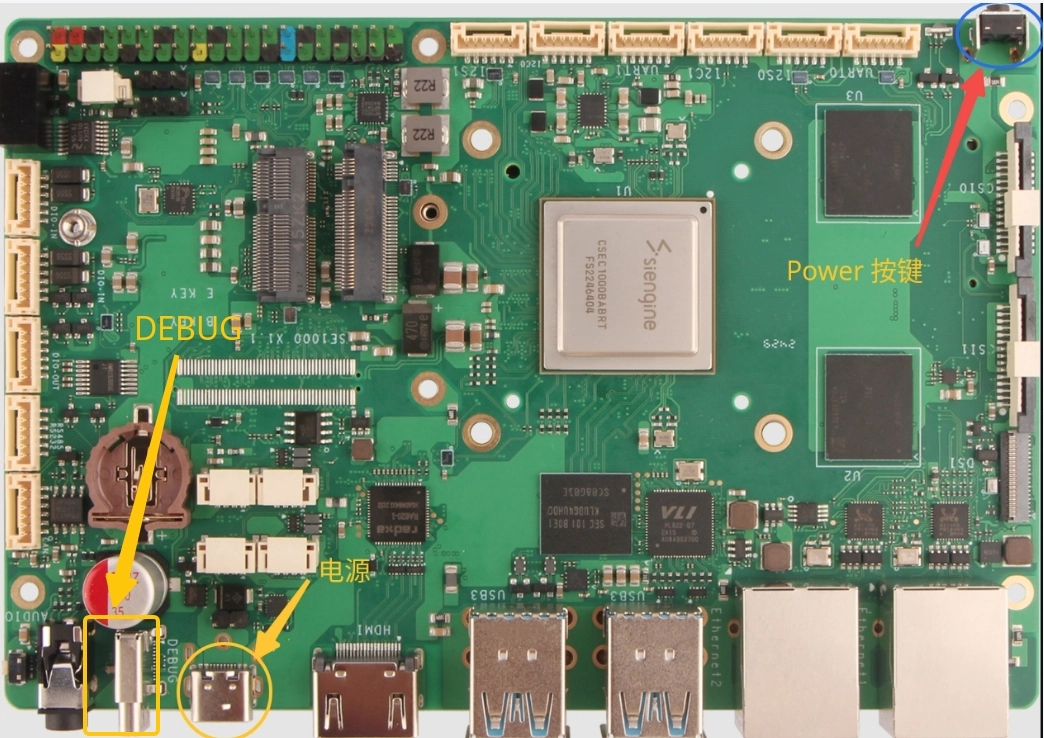
The entire process lasts about 20 seconds from powering up the system to booting it to the system desktop.