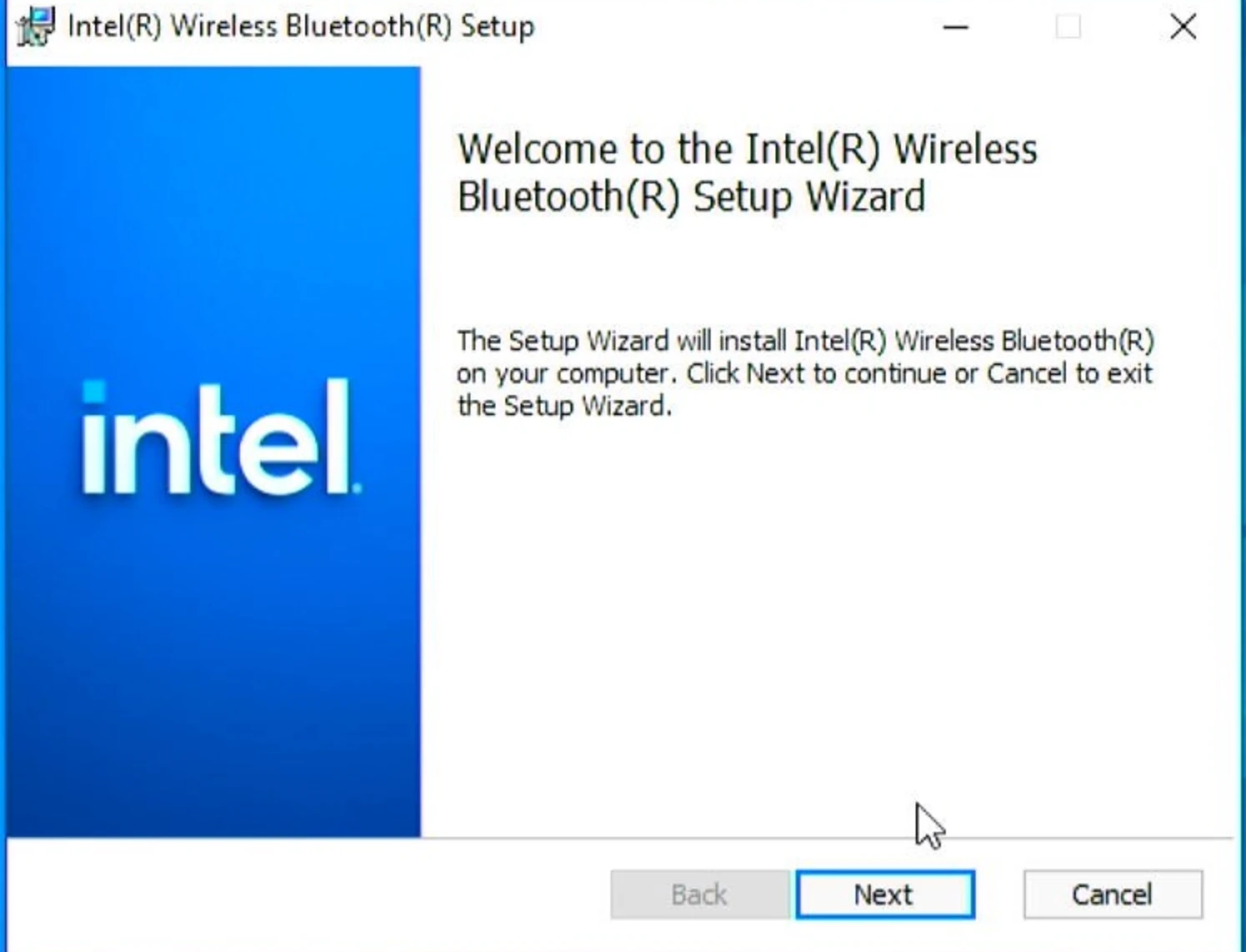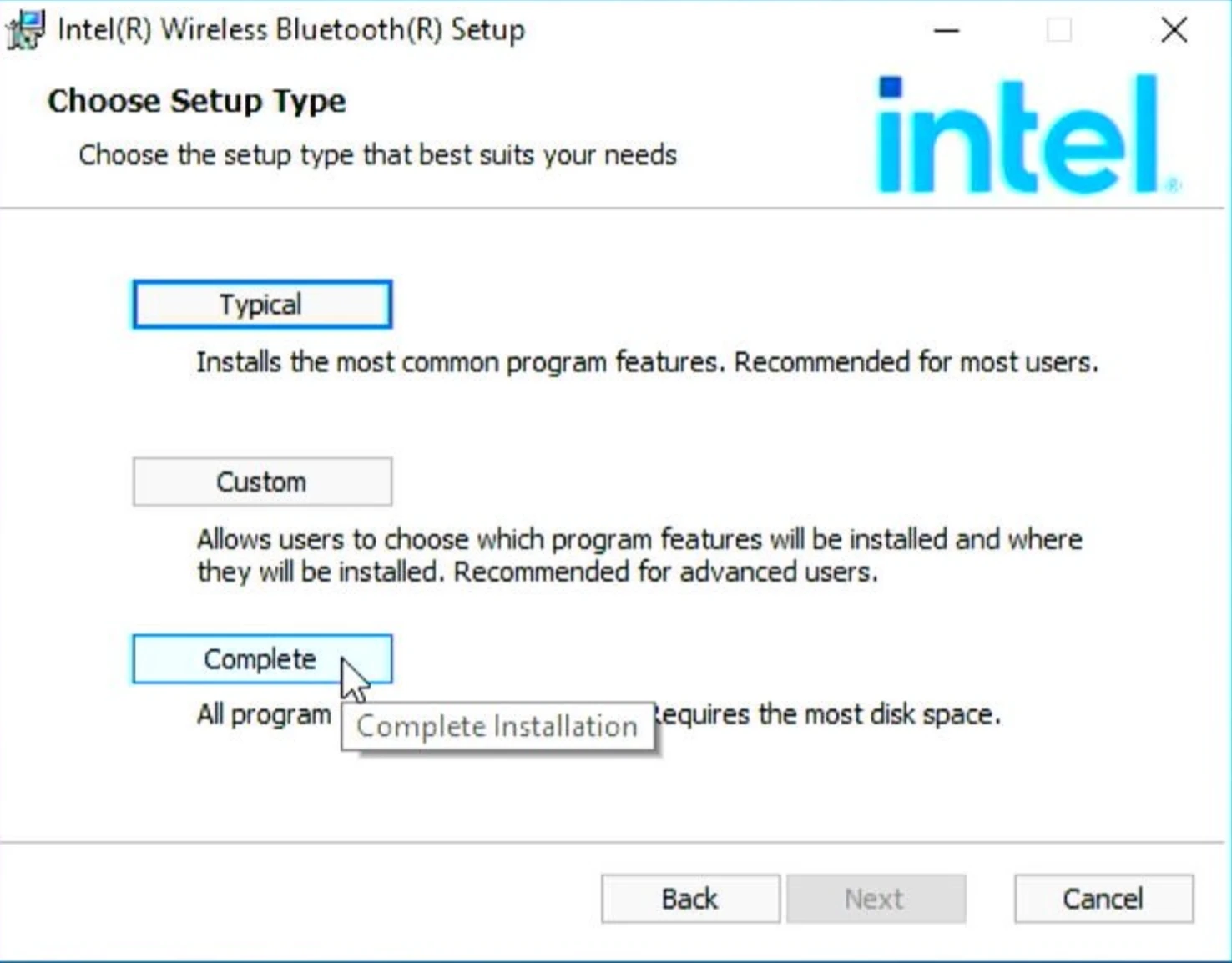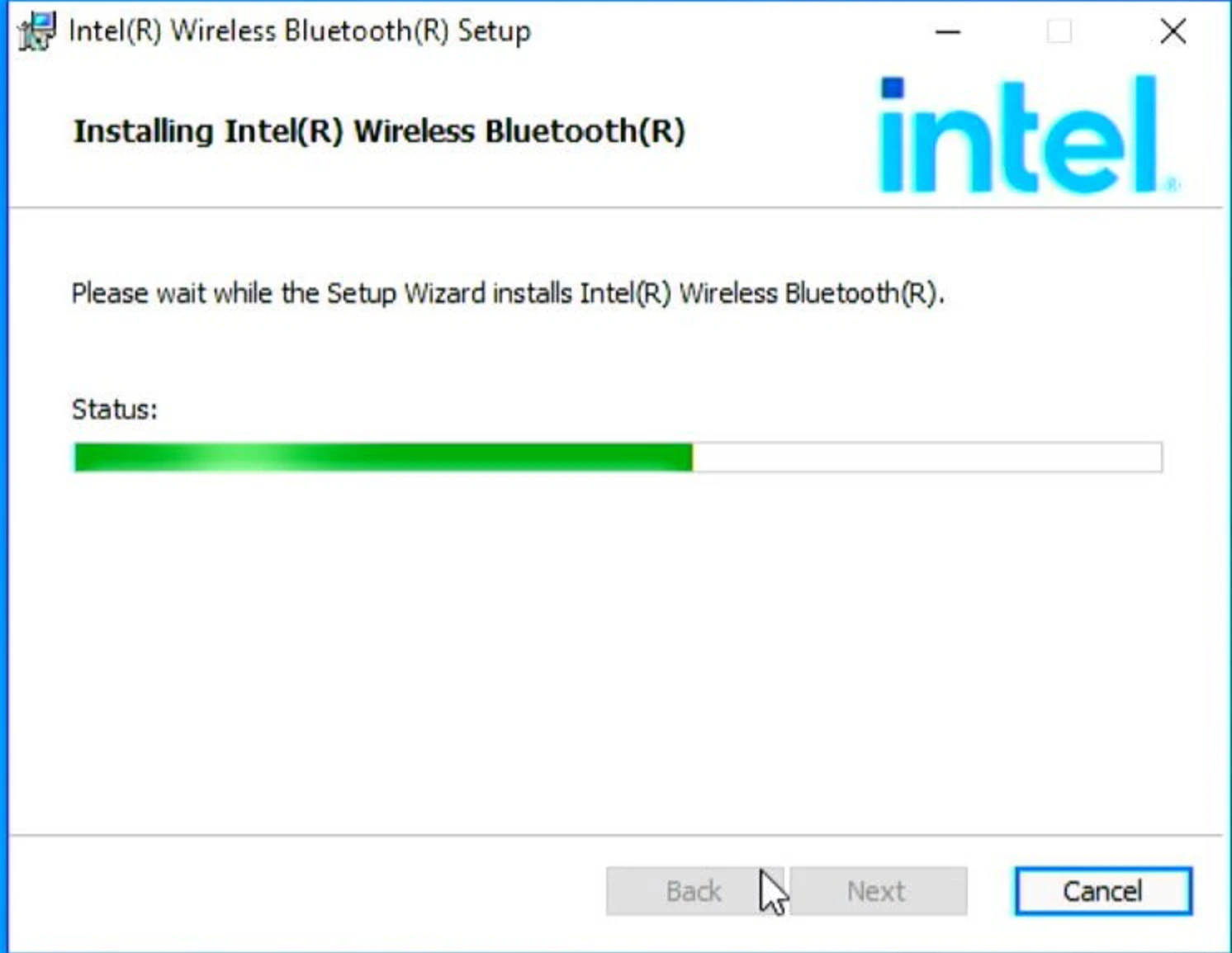Wireless Module Installation
Radxa Wireless Module A8 Driver Installation
-
Installer Download Radxa Wireless Module A8 Driver
-
Copy the installation package, Radxa Wireless Module A8 Driver, into the Radxa X2L.
Wi-Fi Installation
- Open the Wlan folder, right-click, and run InstallDriver.cmd in administrator mode to install the Wi-Fi driver.
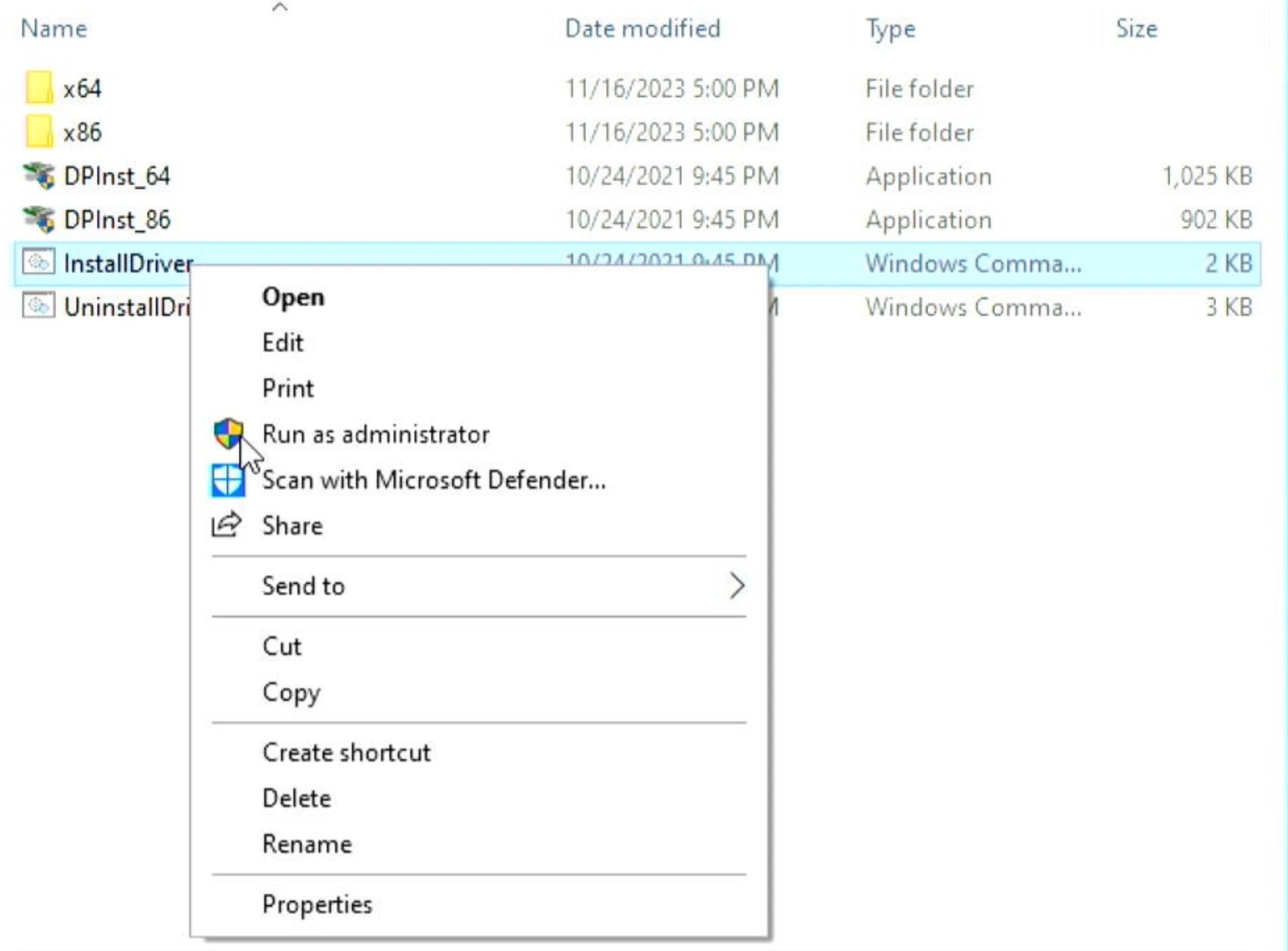
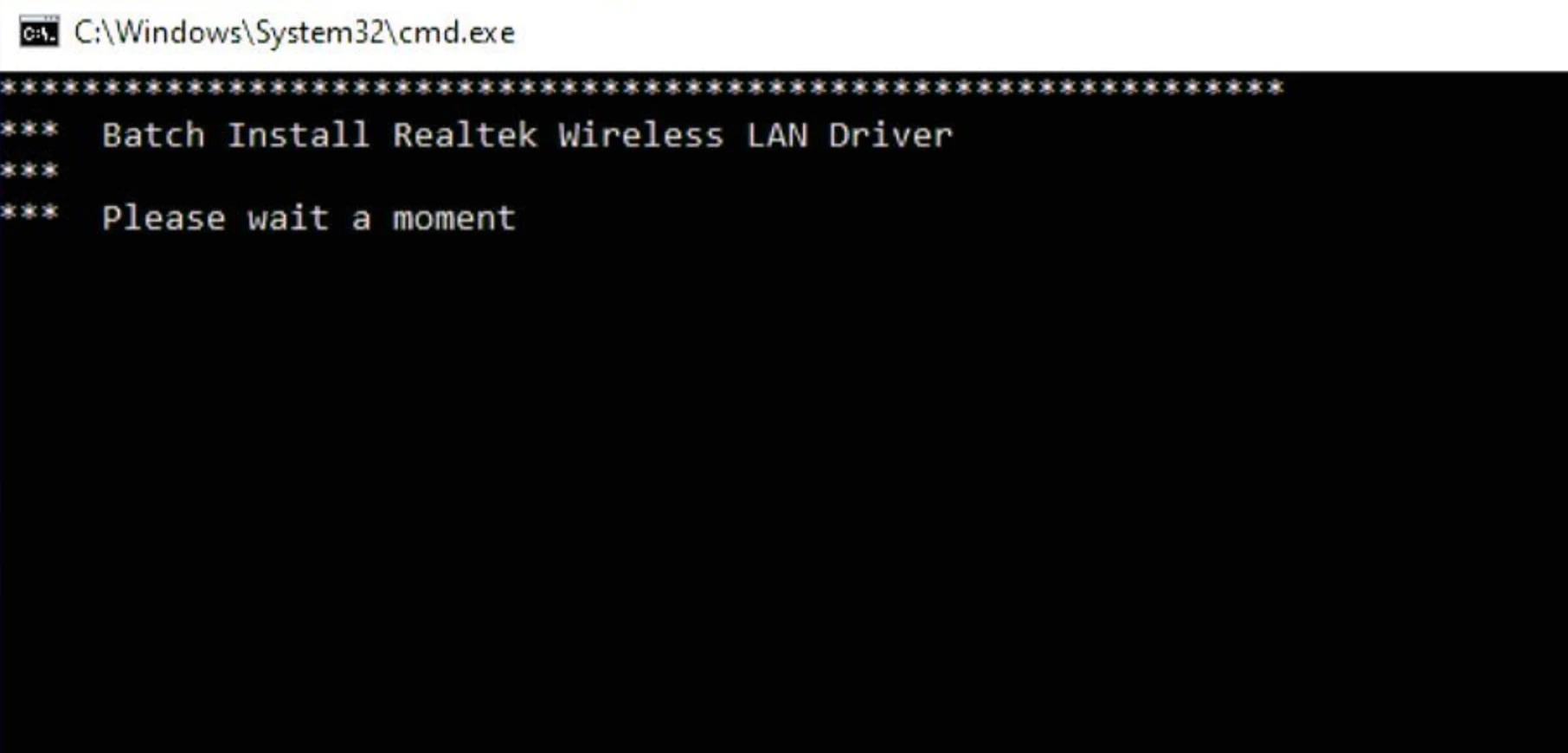
BT Installation
- Open the BT folder, right-click, and run InstallDriver.cmd in administrator mode to install the BT driver.
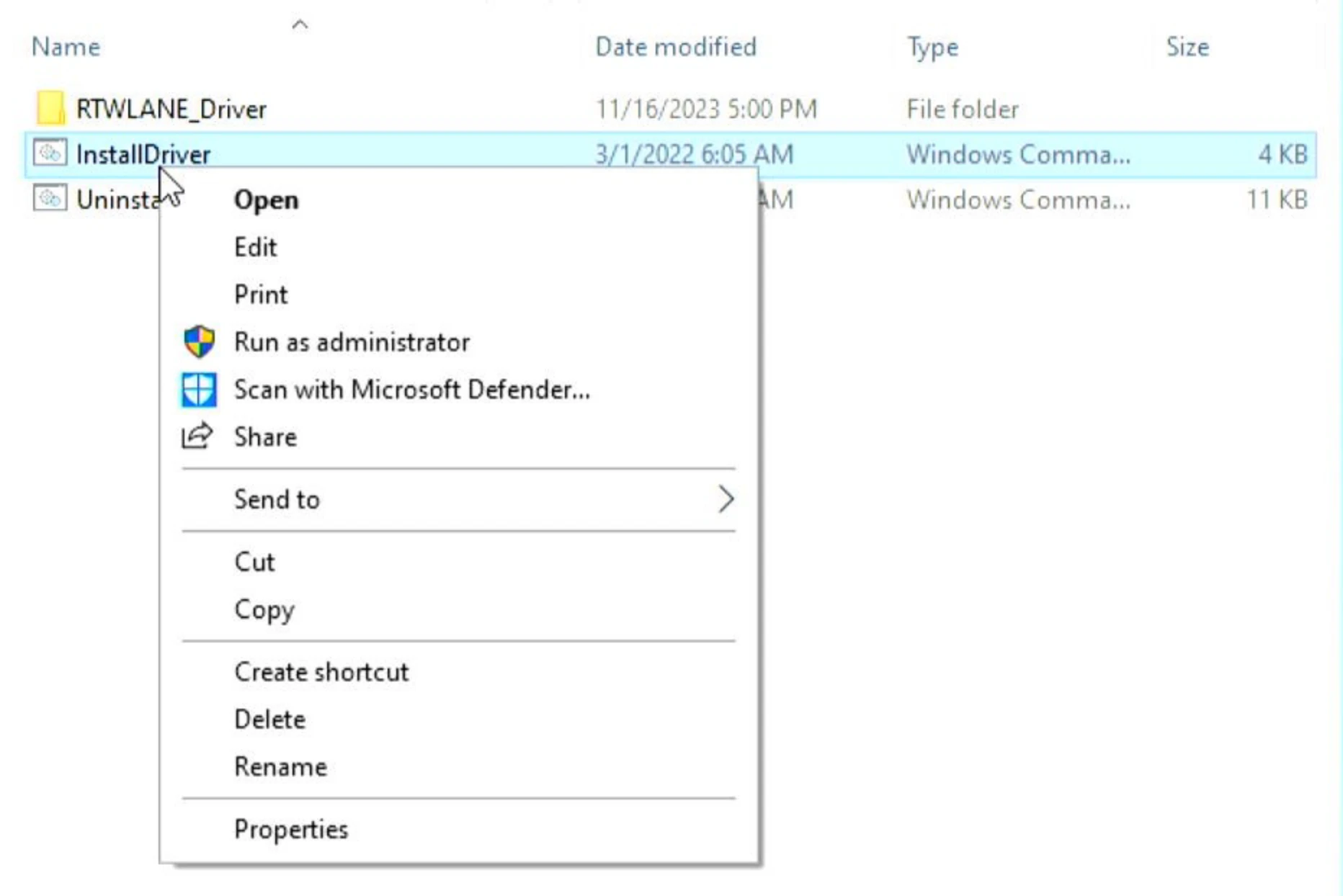
AX210 Driver Installation
-
Installer Download AX210 driver
-
Copy the installation package, AX210 Driver, into the Radxa X2L.
Wi-Fi Installation
- Double-click to open the installation package, restart the system after the installation is complete.
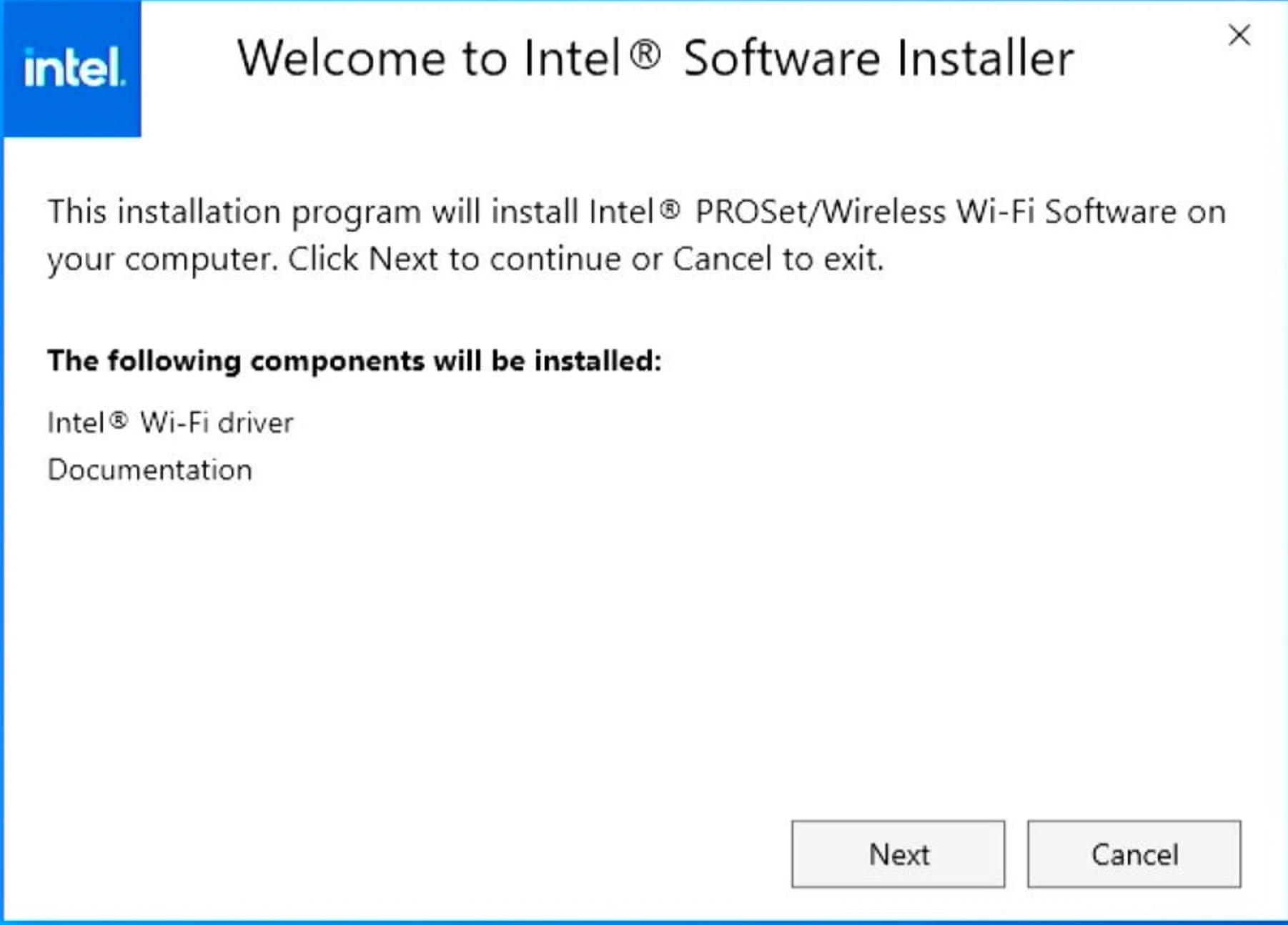
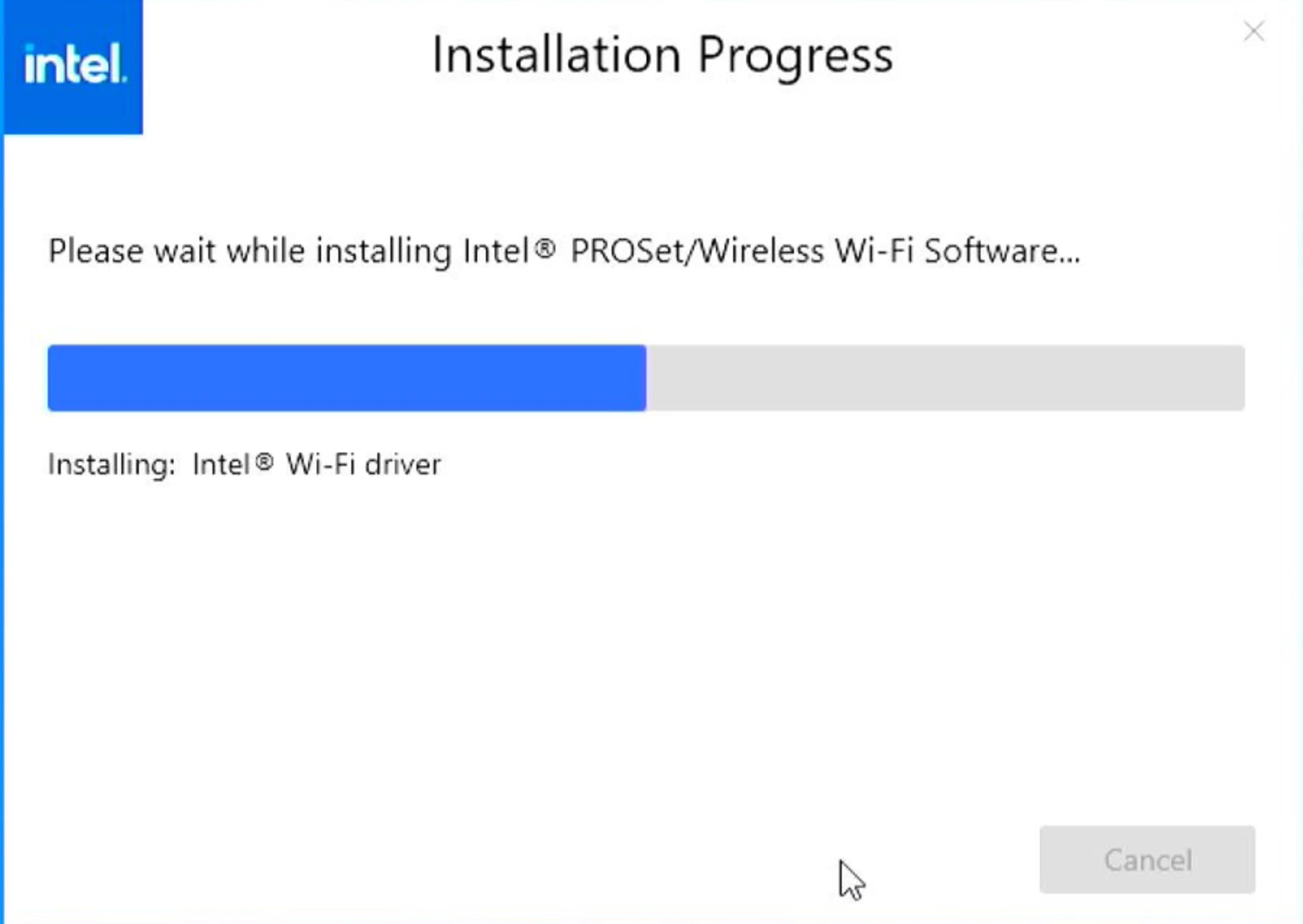
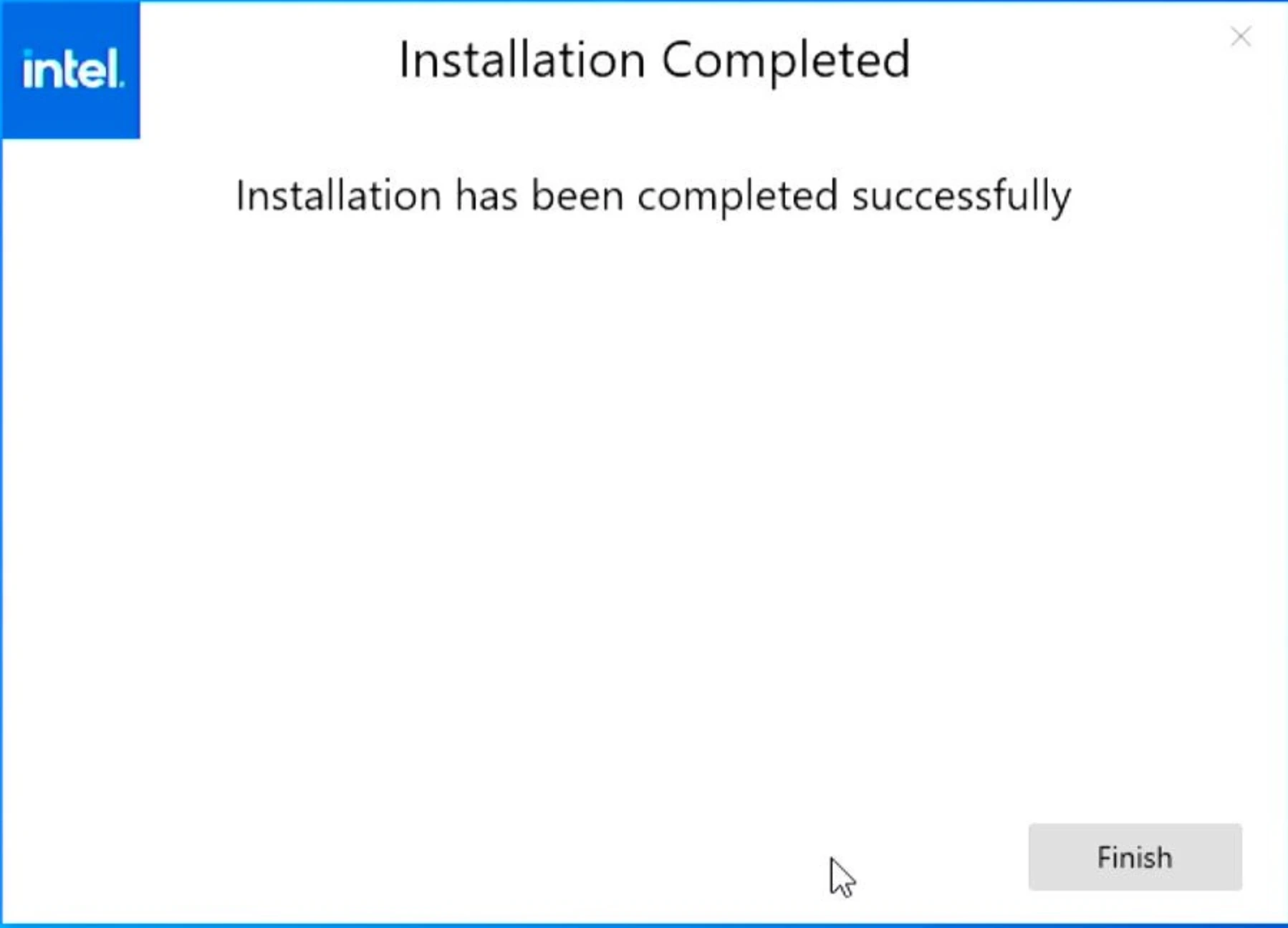
BT Installation
- Double-click to open the installation package, restart the system after the installation is complete.