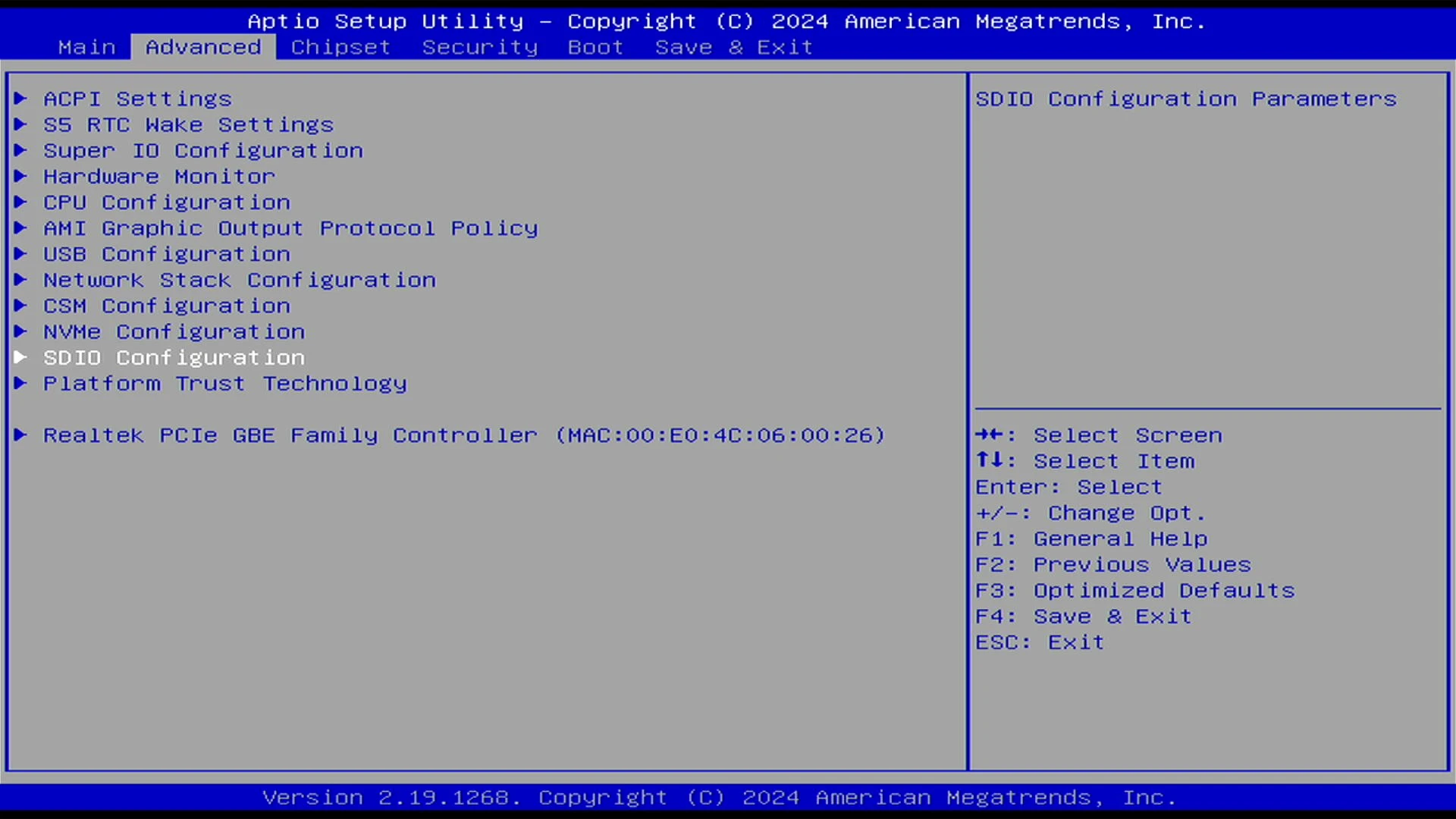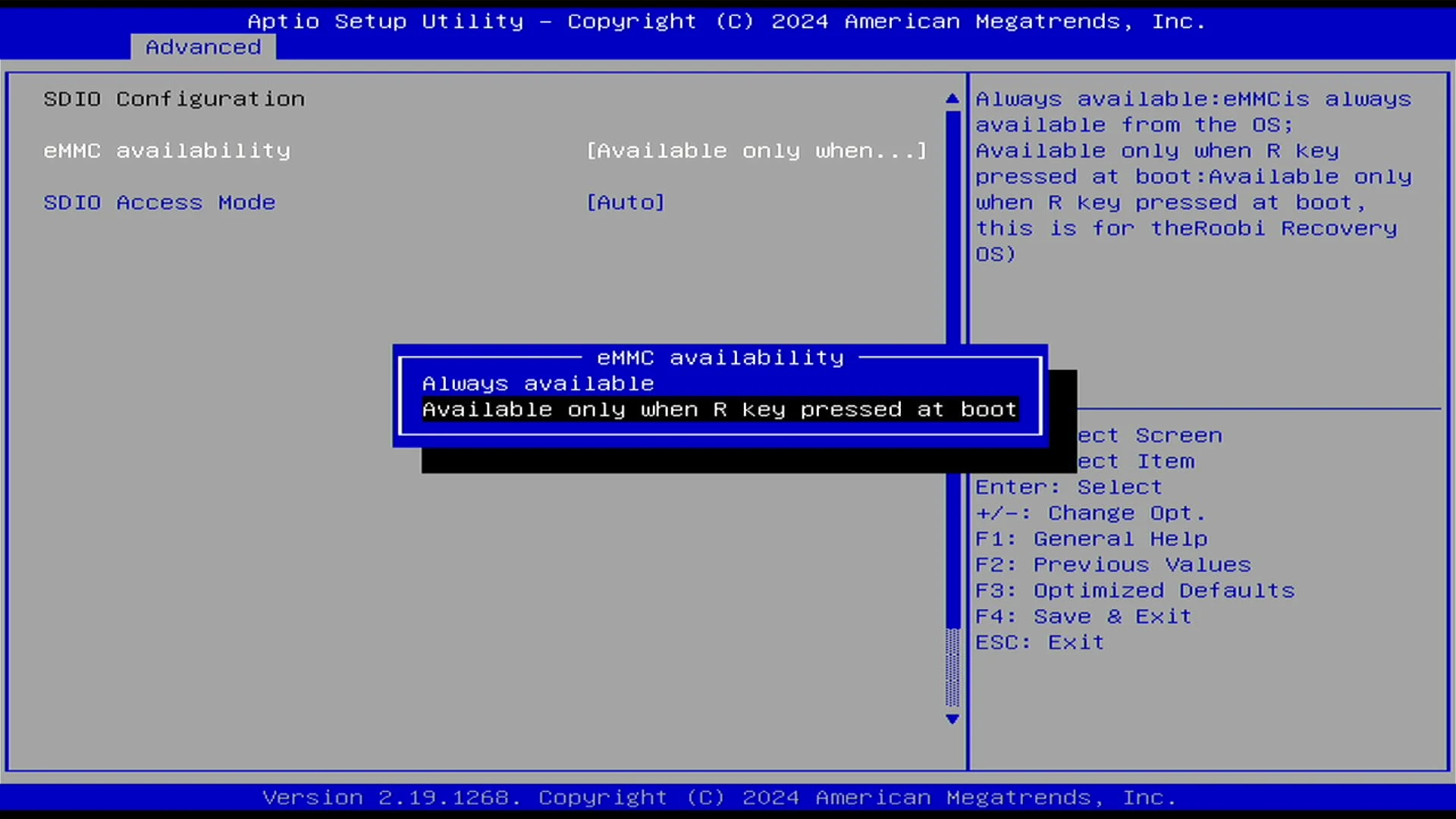Setting eMMC Activation Status
Configure the eMMC to be always active or activated via button press.
tip
If your X2L comes with eMMC storage, you can set its activation status in the BIOS.
Procedure
-
Power on the system and repeatedly press the DEL key to enter the BIOS setup.
-
Navigate to Advanced --> SDIO Configuration --> eMMC availability and choose the desired option. Press F4 to save and exit after making the selection.
-
Always available: eMMC remains active at all times.
-
Available only when R key pressed at boot: Activates eMMC storage when the eMMC Recovery button is pressed during boot.