Driver Installation
CPU Driver Installation
Intel Chipset Device Software
-
Installer Download Intel Chipset Device Software
-
Copy the installation package, Intel Chipset Device Software, into the Radxa X2L.
-
Double-click to open the installation package, restart the system after the installation is complete.
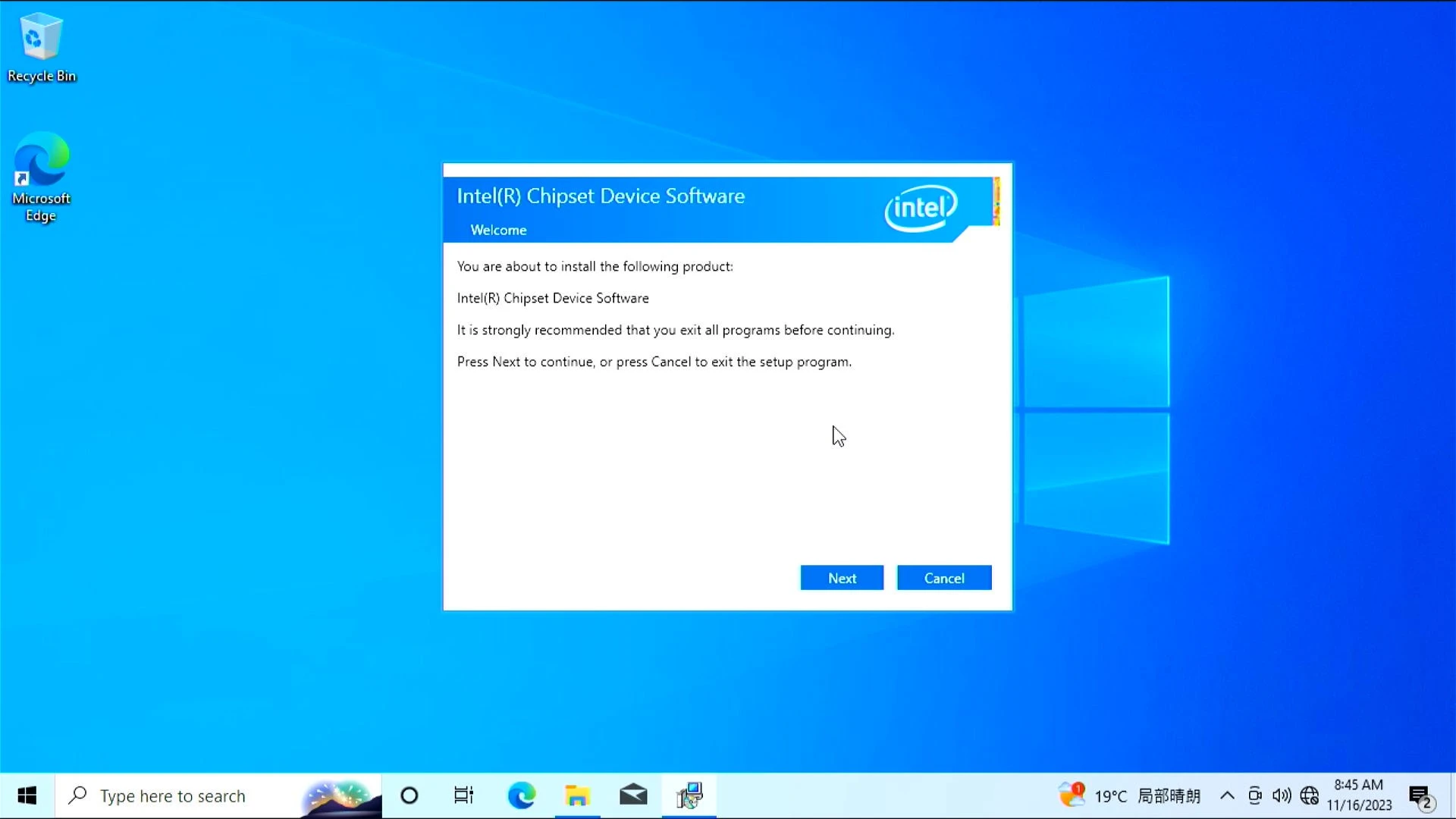
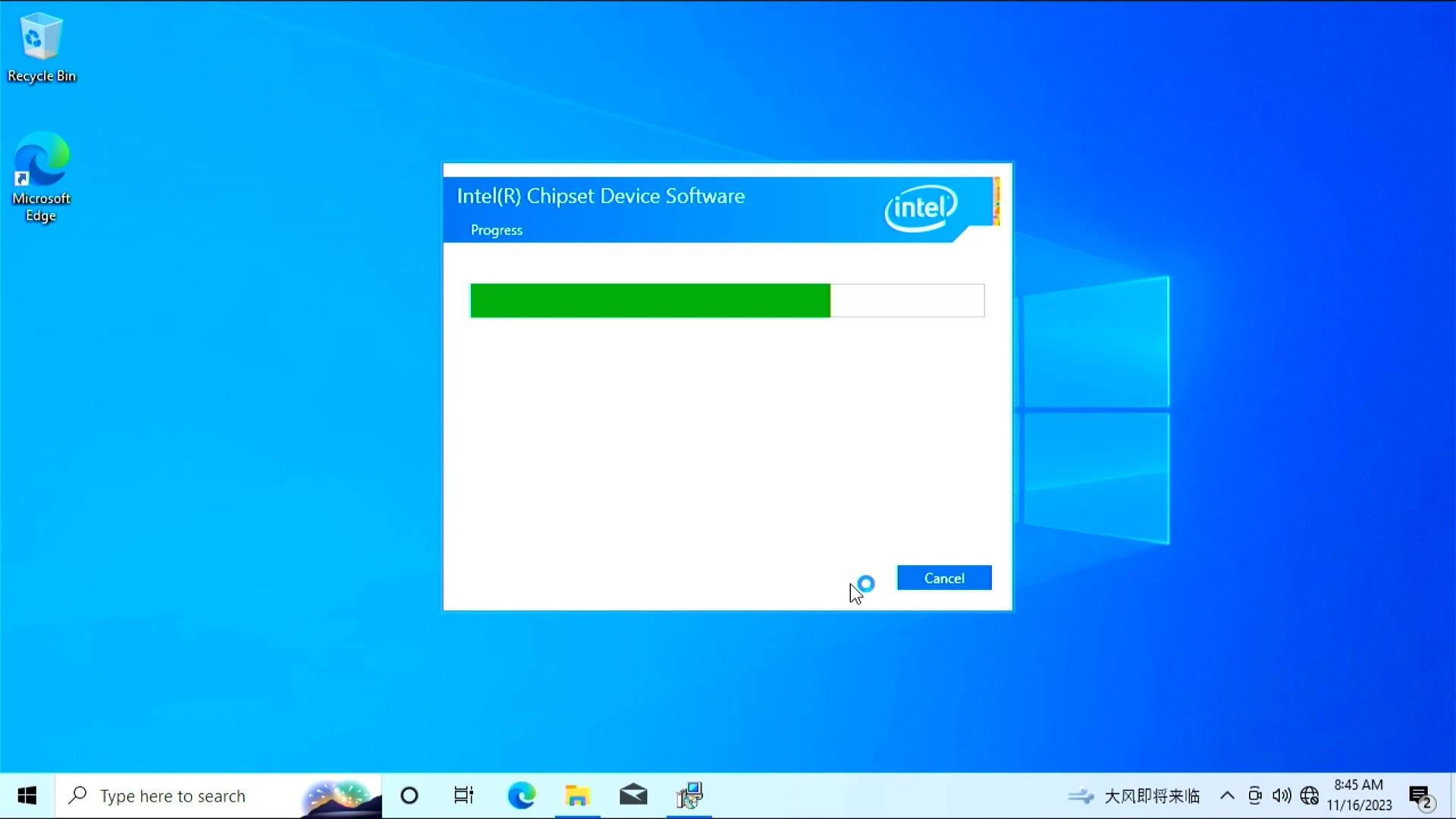
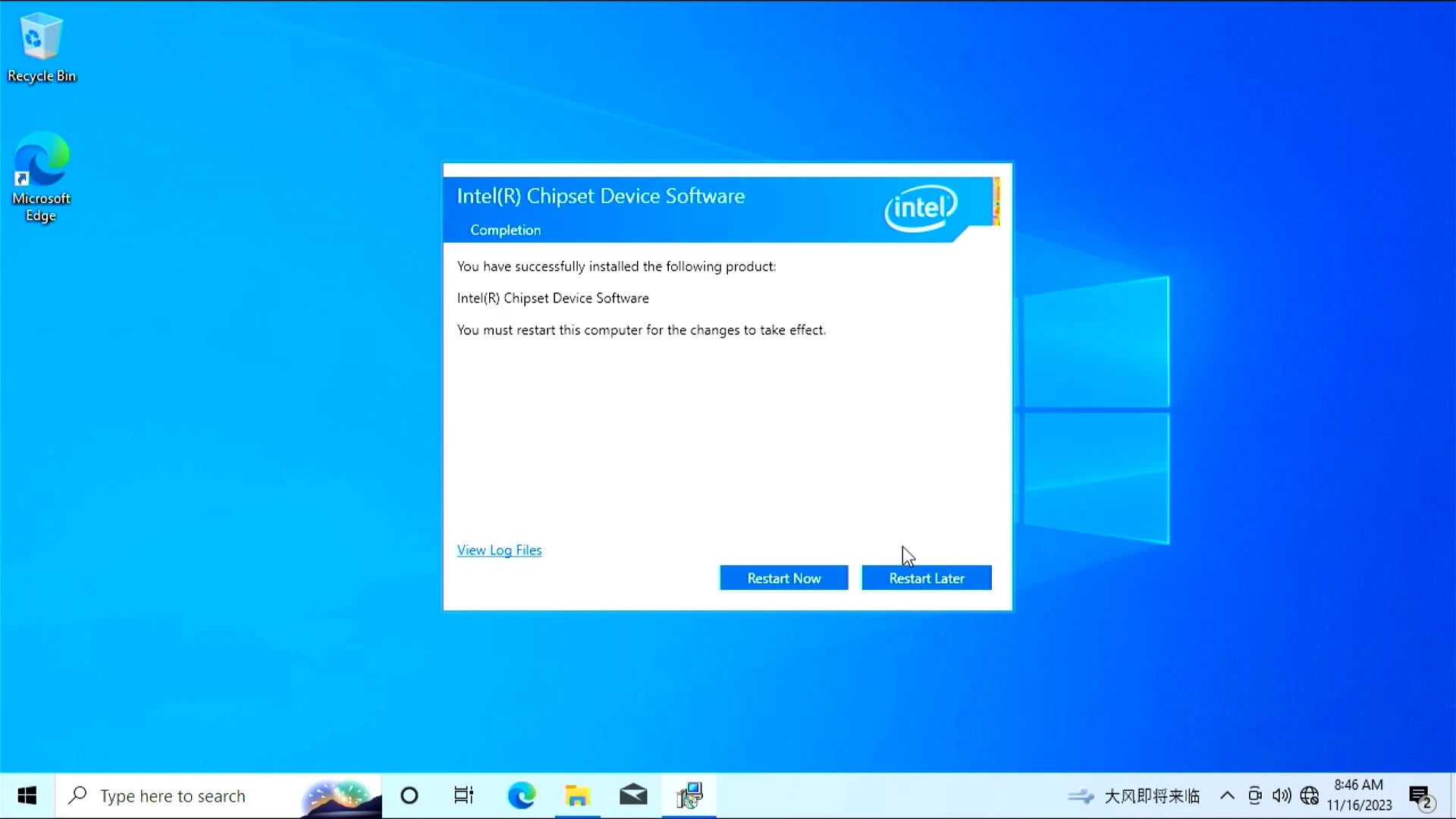
Intel Trusted Execution Engine
-
Installer Download Intel Trusted Execution Engine
-
Copy the installation package, Intel Trusted Execution Engine, into the Radxa X2L.
-
Double-click to open the installation package, restart the system after the installation is complete.
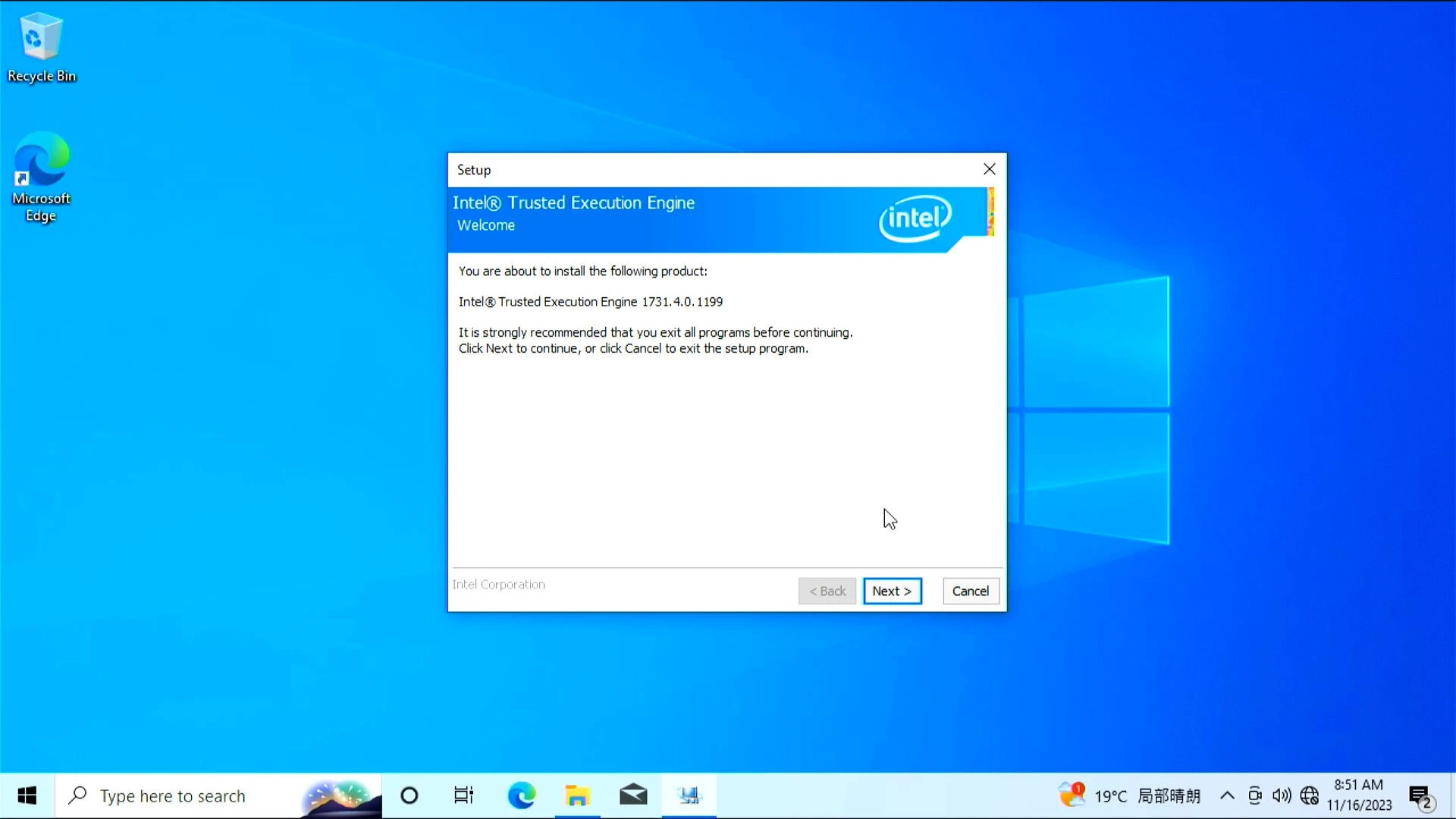
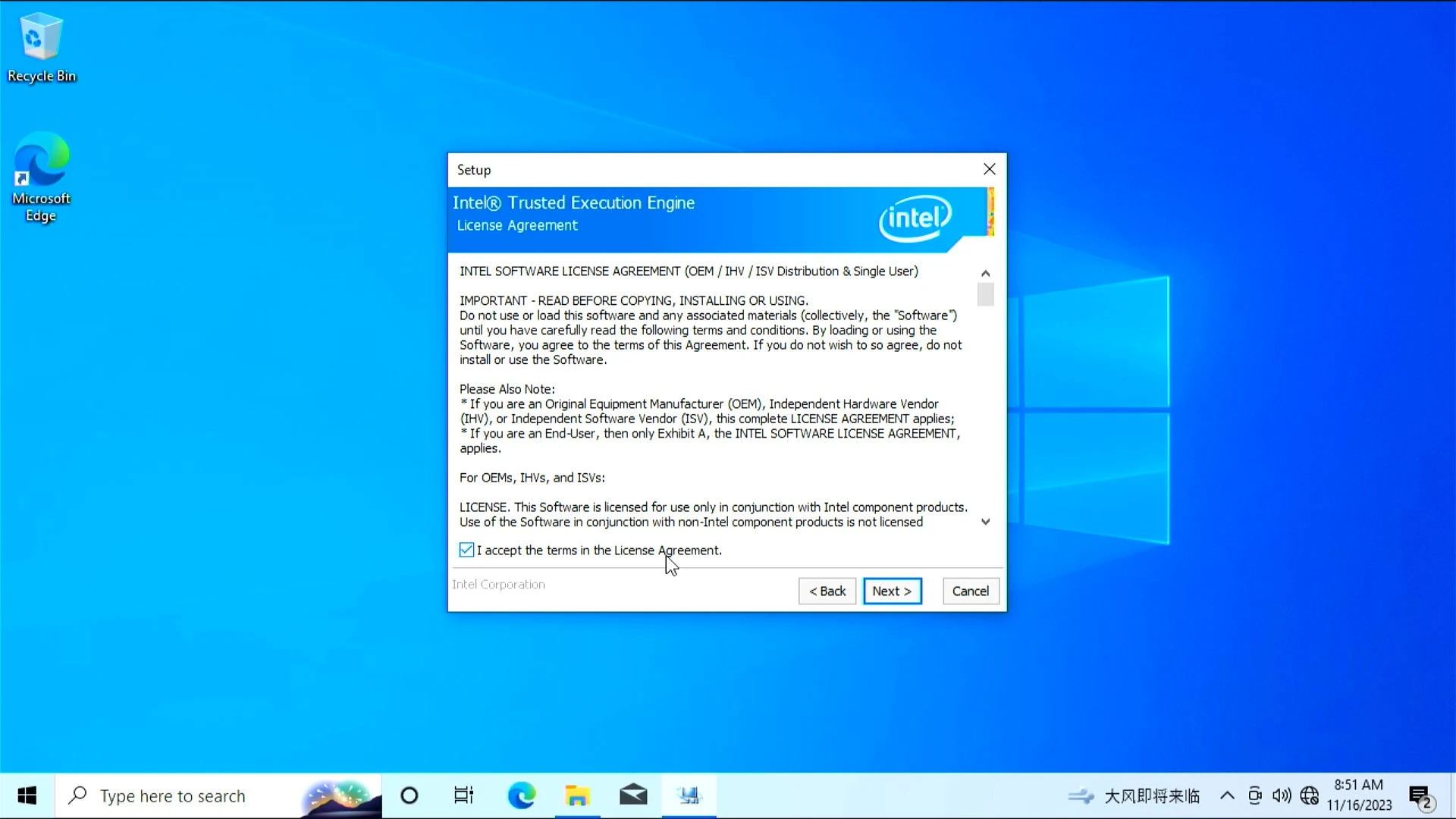
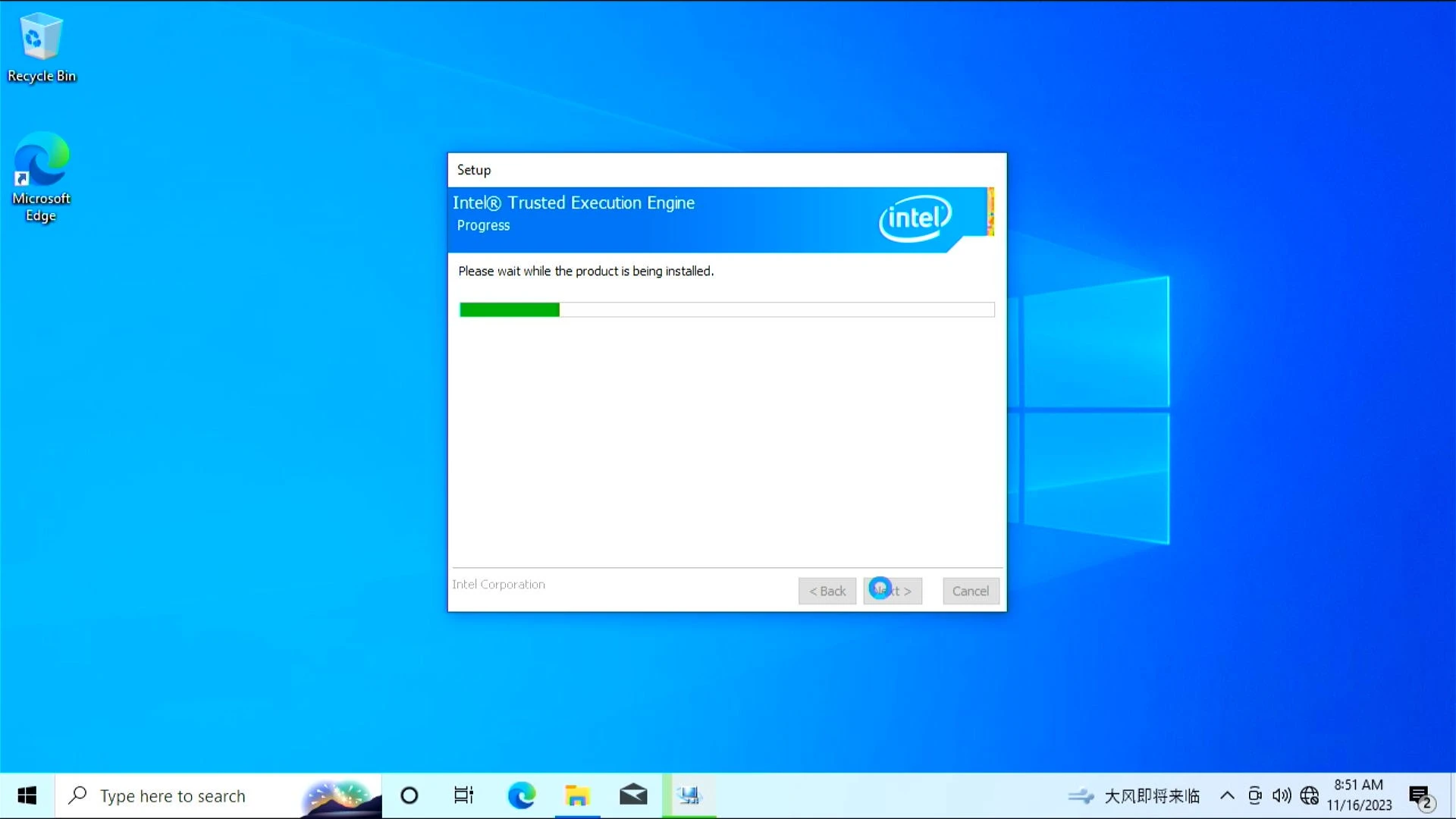
GPU Driver Installation
-
Installer Download Graphics Driver Installer
-
Copy the installation package, Graphics Driver Installer, into the Radxa X2L.
-
Double-click to open the installation package, restart the system after the installation is complete.

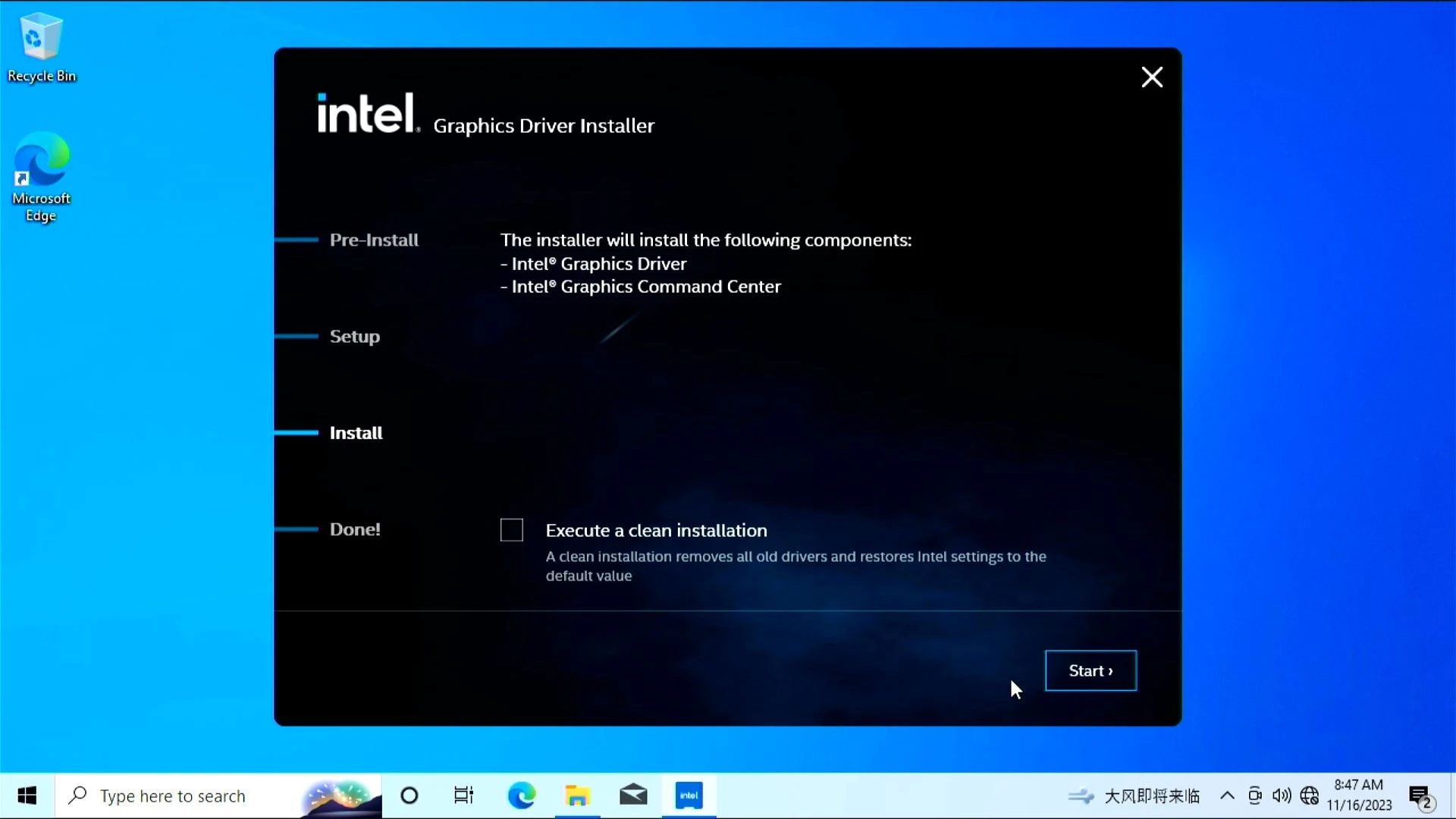
Ethernet Driver Installation
-
Installer Download Realtek Ethernet Controller Driver
-
Copy the installation package, Realtek Ethernet Controller Driver, into the Radxa X2L.
-
Double-click to open the installation package, restart the system after the installation is complete.
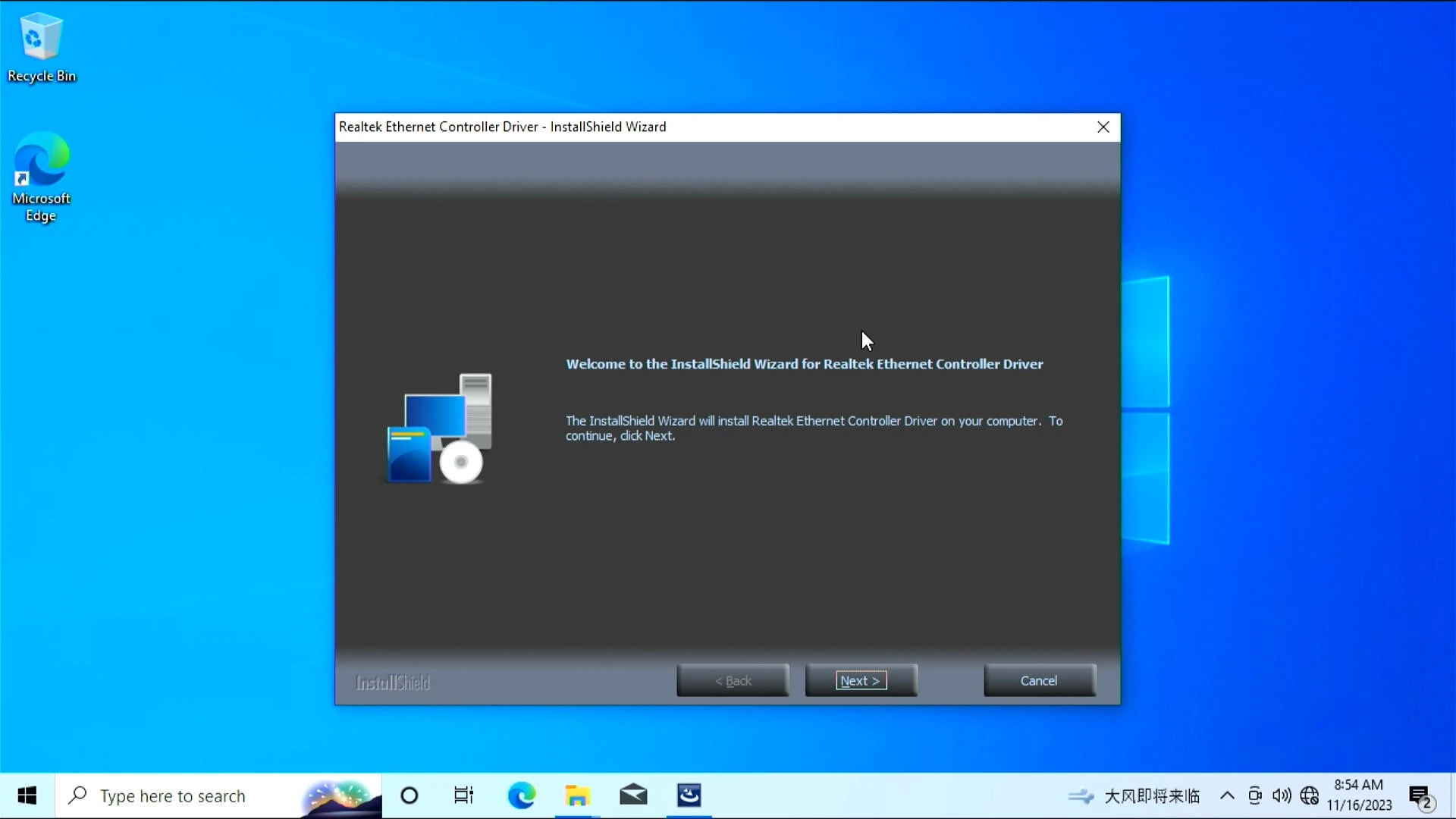
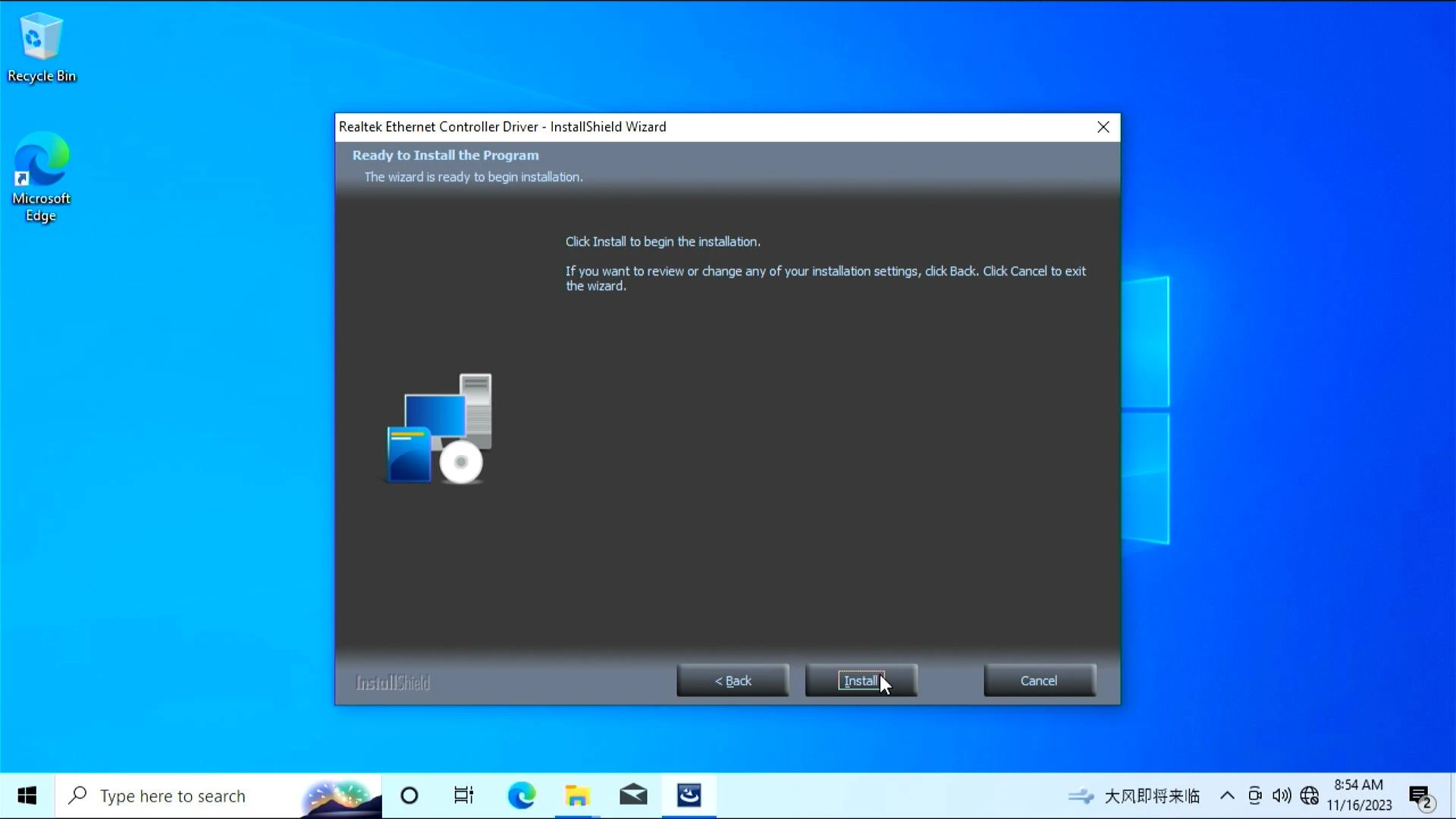
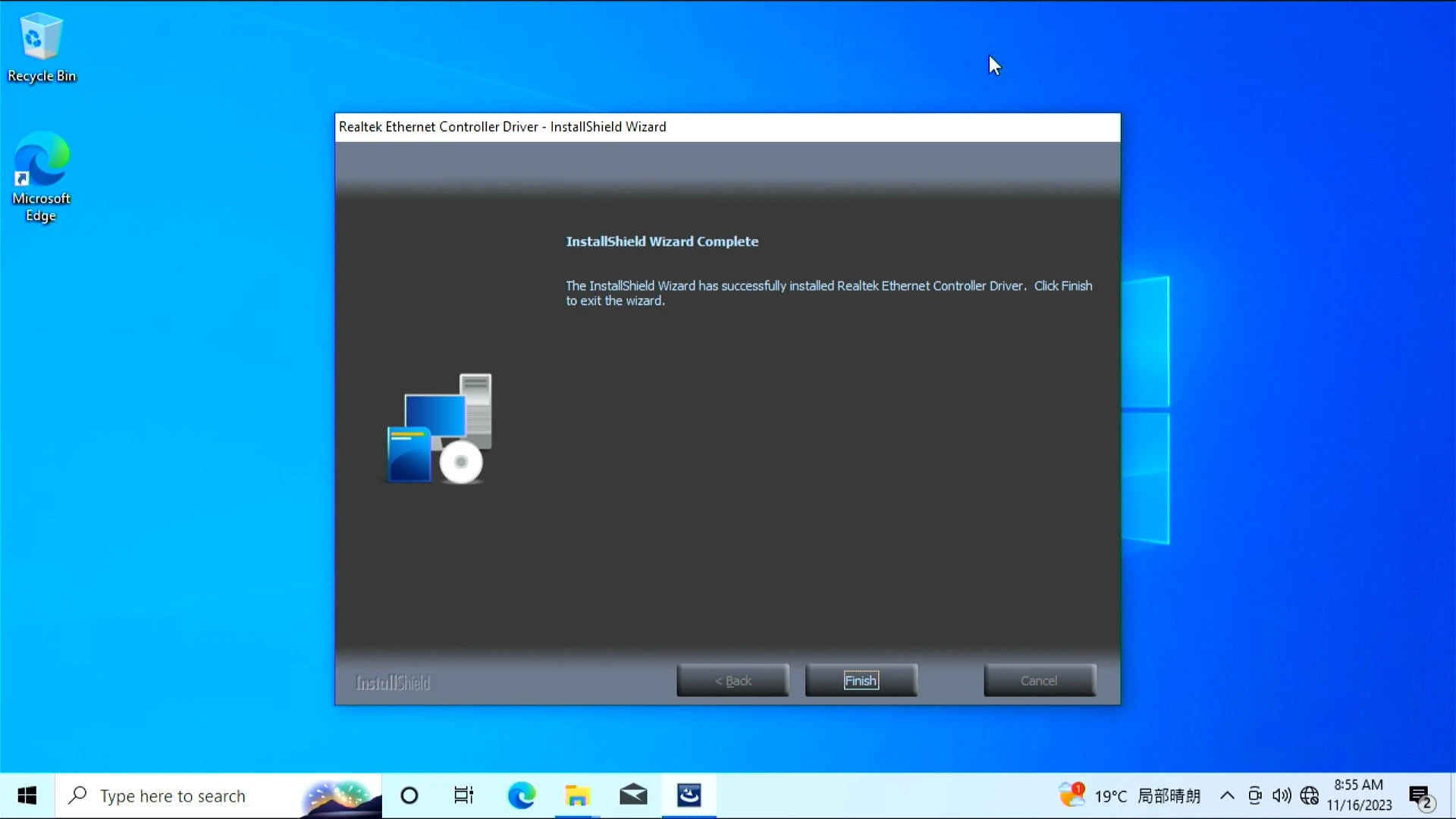
40-Pin GPIO Driver Installation
-
Installer Download Zadig
-
Copy the installation package, Zadig, into the Radxa X2L.
-
Double-click to open the installation package, restart the system after the installation is complete.
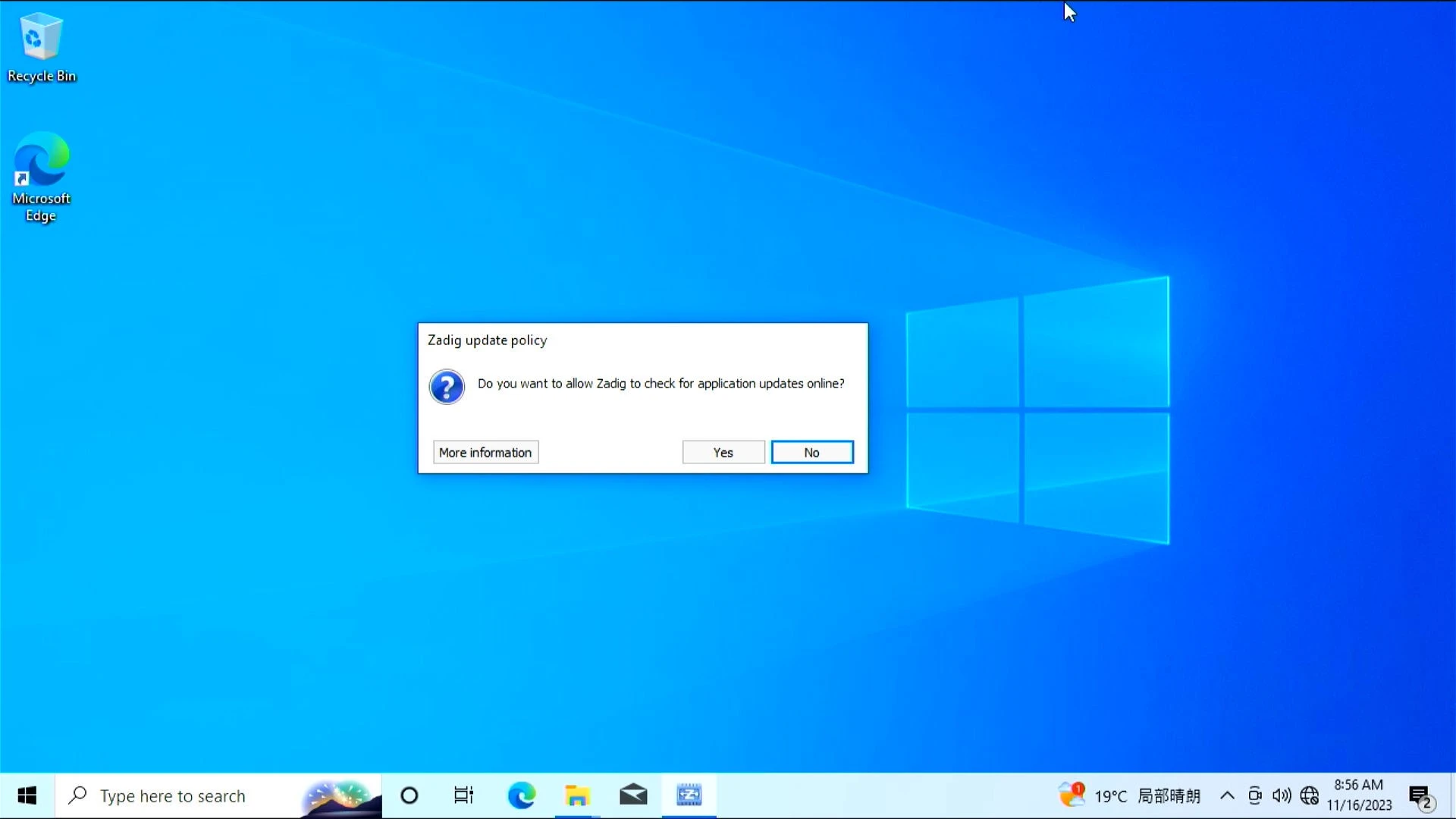
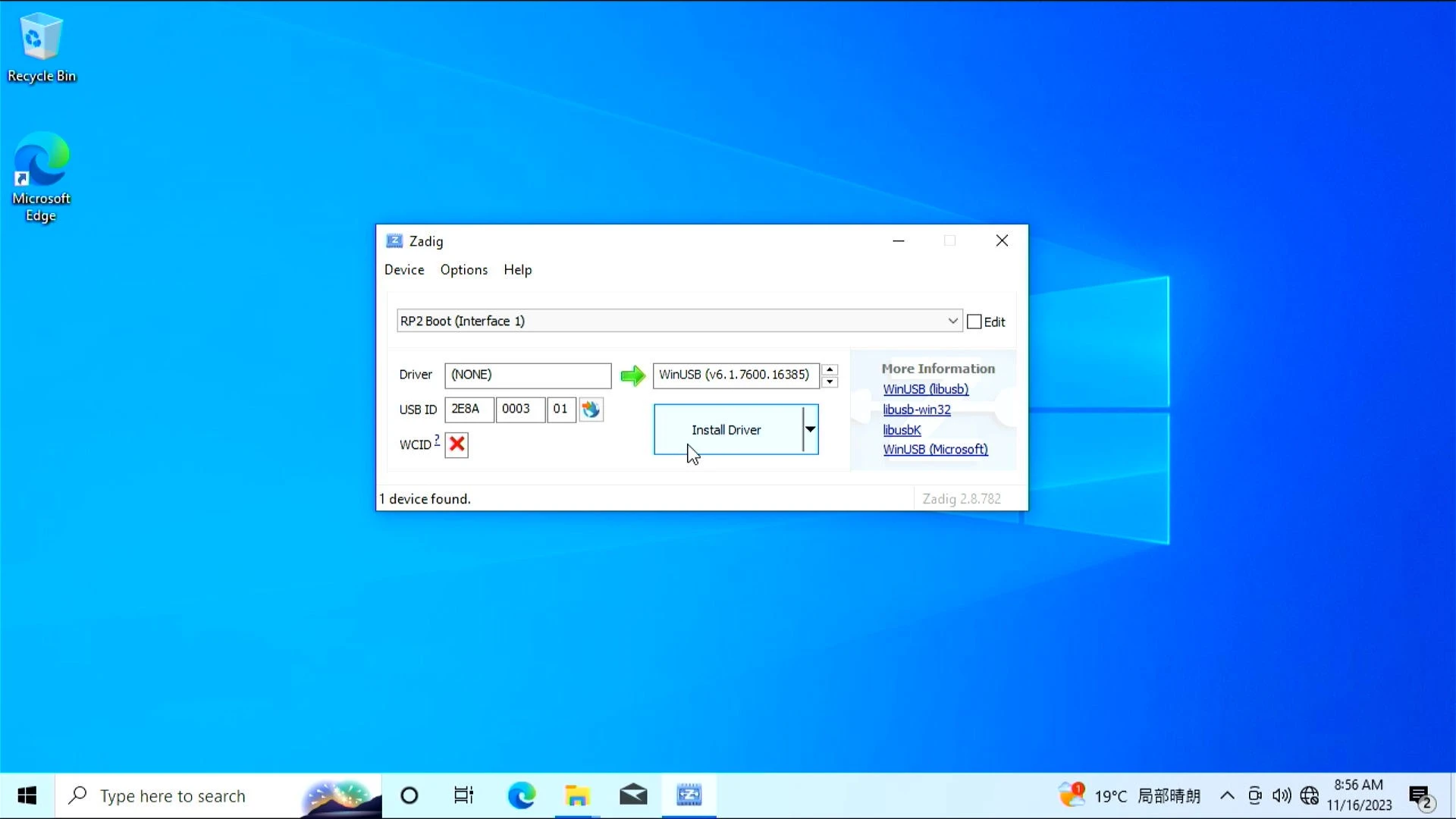
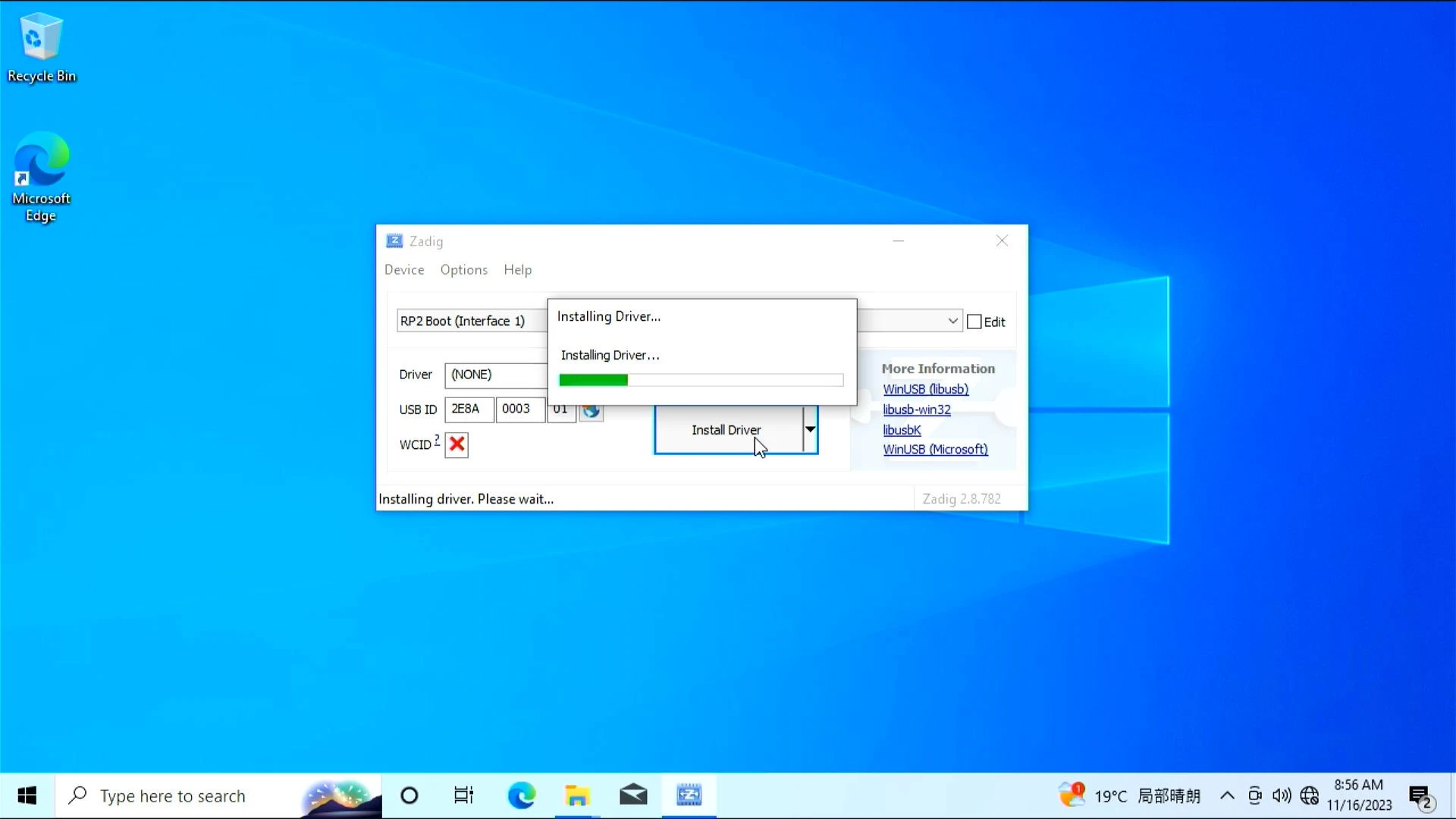
Audio Driver Installation
-
Download the installation package Realtek Audio Controller Driver
-
Copy the Realtek Audio Controller Driver to the Radxa X2L.
-
Double-click to open the Realtek Audio Controller Driver installation package, then restart the system after installation is complete.
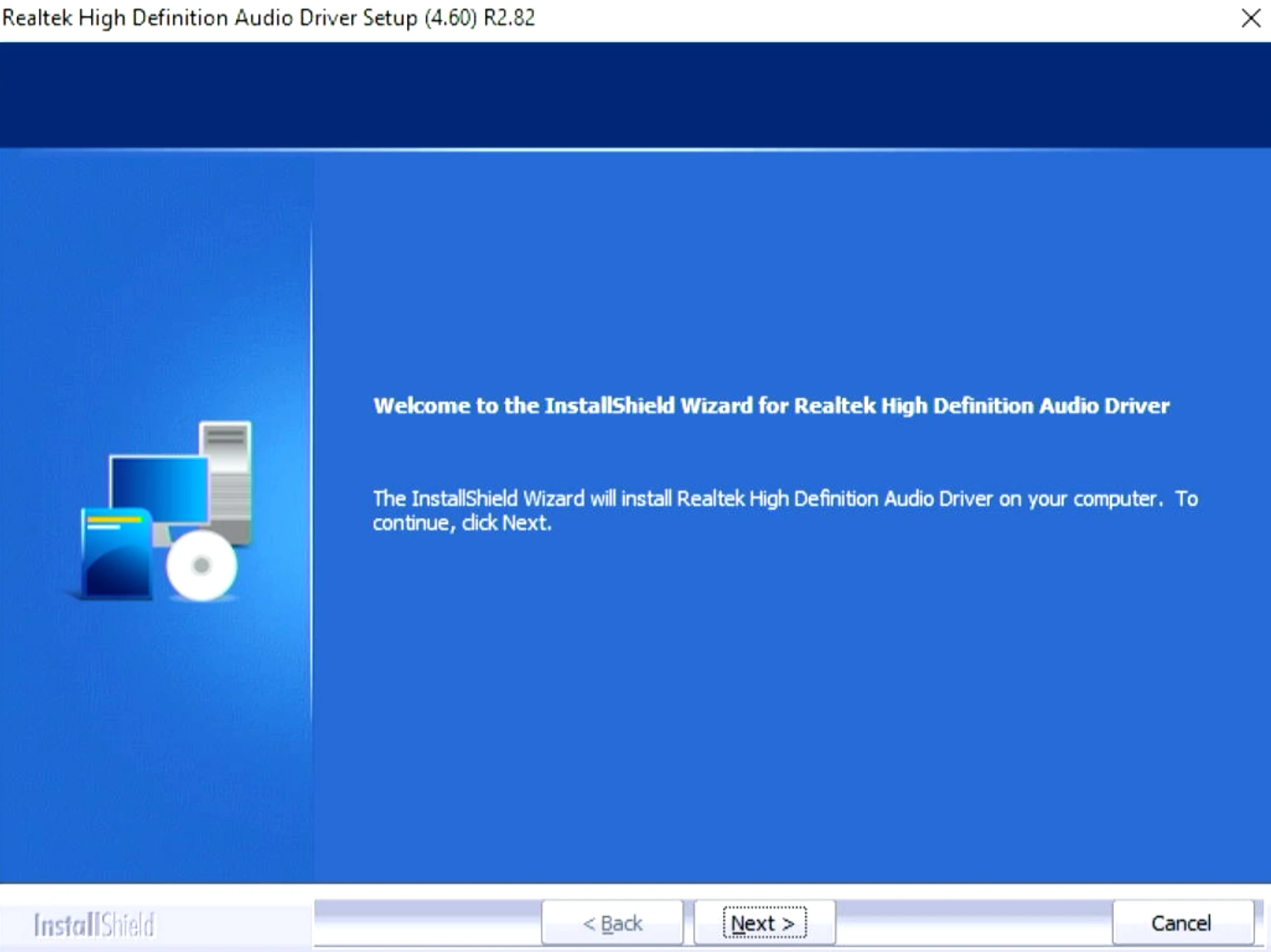
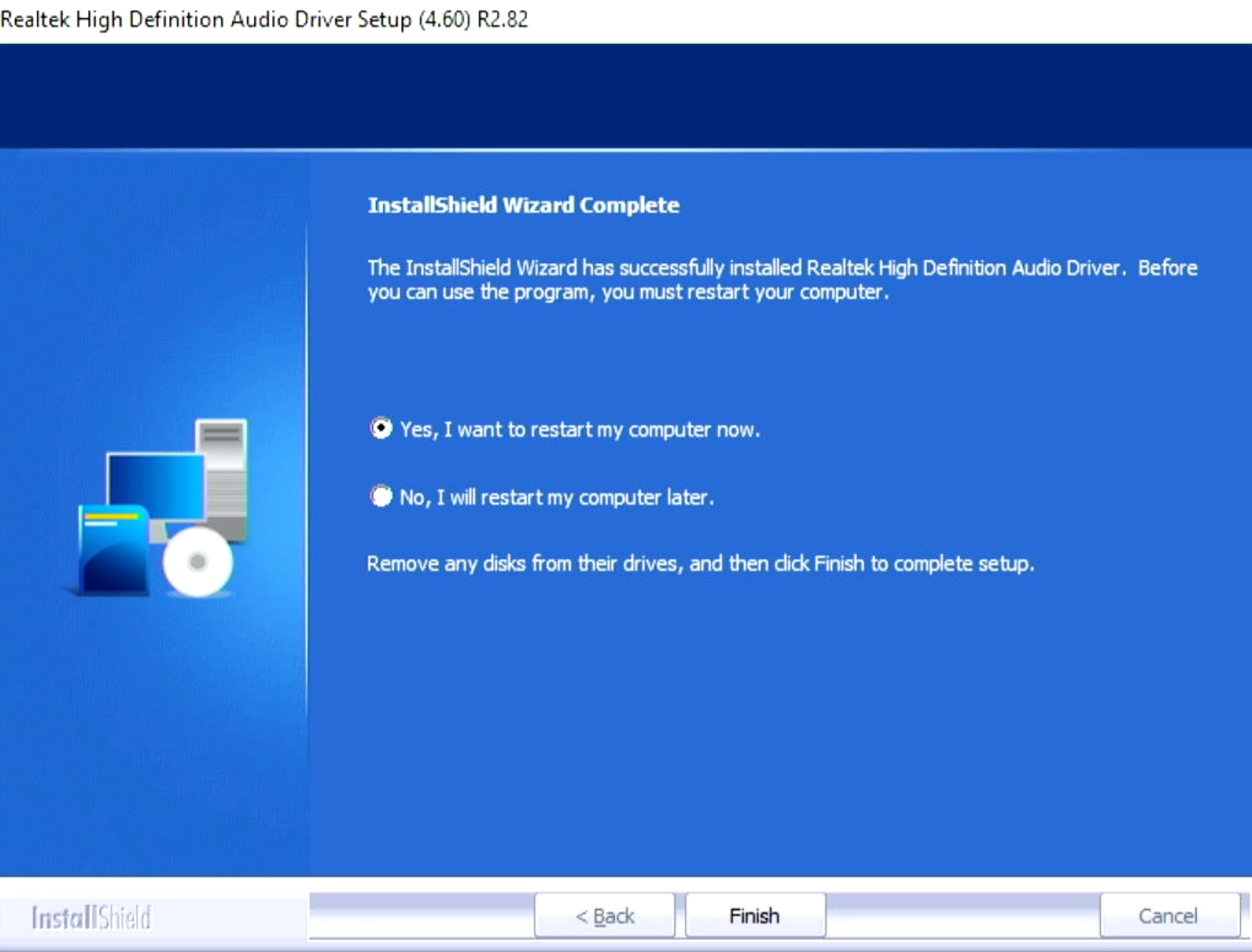
Wireless Module [Optional]
Refer to here