WIFI & BT
WIFI & BT 支持模块列表
| NO. | Model | Chip | WiFi | BT | WIFI Throughput | Remark |
|---|---|---|---|---|---|---|
| 1 | Radxa wireless A8 | RTL8852BE | 2.4G&5G&WIFI6 | 5.0 | up:600 Mbits/sec down: 900 Mbits/sec | |
| 2 | Intel 0MHK36 (PCIE+USB) | Intel 3165 | 2.4G&5G | 4.2 | up:283 Mbits/sec down: 334 Mbits/sec | |
| 3 | Intel 7265NGW (PCIE+USB) | Intel 7265 | 2.4G&5G | 4.2 | up:363 Mbits/sec down: 619 Mbits/sec | |
| 4 | Intel AX210 (PCIE+USB) | Intel AX210 | WiFi 6 | 5.2 | up:859 Mbits/sec down: 813 Mbits/sec |
- Radxa CM5 搭配 Radxa CM5 IO 板,没有板载WiFi/BT模块,需要外接模块。以上是支持并测试过的 WITI/BT 卡。
- 这里演示的 M.2 无线模块是: Radxa 无线模块 A8。

- 安装如图所示:
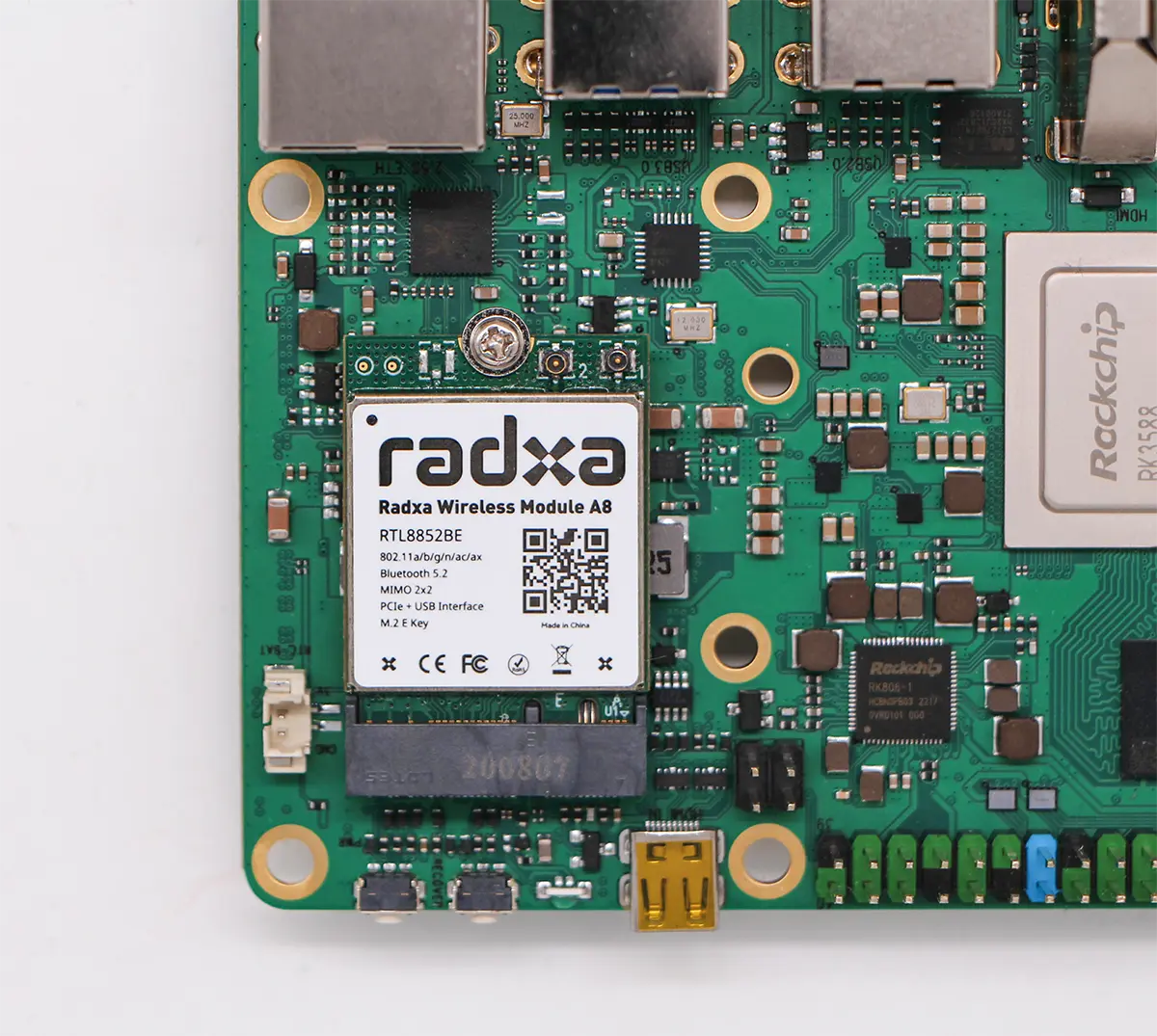
WIFI 使用
- 首先进入ROOT用户模式。
sudo su
- 打开WIFI
nmcli r wifi on
- 扫描WIFI
nmcli dev wifi
- 连接wifi网络
nmcli dev wifi connect "wifi_name" password "wifi_password"
蓝牙使用
- 使用Radxa无线A8模块时,必须添加以下黑名单才能使BT正常工作。
root@radxa-cm5-io:~# cat /etc/modprobe.d/blacklist.conf
blacklist pgdrv
blacklist btusb
blacklist btrtl
blacklist btbcm
blacklist btintel
root@radxa-cm5-io:~# reboot
- 测试蓝牙模块的状态并检查蓝牙设备。
root@radxa-cm5-io:~# systemctl status bluetooth
- 运行蓝牙设备。
root@radxa-cm5-io:~# systemctl start bluetooth
- 检测蓝牙设备
root@radxa-cm5-io:~# hciconfig
hci0: Type: Primary Bus: UART
BD Address: 10:2C:6B:49:D5:53 ACL MTU: 1021:8 SCO MTU: 64:1
UP RUNNING
RX bytes:850 acl:0 sco:0 events:58 errors:0
TX bytes:2814 acl:0 sco:0 commands:58 errors:0
- 测试:连接蓝牙音箱,首先安装pulseaudio
root@radxa-cm5-io:~# apt-get install -y pulseaudio-module-bluetooth pulseaudio
- 运行 pulseaudio
root@radxa-cm5-io:~# pulseaudio --start
- 使用 pulseaudio 连接
root@radxa-cm5-io:~# bluetoothctl
[bluetooth]# default-agent
[bluetooth]# power on
[bluetooth]# scan on
[bluetooth]# trust 41:42:1A:8D:A9:65 #BT-280
[bluetooth]# pair 41:42:1A:8D:A9:65
[bluetooth]# connect 41:42:1A:8D:A9:65
- 现在您可以听音乐了。