Quick Start
Packing List
- Radxa CM3 Core Board
- Radxa CM3 IO Board
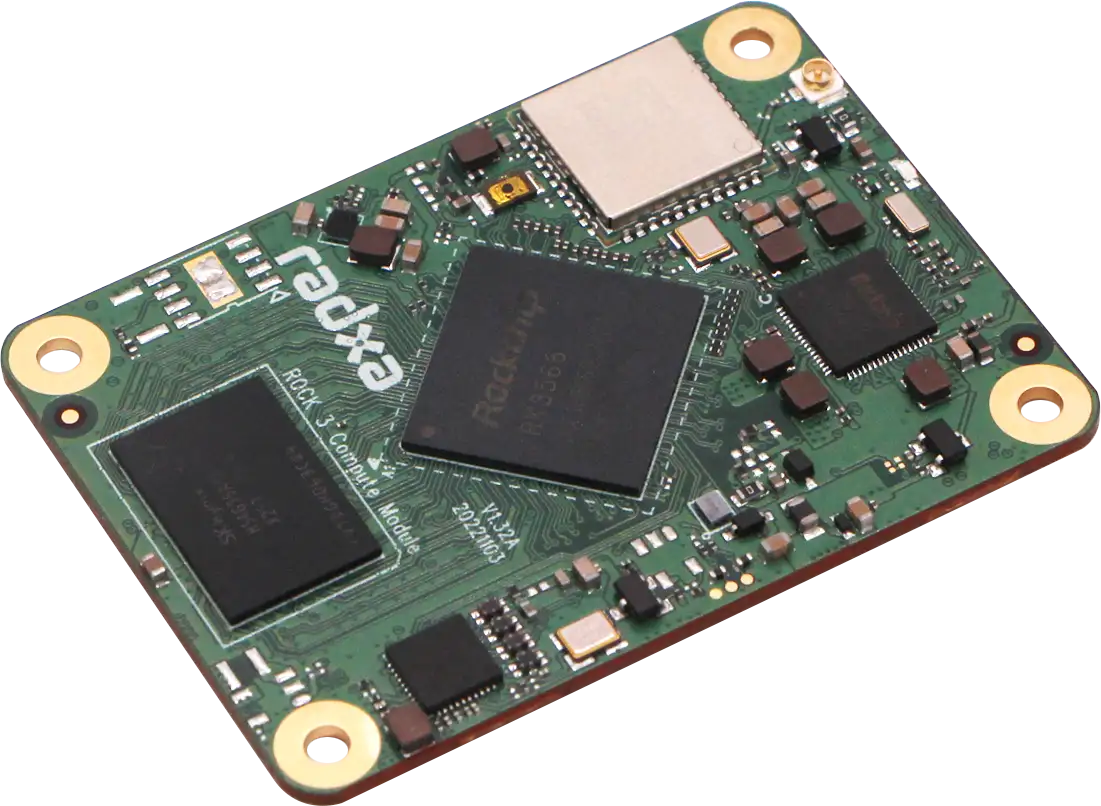

- Radxa CM3 Core Board
- Radxa CM3 IO Board
The standard package for Radxa CM3 includes:
- Radxa CM3 Core Board
The standard package for Radxa CM3 IO Board includes:
- Radxa CM3 IO Board
To start using the Radxa CM3 IO Board, you will also need the following:
- A power adapter (DC 12V recommended). The Radxa CM3 IO Board also supports PoE. For more power supply details, refer to the Power Supply section.
- An HDMI cable and a monitor that supports HDMI, preferably with a resolution of 1080P or higher. A 4K monitor will provide the best experience.
- A set of USB mouse and keyboard; common USB input devices are supported plug-and-play.
- An Ethernet cable for network connectivity during system updates.
Optional peripherals to enhance the basic functionality of the Radxa CM3 IO Board:
- Heat sink, refer to Heat Sink Selection for installation instructions.
assembly
- Installing the Core Board
- Removing the Core Board
First, align the four mounting holes on the core board with the four mounting holes on the io board. Then, gently press down one side to about halfway, followed by pressing the other side to halfway as well. After confirming that all slots are aligned, press down each side to the bottom in sequence.
Note: When pressing, do not forcefully press down on the suspended area in the middle, as this may cause stress on the PCB, leading to component loosening or damage, such as DDR loosening or resistor breakage.
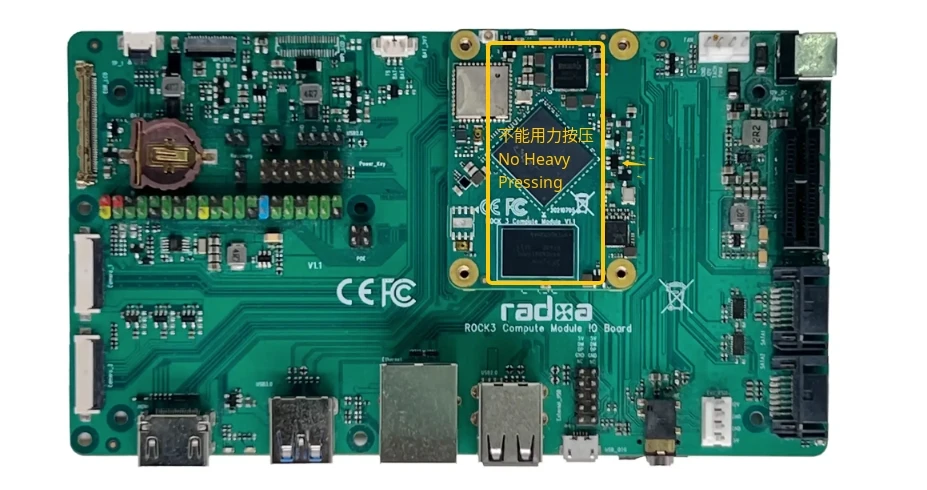
Use tools similar to the following to pry it open from the four corners sequentially. Do not use your hands or tools to forcefully bend it open from the middle or a single side.
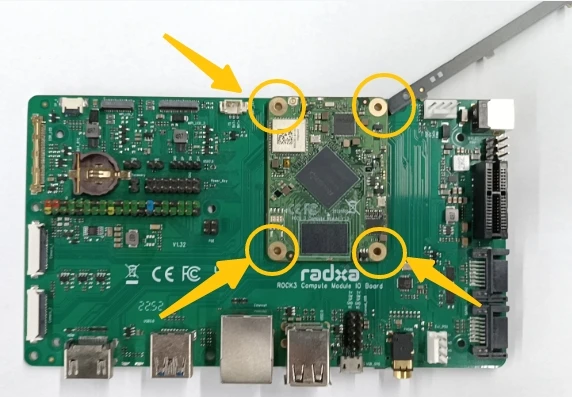
Installing the Operating System
Refer to the Operating System Installation section for OS installation steps.
Connection and Power On
- Connect any HDMI output port of the Radxa CM3 IO Board to an HDMI monitor using an HDMI cable.

- Connect a USB mouse and keyboard to any USB 2.0 or 3.0 port on the Radxa CM3 IO Board.

- Connect the Ethernet cable to the Ethernet port.

- Insert the power adapter into the power port of the Radxa CM3 IO Board. The device powers on, and the power indicator displays green. Once the boot process starts, the indicator begins to blink.
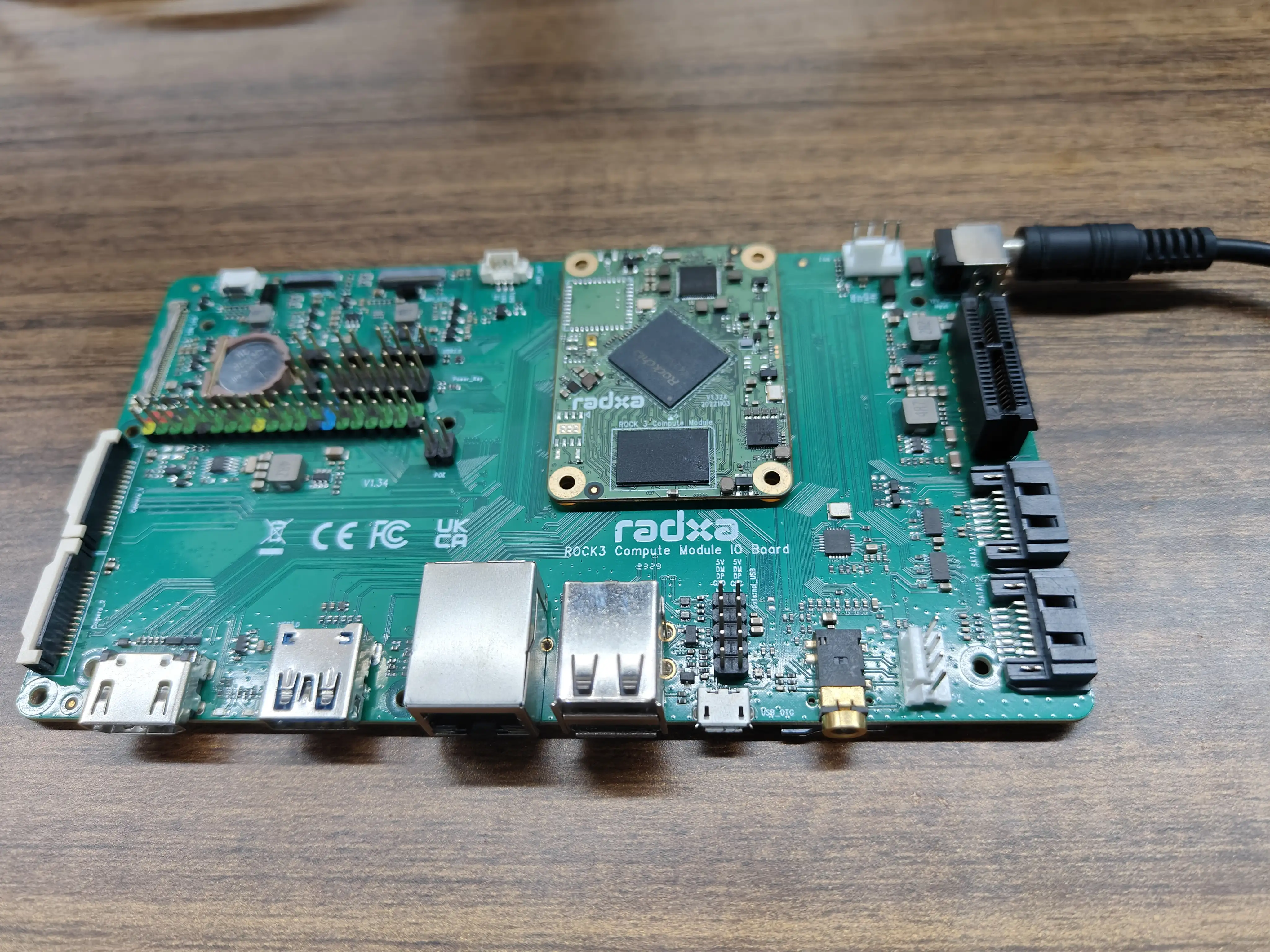
From powering on to booting into the desktop, the entire process takes approximately 40 seconds.