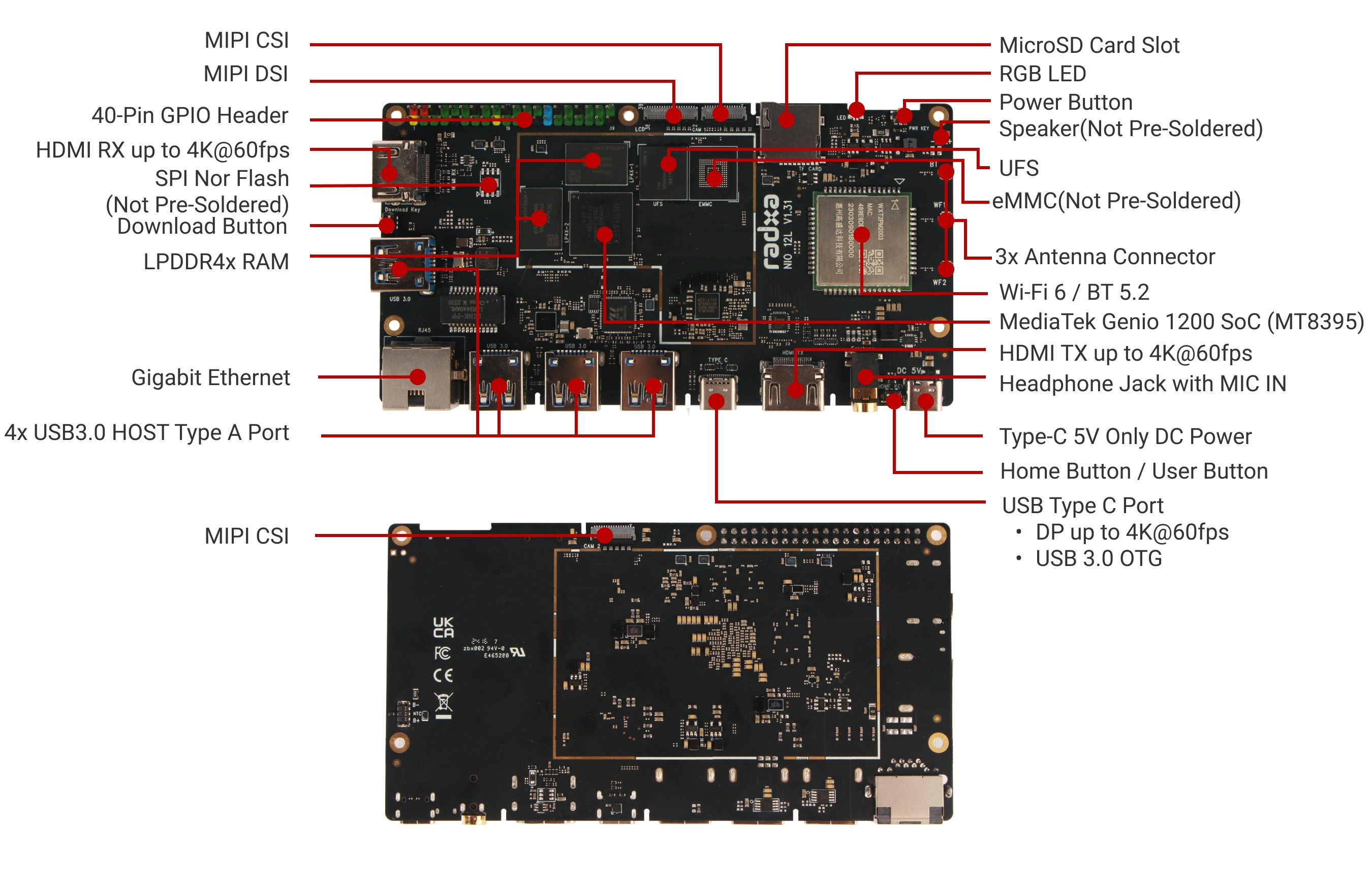Getting Started
Getting Started
The NIO 12L packing list contains the following:
- One NIO 12L motherboard
- 3 WiFi / BT antennas
You will also need the following additional equipment to get the NIO 12L up and running:
Required items
-
Power supply
The NIO 12L is powered by a Type-C connector and only supports 5V input. It is recommended to use a minimum 5V/3A power adapter, most cell phone chargers will work.
tipRadxa recommends using Radxa Power PD30W.
-
USB Mouse and Keyboard
-
Monitor supports HDMI or USB Type-C inputs
-
HDMI cable or USB Type-C cable supporting video signals
Optional
-
USB Type-C to Type-A cable
For flashing and erasing the NIO 12L image.
-
USB to TTL Serial Cable
Used for Serial Debug with serial baud rate of 921600.
-
Camera
NIO 12L supports MIPI CSI camera.
-
Display
NIO 12L supports MIPI screen, such as Radxa Display 8HD.
Boot up the system
NIO 12L comes with pre-installed Yocto or Ubuntu or Android.
For NIO 12L with Yocto or Ubuntu installed connect the Type-C power supply and then press the Power Button for 1 second to boot the system.
For NIO 12L with Android system installed, after connecting the Type-C power supply, press the Power Button for 2 seconds and the system will start.
you can find the Type-C power supply(Type-C 5V Only DC Power) and Power Button position at the following figure