Quick start
Physical image
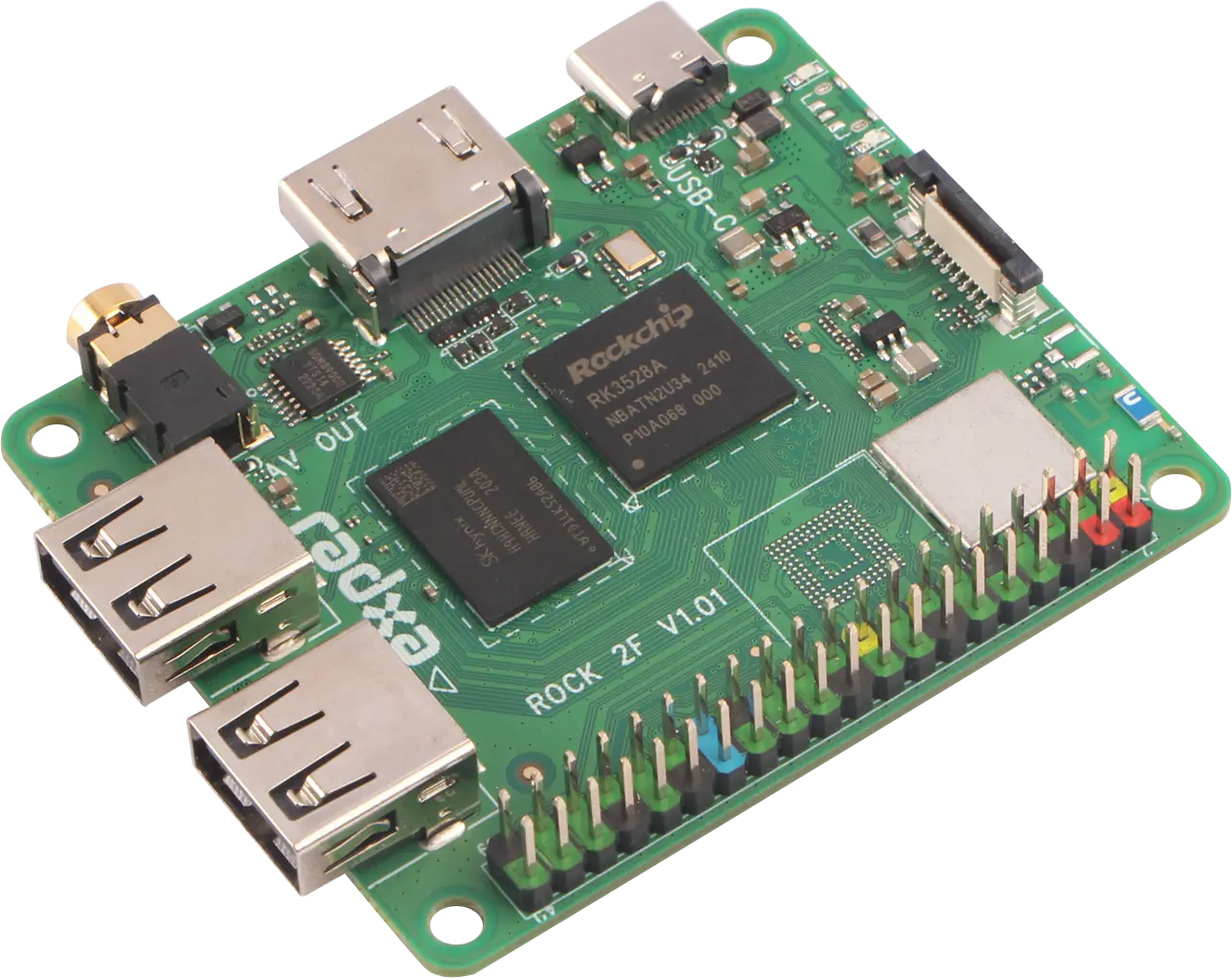
To boot the ROCK 2F, you will also need the following devices:
- A 5V power supply header with current >=2A (ROCK 2F only supports 5V input, you can use a PD power header that supports 5V) For more details on power supply, please refer to power supply.
- An HDMI cable and an HDMI-enabled monitor with a recommended resolution of 1080P or higher, a 4K monitor will provide the best experience.
- A USB mouse and keyboard. Common USB input devices are plug-and-play.
Installing the Operating System
Refer to the Installing the System section to install the operating system.
Wiring and Powering Up
- Connect the HDMI output connector of ROCK 2F to the HDMI monitor via HDMI cable.

- Connect the USB mouse and keyboard to the USB Type A connector on the ROCK 2F.

- Plug the power adapter into the power connector of the ROCK 2F. The device will power up and start, the power indicator will light up.

tip
The entire process of powering up the system and booting it up lasts about 40 seconds before it enters the system desktop.