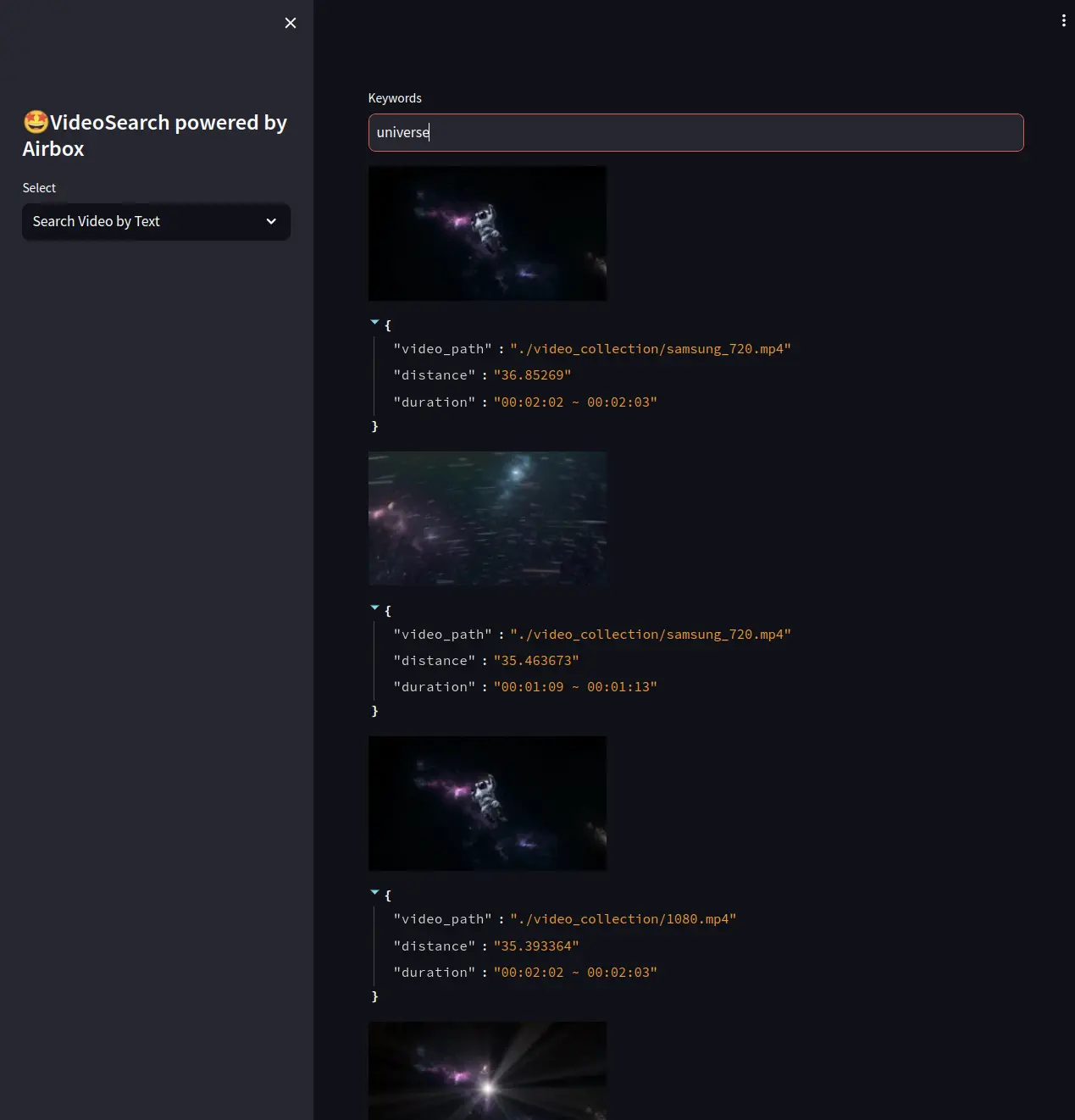Video Search-TPU
VideoSearch-TPU is a text-based video search application that uses the Image CLIP model, ported to SG2300X chip series products using the Sophon SDK for local TPU hardware-accelerated inference. This application enables quick searching of video content using text and returns the corresponding frames and positions of the search results.
-
Clone the repository:
git clone https://github.com/zifeng-radxa/VideoSearch-tpu.git -
Download CLIP bmodels and copy the bmodels folder to VideoSearch-tpu/inference/clip_model/.
cd VideoSearch-tpu/inference/clip_model/
rm -rf ./bmodels
wget https://github.com/radxa-edge/TPU-Edge-AI/releases/download/ImageSearch/ImageSearch_bmodel.zip
unzip ImageSearch_bmodel.zip
mv ImageSearch_bmodel/bmodels .The file structure will be as follows:
.
├── dbs
│ ├── CH
│ └── EN
├── inference
│ ├── clip
│ ├── clip_model
│ │ ├── ImageSearch_bmodel
│ │ │ └── bmodels
│ │ │ ├── CH
│ │ │ └── EN
│ │ └── saved_tokenizer
│ │ ├── bert_chinese_tokenizer-fast
│ │ └── bert_chinese_tokenizer-slow
│ └── utils
├── scene_snapshot
└── video_collection -
Create a virtual environment:
It's necessary to create a virtual environment; otherwise, it may affect the normal operation of other applications. For virtual environment usage, please refer here.
cd VideoSearch-tpu
python3 -m virtualenv .venv
source .venv/bin/activate -
Install dependencies:
pip3 install --upgrade pip
pip3 install -r requirements.txt
pip3 install https://github.com/radxa-edge/TPU-Edge-AI/releases/download/v0.1.0/tpu_perf-1.2.31-py3-none-manylinux2014_aarch64.whl -
Import environment variables:
VideoSearch does not support sophon-opencv. If sophon-opencv is set in the environment variables, please unset it.
export LD_LIBRARY_PATH=/opt/sophon/libsophon-current/lib:$LD_LIBRARY_PATH -
Start the web service:
streamlit run app.py ENAccess port 8501 of the Airbox IP address in a web browser.
Application Display