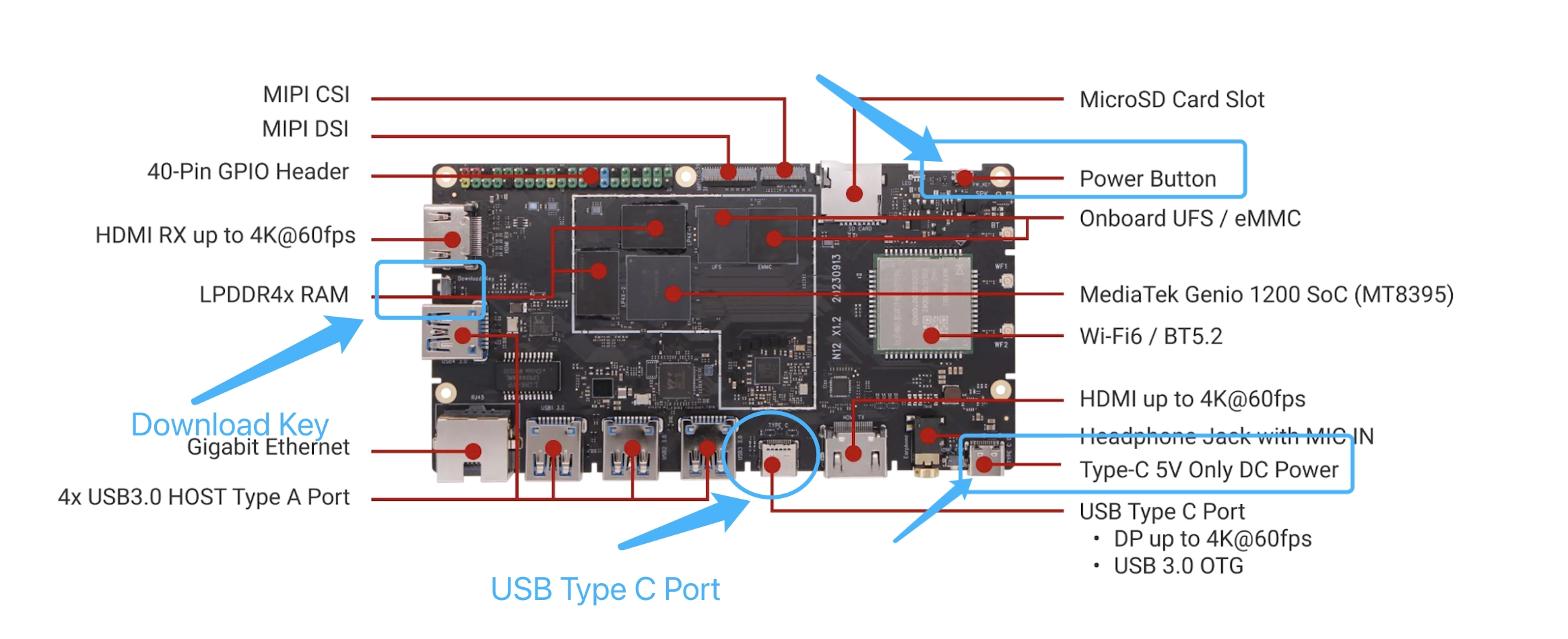Install Android System
Requirements
- Radxa NIO 12L
- A computer or laptop (Windows or Linux)
- A USB data cable
- NIO 12L Android image
Tools
Linux:
Windows:
Installation steps
Install System under Linux (Ubuntu) (PC)
- Download and Unzip the Flash Tool(See Tools part), find and run the FlashToolSelector file
$ mkdir mtk-tool
$ unzip SP_Flash_Tool_Selector_exe_Linux_v1.2152.00.100.zip -d mtk-tool
$ cd mtk-tool/SP_Flash_Tool_Selector_exe_Linux_v1.2152.00.100
$ ./FlashToolSelector
You can also find and double-click the FlashToolSelector file in the file viewer
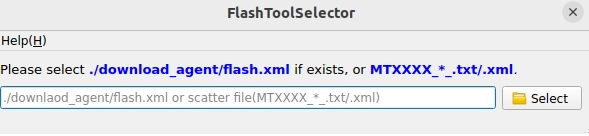
- Unzip the Android image, use the Flash Tool to find the MT8195_Android_scatter.xml file in the Android image and open it
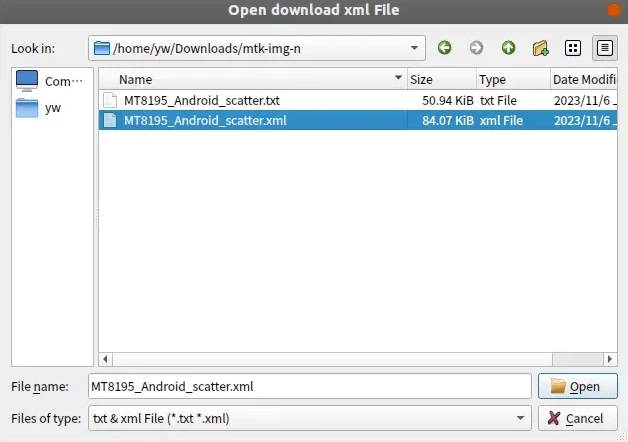
- Click the Download button.
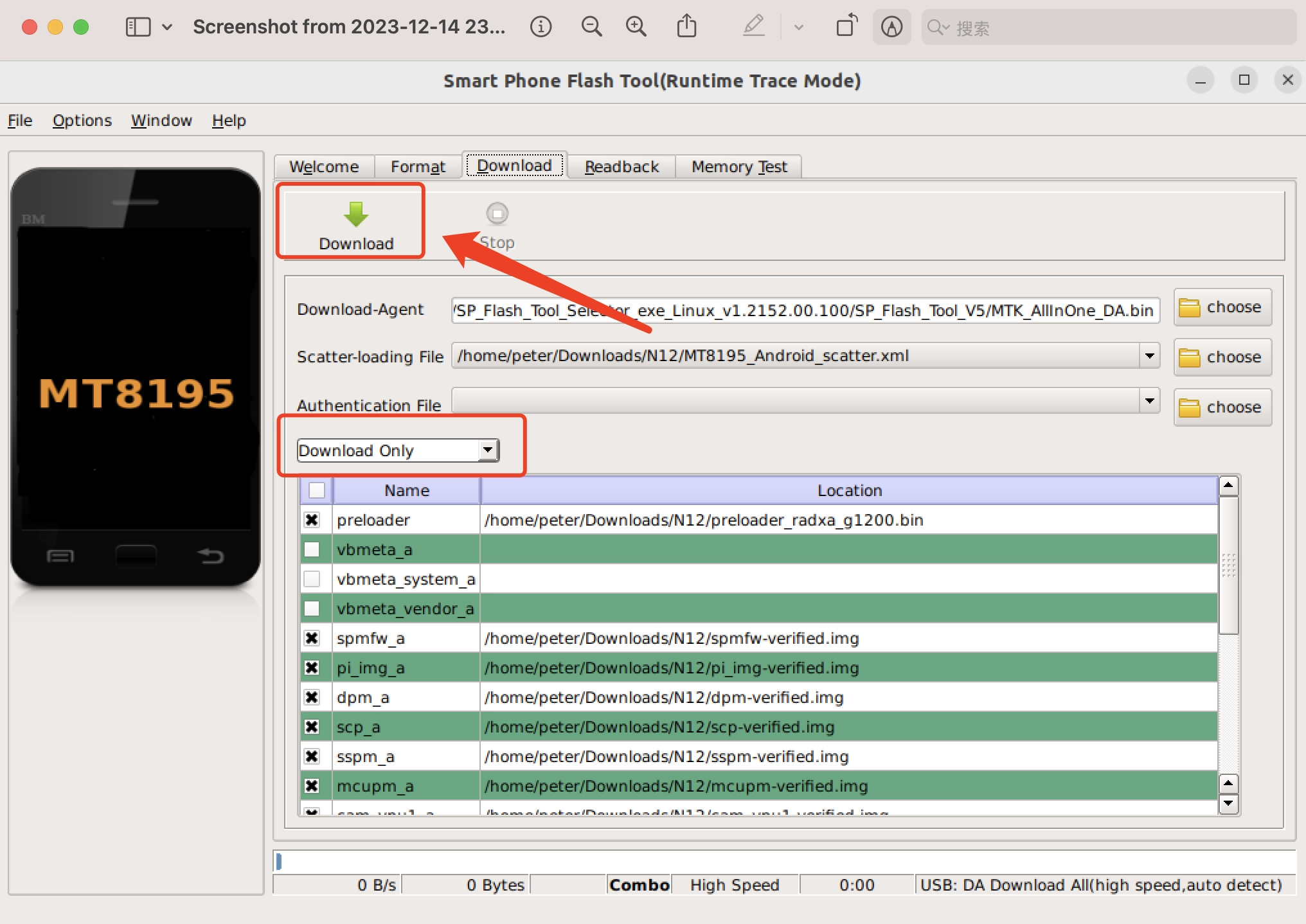
- Connect the PC's USB Port to the NIO 12L's '''Type C Port'''. Then the downloading will begin
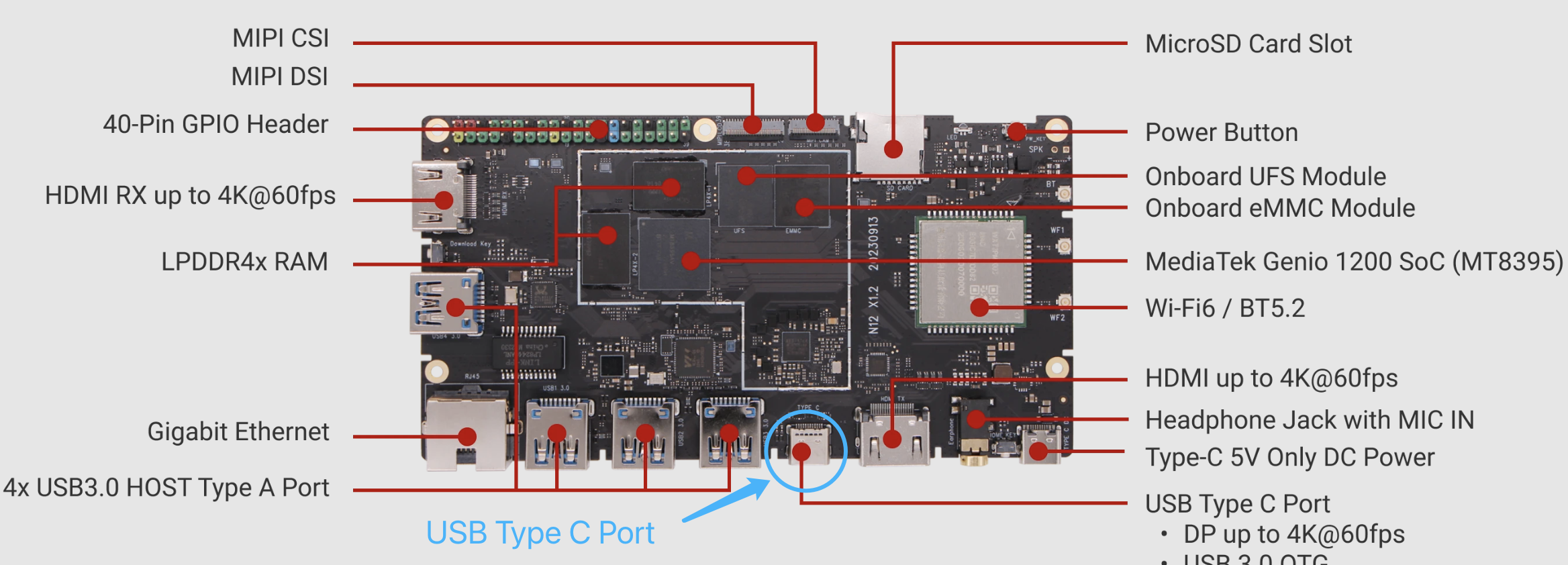
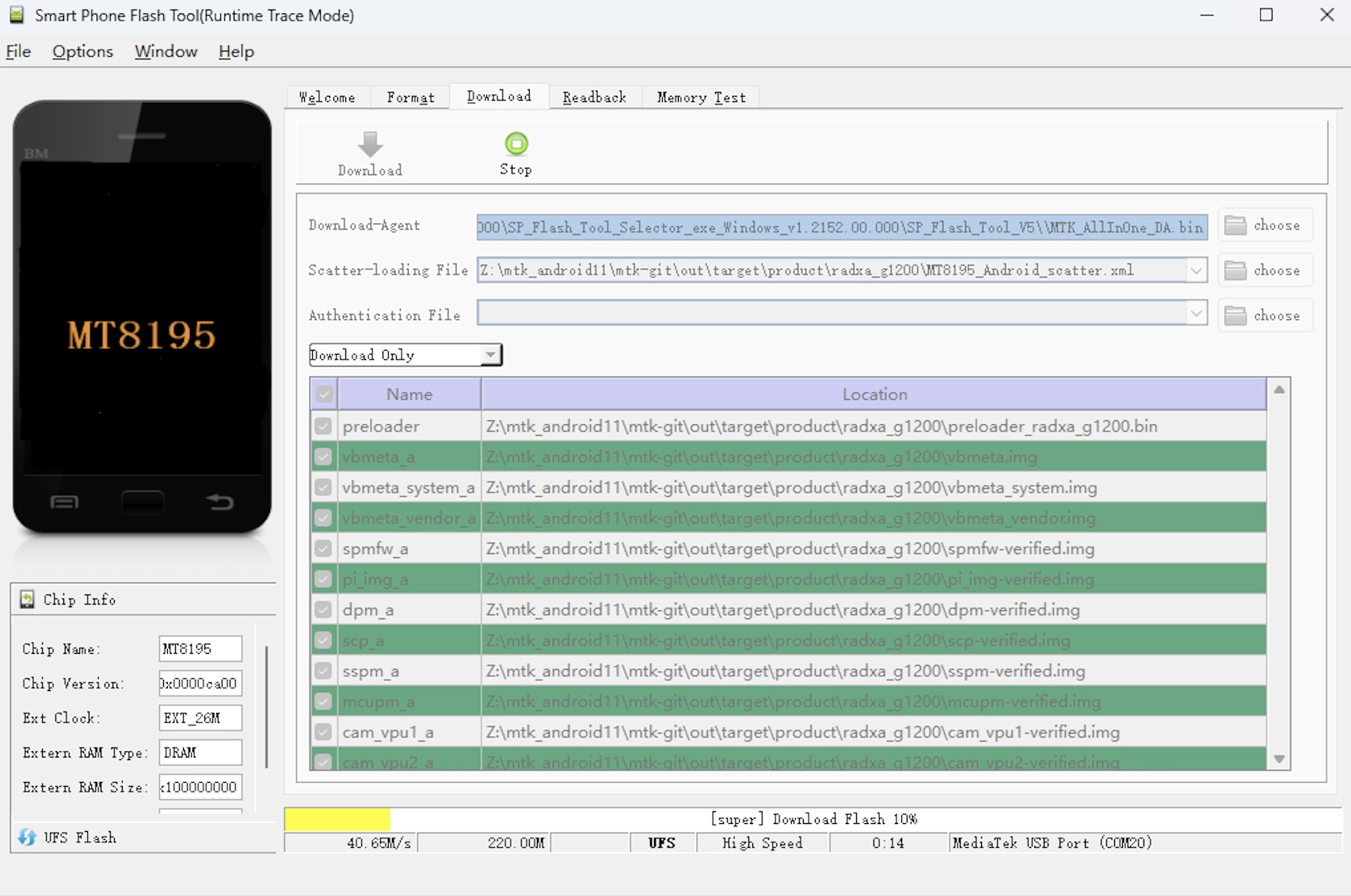
- After Downloading is completed, remove the USB Type-C cable, power on the board to start system Note: Please Keep Pressing the POWER Button until the system boot up, just like turning on a phone
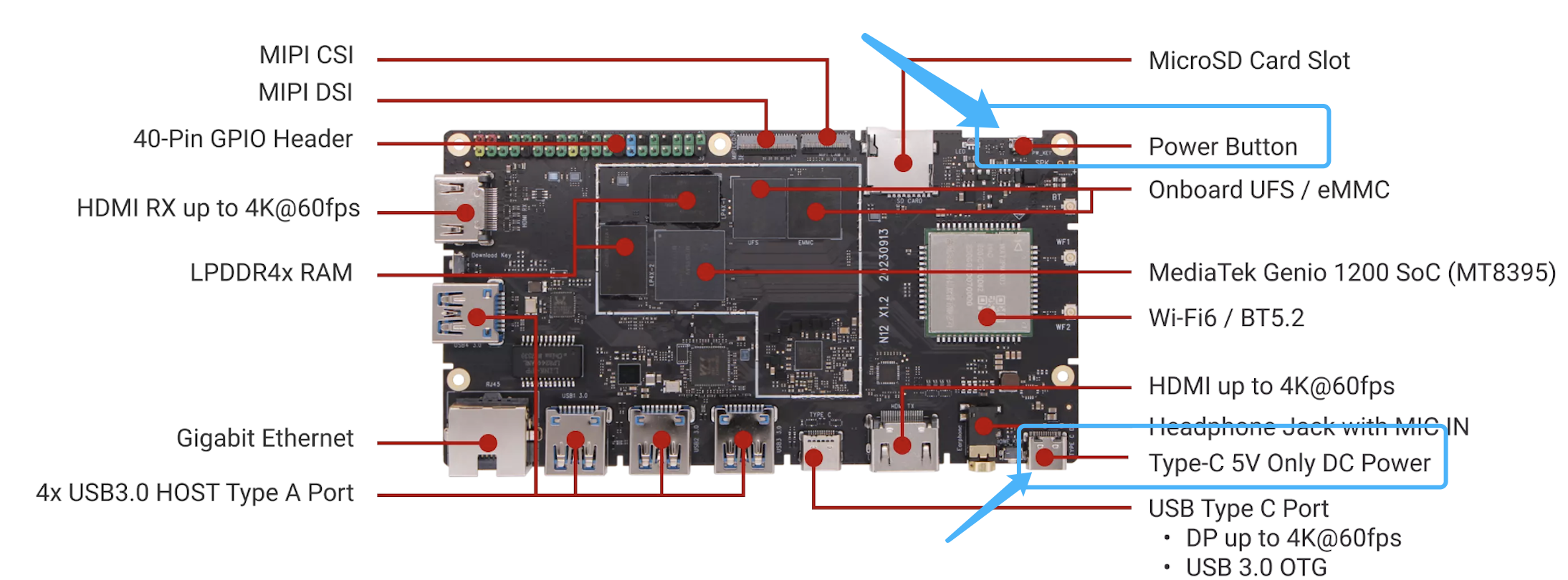
Install System under Windows (PC)
-
Unzip and install the MediaTek Windows driver (See Tools Part)
-
Unzip the Flash Tool (See Tools Part), find and execute the FlashToolSelector file
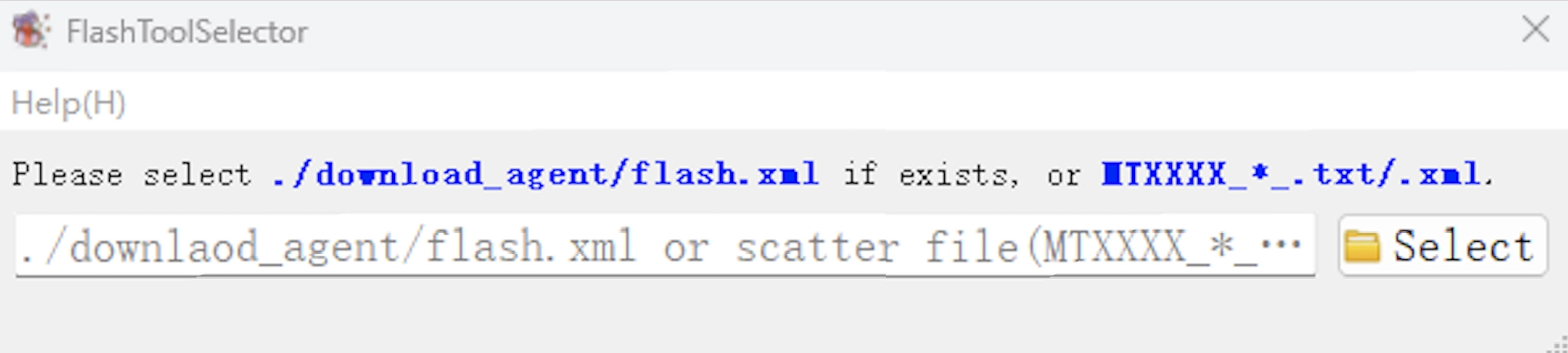
- Unzip the Android image, use the Flash Tool to find the MT8195_Android_scatter.xml file in the Android image and open it
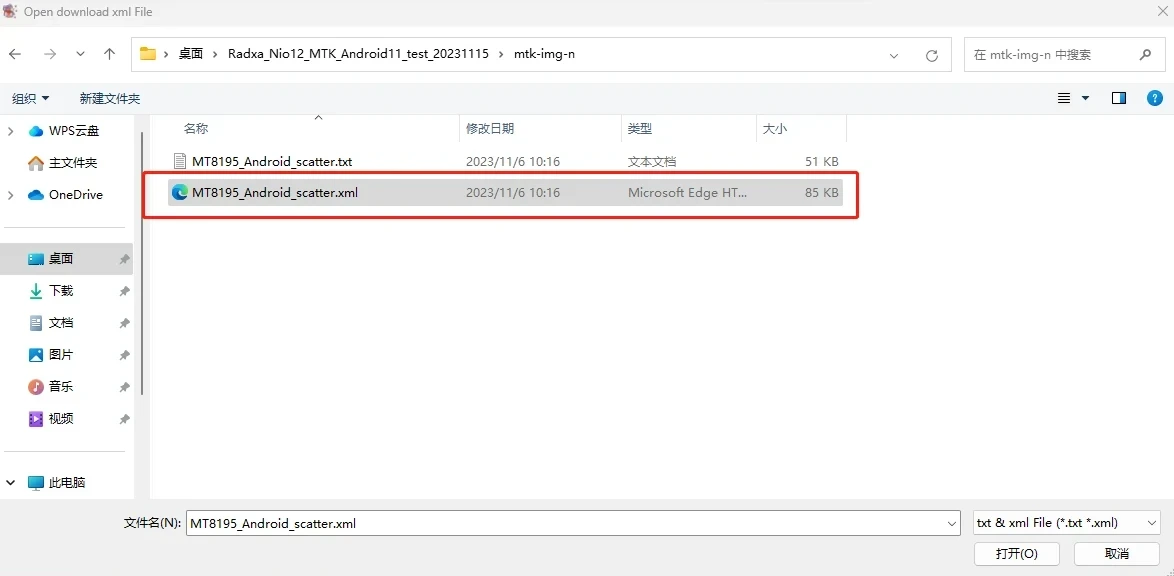
- Click the Download button.
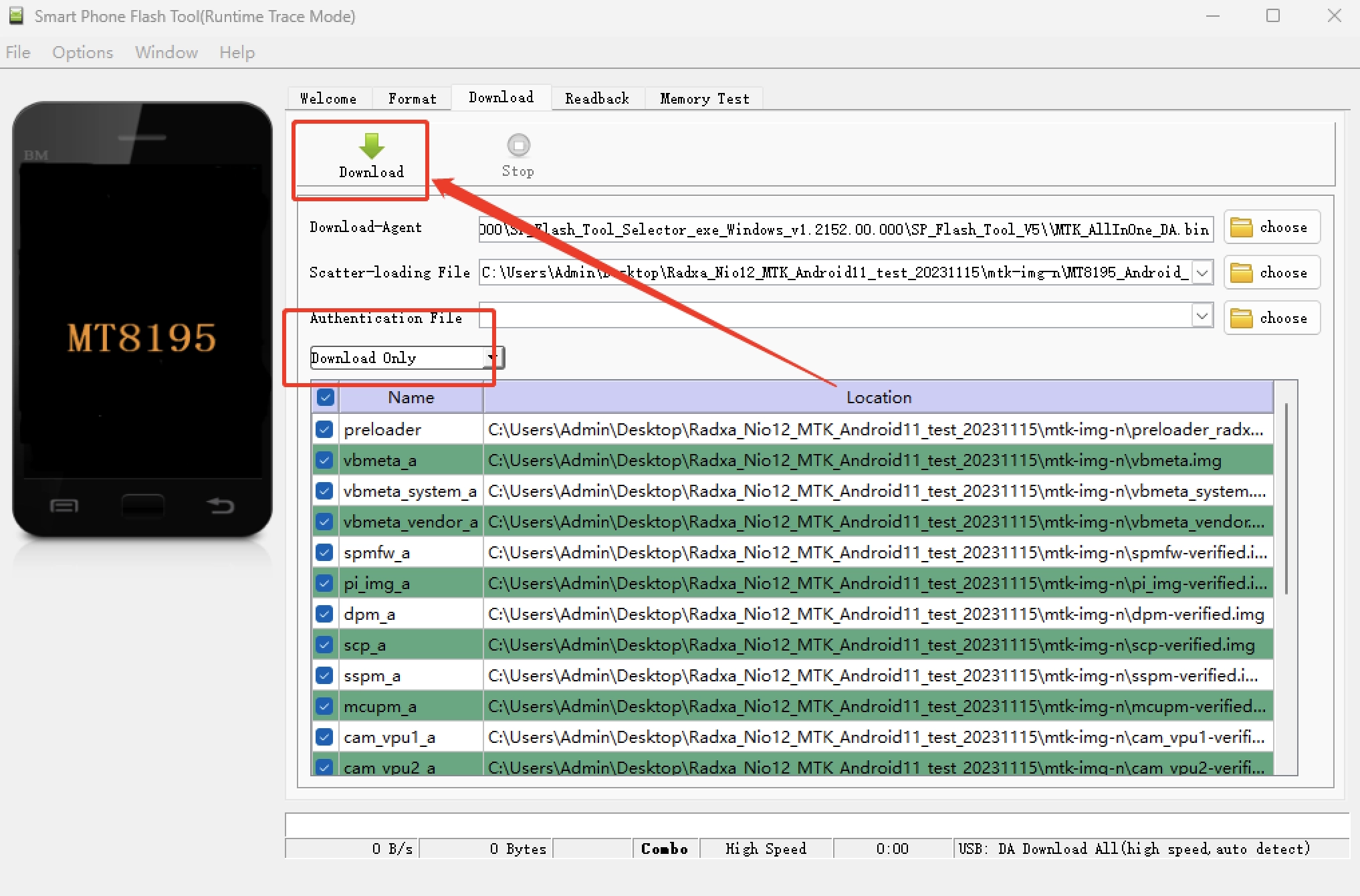
- Connect the PC's USB Port to the NIO 12L's '''Type C Port'''. Then the downloading will begin
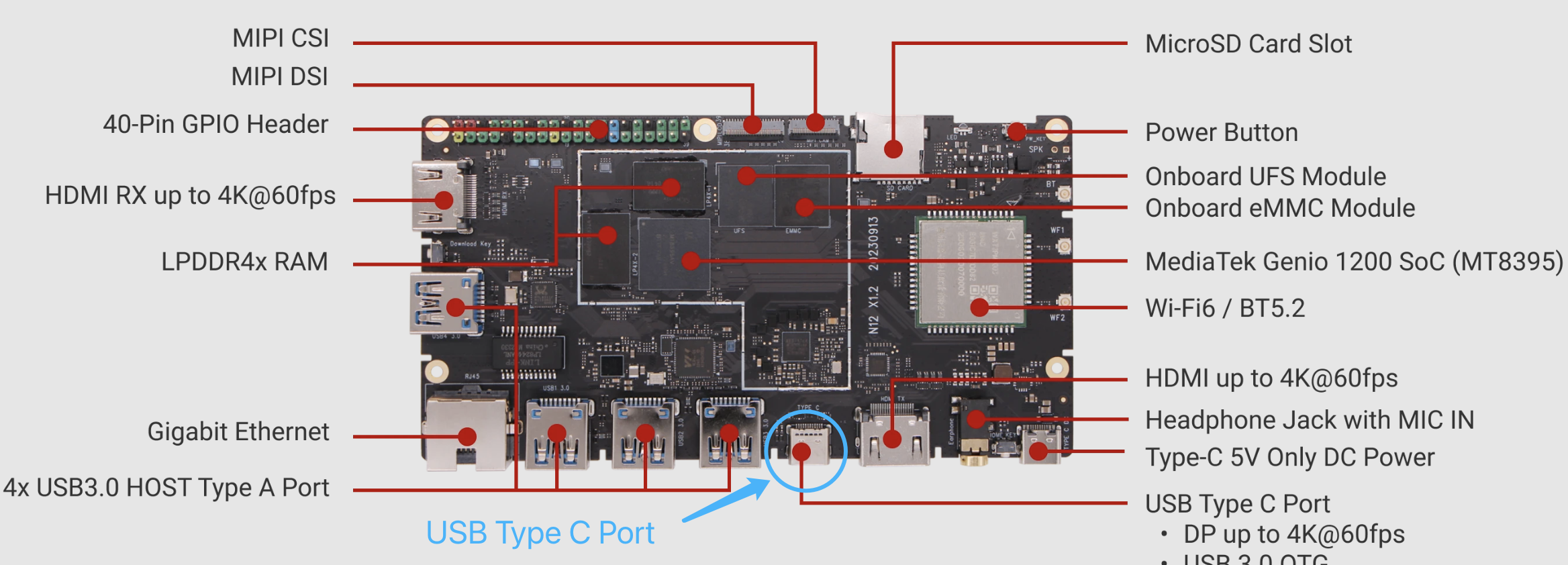
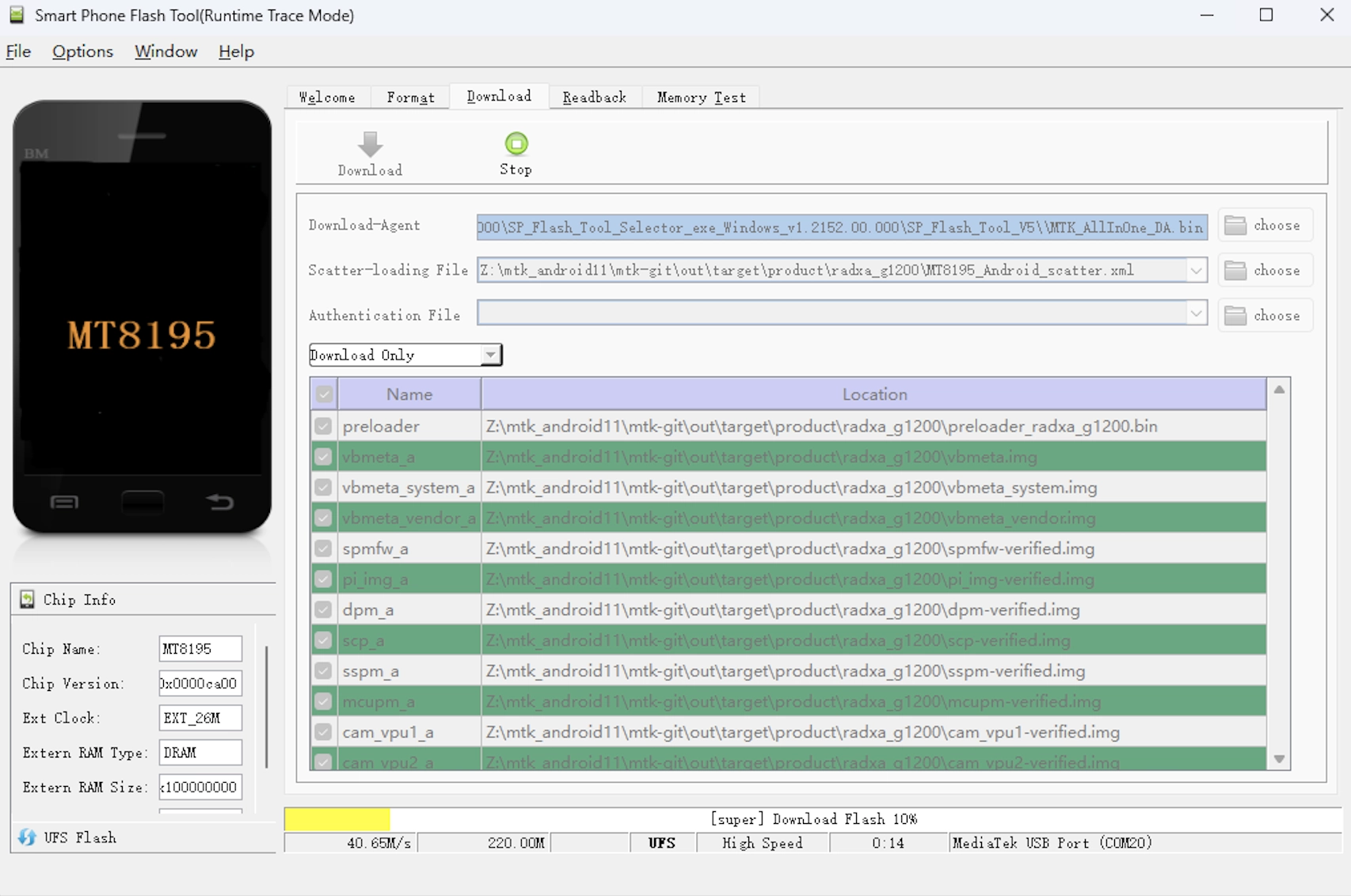
- After Downloading is completed, remove the USB Type-C cable, power on the board to start system Note:Please Keep Pressing the POWER Button until the system boot up, just like turning on a phone
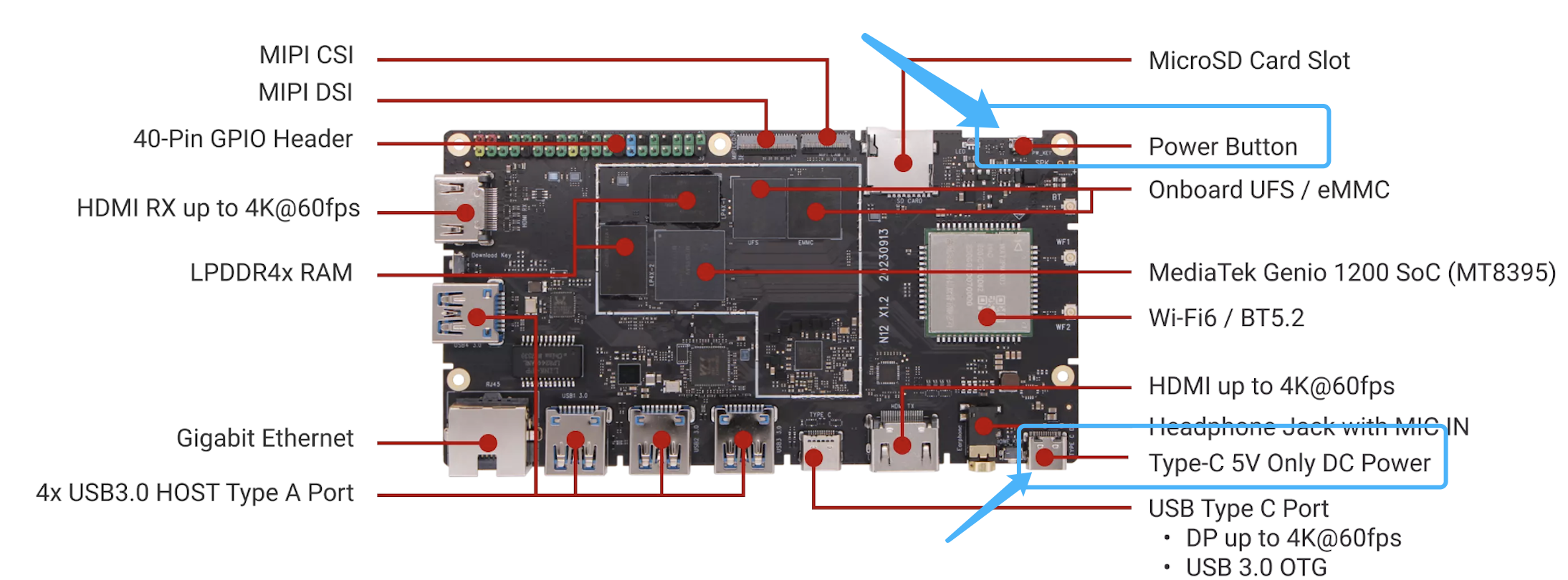
Note
- Choose “Format All + Download”, if Ethernet MAC address were set previously, after this action Ethernet MAC address will be format
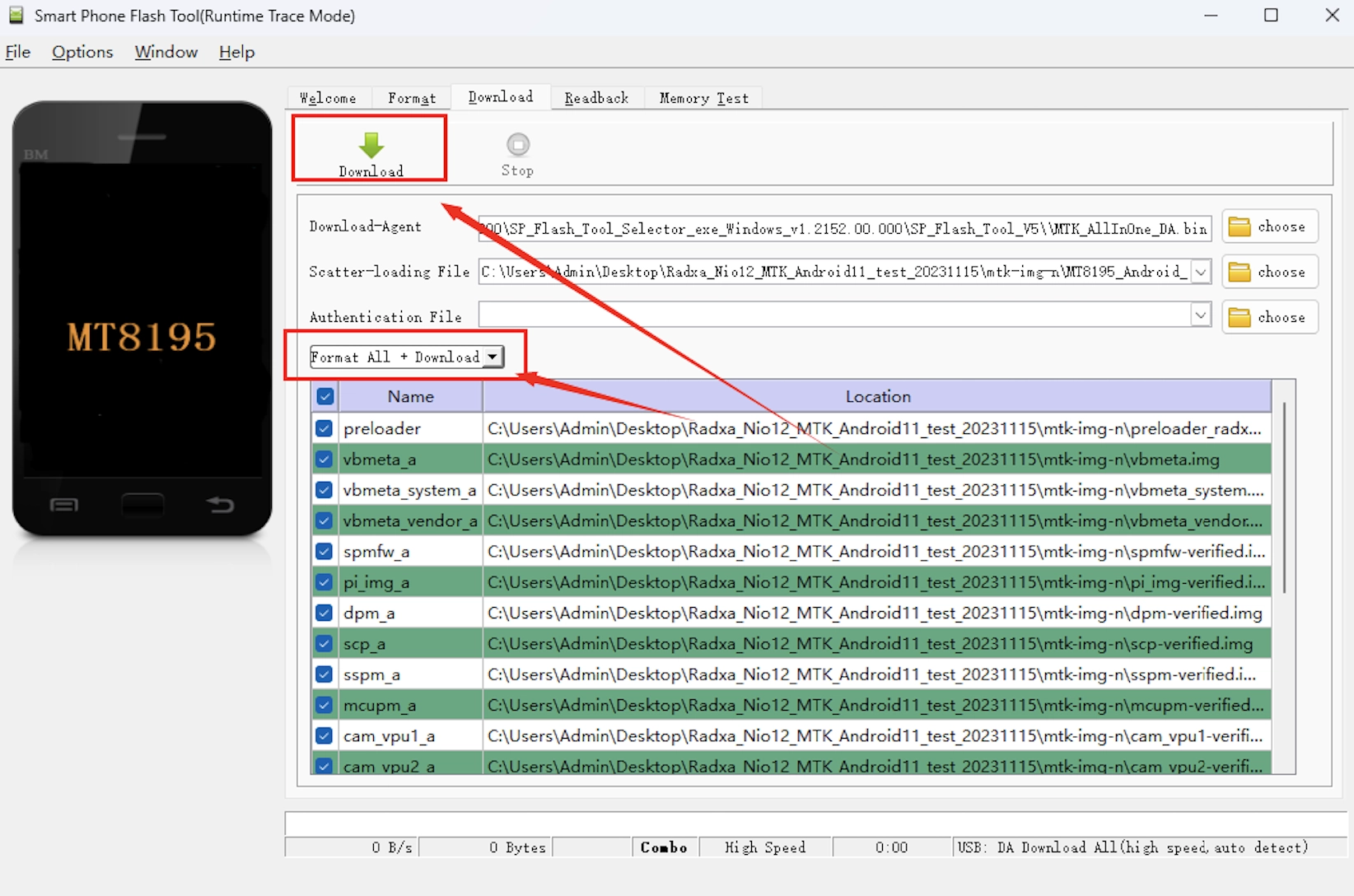
- If the download process doesn't start, then press the physical '''Download Key''' on your NIO 12L and then Plug in the DC power supply in the '''Type C DC''' port Once the progress bar appears in the Flash Tool and it starts running, release the '''Download Key'''