PCIE Interface
- Connect PCIE Device(Here use a PCIE to M.2 adapter board as an example)
Follow the diagram below to connect the PCIE to M.2 adapter board properly, and simultaneously insert the SSD.
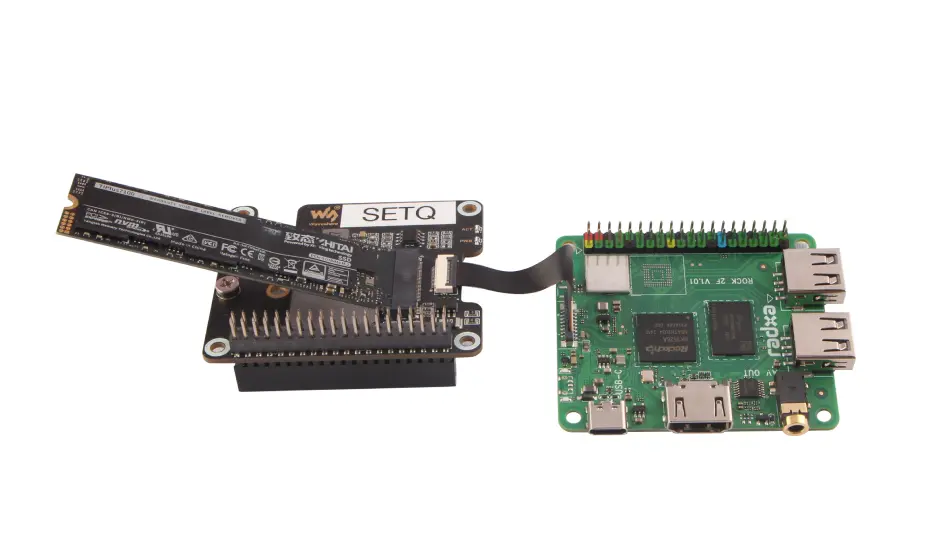
-
Open Overlay
- Open Kconsole Terminal, Run rsetup command:
$ rsetup
- Enable PCIe's Overlay via Device Tree Configuration.
tipSelect the PCIe Overlay:
[] Enable PCIe Overlay。
Please confirm whether the overlay is enabled successful like below, then save and exit the configuration.
[*] Enable PCIe
- Reboot System
-
Test
- Find the SSD device
$ lsblk
...
nvme0n1 259:0 0 953.9G 0 disk
├─nvme0n1p1 259:1 0 16M 0 part
├─nvme0n1p2 259:2 0 300M 0 part
└─nvme0n1p3 259:3 0 953.5G 0 part
...- Read Test
# dd if=/dev/nvme0n1 of=/dev/zero bs=1M count=2048 status=progress
2100297728 bytes (2.1 GB, 2.0 GiB) copied, 5 s, 420 MB/s
2048+0 records in
2048+0 records out
2147483648 bytes (2.1 GB, 2.0 GiB) copied, 5.94583 s, 361 MB/s- Write Test
# dd if=/dev/zero of=/dev/nvme0n1 bs=1M count=2048 status=progress
2098200576 bytes (2.1 GB, 2.0 GiB) copied, 6 s, 350 MB/s
2048+0 records in
2048+0 records out
2147483648 bytes (2.1 GB, 2.0 GiB) copied, 7.66734 s, 280 MB/s