Install System to eMMC
Preparations
- Radxa ROCK 3A Motherboard
- eMMC module
- 1x USB cable (USB C on one end, USB A on the other)
- 1x 5V power adapter (recommended Radxa Power PD30W)
Image Download
Please go to Download Summary to download the corresponding image file.
Enter Maskrom mode
- Disconnect power to the board
- Remove the SD card and insert the eMMC module.
- Connect the USB3.0 port of the Radxa ROCK 3A to the PC with USB A-A.
- Short the following pins
- Power up the board.
- Remove the right yellow jumper cap, keep the left yellow jumper cap.

- Check for USB devices
_ Linux/macOS: Check if "Bus 001 Device 112: ID 2207:350a Fuzhou Rockchip Electronics Company" is displayed after running lsusb.
_ Windows: Open RKDevTool and you will see the device in "maskrom mode".
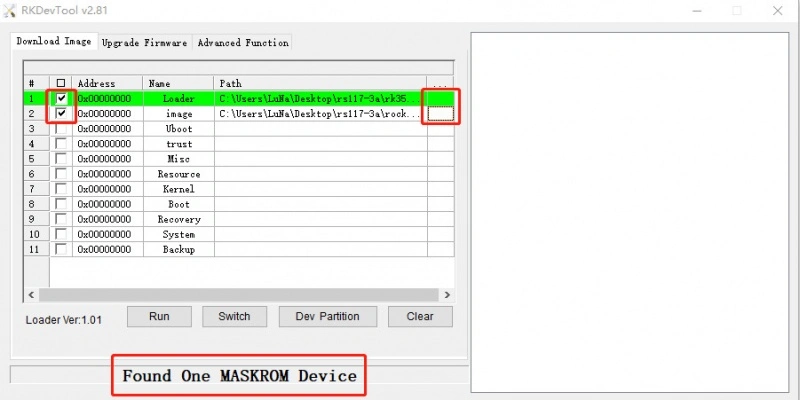
Installing the system to eMMC
Installation in Windows environment
Booting the system
- Power up the board and start the system with the status light blinking.
tip
Radxa ROCK 3A supports 5V/12V power supply. Radxa recommends using Radxa Power PD30W.