Klipper
Updating software sources
sudo apt-get update -y
Install base tools
sudo apt-get install git build-essential python3-pip -y
Download the install script
git clone https://github.com/dw-0/kiauh.git
Or
git clone https://gitee.com/miroky/kiauh.git
Run the kiauh script to install the required plugins.
- Run kiauh.sh and the following screen will appear
. /kiauh/kiauh.sh
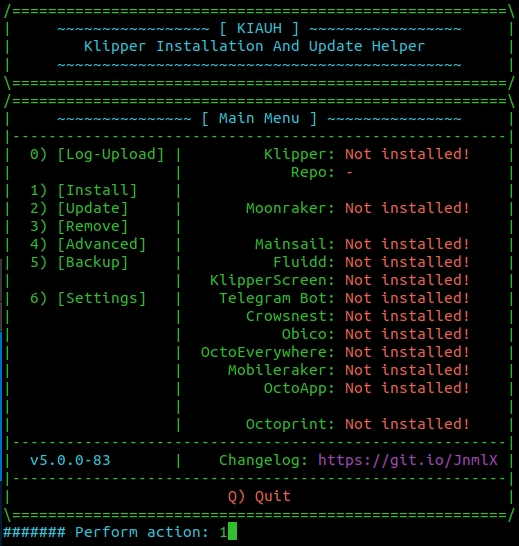
Perform action option 1 to enter the plugin installation list.
- Install klipper
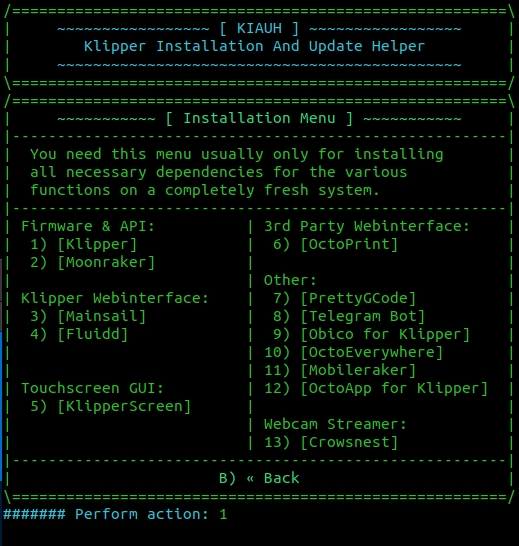
Python3 is recommended.
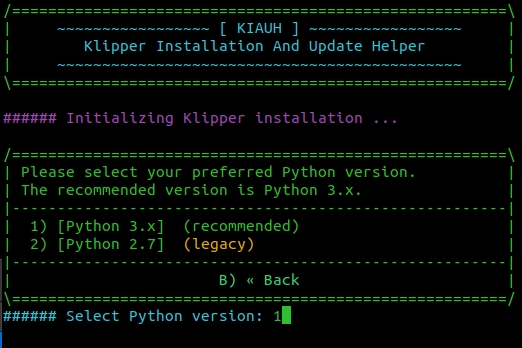
The next step asks how many instances of Klipper to install, so you can install as many instances as you have printers connected. Here is an example of one printer. Press Enter to continue.
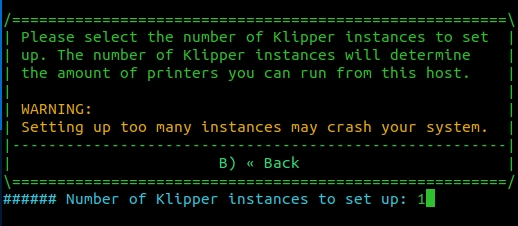
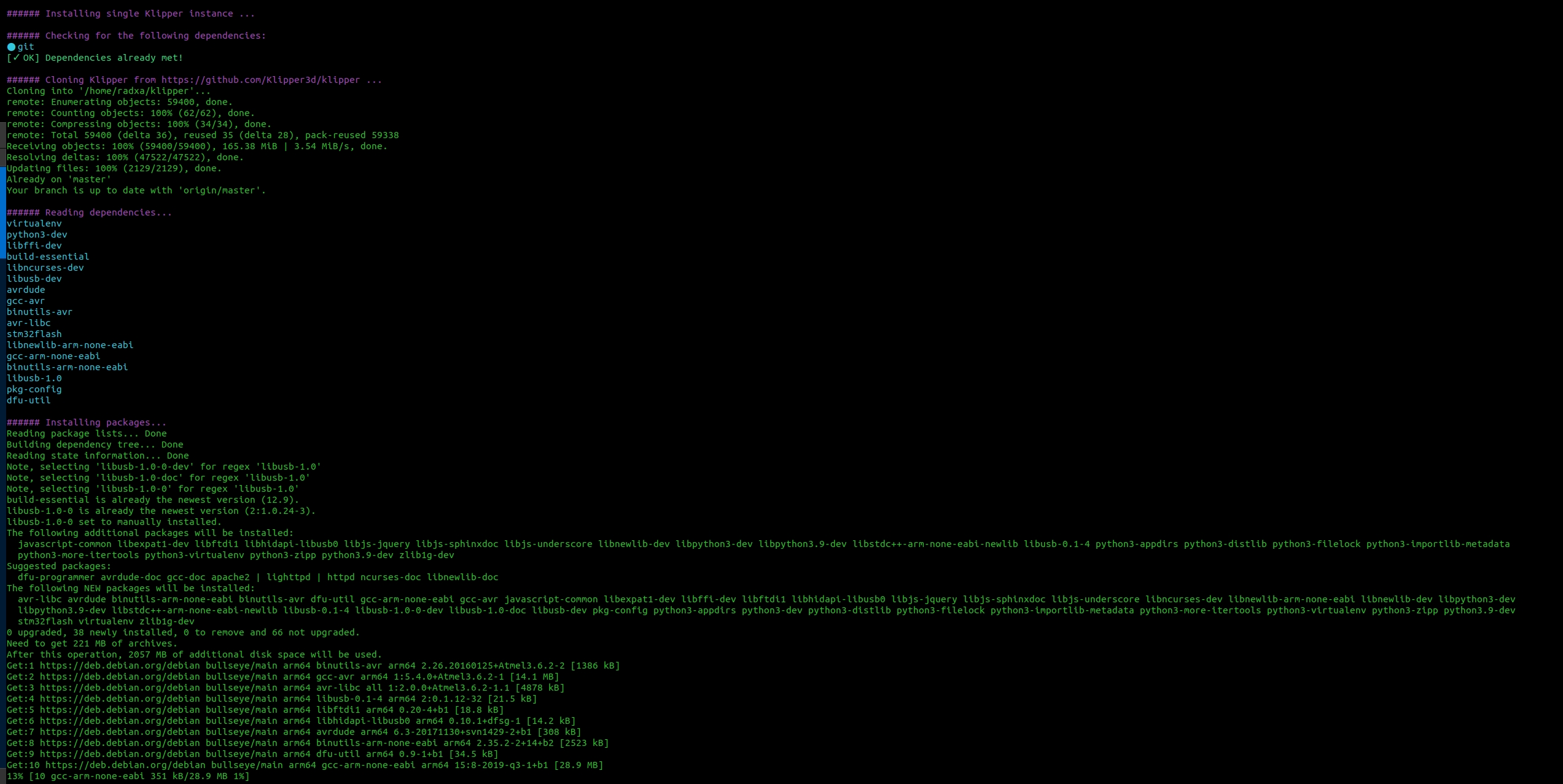
Add the user to the tty/dialout group, to solve the problem that you may not be able to connect to the lower unit
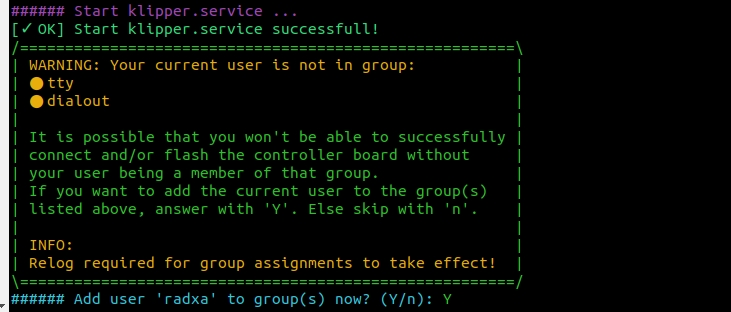
- install moonraker
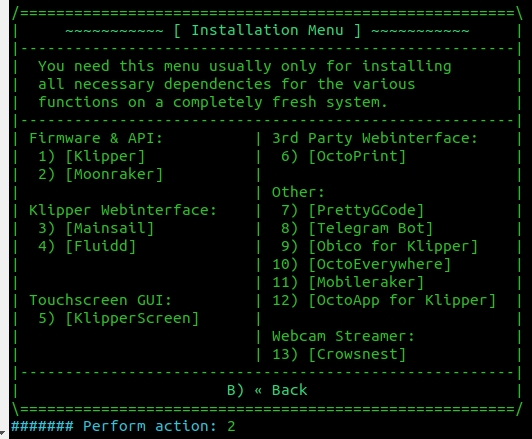
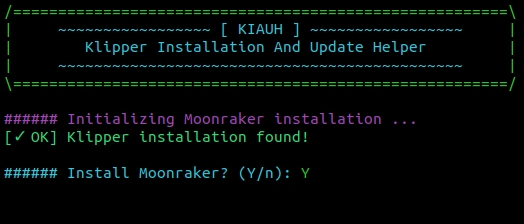
When the installation is complete, the IP address of Moonraker will be displayed.
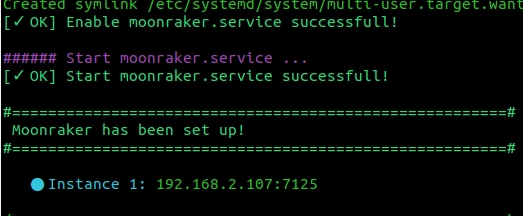
- Install Fluidd or Mainsail
If you are installing on a system with a browser and a graphical interface, you can access 127.0.0.1 or localhost in your browser, and the installation will be completed when the web page loads successfully.
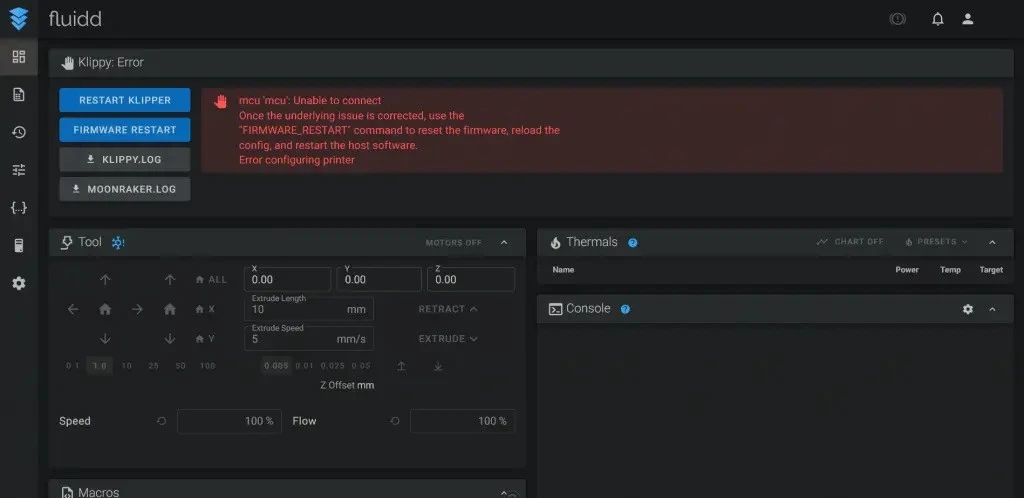
- Install KlipperScreen
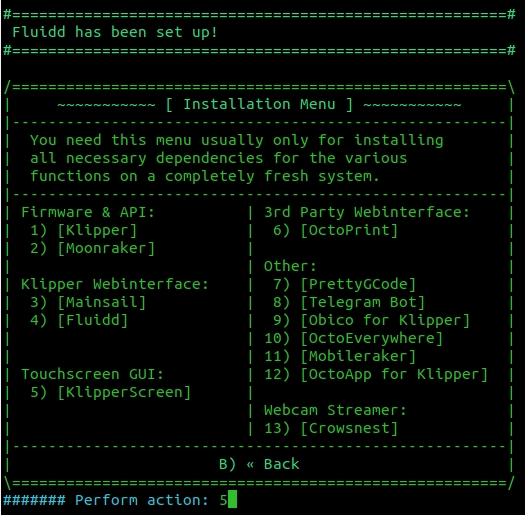
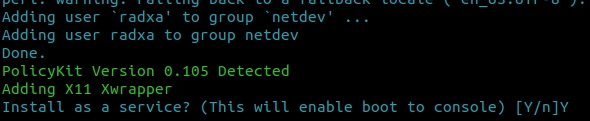
- Setup
Plug the device into the board's USB port and view the device
ls /dev/serial/by-id/usb-1a86_USB_Serial-if00-port0
/dev/serial/by-id/usb-1a86_USB_Serial-if00-port0
Add the device in printer_data/config/printer.cfg
cat printer_data/config/printer.cfg
[include fluidd.cfg]
[include mainsail.cfg]
[mcu]
serial: /dev/serial/by-id/<your-mcu-id>
[virtual_sdcard]
path: /home/radxa/printer_data/gcodes
on_error_gcode: CANCEL_PRINT
[printer]
kinematics: none
max_velocity: 1000
max_accel: 1000
[mcu]
serial:/dev/serial/by-id/usb-1a86_USB_Serial-if00-port0
Reboot the system to access the klipper
- Optimizing startup
When not connected to the network, it may take more than ten seconds to connect after booting, this is because some services need to wait for the network to start, it has been optimized on the newest system, on the old system you need to make the following changes
sudo systemctl mask systemd-networkd-wait-online.service