Radxa Camera 4K
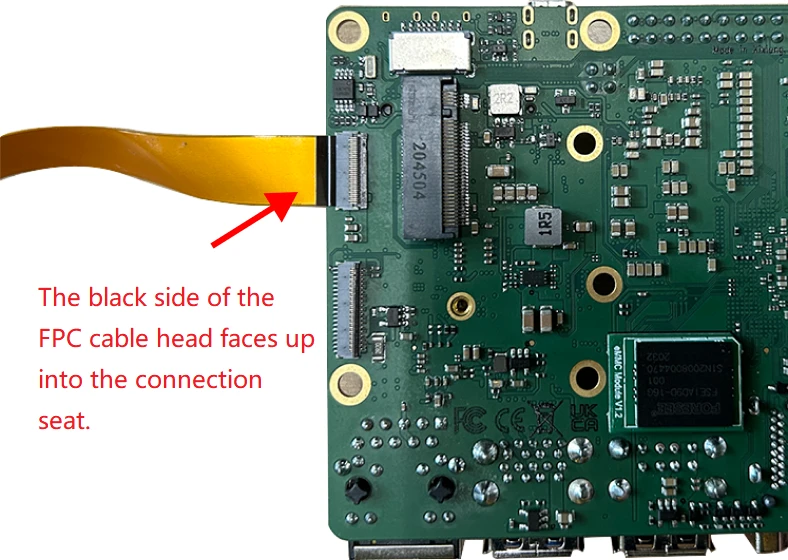
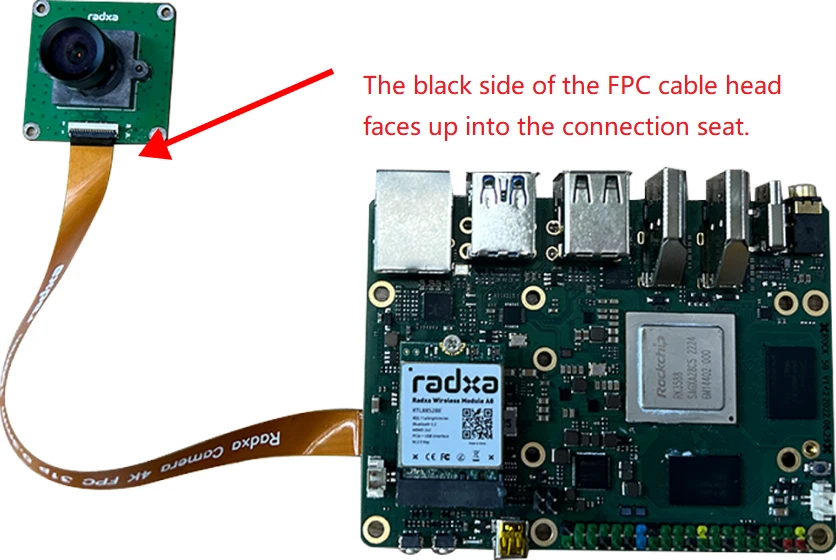
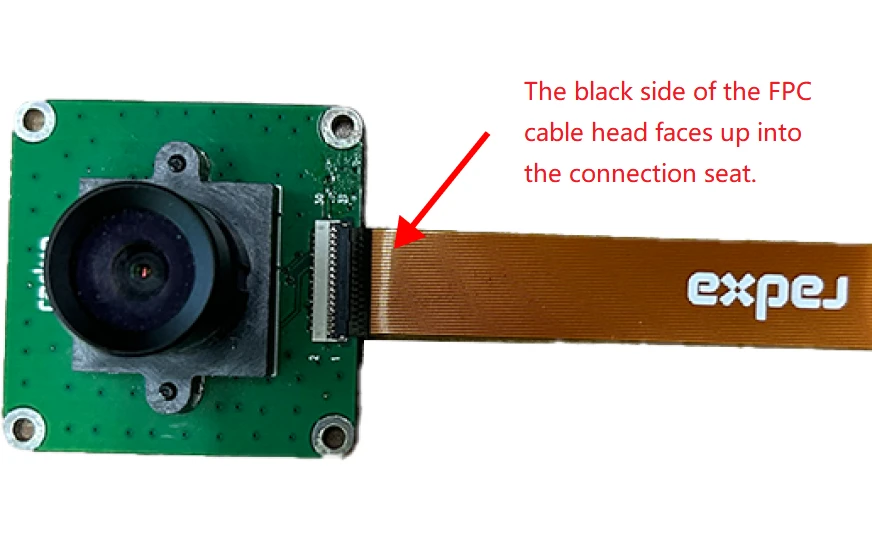
-
Prepare the Radxa Camera 4K and connect it to the ROCK 5B via the FPC cable.
-
Open the Kconsole terminal via the Application Launcher in the lower left corner, and run the
rsetupcommand:
radxa@rock-5b:~$ rsetup
- Pass the device tree configuration to enable Overlay for the Radxa 4K camera.
[Caution]
- Please enable the
[] Enable Radxa Camera 4Kitem Overlay. 2. - Quit and reboot after enabling successfully displaying
[*] Enable Radxa Camera 4Kfor the configuration to take effect.
Testing Radxa Camera 4K
You can also open the camera preview using the terminal command.
gst-launch-1.0 v4l2src device=/dev/video11 io-mode=4 ! videoconvert ! video/x-raw,format=NV12,width=1920,height=1080 ! xvimagesink
Take a picture with the following command.
gst-launch-1.0 v4l2src device=/dev/video11 io-mode=4 ! videoconvert ! video/x-raw,format=NV12,width=1920,height=1080 ! jpegenc ! multifilesink location=file.name.jpg
Take a video with the following command:
gst-launch-1.0 v4l2src num-buffers=512 device=/dev/video11 io-mode=4 ! videoconvert ! video/x-raw, format=NV12, width=1920, height=1080, framerate=30/1 ! tee name=t ! queue ! mpph264enc ! queue ! h264parse ! mpegtsmux ! filesink location=/home/radxa/file.name.mp4