Quick Start
Packing List
- RK3588S2
- RK3582
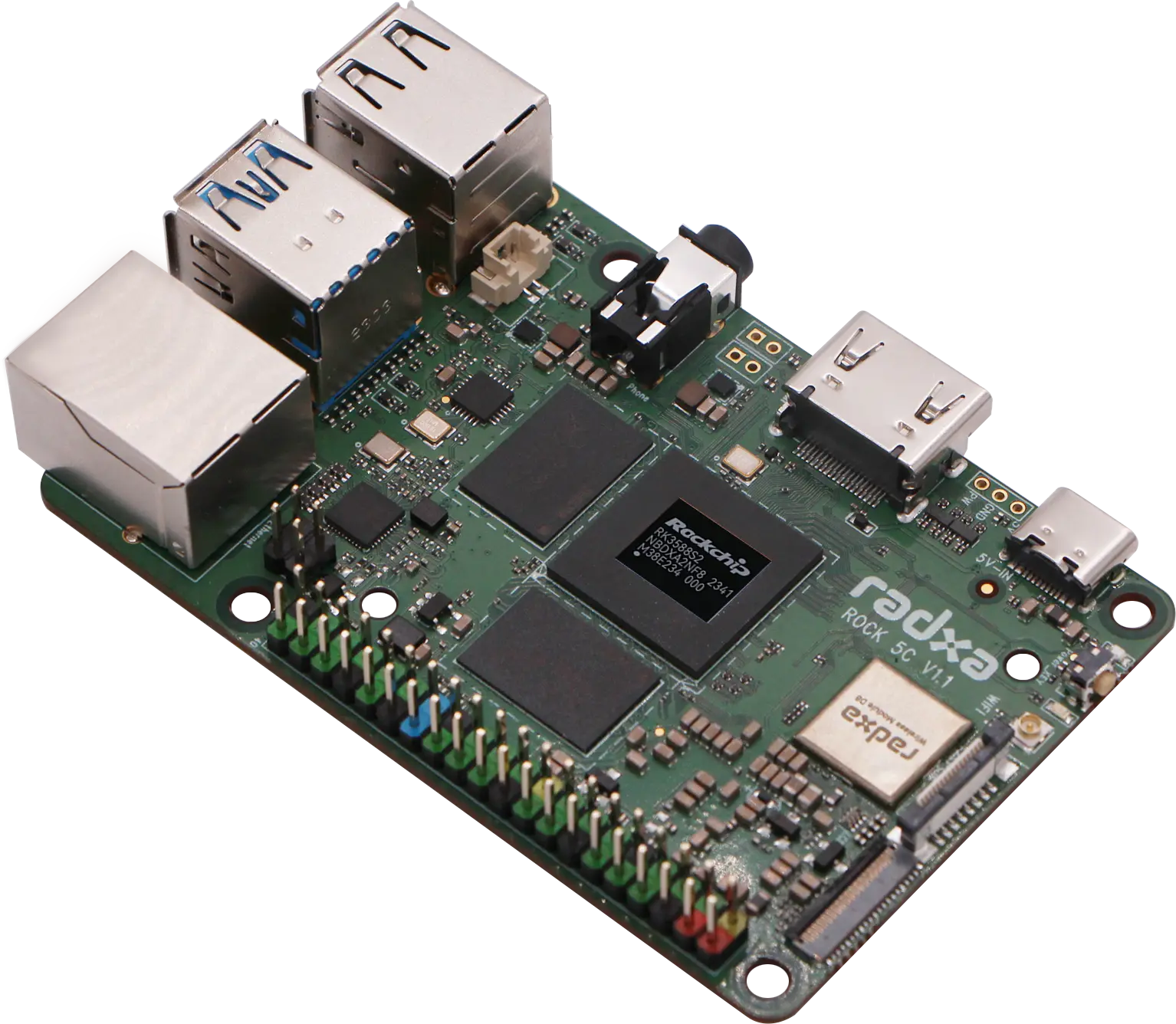
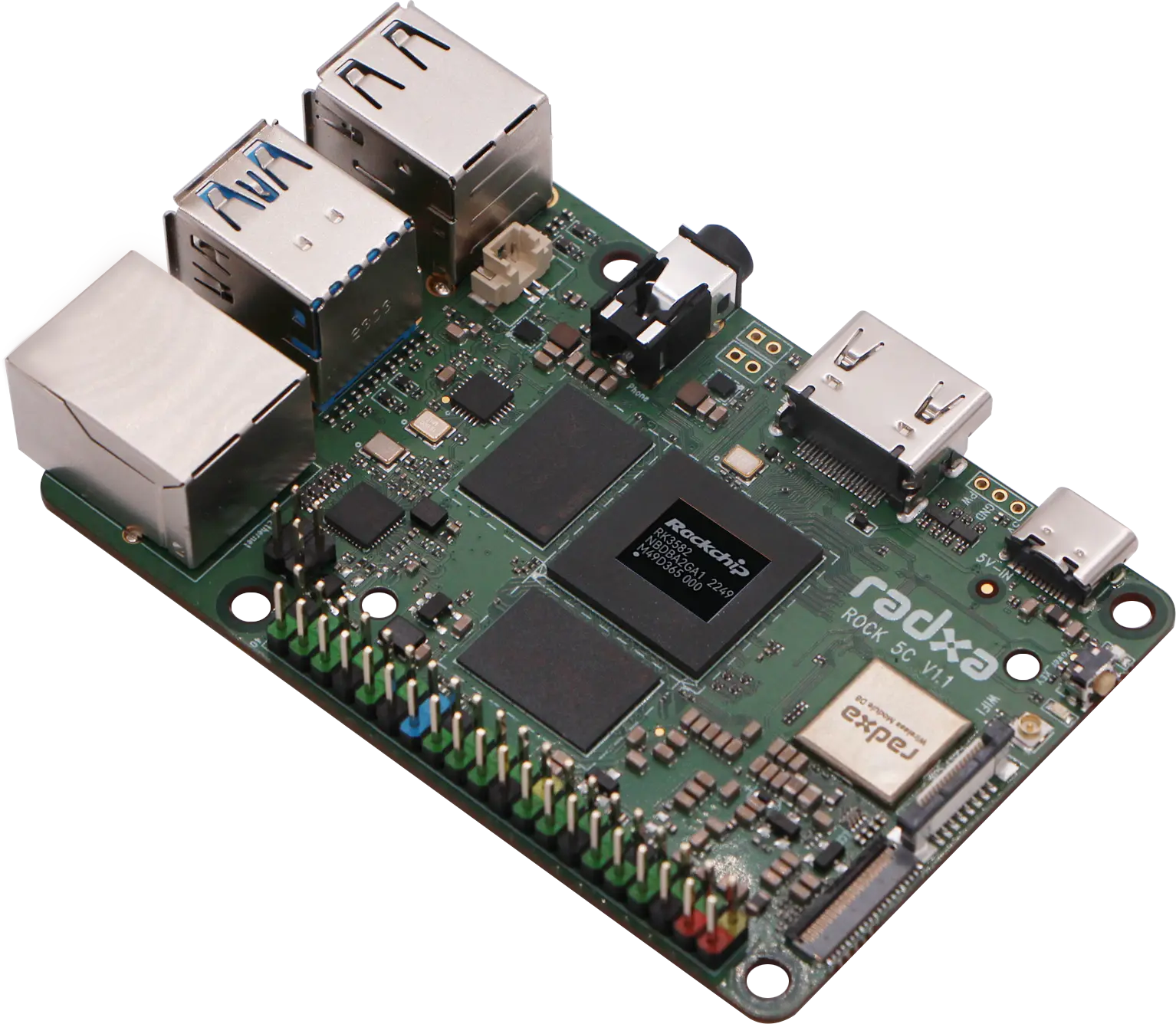
The ROCK 5C standard package includes the following items:
- ROCK 5C motherboard
To start the ROCK 5C, you will also need the following equipment:
- A USB Type-C power adapter that supports 5V 3A output, or a PoE powered device and a PoE HAT compatible with the ROCK 5C. refer to power supply options for details.
- A Micro-HDMI cable and a HDMI-enabled monitor with a recommended resolution of 1080P or higher, a 4K/8K monitor will provide the best experience.
- A USB mouse and keyboard set, common USB input devices support plug and play.
- A network cable, which is required to update the system.
tip
The power adapter is recommended to use the official Radxa PD30W Adapter.
Peripherals that are not required but enhance the basic functions of the ROCK 5C:
- For radiators, refer to Radiator Selection to install a radiator
Installation of the operating system
Refer to the Install system section to install the operating system.
Wiring and power-up
- Connect either of the ROCK 5C's HDMI outputs to an HDMI monitor via a HDMI cable.

- Connect a USB mouse and keyboard to any of the ROCK 5C's USB 2.0 or 3.0 ports.

- Connect the network cable to the Ethernet port.
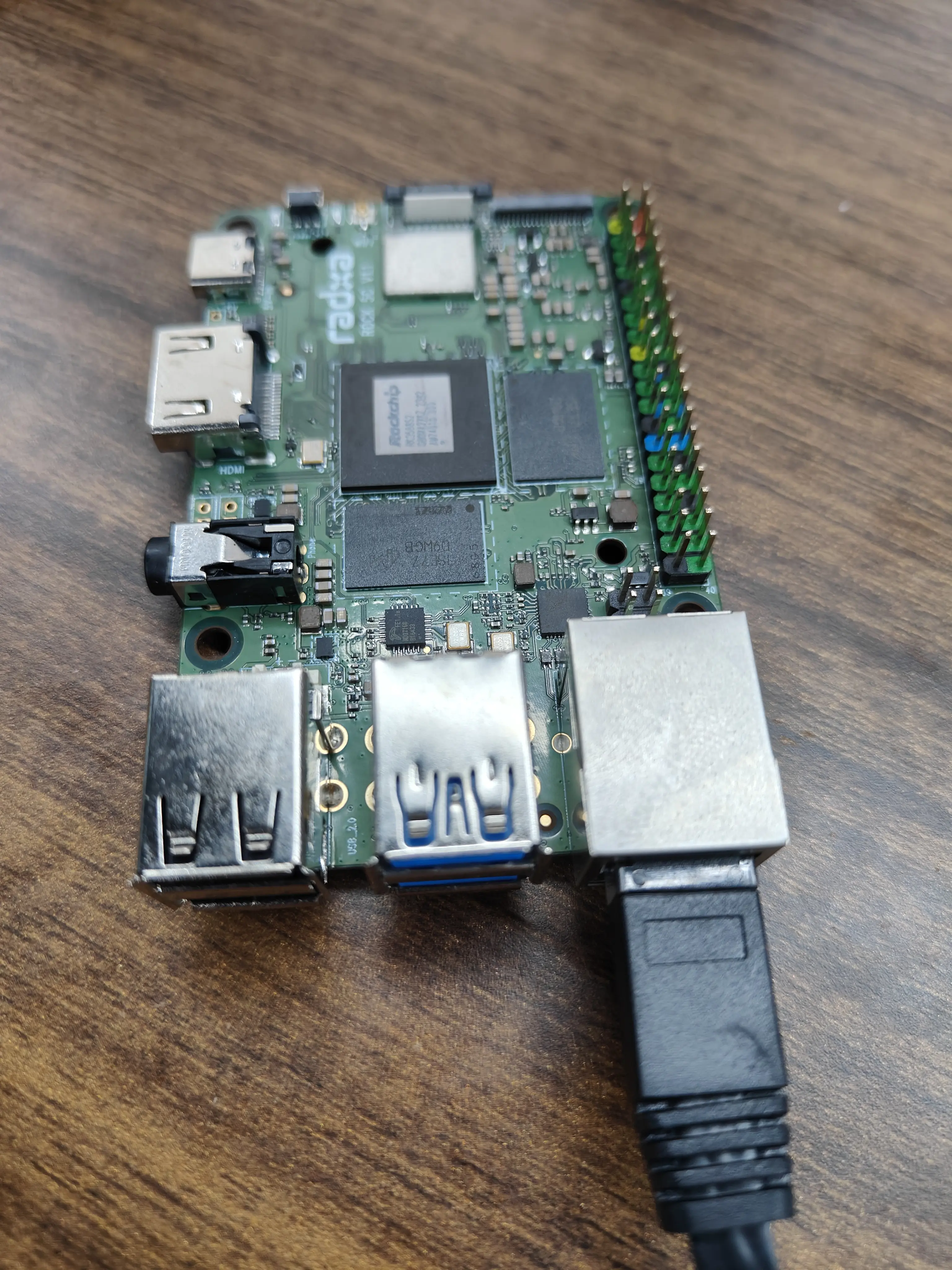
- Plug the power adapter into the power connector of the ROCK 5A. The unit will power up and start and the power indicator will light up.
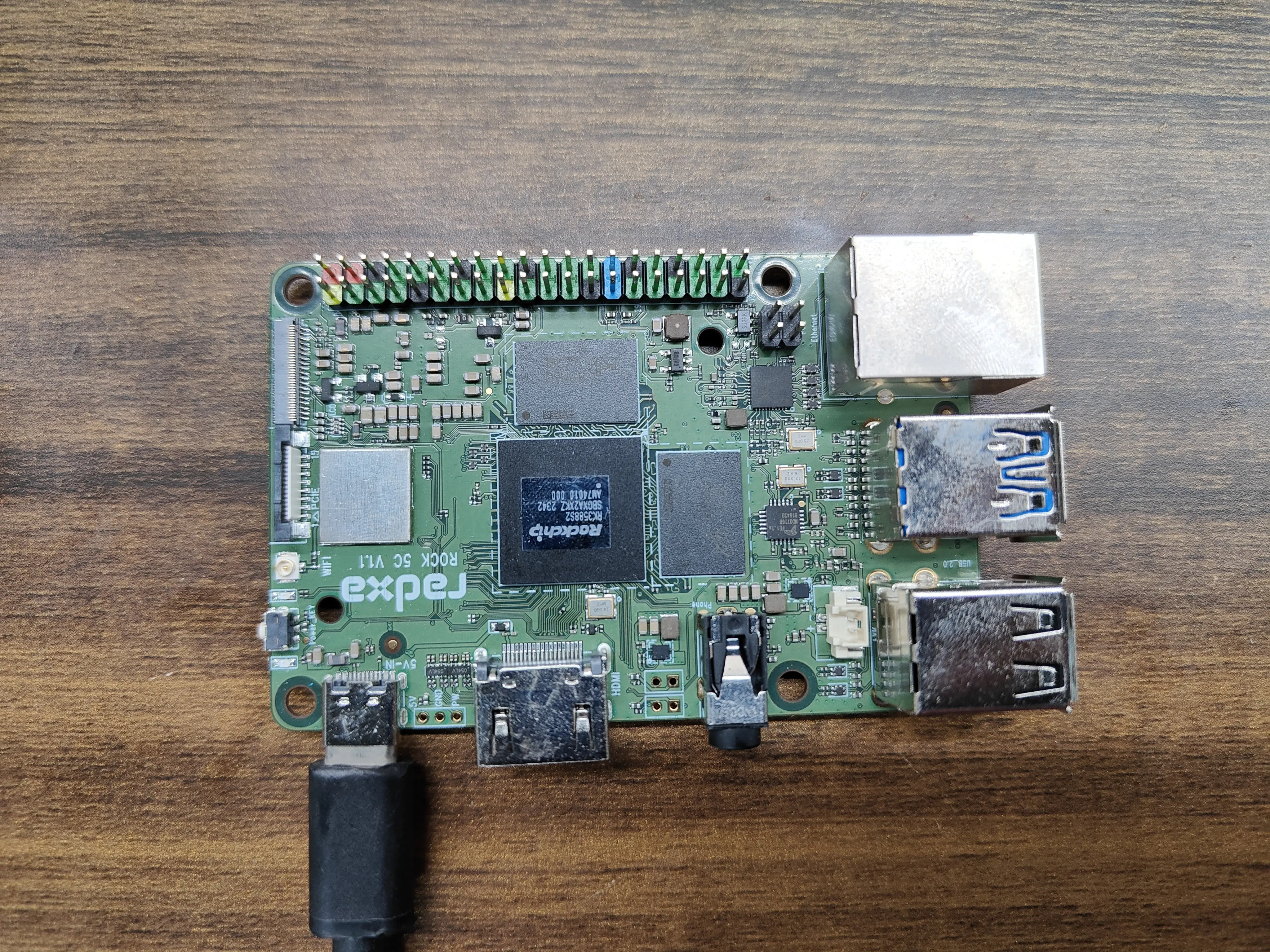
tip
The entire process lasts about 40 seconds from powering up the system to booting it to the system desktop.