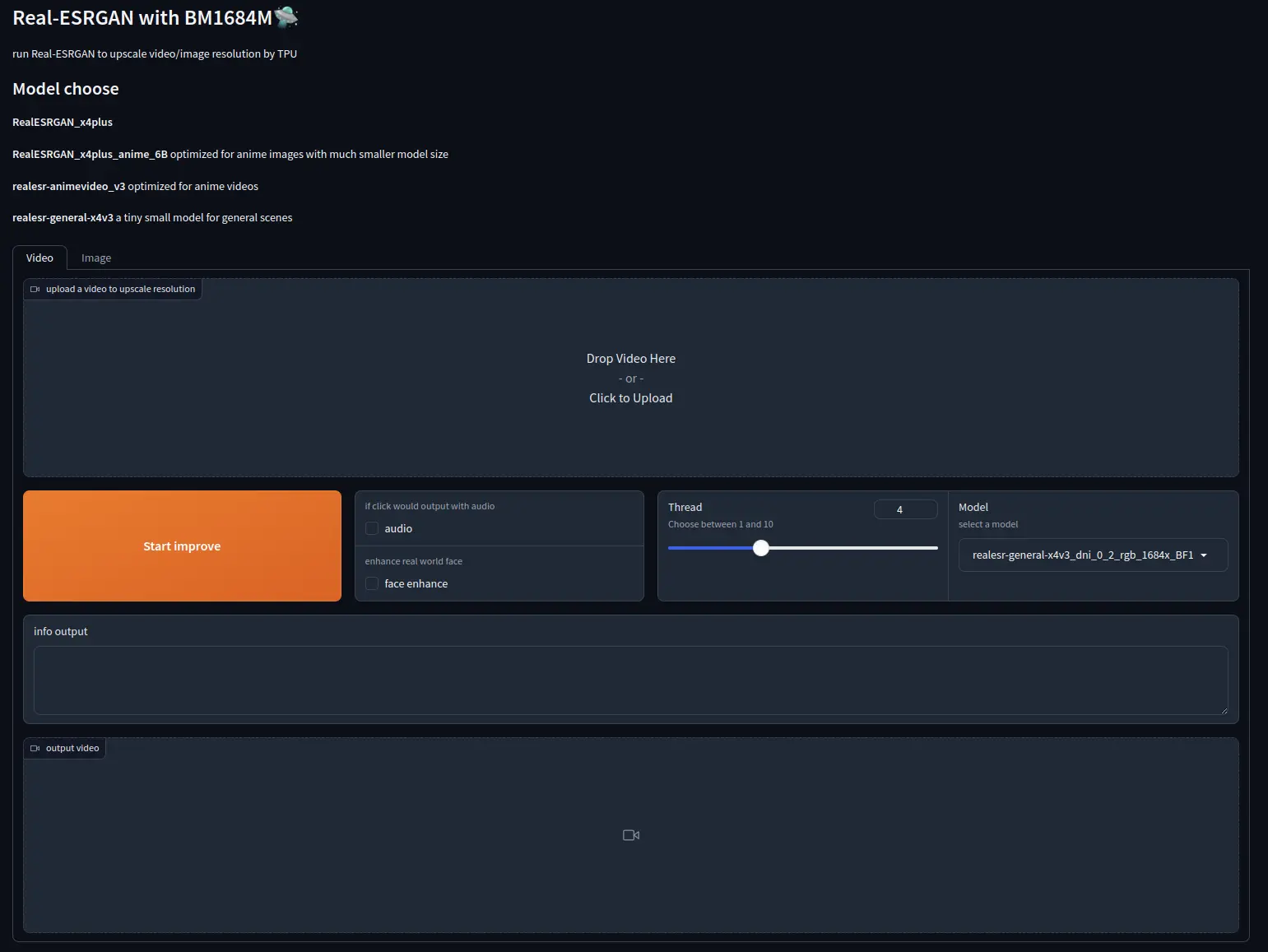Real ESRGAN-TPU
Real-ESRGAN-TPU is an application for super-resolution of videos/images, which achieves resolution enhancement up to 2560x1920 using the Tencent ARC Lab's open-source Real-ESRGAN series models. These models have been ported to the SG2300X chip series products for local TPU hardware-accelerated inference using the Sophon SDK. This application can be used to upscale videos/images to 2560x1920 resolution and provides various optimization models for different scenarios. It can optimize real scenes, anime videos, and achieve real-face enhancement (CodeFormer) restoration. This application utilizes Gradio and Streamlit for user-friendly interaction interfaces.
-
Clone the repository:
git clone https://github.com/zifeng-radxa/Real-ESRGAN-tpu_Web.git -
Clone the face enhancement toolbox:
cd Real-ESRGAN-tpu_Web
git clone https://github.com/zifeng-radxa/FACEXLIB.git -
Create a virtual environment:
It's necessary to create a virtual environment; otherwise, it may affect the normal operation of other applications. For virtual environment usage, please refer here.
python3 -m virtualenv .venv
source .venv/bin/activate -
Download dependencies:
pip3 install --upgrade pip setuptools wheel
pip3 install basicsr --use-pep517
pip3 install -r requirements.txt
pip3 install https://github.com/radxa-edge/TPU-Edge-AI/releases/download/v0.1.0/tpu_perf-1.2.31-py3-none-manylinux2014_aarch64.whl -
Fix the basicsr package dependency bug:
Change functional_tensor to functional in the basicsr package. Refer to https://github.com/AUTOMATIC1111/stable-diffusion-webui/issues/13985 for details.
vim .venv/lib/python3.8/site-packages/basicsr/data/degradations.py
#from torchvision.transforms.functional_tensor import rgb_to_grayscale
from torchvision.transforms.functional import rgb_to_grayscale -
Download models:
python3 download_models.py -
Start the application:
- Start with gradio:
bash run_gr.shAccess port 7860 of the Airbox IP address in a web browser.
- (Optional) Start with streamlit:
bash run_st.shAccess port 8501 of the Airbox IP address in a web browser.
Application Display