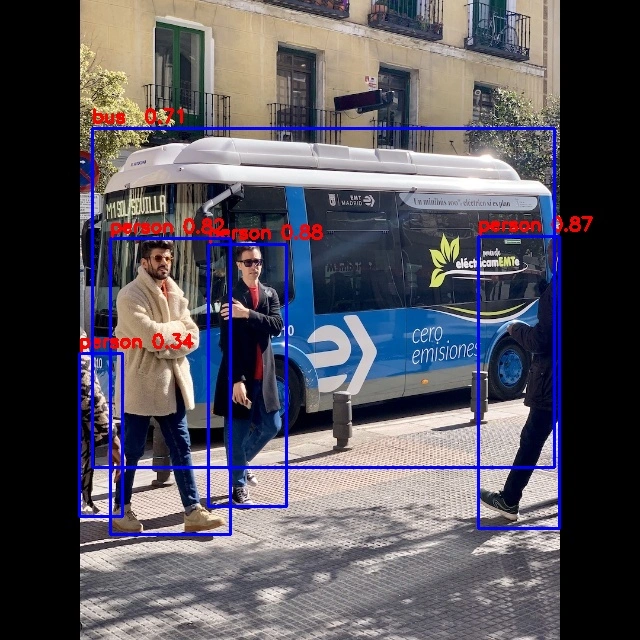Deploy YOLOv8 Object Detection on the Board
This document demonstrates how to perform edge device inference of YOLOv8 object detection model on RK3588. Please refer to RKNN Installation for environment setup requirements.
In this case we would use a pretrained yolov8n ONNX format model from the rknn_model_zoo as an example, we'll convert it for edge device inference target RK3588 and provide a complete example.
Deploy YOLOv8 with RKNN involves two steps:
- Model conversion from different frameworks to rknn format models using rknn-toolkit2 on the PC side.
- Edge device inference with RKNN using the Python API of rknn-toolkit2-lite.
PC-side Model Conversion
Radxa has provided pre-converted yolov8.rknn models, users can directly refer to Inference YOLOv8 on the Board to skip the PC-side Model Conversion section
-
Activate the rknn conda environment (if using conda).
conda activate rknn -
Download the yolov8n.onnx model.
cd rknn_model_zoo/examples/yolov8/model
# Download the pretrained yolov8n.onnx model
bash download_model.shIn case of network issues, you can download from this page.
-
Convert it to yolov8n.rknn using rknn-toolkit2.
cd rknn_model_zoo/examples/yolov8/python
python3 convert.py ../model/yolov8n.onnx rk3588Parameter interpretation:
<onnx_model>: Specify the path to the ONNX model.<TARGET_PLATFORM>: Specify the name of the NPU platform. Refer to here for supported platforms.<dtype>(optional): Specify asi8orfp.i8is for int8 quantization,fpis for fp16 quantization. Default isi8.<output_rknn_path>(optional): Specify the path to save the RKNN model. By default, it is saved in the same directory as the ONNX model, with the file nameyolov8.rknn. -
Copy the yolov8n.rknn model to the edge device.
Inference YOLOv8 on the Board
-
Download rknn-model-zoo-rk3588 to get the yolov8 demo (pre-converted yolov8.rknn model is included).
sudo apt install rknn-model-zoo-rk3588If you are using the CLI version, you can access the rknn-model-zoo-rk3588 deb package download link.
-
Run the yolov8 example program
If you are using your own converted model you need to copy it from the PC to the board, and specify the model path with the --model_path parameter.
cd /usr/share/rknn_model_zoo/examples/yolov8/python
sudo python3 yolov8.py --model_path ../model/yolov8.rknn --img_save$ sudo python3 yolov8.py --model_path ../model/yolov8.rknn --img_save
import rknn failed,try to import rknnlite
--> Init runtime environment
I RKNN: [09:01:01.819] RKNN Runtime Information, librknnrt version: 1.6.0 (9a7b5d24c@2023-12-13T17:31:11)
I RKNN: [09:01:01.819] RKNN Driver Information, version: 0.8.2
W RKNN: [09:01:01.819] Current driver version: 0.8.2, recommend to upgrade the driver to the new version: >= 0.8.8
I RKNN: [09:01:01.819] RKNN Model Information, version: 6, toolkit version: 1.6.0+81f21f4d(compiler version: 1.6.0 (585b3edcf@2023-12-11T07:56:14)), target: RKNPU v2, target platform: rk3588, framework name: ONNX, framework layout: NCHW, model inference type: static_shape
W RKNN: [09:01:01.836] query RKNN_QUERY_INPUT_DYNAMIC_RANGE error, rknn model is static shape type, please export rknn with dynamic_shapes
W Query dynamic range failed. Ret code: RKNN_ERR_MODEL_INVALID. (If it is a static shape RKNN model, please ignore the above warning message.)
done
Model-../model/yolov8.rknn is rknn model, starting val
infer 1/1
IMG: bus.jpg
person @ (211 241 282 507) 0.872
person @ (109 235 225 536) 0.860
person @ (477 225 560 522) 0.856
person @ (79 327 116 513) 0.306
bus @ (95 136 549 449) 0.860
Detection result save to ./result/bus.jpgParameter interpretation:
--model_path: Specify the rknn model path.--img_folder: Folder containing images for inference, default is ../model.--img_save: Whether to save the inference result image to ./result, default is False. -
All inference results are saved in ./result.