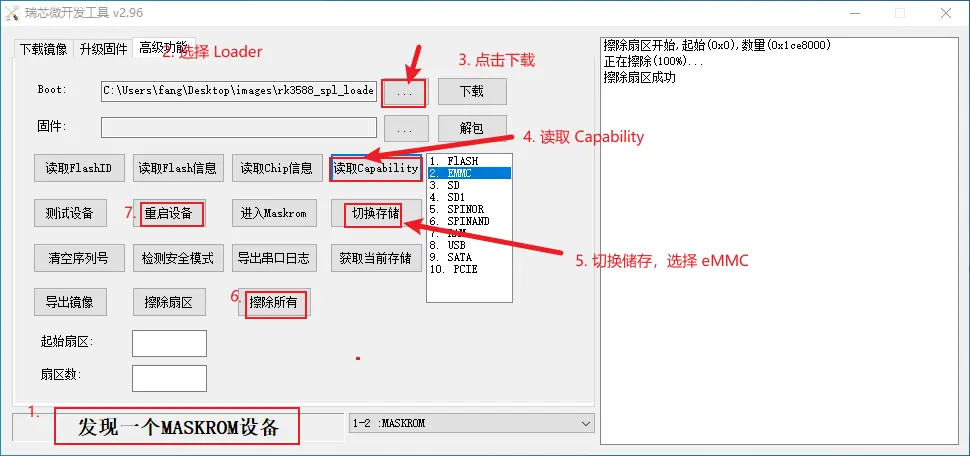Clearing eMMC
Enter to Maskrom Mode
What is Maskrom mode?
Maskrom mode, also known as Loader mode, is a special boot mode typically used for recovering or repairing problematic devices. This mode allows users to interact directly with the device's hardware without needing the operating system. In Maskrom mode, users can communicate with the device via a computer or other interface and execute a series of commands to resolve issues with the device.On MacOS:
Results after executing lsusb: Output:Bus 000 Device 004: ID 2207:350b Fuzhou Rockchip Electronics Co., Ltd. Composite Device
On Linux:
Results after executing lsusb: Output:Bus 001 Device 030: ID 2207:350b Fuzhou Rockchip Electronics Company
On Windows:
Open RKDevTool, and you will see the device status as "Found One MASKROM Device."
How to Enter Maskrom Mode
- Insert a USB A-A cable into the USB 3.0 Type-A port on the ROCK 2A, and connect the other end to your computer.
- Hold down the Maskrom button
- Power on the device (insert a USB A-C cable into the Type-C Power port on the ROCK 2A, and connect the other end to the power source).
- At this point, the device should normally enter Maskrom mode.
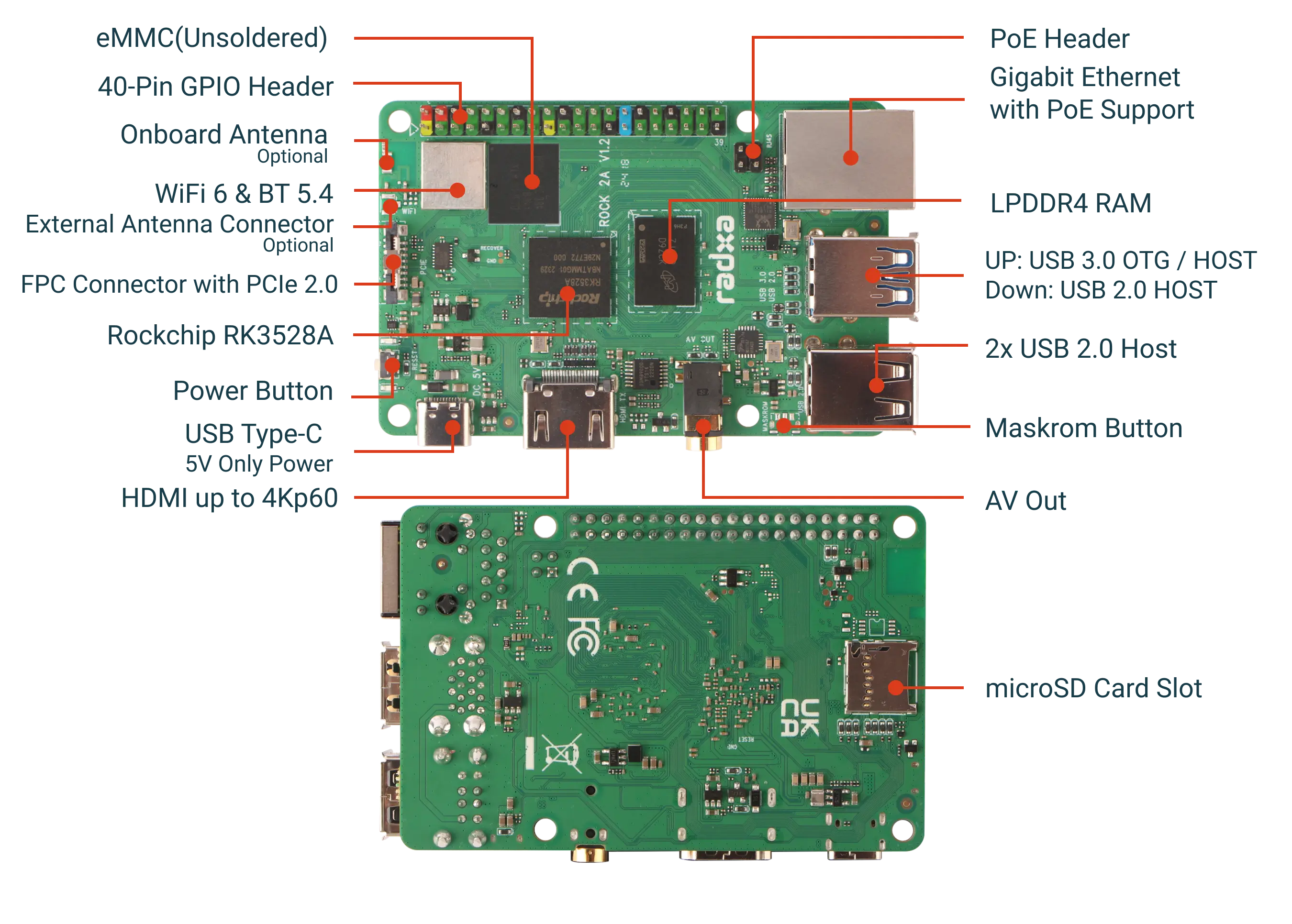
Clear eMMC
- Linux/MacOS
- Windows
-
Generate zero.img
dd if=/dev/zero of=./zero.img bs=1M count=64 -
Make sure the host recognises Maskrom
sudo rkdeveloptool ld
DevNo=1 Vid=0x2207,Pid=0x350a,LocationID=109 Maskrom -
Flash Loader
Download the loader file Loader , then installll the downloaded loader file (replace xxx_loader.bin with the downloaded file name in the following command)
sudo rkdeveloptool db xxx_loader.bin
- Erase eMMC
sudo rkdeveloptool wl 0 zero.img
- Reboot
sudo rkdeveloptool rd
Open the RkDevTool tool and we'll use the RkDevTool to erase
-
Make sure the host recognises Maskrom
-
Click on the button to the left of "Download" to select the Loader
-
Click "Download" to flash the Loader
-
Click "ReadCapability" to get current storage
-
Click on "Switch storage" to switch the storage to eMMC
-
Click the "EraseAll" button to clear the eMMC
-
Click "ResetDevice"