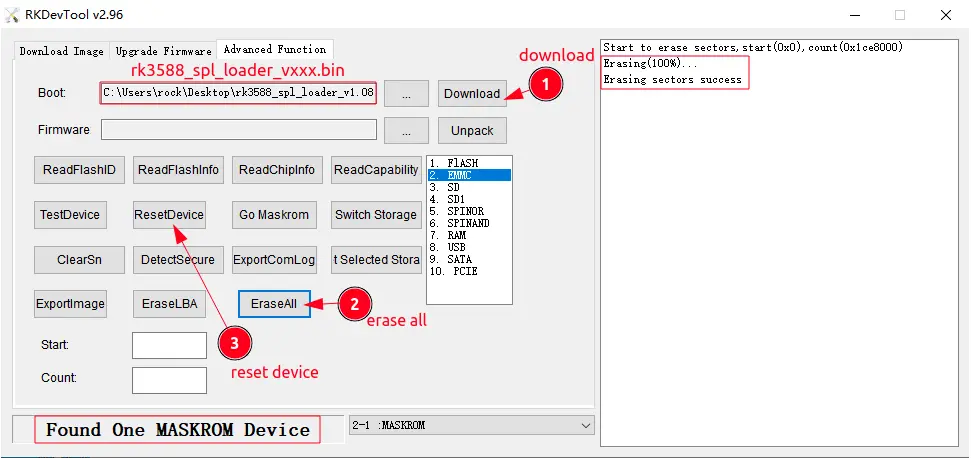Flash BootLoader to SPI Nor Flash
The SPI NOR flash stores bootloader files like idbloader.img and u-boot.itb.
The PCIe NVMe SSD stores the system img/rootfs.
Introduction
ROCK 5 has a SPI flash on the board, it contains the bootloader for backup booting and supports booting other media that the SoC maskrom mode itself does not direct support (such as NVMe, SATA or USB 3).
Notice:On the ROCK 5A, there is not a SPI flash on the board, it's a spi module like eMMC.
This page describe how to write/install the bootloader to the SPI flash on the ROCK 5B, ROCK 5A in a similar way.
Notice: As eMMC and spi module share a common interface on the ROCK 5A, please use microSD card when using simple method.
There are two methods available to flash the SPI:
- Simple method
- Advanced (external) method
Simple method
Preparation
- ROCK 5B (Only ROCK 5B supported for now)
- Power supply
- Linux image for ROCK 5B, Android image is not supported yet
- SD card or eMMC module
- USB Type C cable
- Windows/linux/macOS PC
Procedure
-
Boot linux from µSD card/eMMC
Please check flash guides for guidance.
-
Download required files on the ROCK 5
You can download files by using
wget DOWNLOADLINK.- Download the spi clearing files
wget https://dl.radxa.com/rock5/sw/images/others/zero.img.gz-
Downloadthe latest spi bootloader:
with u-boot serial console disabled(Recommend)
wget https://dl.radxa.com/rock5/sw/images/loader/rock-5b/release/rock-5b-spi-image-gbf47e81-20230607.imgUse it when you need to install the armbian Image to M.2 NVME SSD
wget https://github.com/huazi-yg/rock5b/releases/download/rock5b/rkspi_loader.imgwith u-boot serial console enabled(Use it when you need to troubleshoot booting issue)
wget https://dl.radxa.com/rock5/sw/images/loader/rock-5b/debug/rock-5b-spi-image-gbf47e81-20230607-debug.img -
Check the integrity of the downloaded files:
md5sum zero.img.gzit should report back:
ac581b250fda7a10d07ad11884a16834 zero.img.gz -
extract/uncompress the previous downloaded spi clearing file (gzip should already be installed otherwise install it):
gzip -d zero.img.gz
md5sum zero.imgit should report back:
2c7ab85a893283e98c931e9511add182 zero.img -
check your desired bootloader image:
md5sum rock-5b-spi-image-gd1cf491-20240523.imgit should report back one of the following lines:
cf53d06b3bfaaf51bbb6f25896da4b3a rock-5b-spi-image-gd1cf491-20240523.img
fa14c99718f55b66e82aa1661e43c1ec rock-5b-spi-image-gd1cf491-20240523-debug.img
1b83982a5979008b4407552152732156 rkspi_loader.img -
Flash the SPI flash
- Make sure the spi flash is available:
ls /dev/mtdblock*
# report
/dev/mtdblock0- completely clear the spi flash: (be patient the flash can take 5mins)
sudo dd if=zero.img of=/dev/mtdblock0- check if the flash was successfully cleared
sudo md5sum /dev/mtdblock0 zero.img
# report
2c7ab85a893283e98c931e9511add182 /dev/mtdblock0
2c7ab85a893283e98c931e9511add182 zero.img- now write you desired bootloader to the spi flash (replace rkspi_loader.img with the name of your downloaded image again):
sudo dd if=rkspi_loader.img of=/dev/mtdblock0
sync
# check if the flash was successfully
sudo md5sum /dev/mtdblock0 rkspi_loader.imgthe checksums should be the same again - if not flash the bootloader again.
-
Reboot
Now you are done flashing a bootloader supporting NVMe booting.
- If you do not flashed the NVMe already check this guide to flash it. (again there are two options available)
- Otherwise power off the ROCK 5, remove the µSD card or eMMC module and power it back up.It should boot now from your NVMe.
Advanced (external) method
Requirements
- ROCK 5 SBC
- proper power
- Linux image for ROCK 5, Android image is not supported yet
- USB Type C cable, USB-A to USB-A cable
- Windows/linux/macOS PC
Procedure
- Install Tools & Drivers
- Please check this guide, Install rockchip flash tools under Windows/Linux/MacOS PC.
- The PC tools we use to communicate with ROCK 5 in maskrom mode are the rkdeveloptool on Linux/macOS and RkDevtool on Windows PC.
- Get RK3588 loader and U-Boot images
-
Download loader images
-
Download the latest SPI image from:
- Release Edition, with u-boot serial console disabled
- Debug Edition, with u-boot serial console enabled
- Armbian Edition. Use it when you need to install the armbian Image to M.2 NVME SSD
- ROCK 5A SPI img. Only one version now.
- Boot the board to Maskrom mode
For ROCK 5A, please check this guide.
For ROCK 5B, operate as following:
-
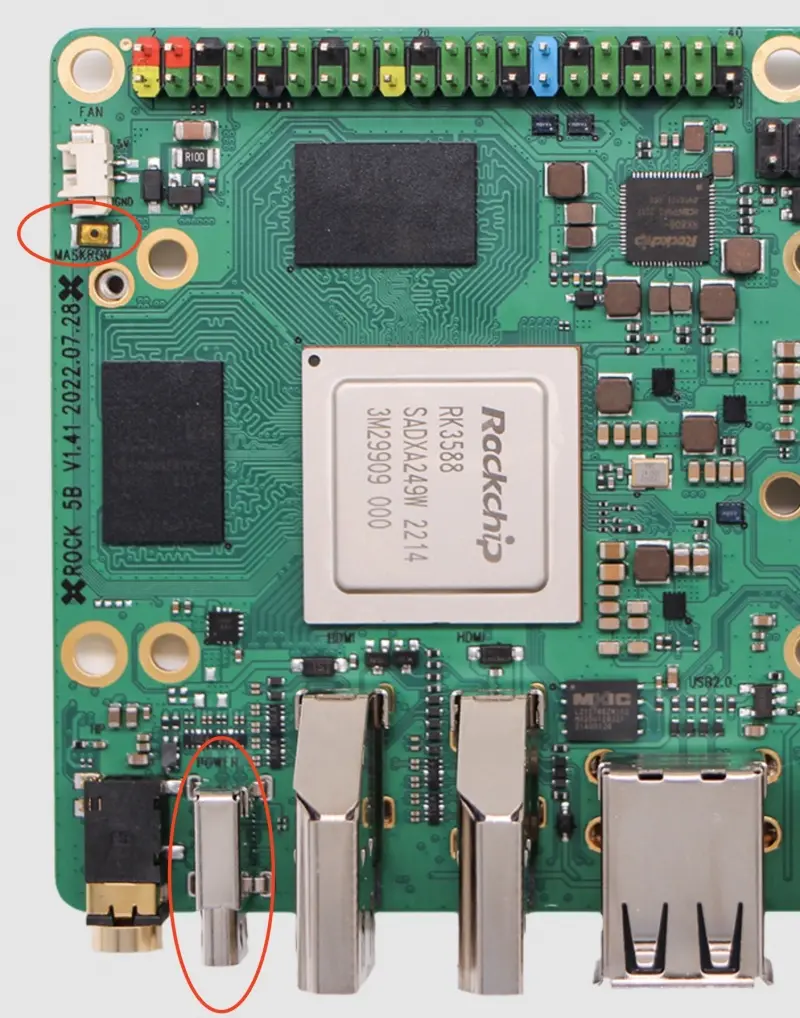
-
Power off the board.
-
Remove bootable device like MicroSD card, eMMC module, etc.
-
Press the golden (or silver on some board revisions) button and hold it.
-
Plug the USB-A to Type-C cable to ROCK 5B Type-C port, the other side to PC.
-
Release the golded button, Check usb device
-
For macOS host:
lsusba result should be:... ID 2207:350b Fuzhou Rockchip Electronics Co., Ltd. Composite Device -
For Linux host:
lsusba result should be:... ID 2207:350b Fuzhou Rockchip Electronics Company -
For Windows host: Open RKDevTool and you would see the device is in Found One MASKROM Device
- Write u-boot images to SPI NOR flash or erase SPI NOR flash
- Option 1: Flash with Linux PC/Mac On linux or Mac, run the rkdeveloptool
sudo rkdeveloptool ld
DevNo=1 Vid=0x2207,Pid=0x350b,LocationID=106 Maskrom
This will load the loader (flash helper, downloaded from 2) to run on ROCK 5B and init the ram and prepare the flashing environment etc.
sudo rkdeveloptool db /path/to/rk3588_spl_loader_v1.15.113.bin
Downloading bootloader succeeded.
Next, write SPI image from PC/Mac to ROCK 5B SPI flash
You can use the image download from Step 2.
sudo rkdeveloptool wl 0 rock-5b-spi-image-gd1cf491-20240523.img
Write LBA from file (100%)
Reboot the device
rkdeveloptool rd
now, the device should boot on SPI Nor Flash. And the blue led is on.
- Option 2: Flash with Windows PC
Double click the RKDevTool.exe and you will see the following interface: Double click the RKDevTool.exe and you will see the following interface:
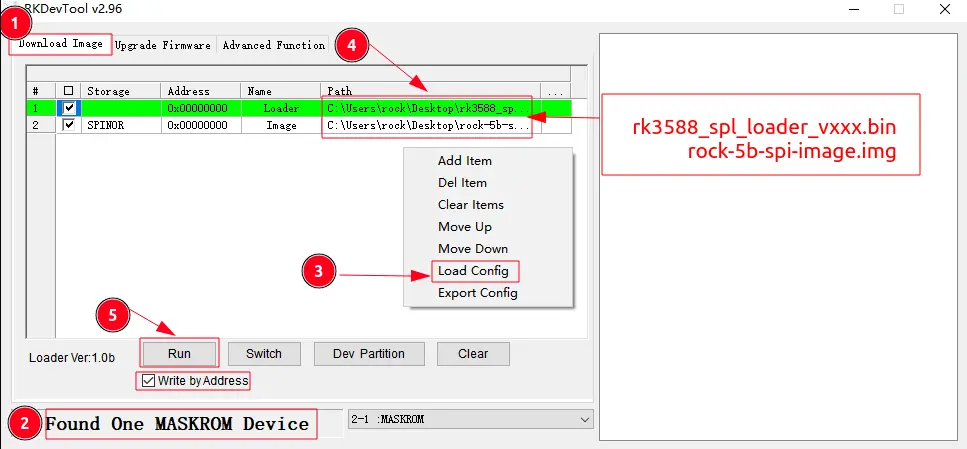
Step 1: confirm that ROCK 5B is in maskrom mode If your ROCK 5B is in maskrom mode and connects to PC, you can see that the program detects it, as the red arrow below
Step 2: Load Configuration File Right-click in the list box and select Load Config,Then select the configuration file in the resource management folder(The configuration file and RKDevTool are in the same directory)
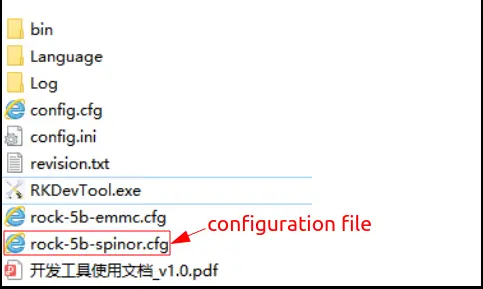
Step 3: Select Loader Next, click the right last columns in the "Loader" row to select rk3588_spl_loader_v1.15.113.bin
Step 4: Select SPI image Next, click the right last columns in the "spi" row to select spi-image.
Step 5: Execute Finally, click the "Execute" button, and you will see the content in the red box on the right. When the progress reaches 100%, the download is completed.
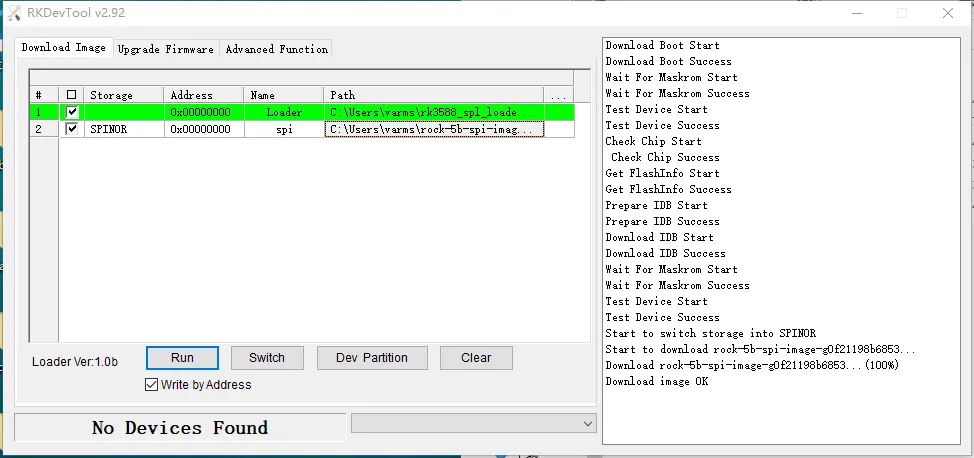
erase the SPI NOR flash
Option 1: Operate on ROCK 5B
- Boot your ROCK 5B with linux running on µSD card or eMMC module:
- Make sure the SPI flash is available:
ls /dev/mtdblock*
# It should give following back
/dev/mtdblock0
- erase the SPI flash
sudo dd if=/dev/zero of=/dev/mtdblock0
sync
Option 2: Erase with Windows PC
Before Erasing, please confirm that ROCK 5B is in maskrom mode
- Open RKDevTool, Choose the "Advanced features" button
- select
rk3588_spl_loader_v1.15.113.binon boot, click the "Download" button - Click the "erase all" button after completion of Download
- Reboot device