Maskrom Mode
ROCK 5 supports Maskrom mode, which is a special operation mode for CPU to wait for USB OTG port command. The PC tools we use to communicate with ROCK 5 in Maskrom mode are the rkdeveloptool and RKDevTool. We use the rkdeveloptool in Linux/macOS and the RKDevTool under Windows.
Preparation
- ROCK 5A
- USB-A to USB-A cable
- eMMC Module
- Power Supply and power cable
- OS images
Steps
Install Tool and Drivers on Windows:
RKDevTool V2.96
DriverAssistant V5.0Boot the board to Maskrom mode:
The steps to boot ROCK 5A to Maskrom mode:
- Power off the board.
- Take the eMMC module and other storage off.
- Plug the USB-A to USB-A cable to the upper USB 3.0 port(No.8) of ROCK 5A, the other side to PC USB 3.0 port.
- Power on the board.
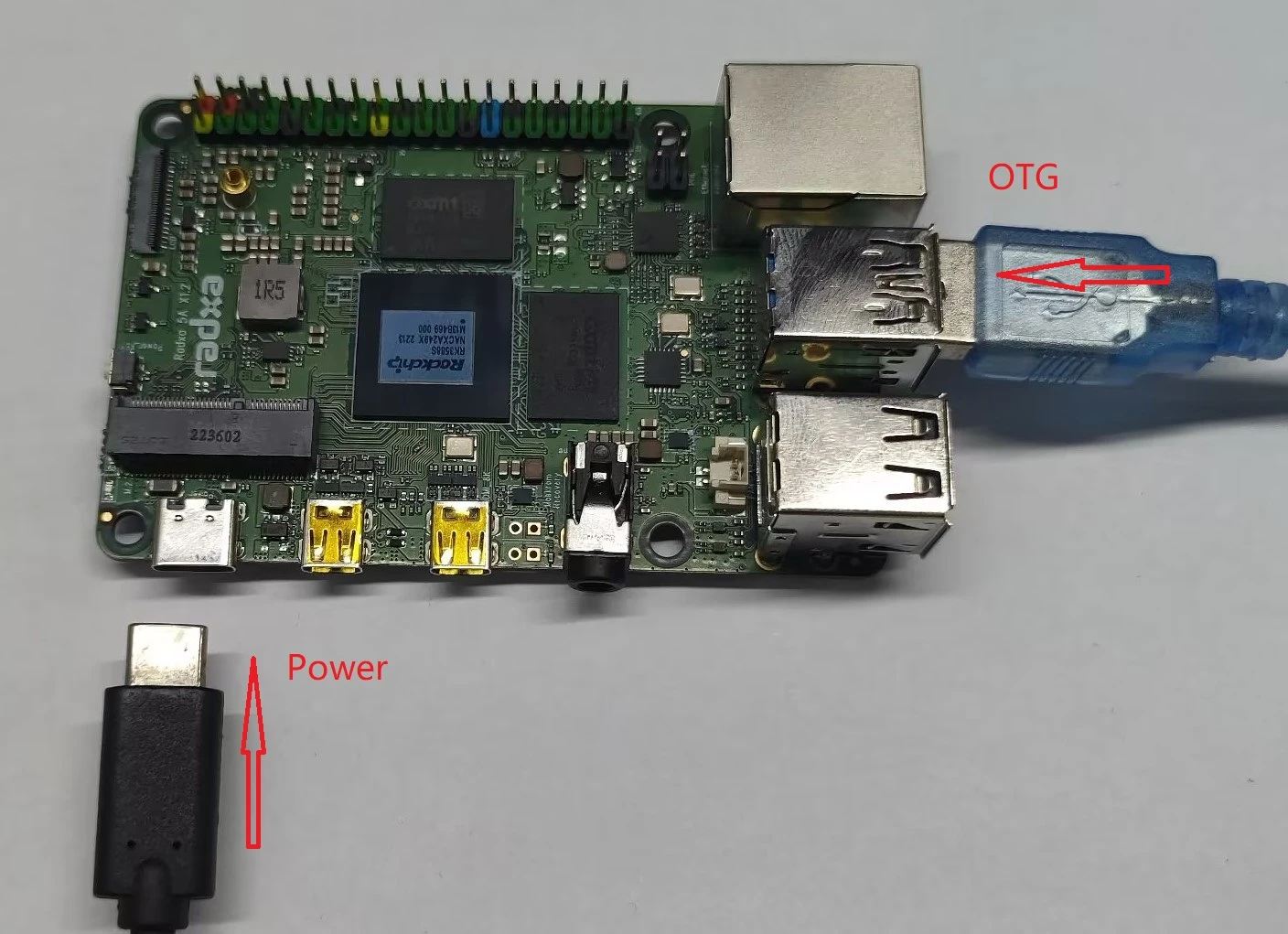
- Attaching the eMMC module
Another way is to connect the two pins of the maskrom(No.23) before power on, it's not necessary that take the eMMC module and other storage off.
- Open the RKdevtool:
This is the UI without maskrom device: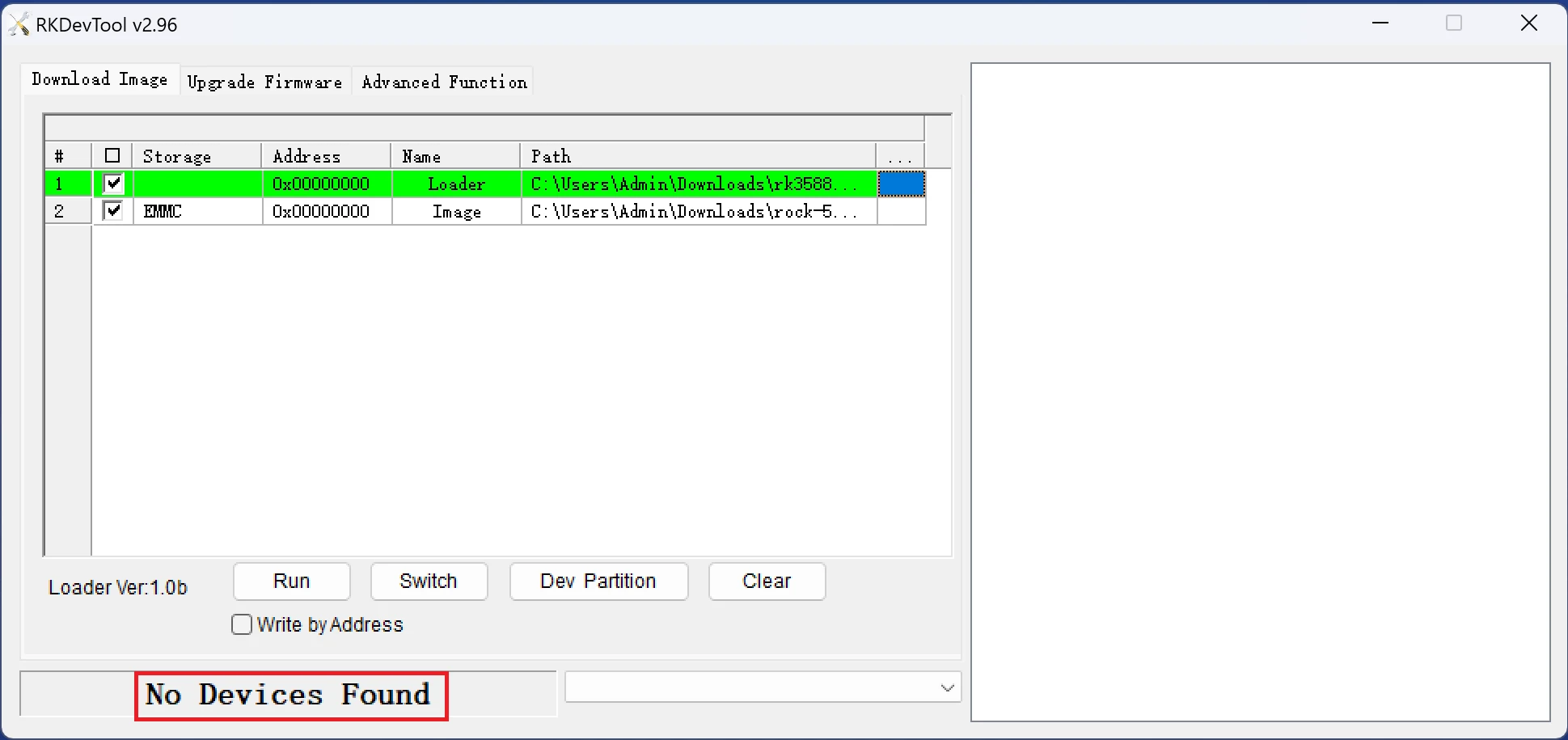
This is the UI with maskrom device:
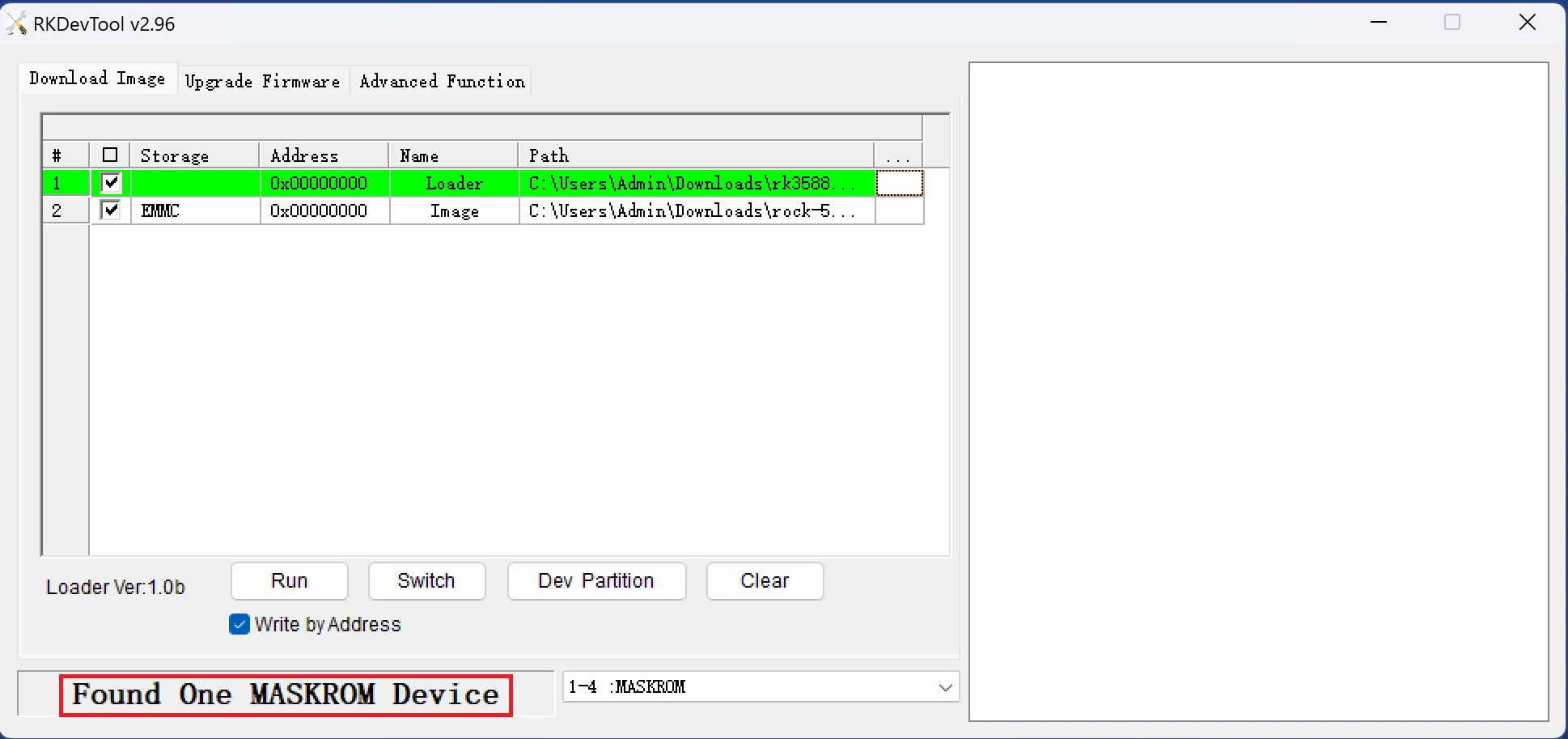
- Choose the Loader and Image files:
Left click the rightmost cell to choose the Loader and Image files: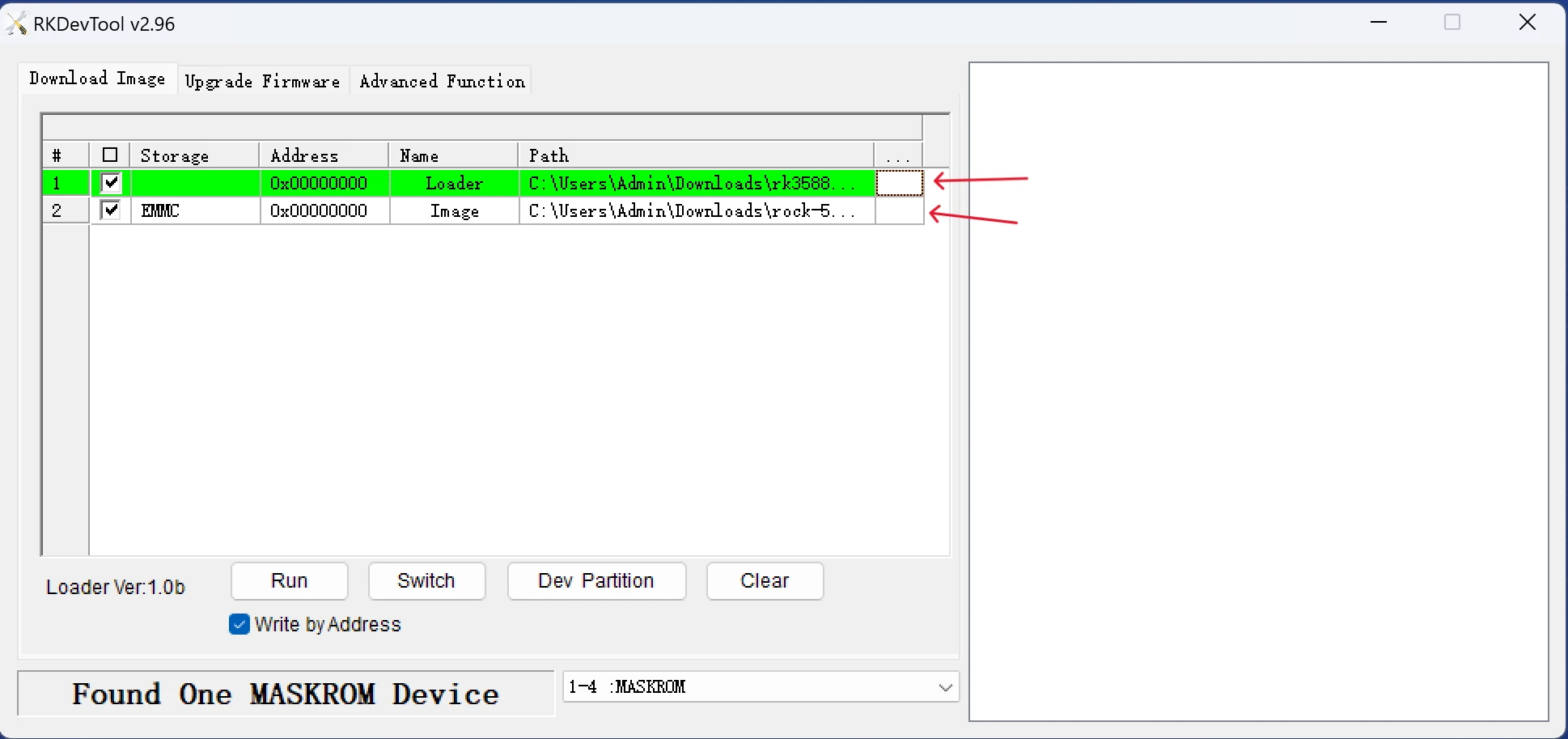
The spi loader file of ROCK 5A is here: RK3588 loader
The image can be found on Official Image.
Note: The image needs to be decompressed after be downloaded.
- Choose Device and flash(run):
Attention:
- choose eMMC when using eMMC module
- choose the desired device
- tick the item
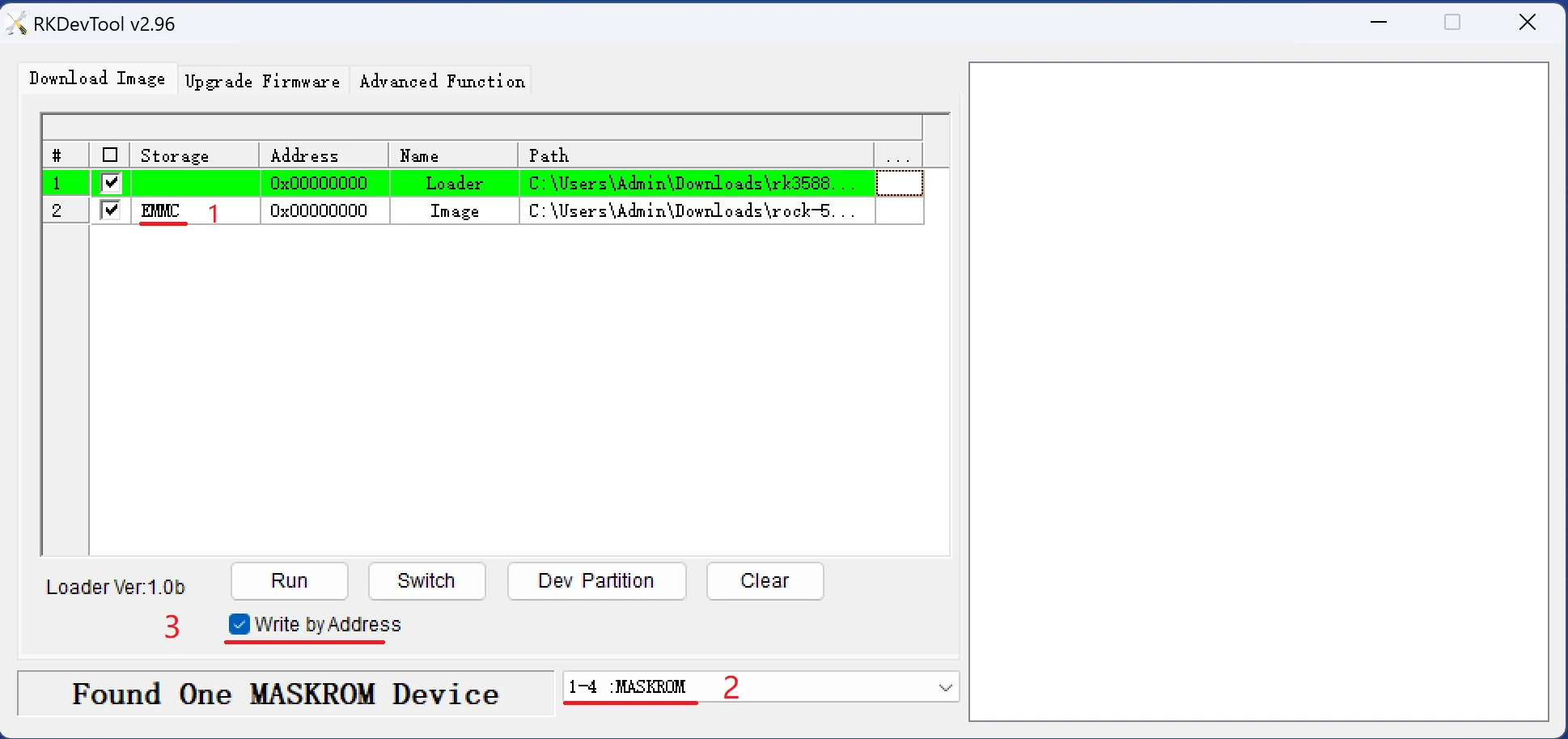
- Wait for the flash to complete:
Progress is shown on the right, it would tip you after completion: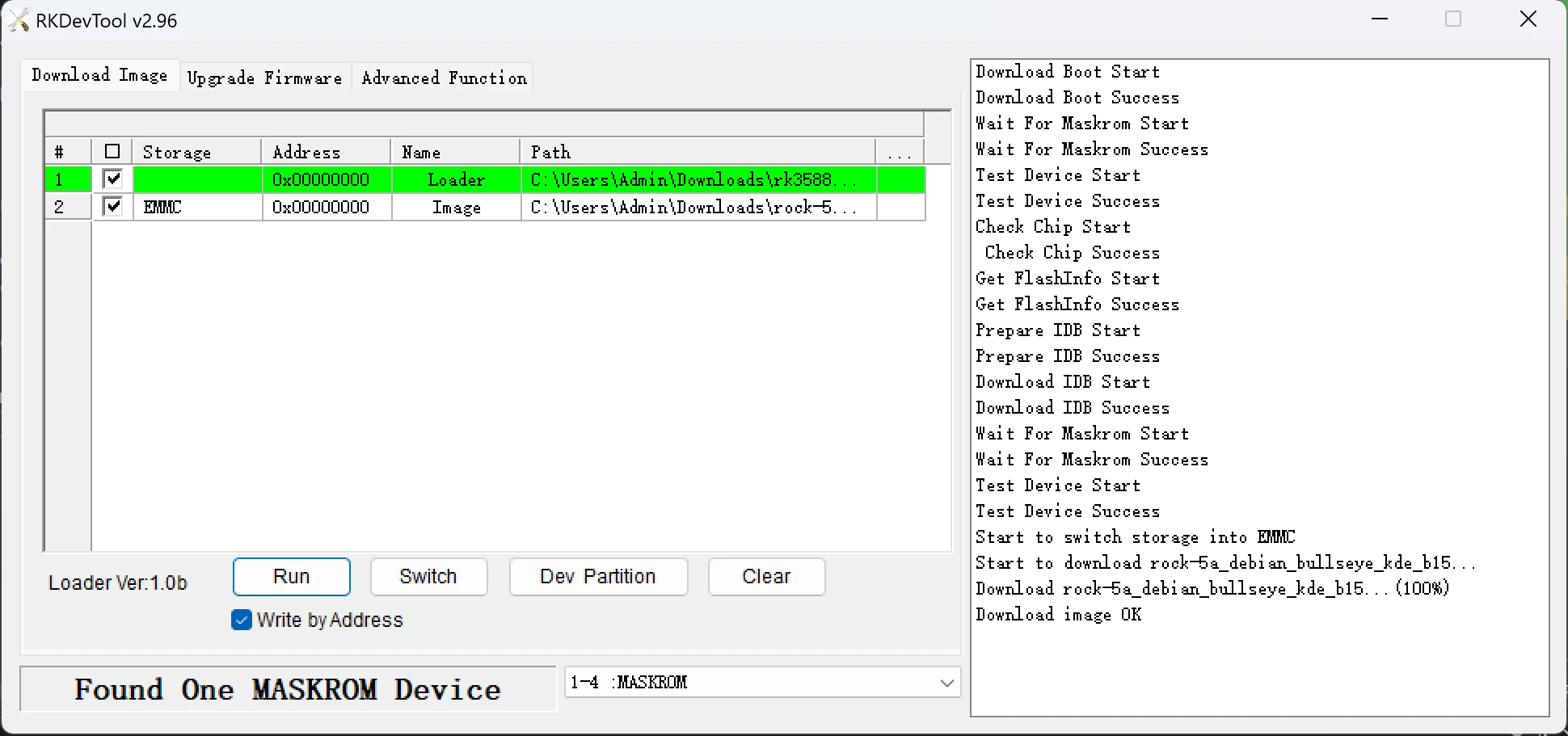
Supplementary
There are many more uses for RKDevTool, this is guide is just one of them, for more, welcome to join our communication platforms or ask Google for help.