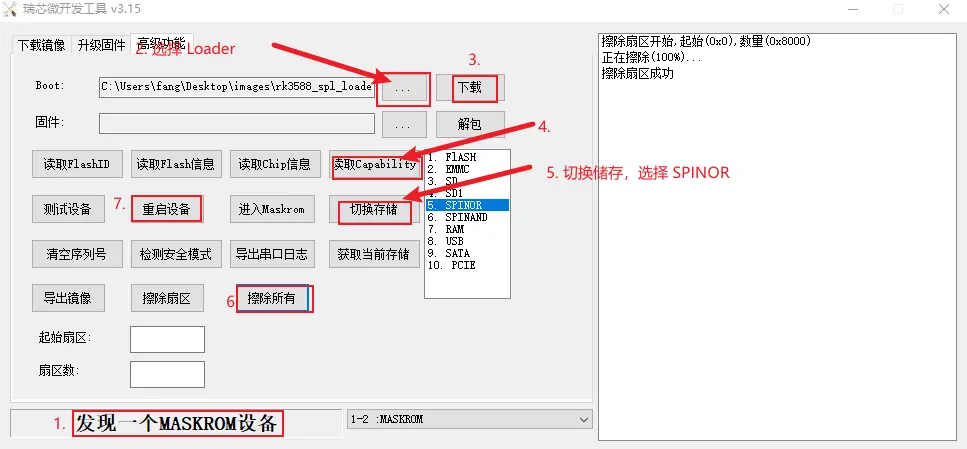Clear eMMC or SPI Flash
Enter to Maskrom Mode
- Remove the microSD card and power cord
- Install the eMMC or SPI Flash Module
- Short the Maskrom pin hole with DuPont wire
- Connect the USB of the PC host via the USB-A to USB-A cable, and if a device is detected on the PC side, it will enter the Maskrom mode (the OTG connector of the Radxa ROCK 5A is the USB 3.0 port located on the top, which can be connected to the host via the USB-A to USB-A cable to communicate with the host board that enters the Maskrom)
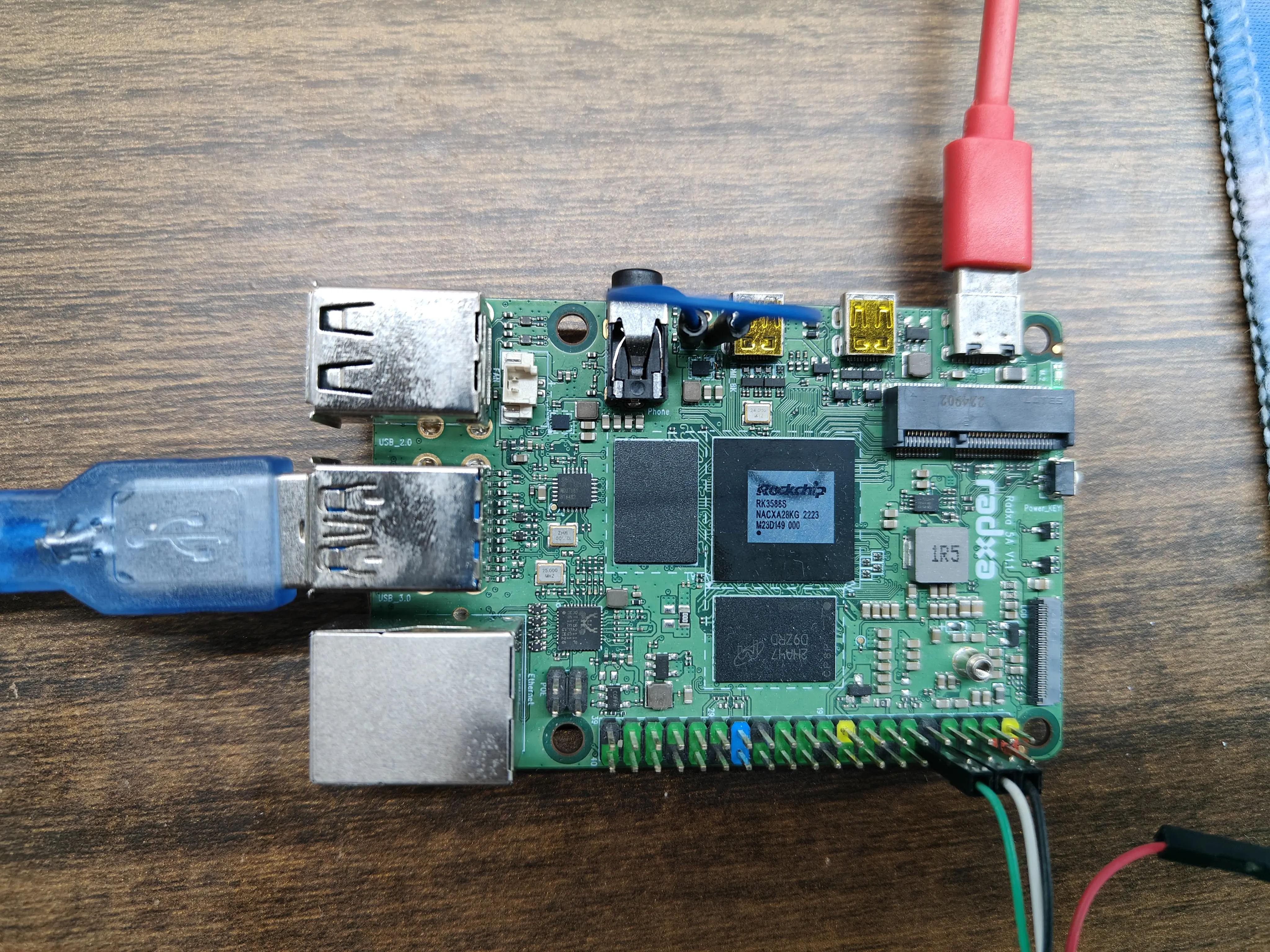
Erase eMMC
- Linux/MacOS
- Windows
-
Generate zero.img
dd if=/dev/zero of=./zero.img bs=1M count=64 -
Make sure the host recognises Maskrom
sudo rkdeveloptool ld
DevNo=1 Vid=0x2207,Pid=0x350a,LocationID=109 Maskrom -
Flash Loader
sudo rkdeveloptool db rk3588_spl_loader_v1.15.113.bin
- Erase eMMC
sudo rkdeveloptool wl 0 zero.img
- Reboot
sudo rkdeveloptool rd
Open the RkDevTool tool and we'll use the RkDevTool to erase
-
Make sure the host recognises Maskrom
-
Click on the button to the left of "Download" to select the Loader
-
Click "Download" to flash the Loader (Go to download page to download file)
-
Click "ReadCapability" to get current storage
-
Click on "Switch storage" to switch the storage to eMMC
-
Click the "EraseAll" button to erase the eMMC
-
Click "ResetDevice"
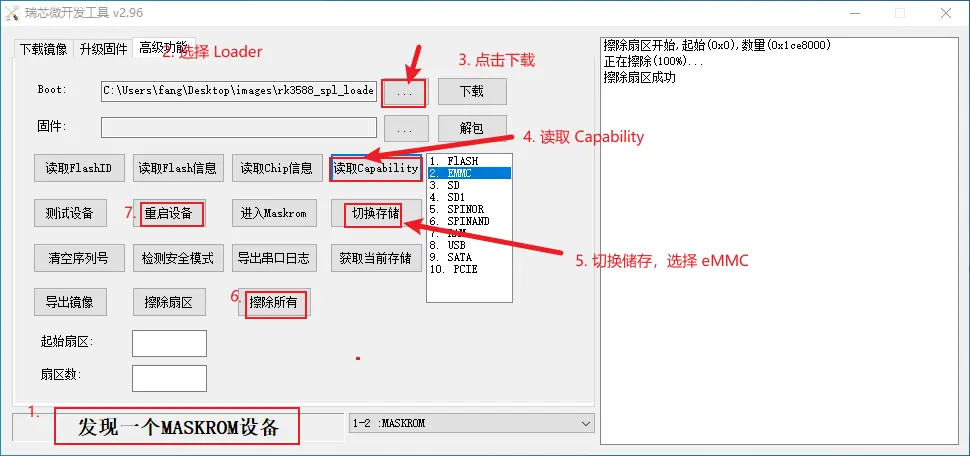
Erase SPI Flash
- Linux/MacOS
- Windows
-
Generate zero.img
dd if=/dev/zero of=./zero.img bs=1M count=64 -
Make sure the host recognises Maskrom
sudo rkdeveloptool ld
DevNo=1 Vid=0x2207,Pid=0x350a,LocationID=109 Maskrom -
Flash Loader
sudo rkdeveloptool db rk3588_spl_loader_v1.15.113.bin
- Erase SPI Flash
sudo rkdeveloptool ef
- Reboot
sudo rkdeveloptool rd
Open the RkDevTool tool and we'll use the RkDevTool to erase
-
Make sure the host recognises Maskrom
-
Click on the button to the left of "Download" to select the Loader
-
Click "Download" to flash the Loader (Go to download page to download file)
-
Click "ReadCapability" to get current storage
-
Click on "Switch storage" to switch the storage to SPINOR
-
Click the "EraseAll" button to erase the SPI Flash
-
Click "ResetDevice"