FLUX.1 TPU
FLUX.1 is the most advanced open-source image generation model, developed by Black Forest Labs, the creators of Stable Diffusion. It delivers fast, high-quality outputs based on user prompts, revolutionizing the way digital images are generated. One of FLUX.1’s main advantages is its ability to accurately match user prompts, whether they are simple or complex. This makes it a versatile tool suitable for a wide range of applications, from artistic projects to commercial uses. The model's architecture incorporates advanced technologies such as rectified transformers and parallel attention layers, allowing for the generation of efficient, realistic, and highly detailed images.
FLUX.1 comes in three versions—FLUX.1[Schnell], FLUX.1[Dev], and FLUX.1[Pro]—each designed to meet different needs. FLUX.1[Schnell] prioritizes speed, generating images up to 10 times faster with moderate quality. FLUX.1[Dev] offers advanced features such as image-to-image generation for developers, making it ideal for technical and creative projects. FLUX.1[Pro] is the most powerful version, with 12 billion parameters, providing top-tier image quality via an API. For more technical details on FLUX.1, please refer to the official website.
FLUX.1_TPU ports the Schnell and Dev versions to the SG2300X chip series for local TPU hardware-accelerated inference through the Sophon SDK.

TPU Setup
Recommended TPU memory settings: NPU->7615MB, VPU->2360MB, VPP->2360MB. How to modify?
Application Deployment
-
Clone the repository
git clone https://github.com/zifeng-radxa/flux.1_tpu.git -
Use git LFS to download the FLUX.1 bmodel from ModelScope
cd flux.1_tpu
git clone https://www.modelscope.cn/tpu-mlir/FLUX.1_TPU.git
mv FLUX.1_TPU/ models/ -
Install dependencies
It is recommended to create a virtual environment to avoid affecting other applications. For instructions on using virtual environments, refer to here
pip3 install -r requirements.txt -
Start the program
-
(Recommend) gradio
python3 gr.pyAccess the Airbox IP address on port 8999 via a browser
-
(Optional) CLI
# schnell
python3 flux_pipeline.py --models schnell
# dev
python3 flux_pipeline.py -m dev -s 28Parameter explanation:
-m,--models, model selection, required, choose from [schnell, dev]-s,--steps, inference steps, optional, default is 4, dev recommends 28-g,--cfg, CFG value, optional, default is 0.0-r,--seed, random seed, optional, default is None
-
Application Showcase
Text-to-Image
Prompt: high detailed texture, photograph, realistic, RAW photo of young lady, emo, dark hair, makeup, depth of field, soft split ambient window light, soft realistic shadows, perfect composition
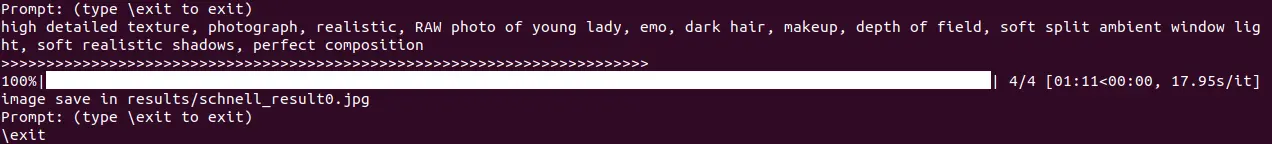

Model Conversion
TODO