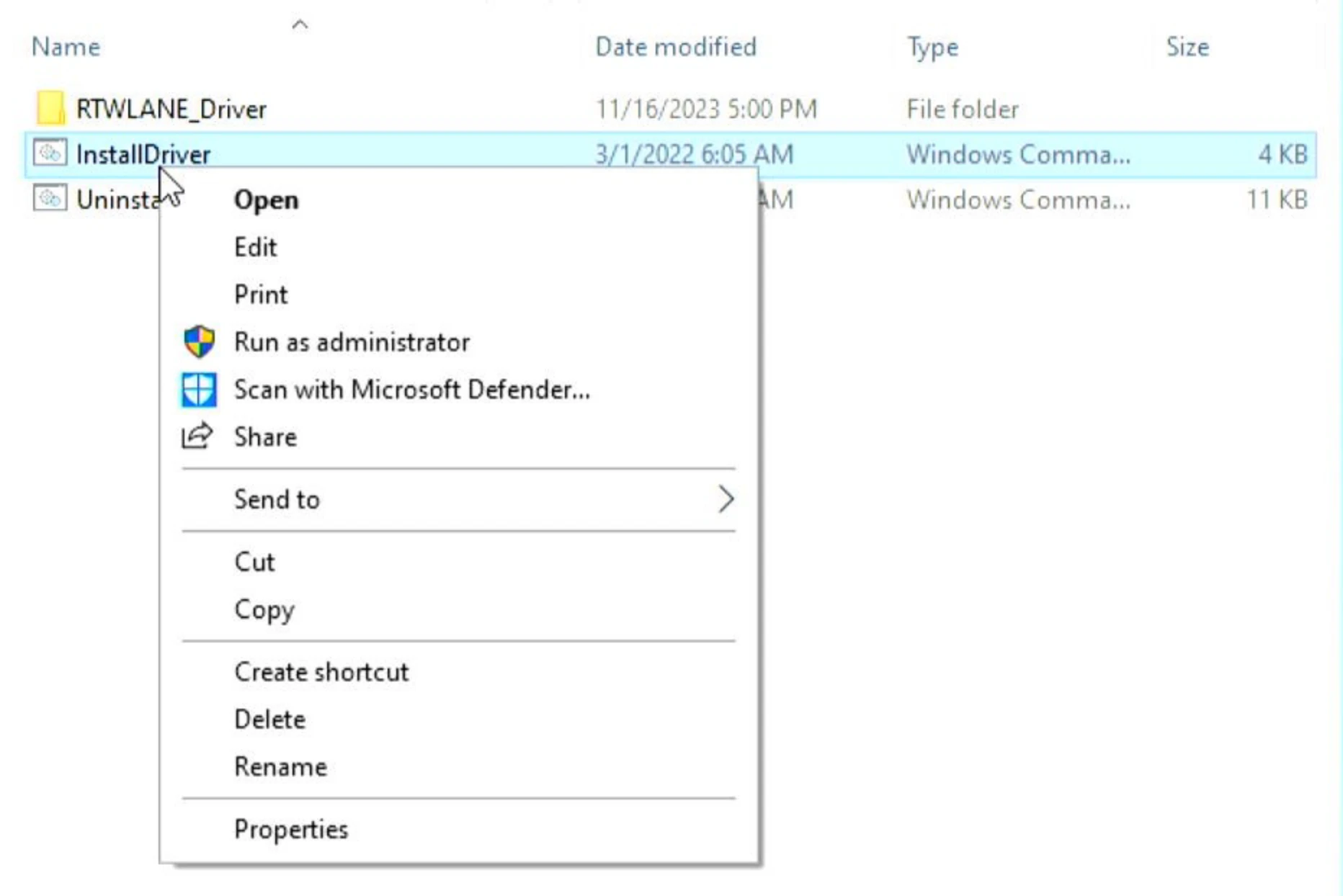Driver Installation
CPU Driver Installation
Intel Chipset Device Software
-
Installer Download Intel Chipset Device Software
-
Copy the installation package, Intel Chipset Device Software, into the Radxa X4.
-
Double-click to open the installation package, restart the system after the installation is complete.
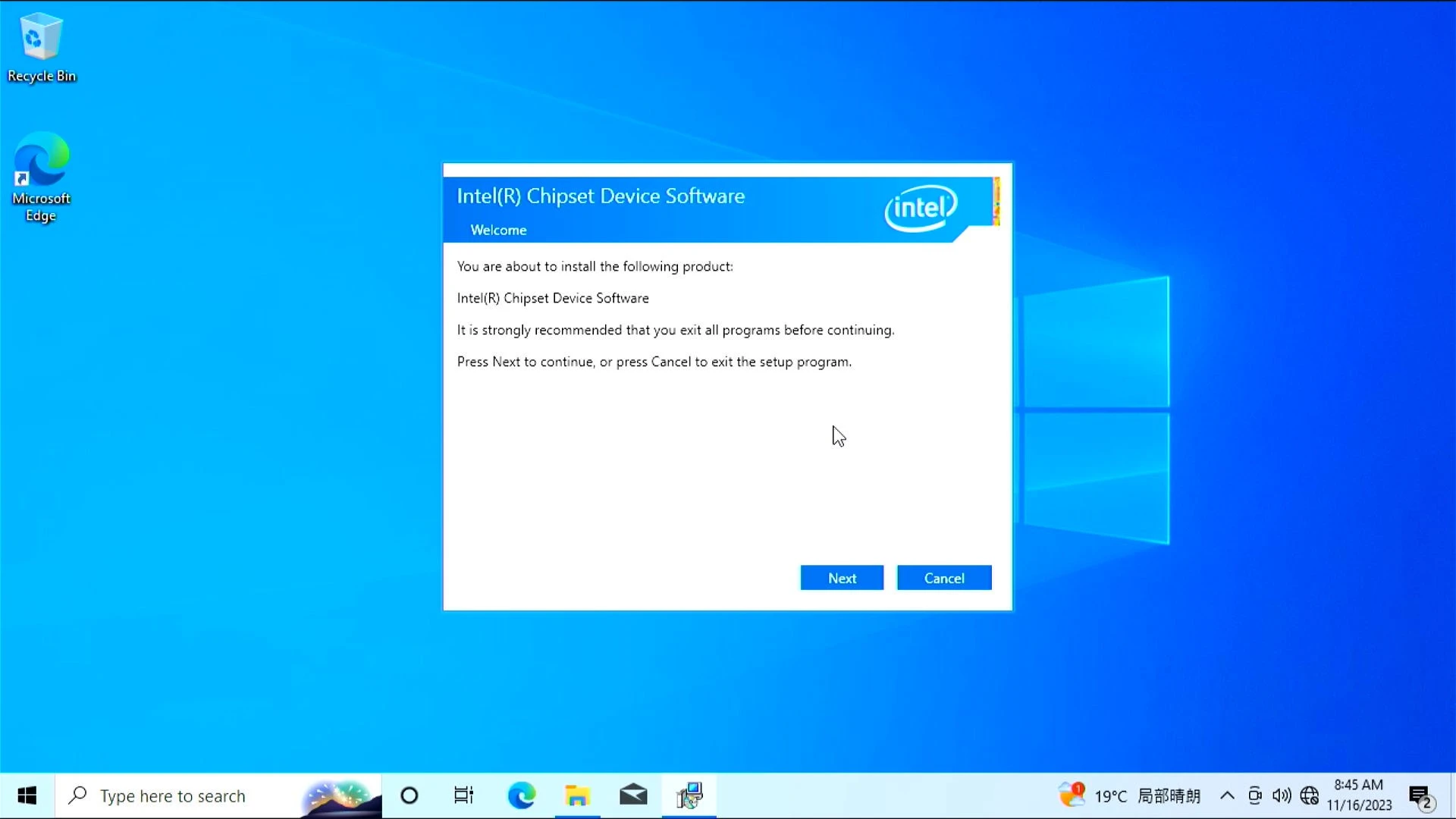
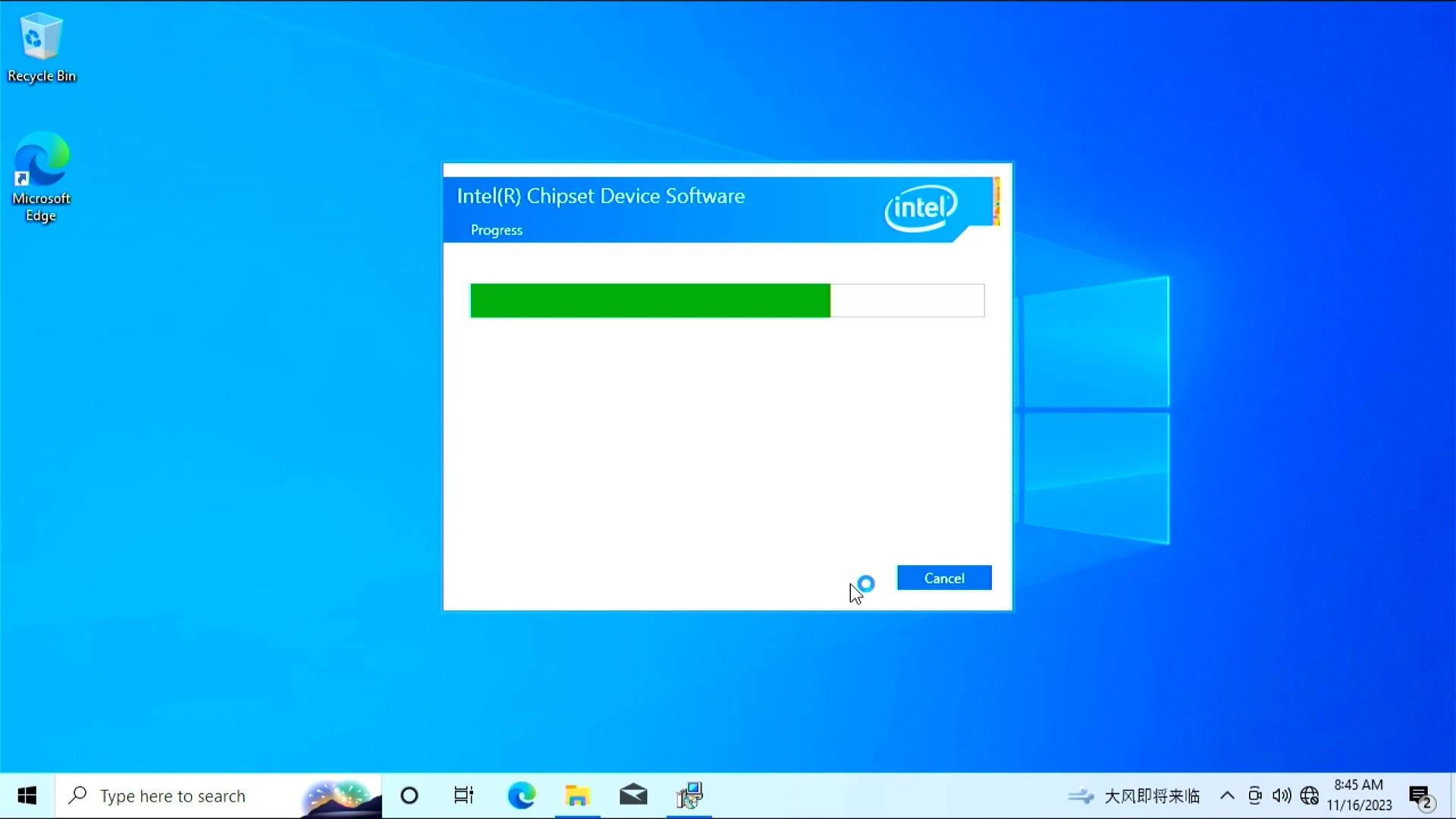
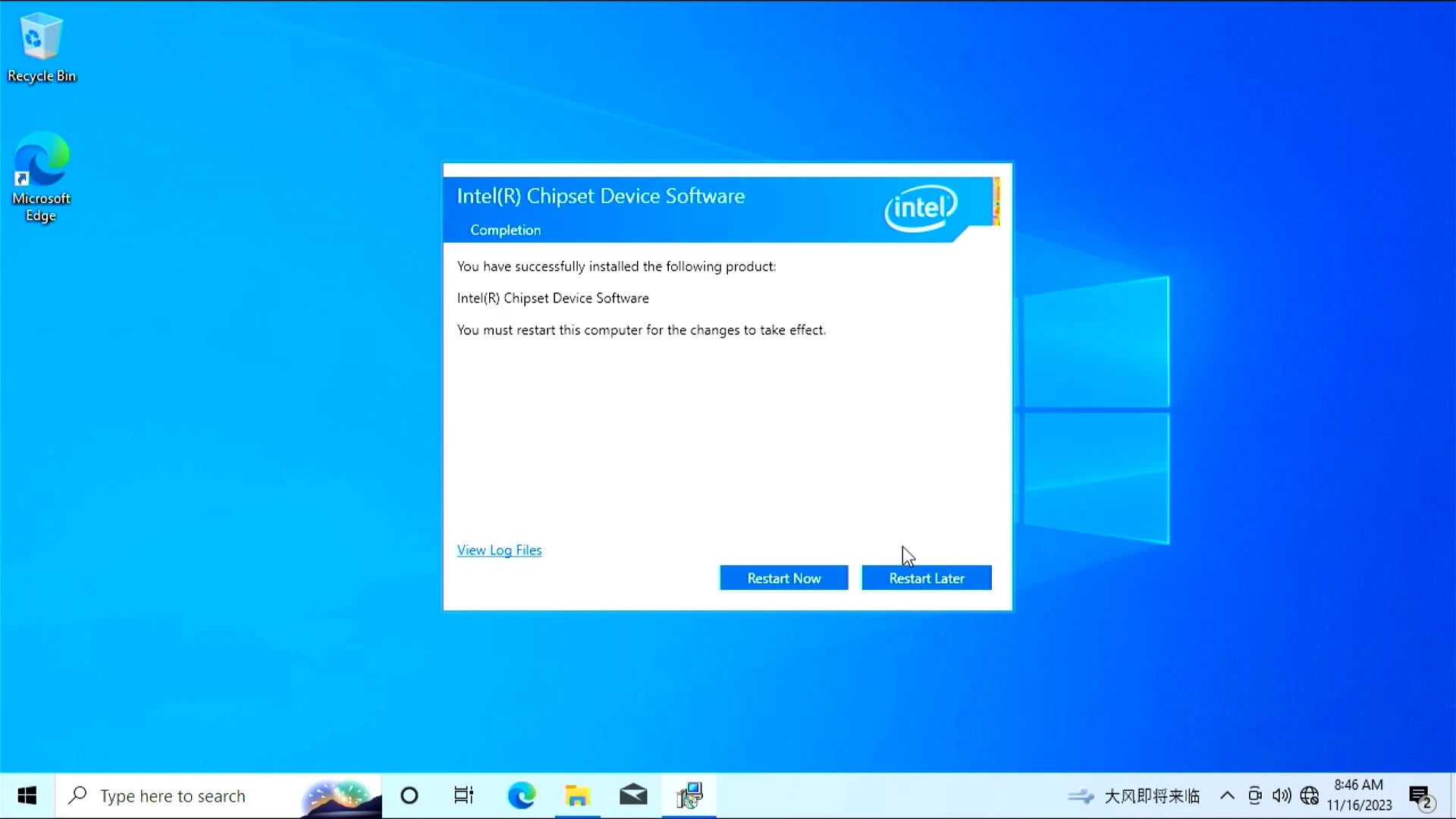
Intel Management Engine Driver
-
Installer Download Intel Intel ME Driver
-
Copy the installation package, Intel ME Driver, into the Radxa X4.
-
Right click to select installation, and restart after installation is complete.
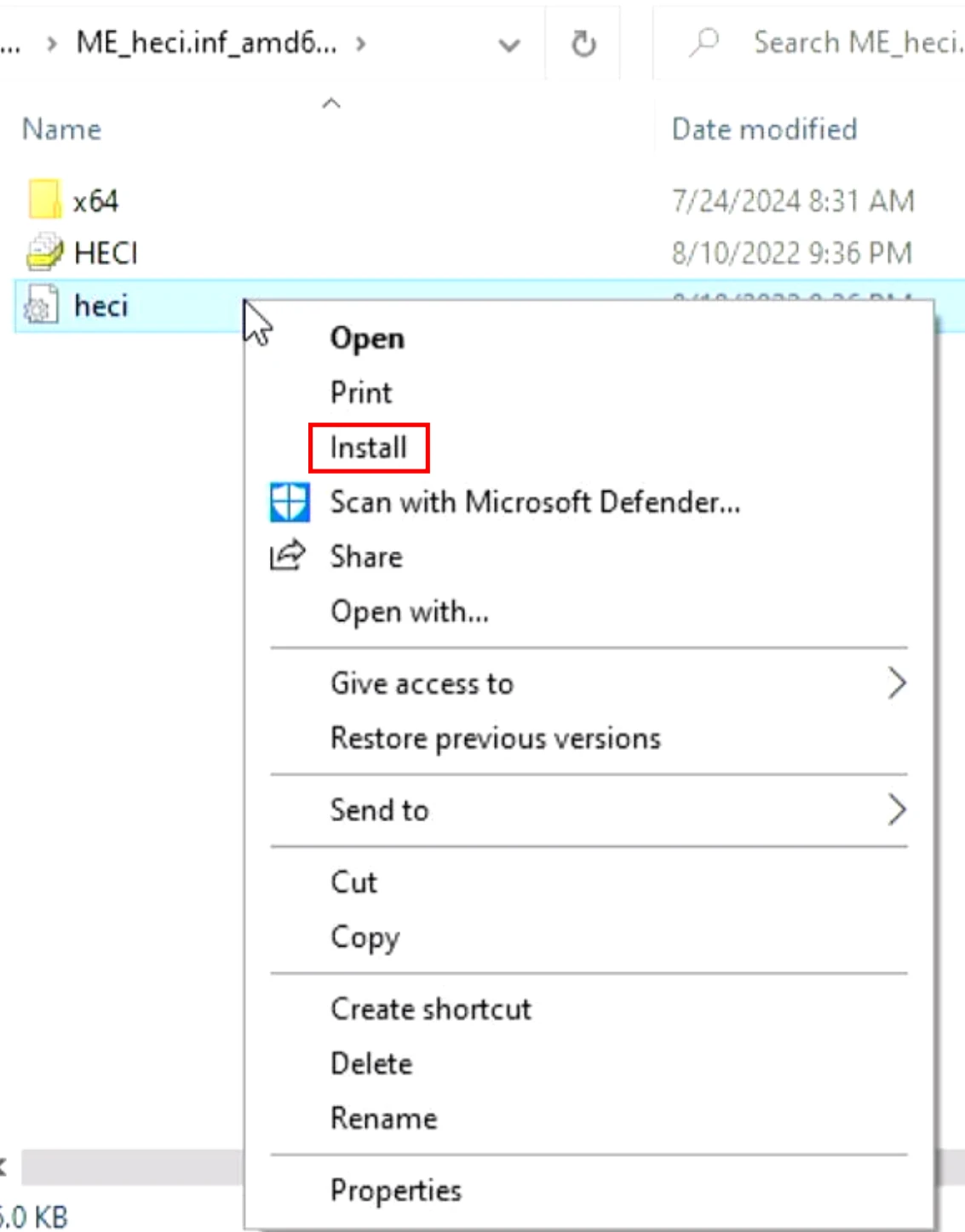
Intel Integrated Sensor Hub Driver
-
Installer Download Intel ISH Driver
-
Copy the installation package, Intel ISH Driver, into the Radxa X4.
-
Right click to select installation, and restart after installation is complete.
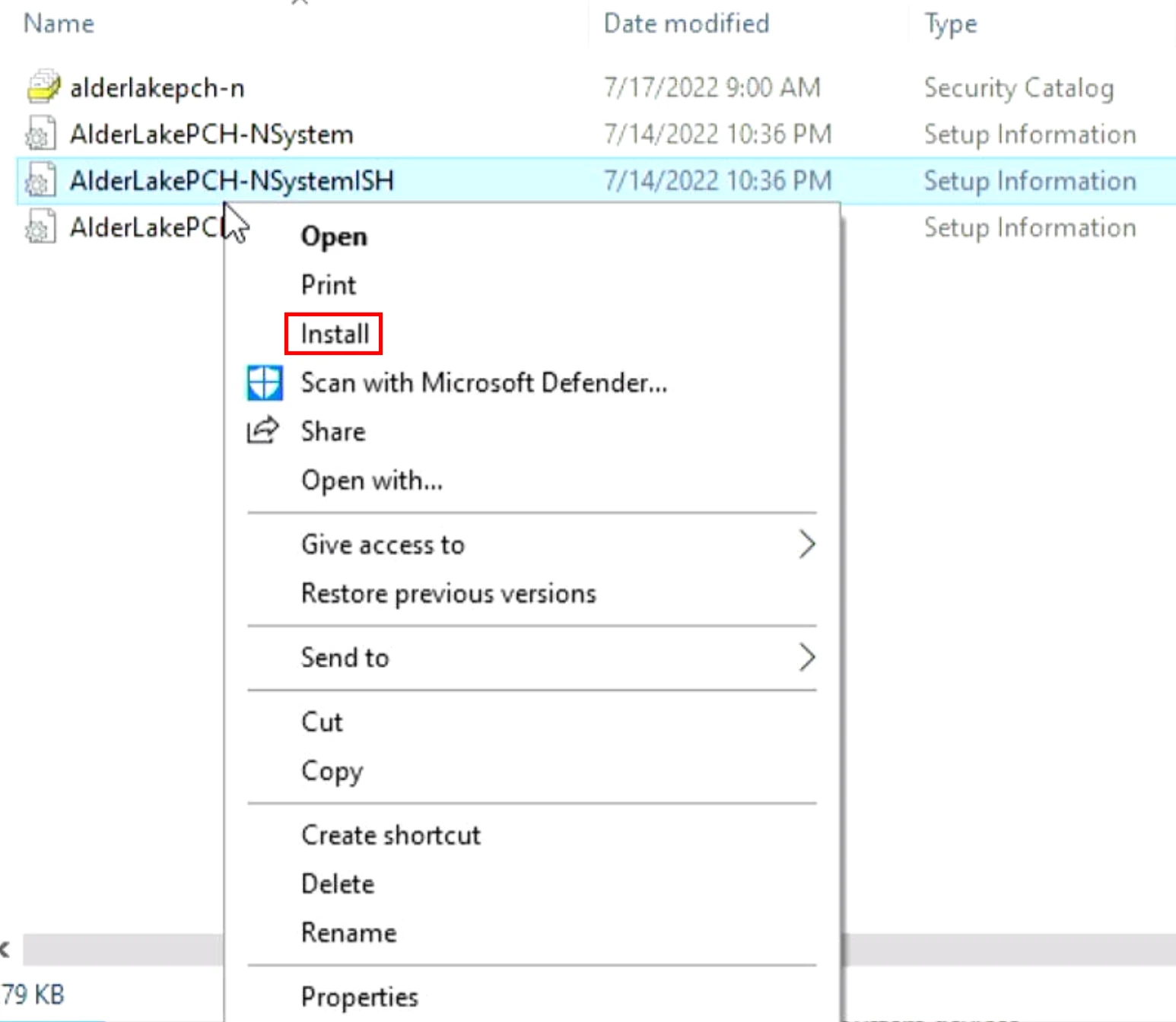
Intel GPIO Drivers
-
Installer Download Intel GPIO Driver
-
Copy the installation package, Intel GPIO Driver, into the Radxa X4.
-
Right click to select installation, and restart after installation is complete.
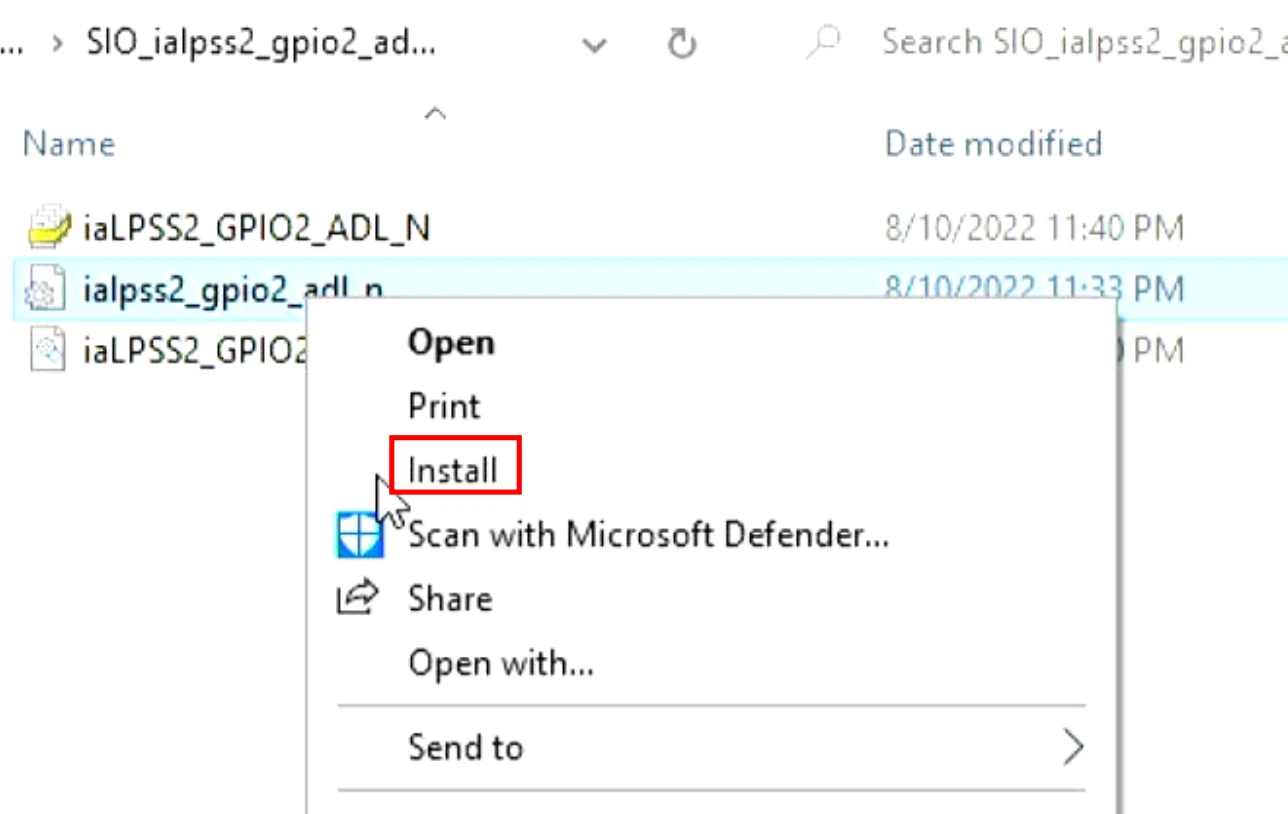
GPU Driver Installation
-
Installer Download Graphics Driver Installer
-
Copy the installation package, Graphics Driver Installer, into the Radxa X4.
-
Double-click to open the installation package, restart the system after the installation is complete.

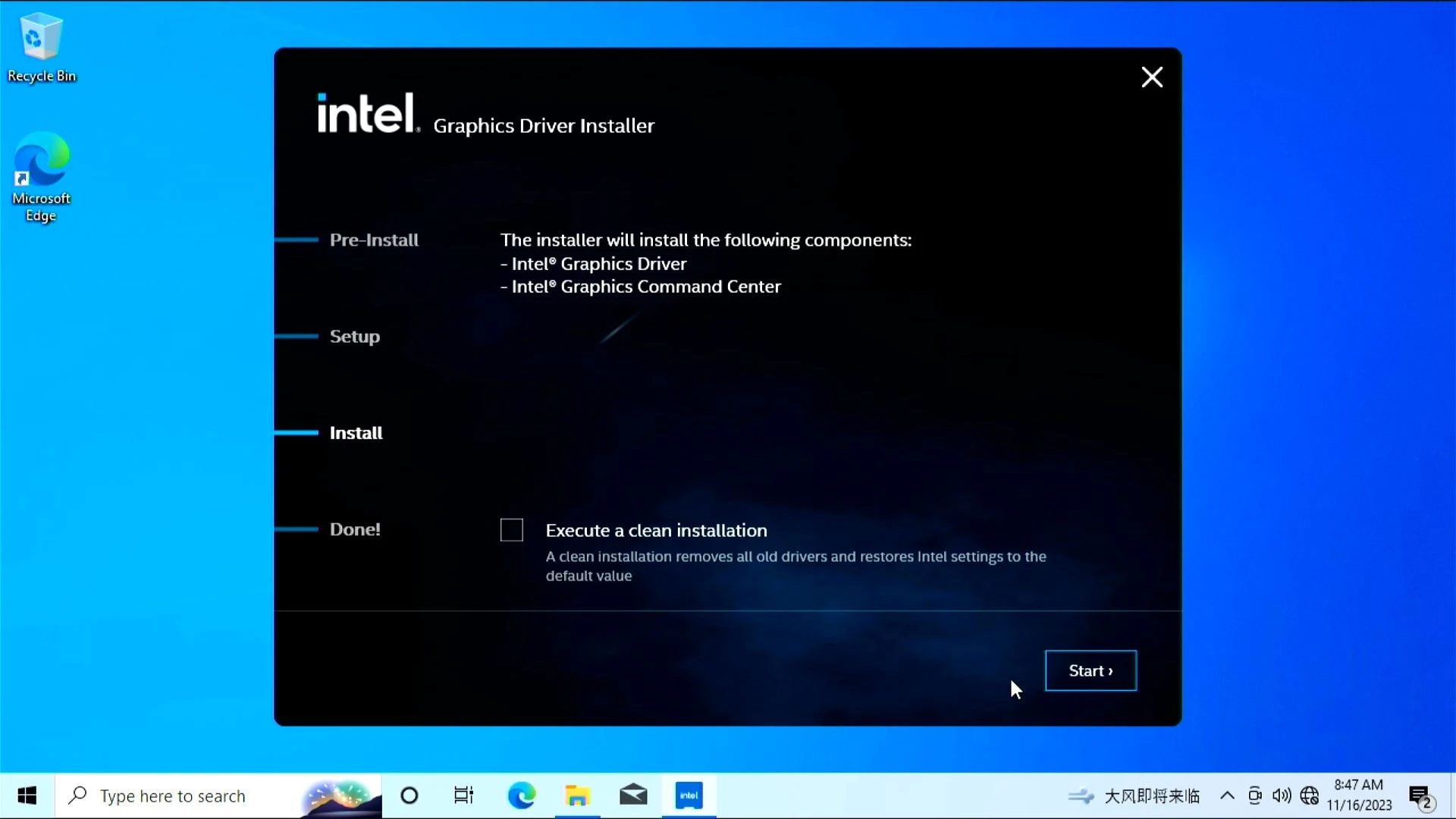
2.5GbE Driver Installation
-
Installer Download Intel Ethernet Driver
-
Copy the installation package, Intel Ethernet Controller Driver, into the Radxa X4.
-
Double-click to open the installation package, restart the system after the installation is complete.
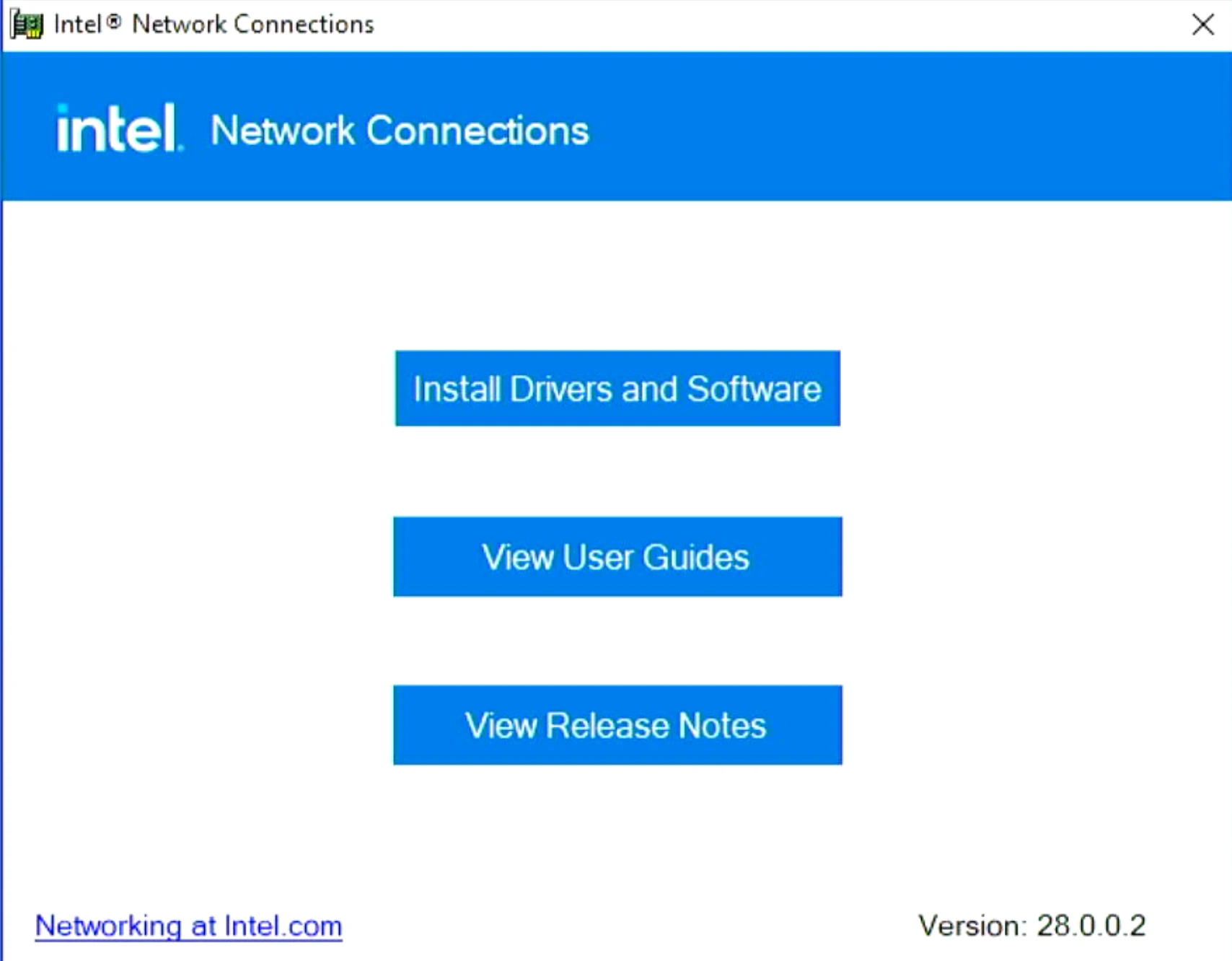
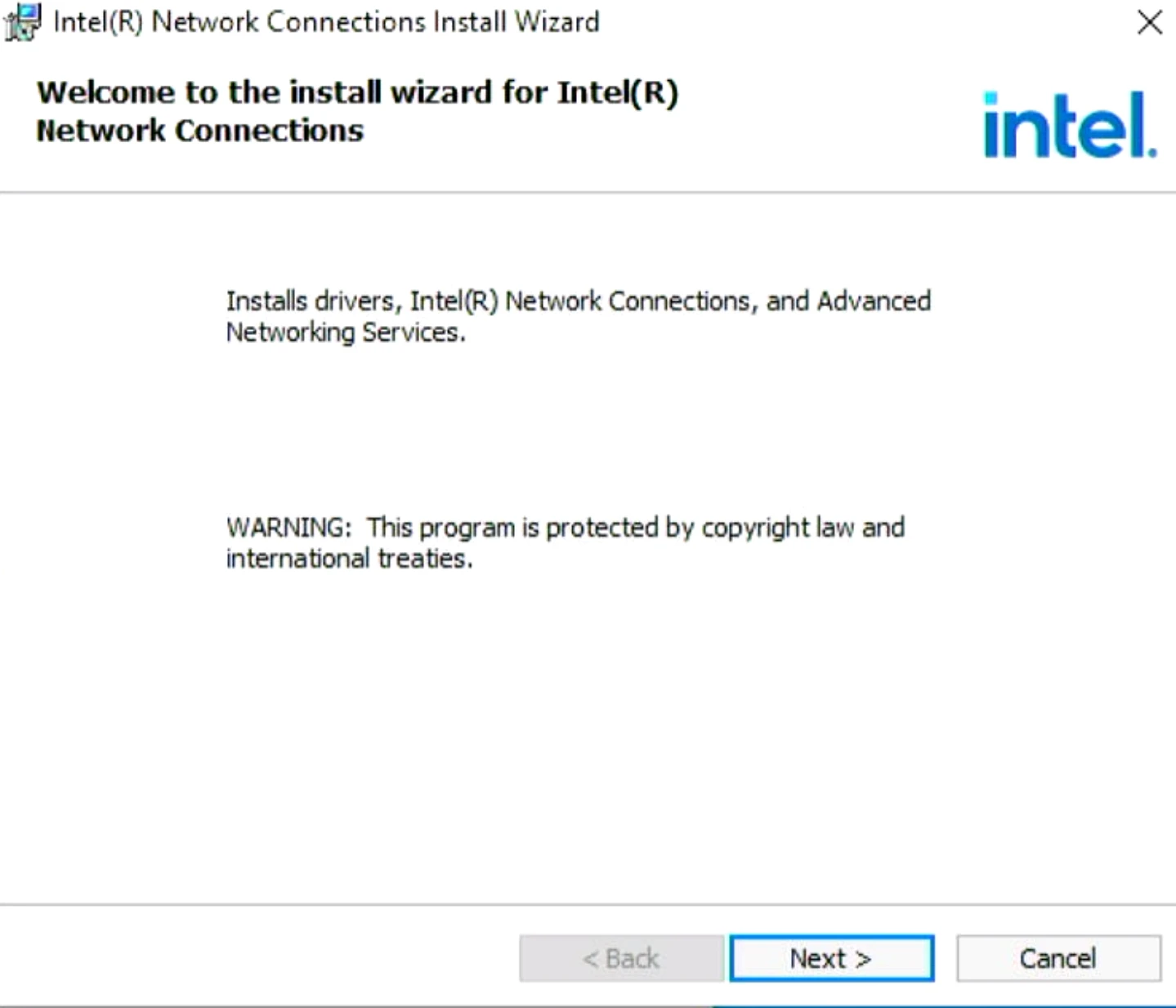
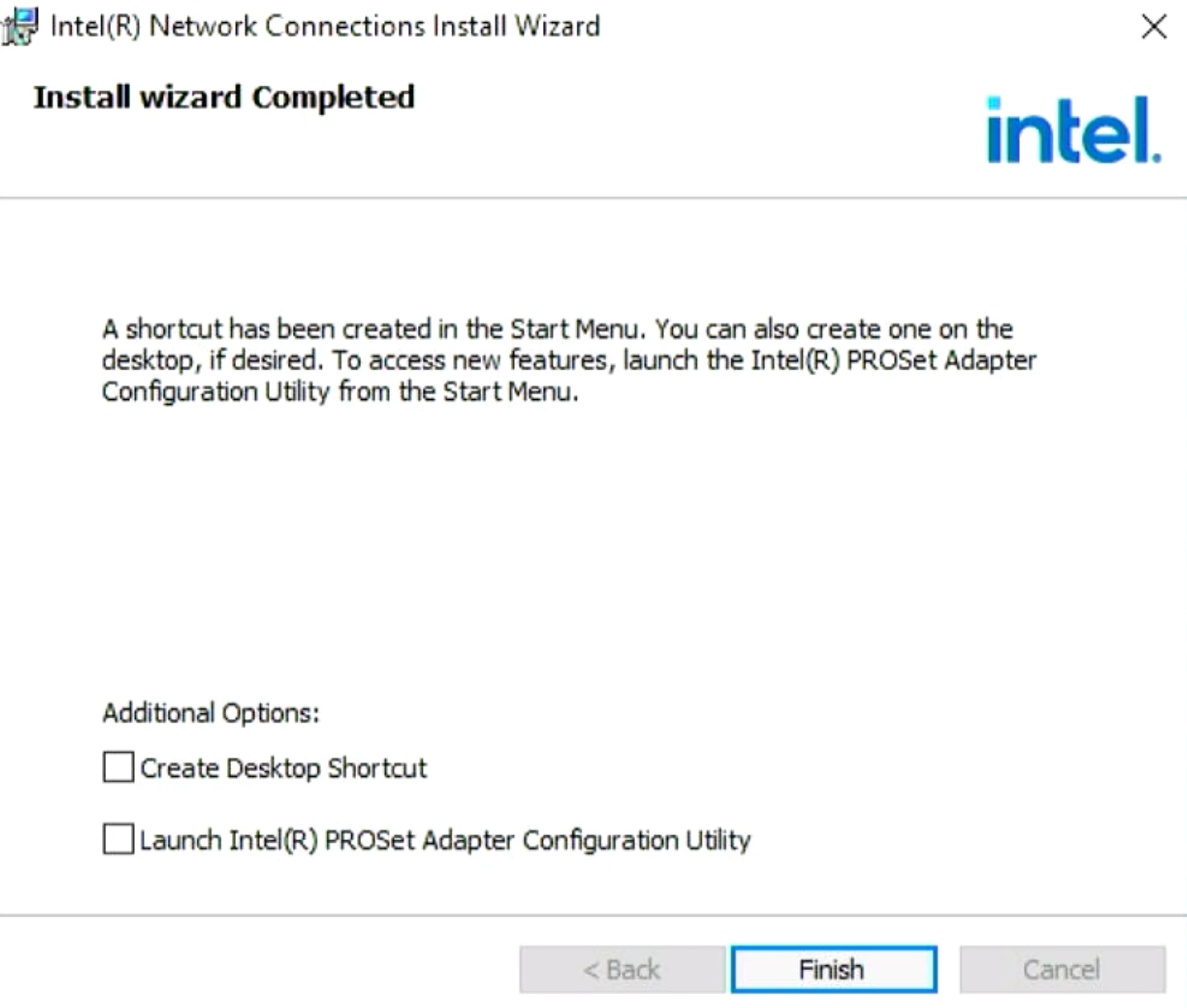
RP2040 Driver Installation
-
Installer Download Zadig
-
Copy the installation package, Zadig, into the Radxa X4.
-
Double-click to open the installation package, restart the system after the installation is complete.
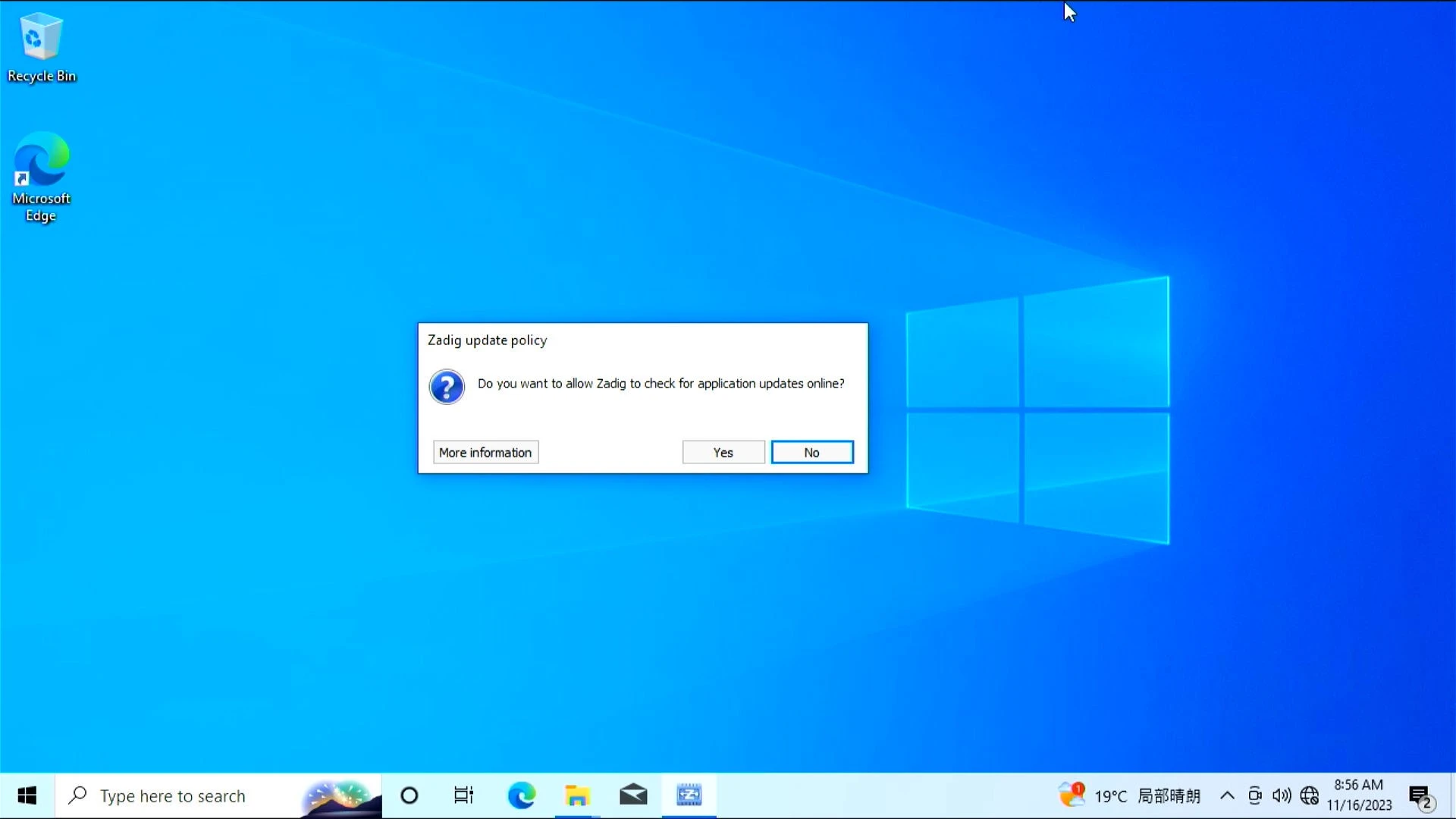
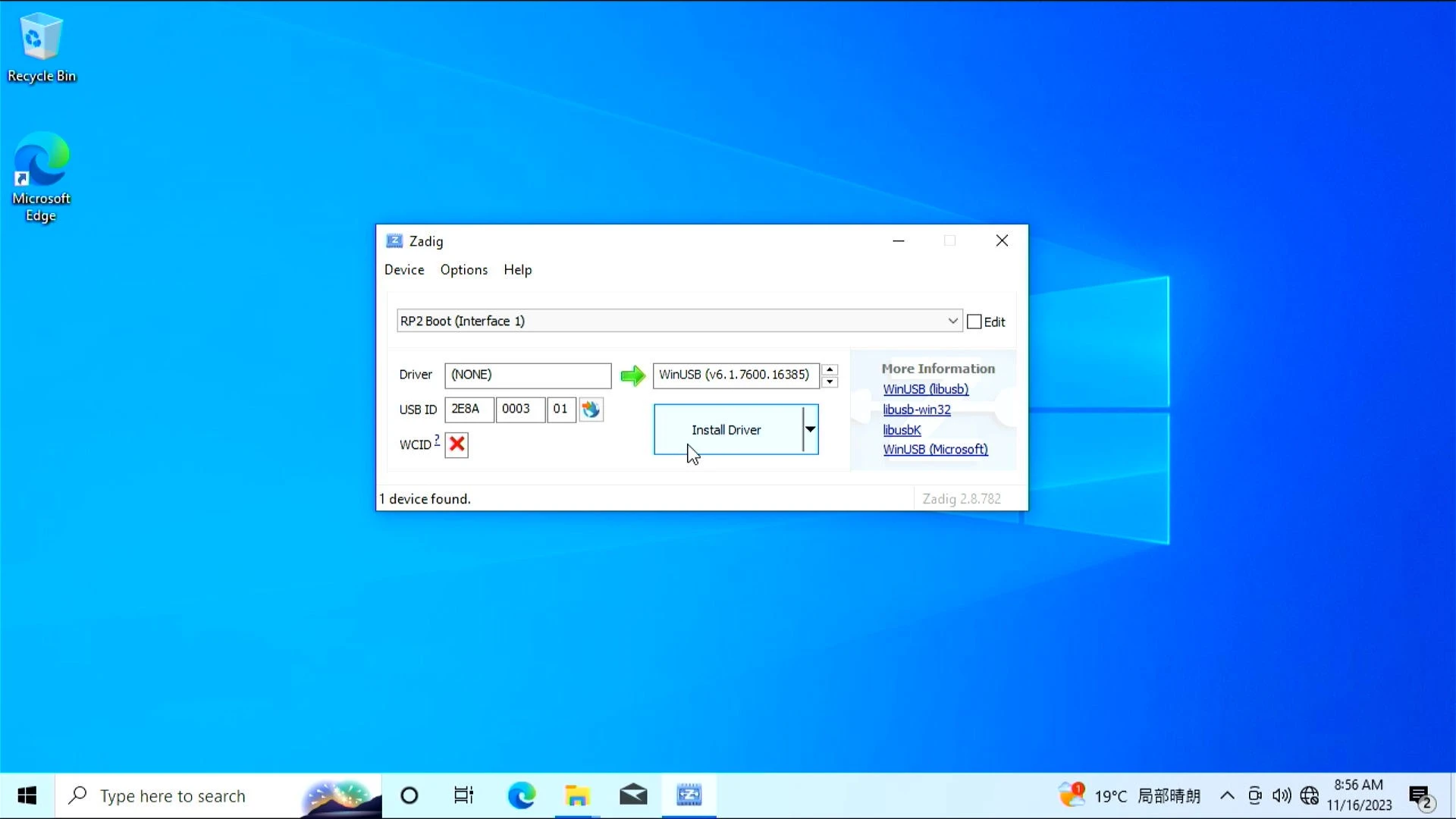
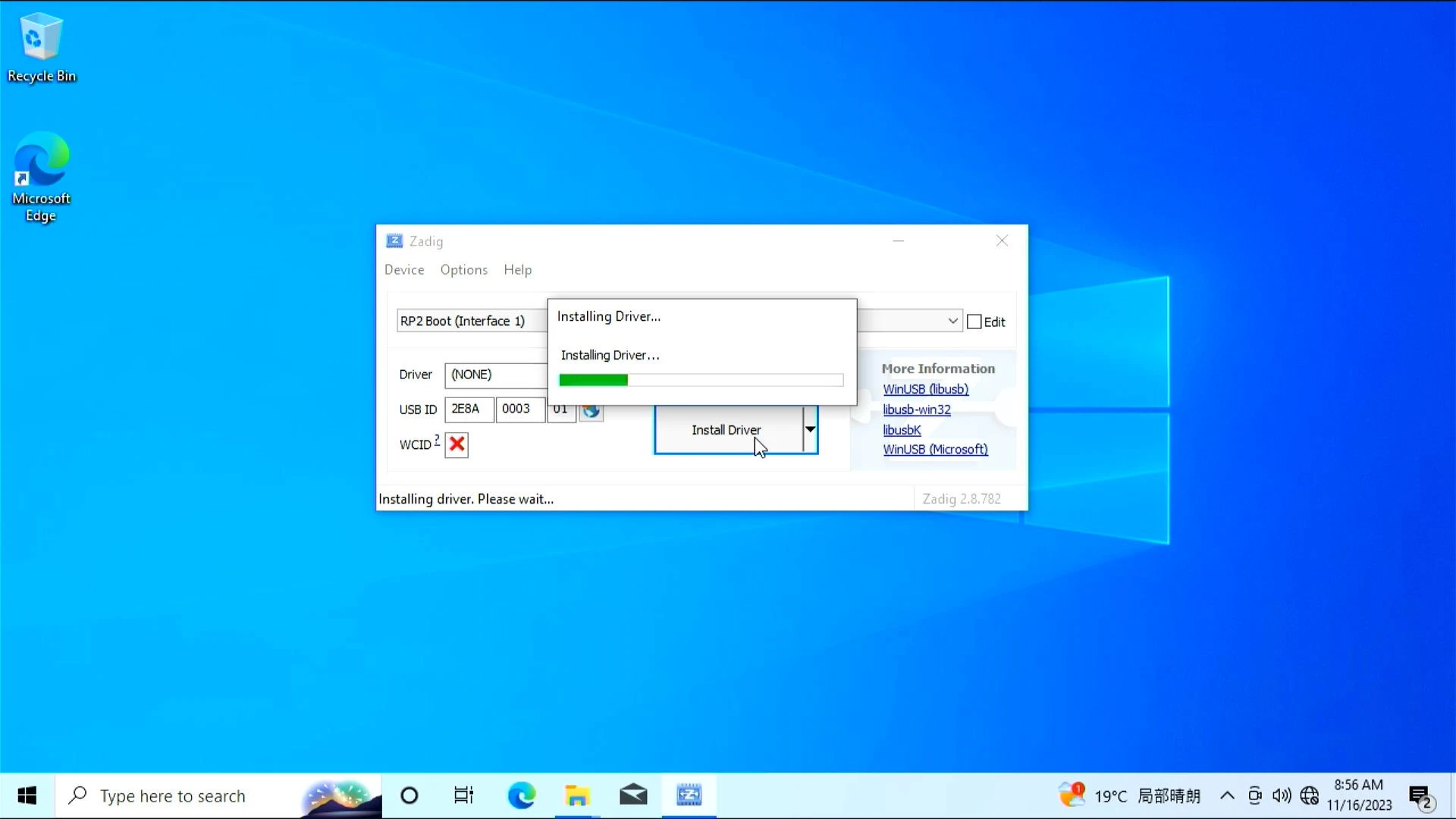
Audio Driver Installation
-
Download the installation package Realtek Audio Controller Driver
-
Copy the Realtek Audio Controller Driver to the Radxa X4.
-
Double-click to open the Realtek Audio Controller Driver installation package, then restart the system after installation is complete.
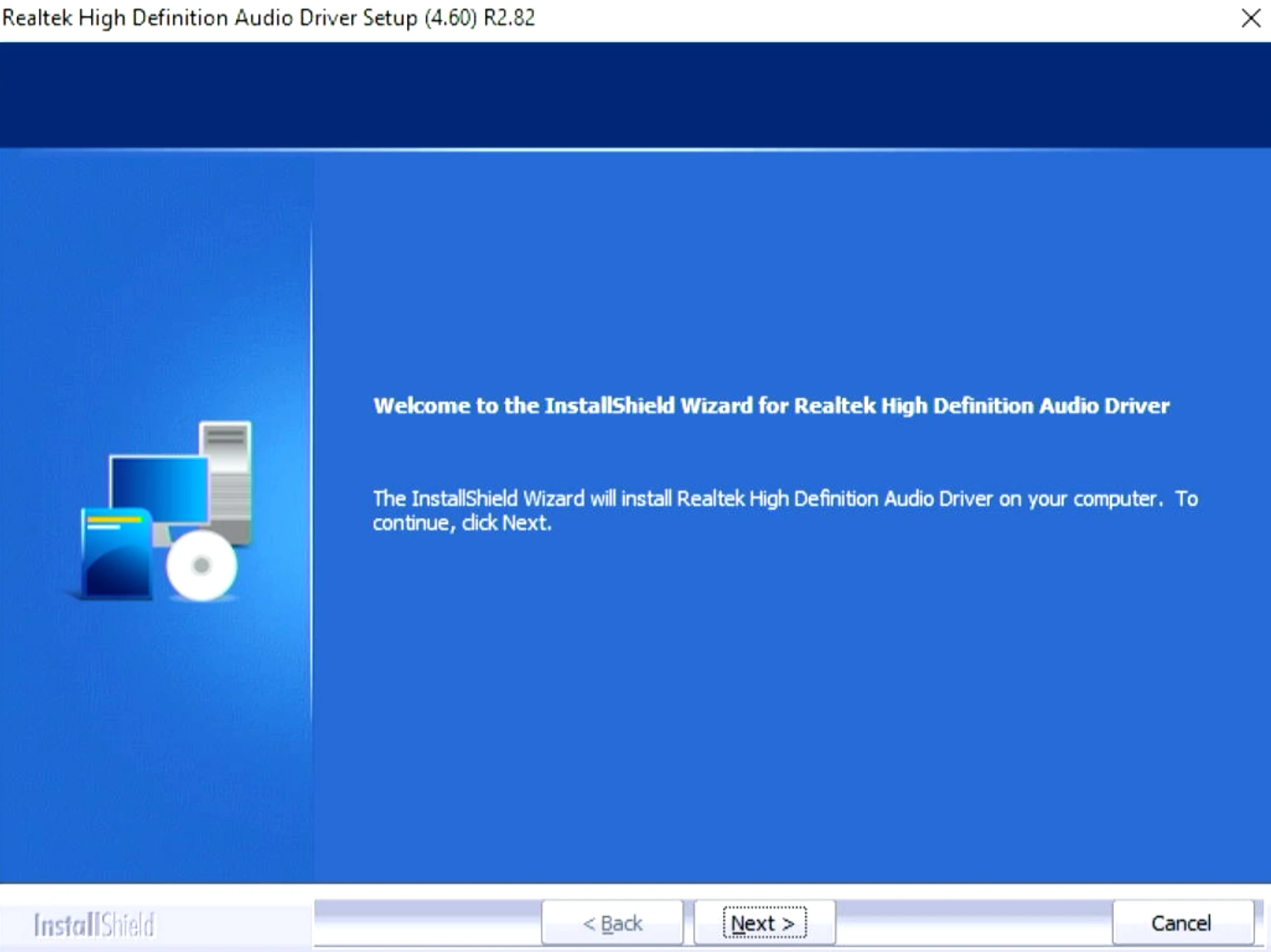
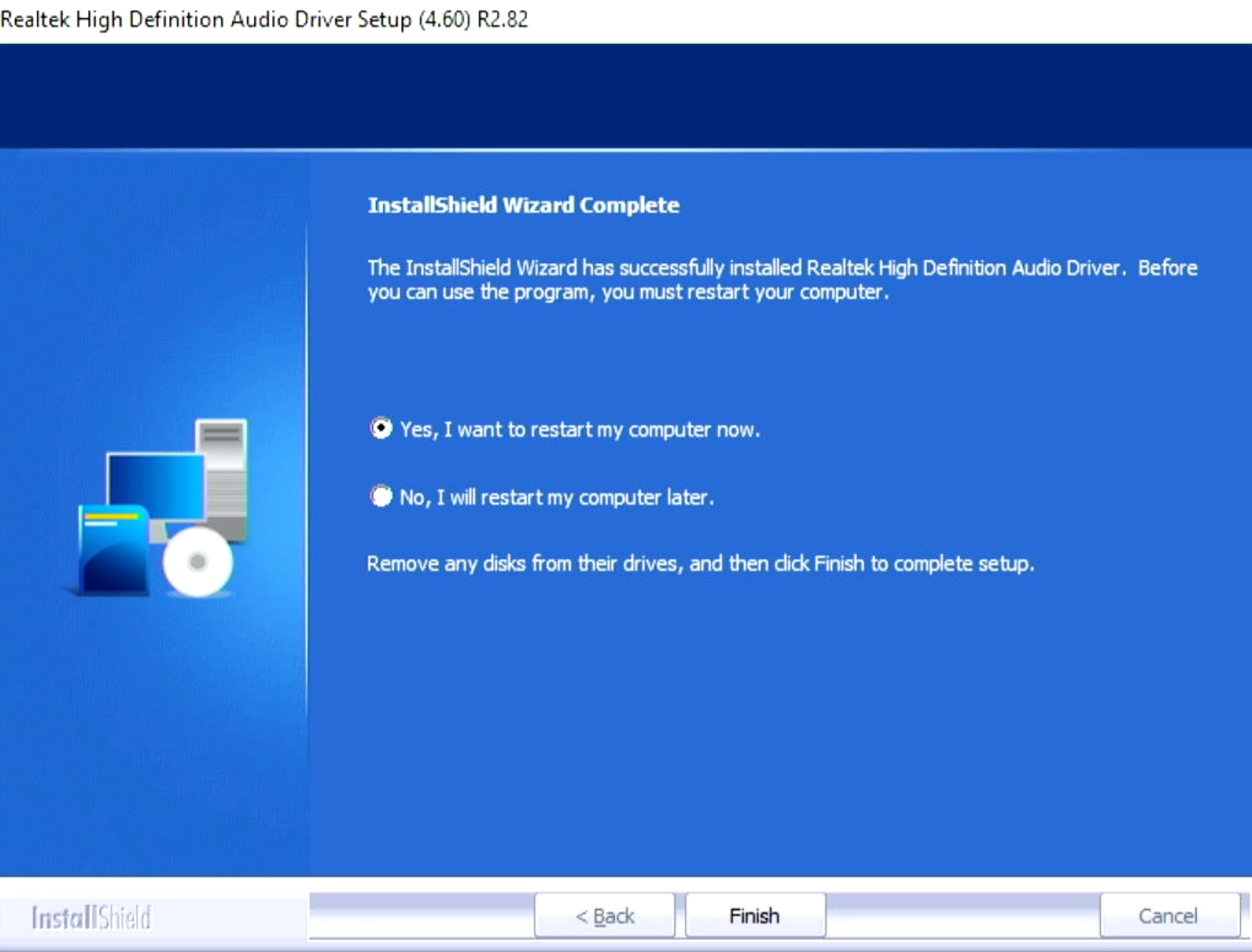
Wireless Driver Installation
The Radxa X4 offers two configurations to choose from: WiFi 5 with Bluetooth 5 and WiFi 6 with Bluetooth 5.2. Please download the appropriate drivers based on the configuration you purchased and follow the process to complete the driver installation.
-
Installer Download WiFi 5 Driver
-
Installer Download WiFi 6 Driver
-
Copy the installation package, WiFi Driver, into the Radxa X4.
Wi-Fi Installation
- Open the Wlan folder, right-click, and run InstallDriver.cmd in administrator mode to install the Wi-Fi driver.
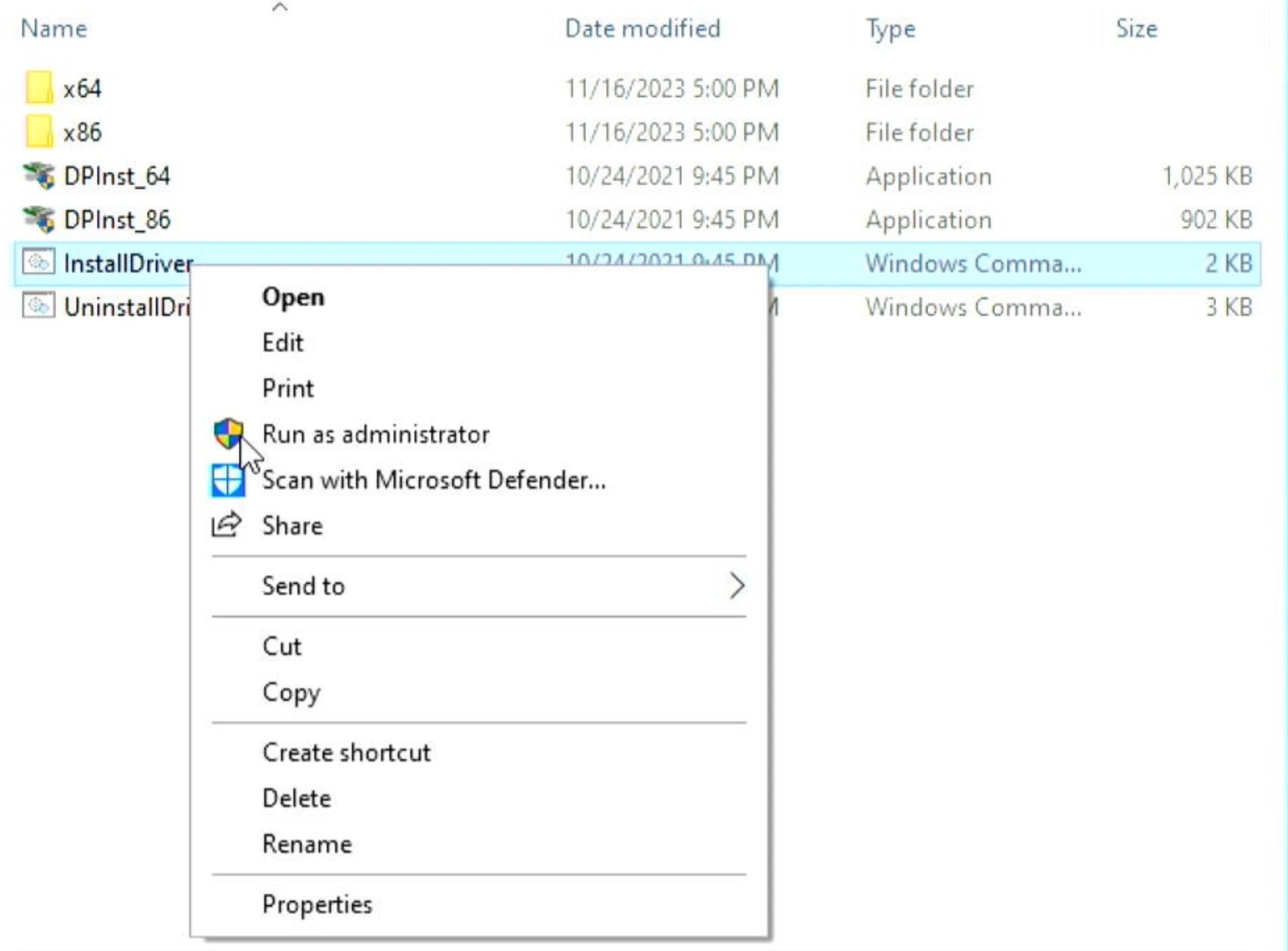
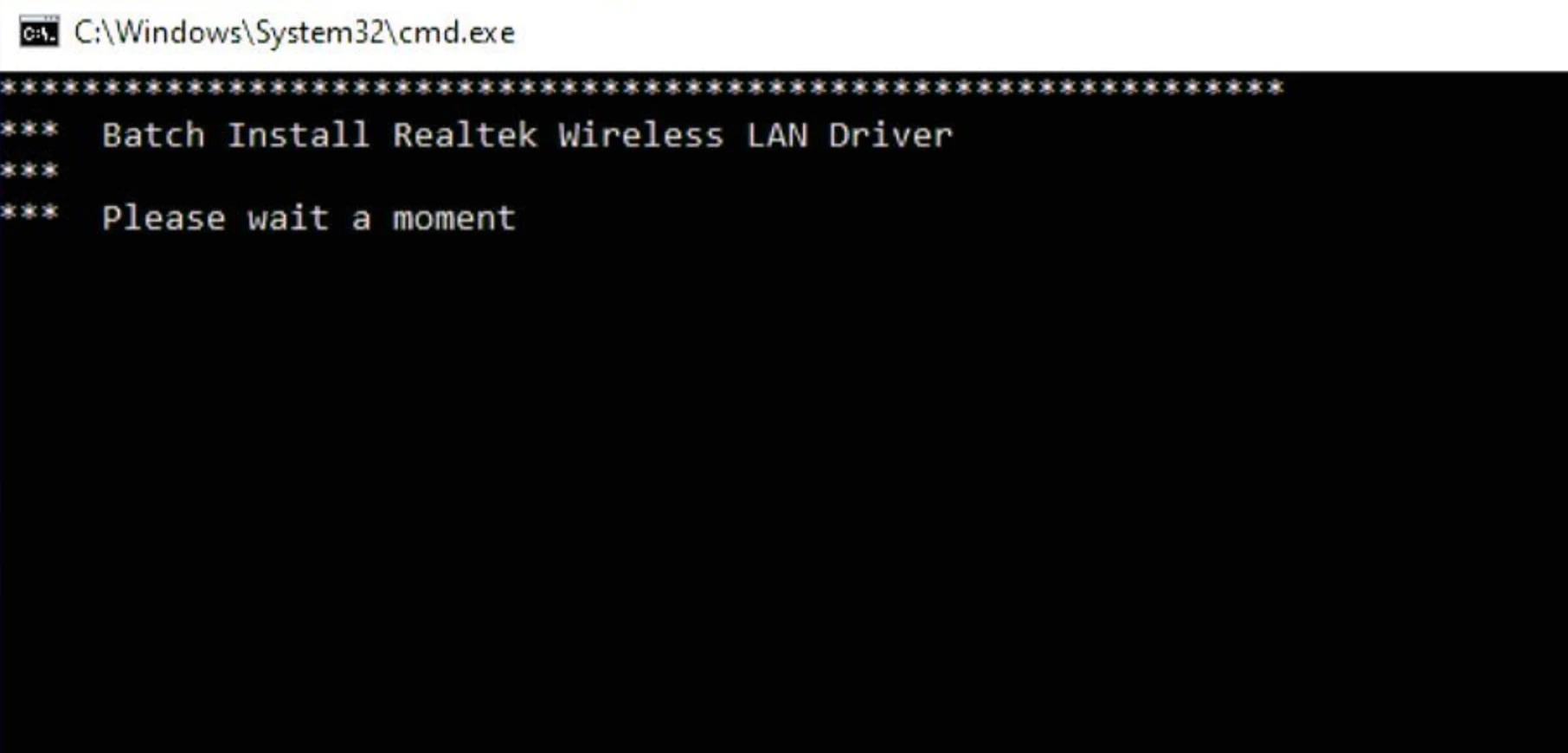
BT Installation
- Open the BT folder, right-click, and run InstallDriver.cmd in administrator mode to install the BT driver.