Camera
CSI Interface Definition
The ZERO 3 has a 22 PIN CSI interface defined as follows.
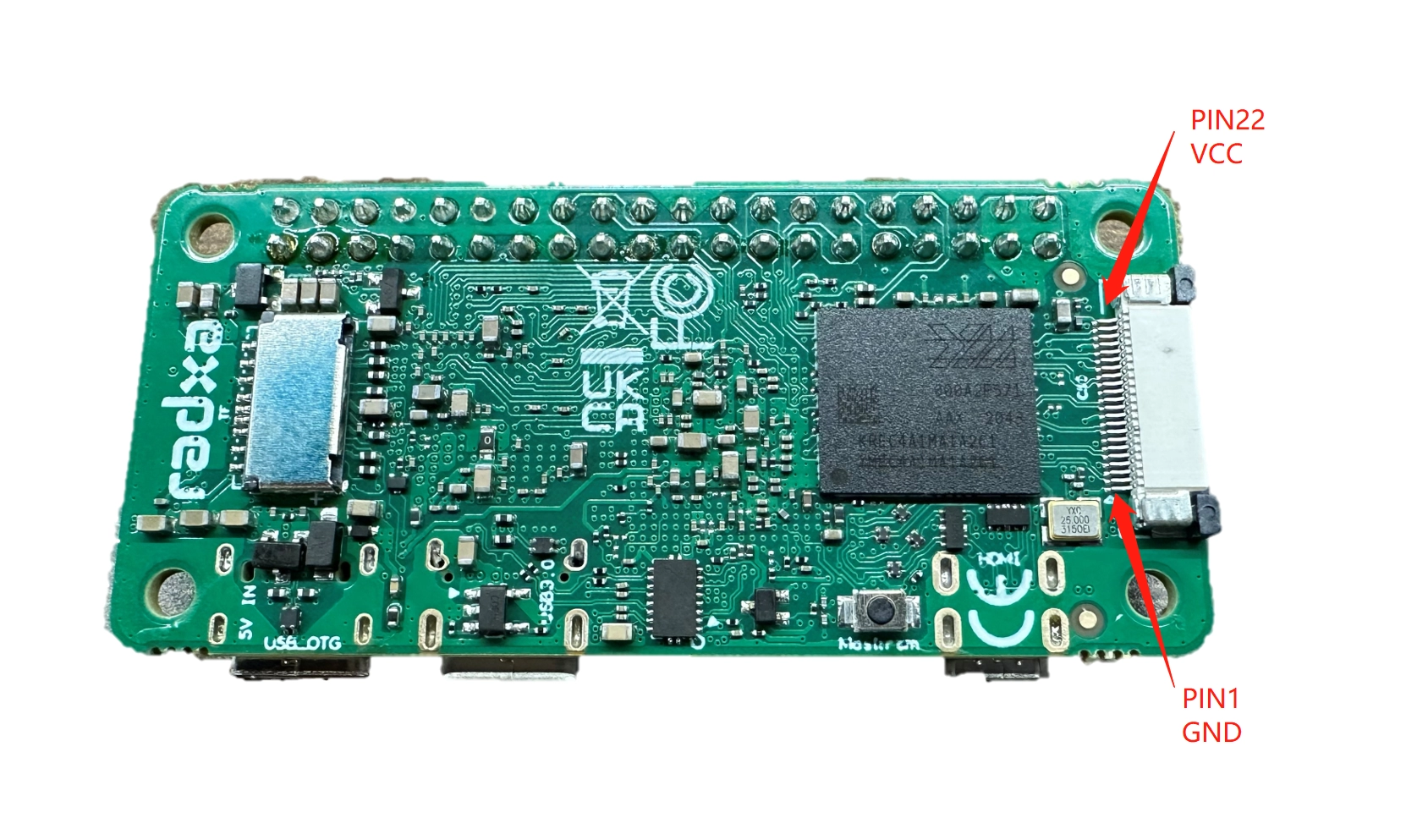
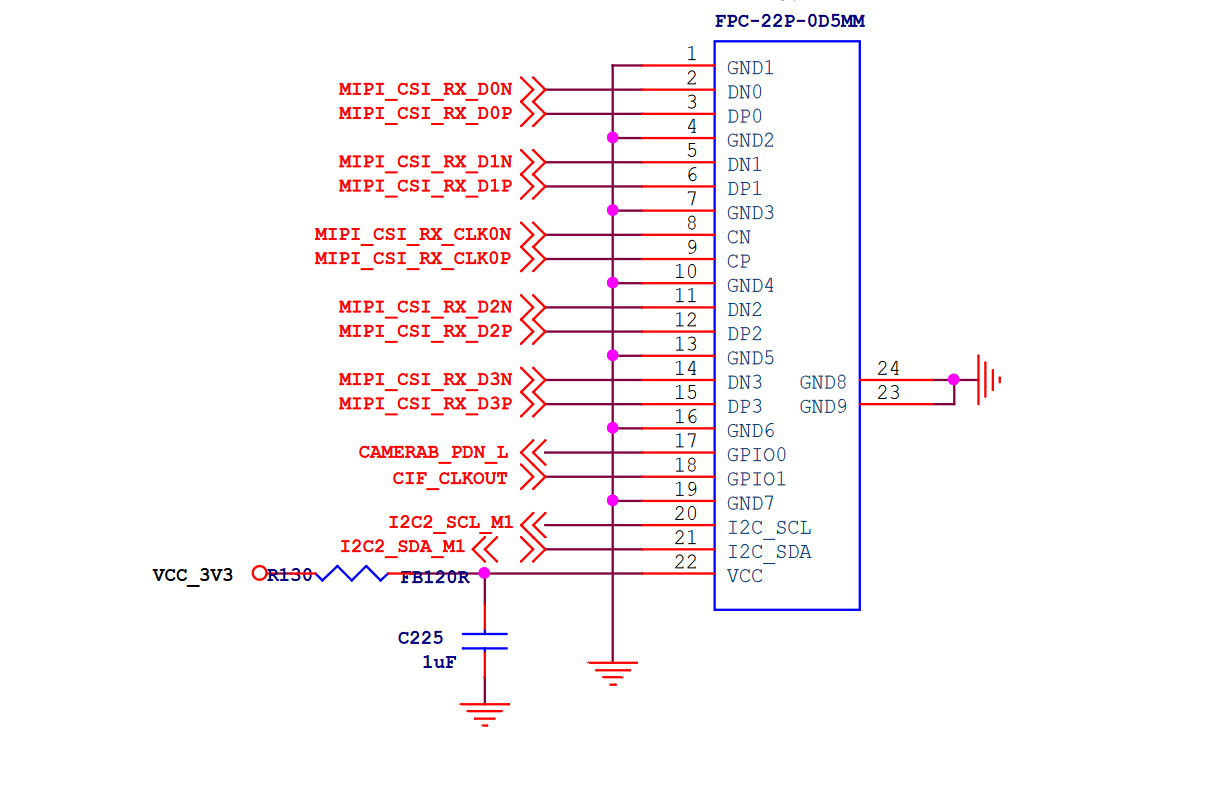
Currently supported cameras are:
- Raspberry Pi Camera V1.3 (OV5647)
- Raspberry Pi Camera V2 (IMX219)
- Radxa Camera 8M (IMX219)
Usage
System Configuration
- Enable camera overlay, select the corresponding overlay
- Here we are using Raspberry Pi Camera V1.3, if you are using other cameras, please select the corresponding overlay for the camera model
sudo rsetup
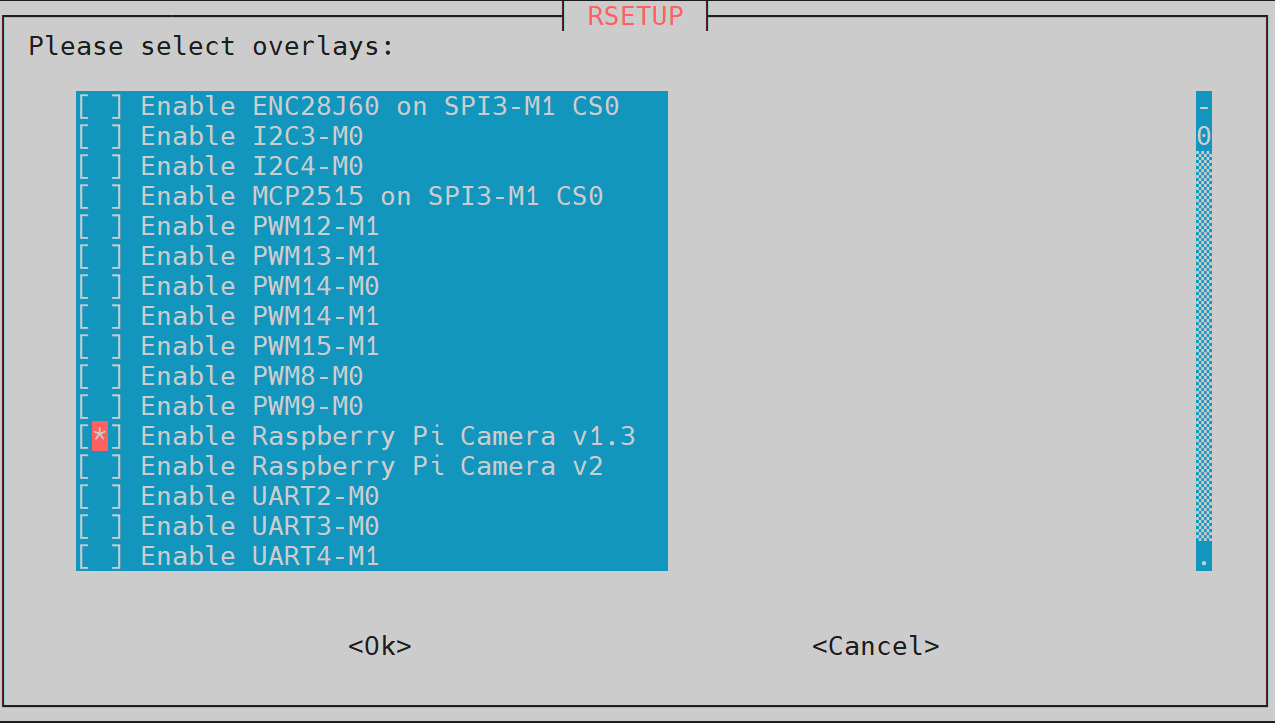
Confirm and reboot to take effect.
Hardware Connections
Hardware connections are as follows:
Please pay attention to the direction of the interface of the camera cable!
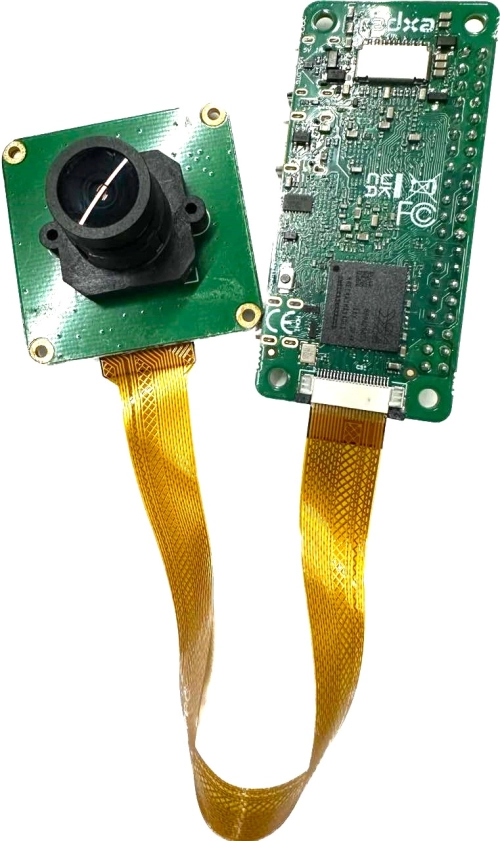
Image Preview
Cheese is recommended for live camera previews.
sudo apt update
sudo apt install cheese
Once on the desktop, open a terminal and run
sudo cheese
You can start implementing the preview camera:
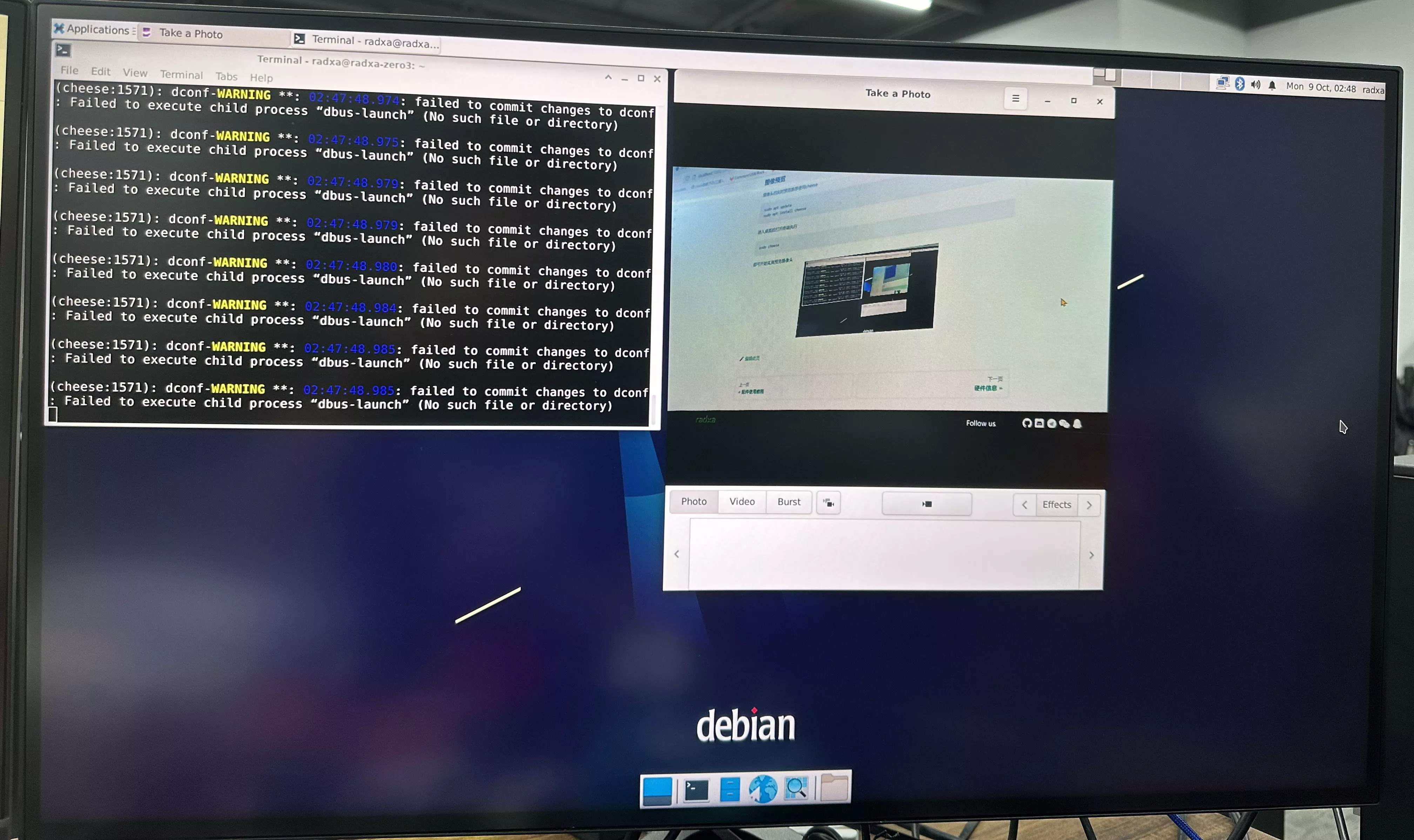
You can also take a picture using the command:
gst-launch-1.0 v4l2src device=/dev/video0 io-mode=4 ! videoconvert ! video/x-raw,format=NV12,width=1920,height=1080 ! jpegenc ! multifilesink location=/home/radxa/test.jpg
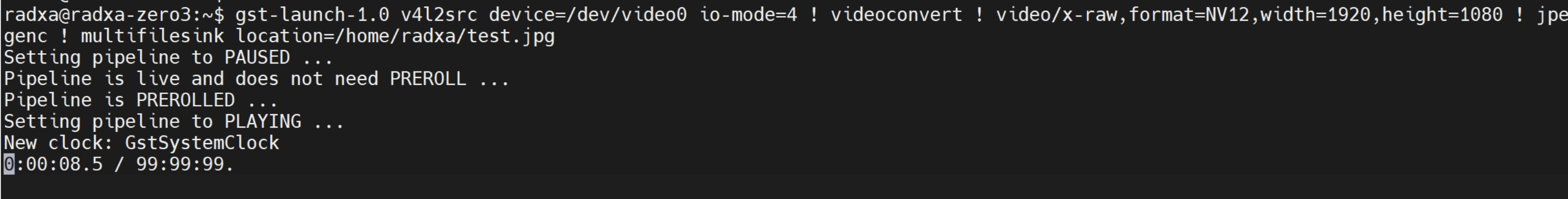
Execute the command and press Ctrl+c to take a picture, the path to the photo is /home/radxa/test.jpg
Troubleshooting
- Capture prompt cannot open /dev/video0 device
radxa@radxa-zero3:~$ gst-launch-1.0 v4l2src device=/dev/video0 io-mode=4 ! videoconvert ! video/x-raw,format=NV12,width=1920,height=1080 ! jpegenc ! multifilesink location=/home/radxa/test.jpg
Setting pipeline to PAUSED ...
ERROR: from element /GstPipeline:pipeline0/GstV4l2Src:v4l2src0: Cannot identify device '/dev/video0'.
Additional debug info:
../sys/v4l2/v4l2_calls.c(608): gst_v4l2_open (): /GstPipeline:pipeline0/GstV4l2Src:v4l2src0:
system error: No such file or directory
ERROR: pipeline doesn't want to preroll.
Failed to set pipeline to PAUSED.
Setting pipeline to NULL ...
Freeing pipeline ...
This problem may be caused by overlay is not successfully enabled, re-execute rsetup operation, check /boot/extlinux/extlinux.conf file to see if overlay has been added, if it has been added successfully, there will be the following:
...
fdtoverlays /boot/dtbo/radxa-zero3-rpi-camera-v1.3.dtbo
...