Install OS on eMMC
Preparation
Image download
Enter Maskrom Mode
- ZERO 3W
- ZERO 3E
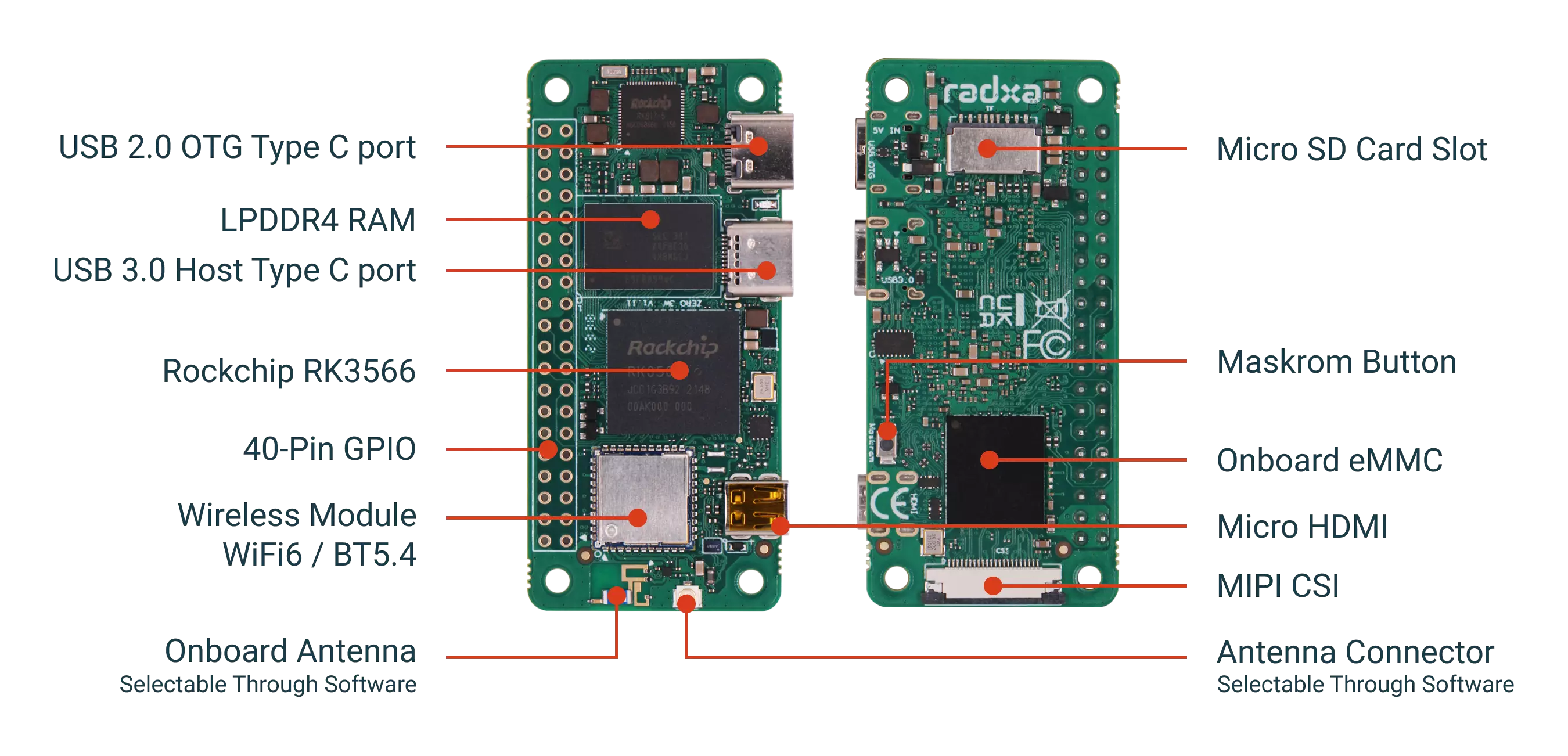
How to enter Maskrom mode on Radxa ZERO 3W
- Remove the microSD card and power cable
- Press and hold the Maskrom button on the back of the
- Connect the USB of PC host via USB-A to USB-C cable, if the green light of the power supply is always on, it will enter the Maskrom mode successfully
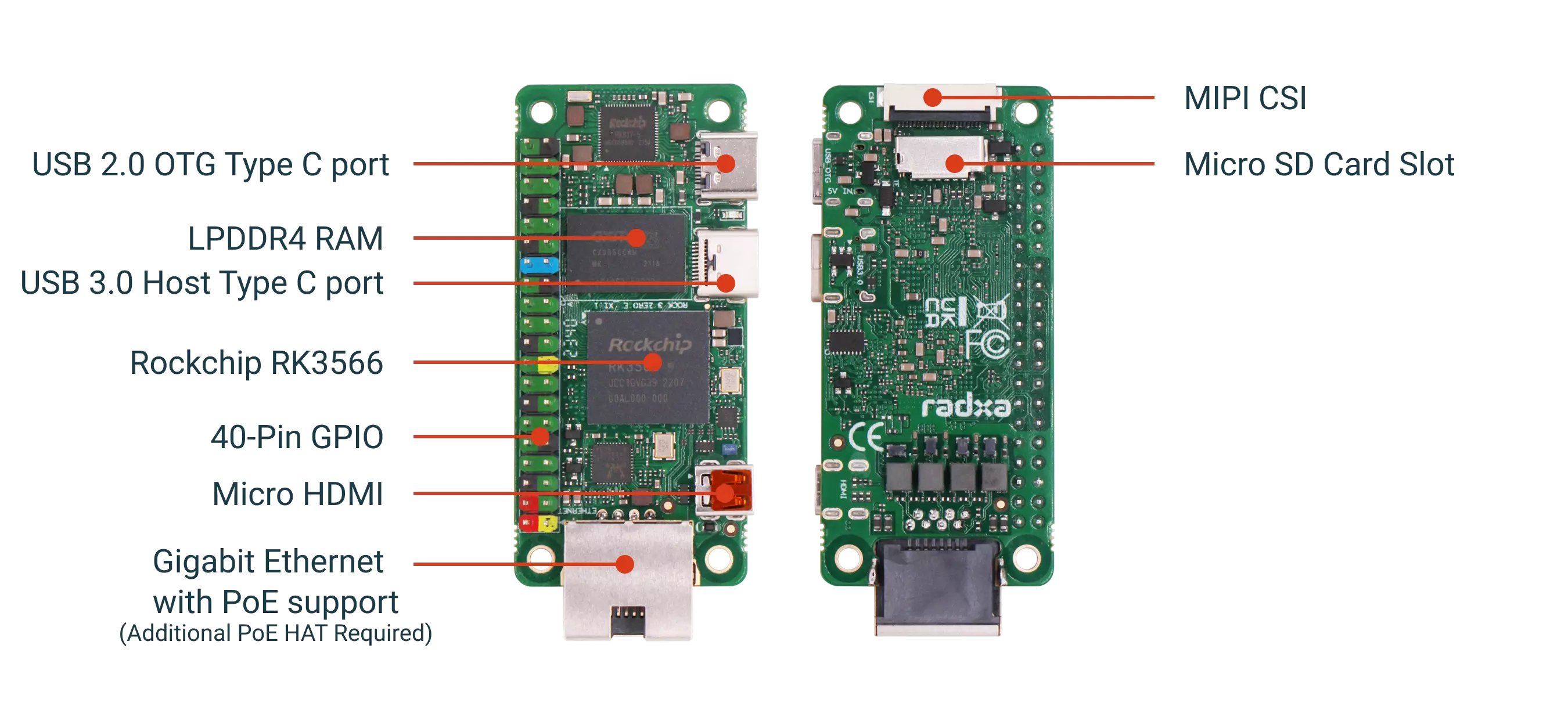
How to enter Maskrom mode on Radxa ZERO 3E
- Remove the microSD card and power cable
- Connect the USB of PC host via USB-A to USB-C cable, if the green light of the power supply is always on, it will enter the Maskrom mode successfully
The OTG interface on the Radxa ZERO 3 is TYPE-C, which allows communication between the host computer and the motherboard entering the Maskrom via a USB-C to USB-A cable.
In Maskrom mode, you can use the rkdevtool or upgrade-tool to erase, wire-flash, etc. your product.
Install OS on eMMC
Boot the system
- Power the board via USB 2.0 OTG Type C port. Then board will start up with the led blink.
tip
Radxa ZERO 3 only supports 5V power supply.Radxa Recommended Radxa Power PD30W.