Headphone Interface
Interface Test Methods
-
Plugging in the Headset
Plug your headphones into the headphone jack of as shown

-
Confirm Hardware Connection
Ensure that the headphones are properly inserted into the headphone jack, firmly connected and not loose.
-
Check the sound settings
Open your system's sound settings, which can usually be found in System Settings or Control Panel. Ensure that the audio output device has been correctly set to headphones.
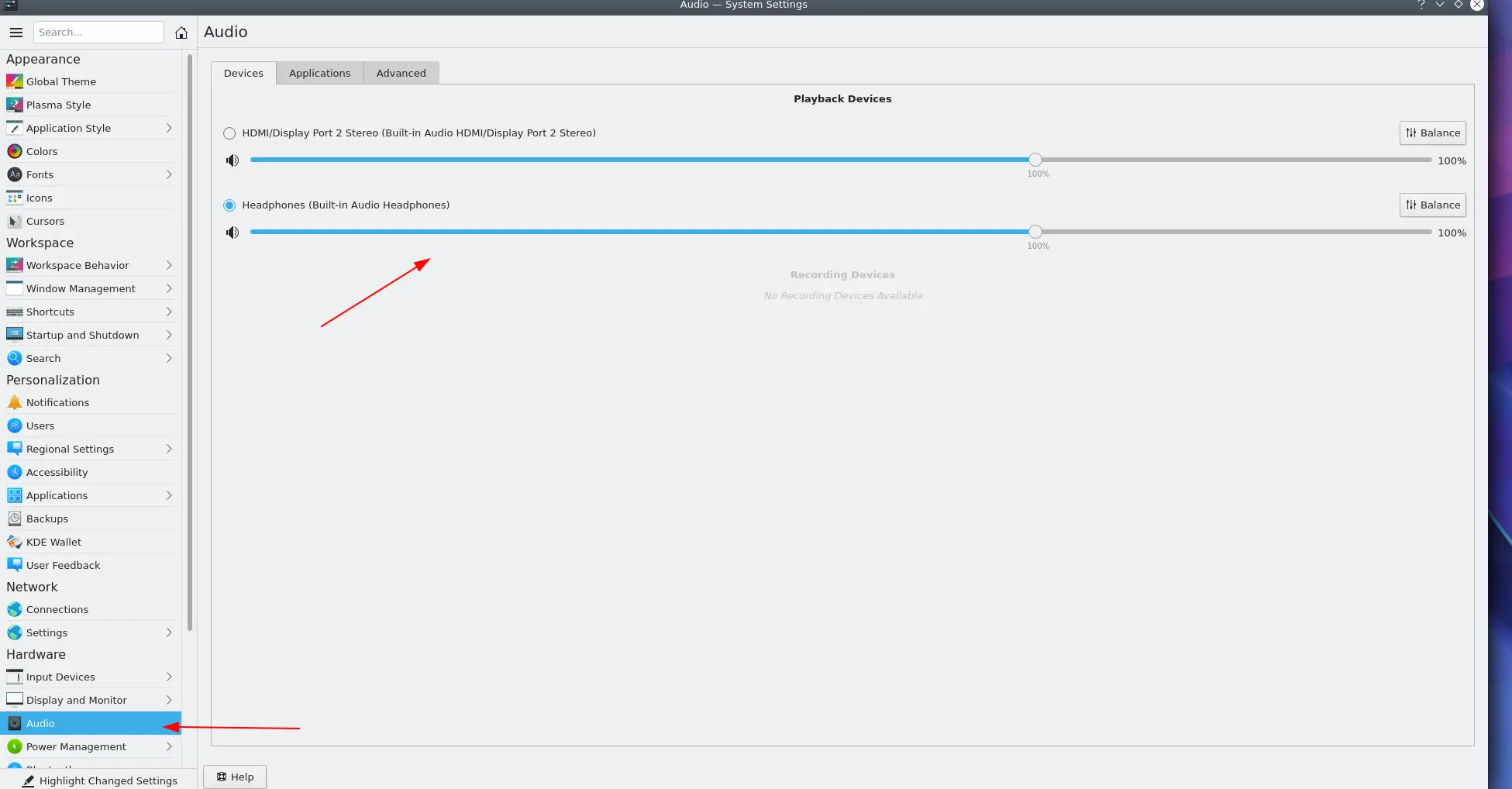
-
Play Audio
Play an audio file, such as music, video, or other media file, to ensure that the sound will be output through the headphones.
-
Check the volume control
Make sure the system volume and application volume are set appropriately and are not muted.
-
Testing with Terminal Commands
Use command line tools in the terminal to test the audio output. You can use the aplay or speaker-test command. Example:
- use aplay to play an audio file:
aplay /path/to/audio/file.wav- To record an audio file
sudo amixer -c 1 cset numid=2 1 #Setup Recording
arecord -D "plughw:1,0" -f S16_LE -r 16000 -d 5 -t wav /tmp/tmp.wav #Start recordingAfter completing the recording, check that the recording is played back properly and without noise.