Radxa 25 W POE
List of materials
- As shown
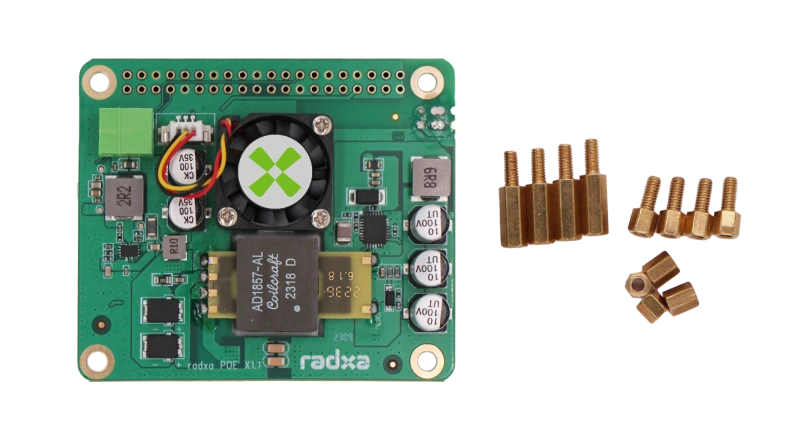
Installation Procedure
Please refer to Radxa 25W PoE HAT
Fan speed control
Enable 25W PoE Overlay
If you need to enable the temperature control fan and temperature sensor, you need to enable the corresponding Overlay.
Please refer to Device Tree Configuration to enable the Overlay named "Enable Radxa 25W PoE HAT".
[*] Enable Radxa 25W PoE HAT
Finally, reboot the device to load the Overlay.
info
If you cannot find the corresponding Overlay in rsetup, please refer to the System Update Guide to perform a system update first, and then perform the above actions.
Check the temperature sensor reading
After executing the following command, the second line outputs t=XXYYYY which is the current temperature (XX.YYY degrees Celsius):
cat /sys/bus/w1/devices/28-*/w1_slave