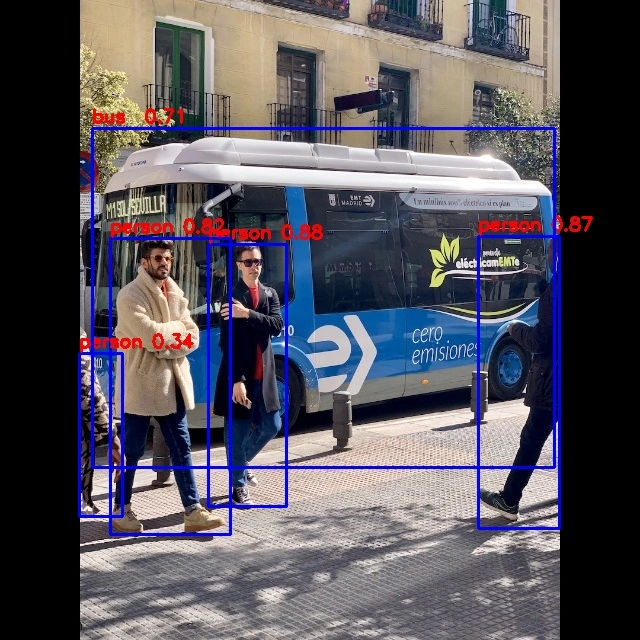Deploy YOLOv5 Object Detection on the Board
This document demonstrates how to perform on-device inference for YOLOv5 object detection models on Rockchip RK3588/3566 series chips. For environment setup, refer to RKNN Installation.
This example uses a pre-trained ONNX model from the rknn_model_zoo as a case study, showcasing the complete workflow from model conversion to on-device inference.
Deploying YOLOv5 with RKNN involves two steps:
- Use
rknn-toolkit2on a PC to convert models from various frameworks to RKNN format. - Use the Python API of
rknn-toolkit2-liteon the device for model inference.
Model Conversion on PC
Radxa provides a pre-converted yolov5s_rk35XX.rknn model. Users can directly skip to On-Device YOLOv5 Inference and skip the PC model conversion section.
-
Activate the
rknnConda environment if you are using Conda:X86 Linux PCconda activate rknn -
Clone the
rknn_model_zoorepository:X86 Linux PCgit clone -b v2.3.0 https://github.com/airockchip/rknn_model_zoo.git -
Download the
yolov5s_relu.onnxmodel:X86 Linux PCcd rknn_model_zoo/examples/yolov5/model
bash download_model.shIf network issues occur, download the model from this page and place it in the appropriate directory.
-
Convert the model to RKNN format using
rknn-toolkit2:X86 Linux PCcd rknn_model_zoo/examples/yolov5/python
python3 convert.py <onnx_model> <TARGET_PLATFORM> <dtype> <output_rknn_path>
# Example:
python3 convert.py ../model/yolov5s_relu.onnx rk3588 i8 ../model/yolov5s_relu_rk3588.rknnParameter explanation:
<onnx_model>: Path to the ONNX model.<TARGET_PLATFORM>: Target NPU platform. Options includerk3562, rk3566, rk3568, rk3576, rk3588, rk1808, rv1109, rv1126.<dtype>: Choosei8for int8 quantization orfpfor fp16 quantization. Default isi8.<output_rknn_path>: Path to save the RKNN model. Defaults to the same directory as the ONNX model.
-
Transfer the RKNN model to the target device.
On-Device YOLOv5 Inference
For users of RK356X products, you need to enable the NPU in the terminal using rsetup before using the NPU: sudo rsetup -> Overlays -> Manage overlays -> Enable NPU, then restart the system.
If there is no Enable NPU option in the overlays options, please update the system via: sudo rsetup -> system -> System Update, restart, and execute the above steps to enable the NPU.
-
(Optional) Download pre-converted YOLOv5s RKNN models provided by Radxa:
Platform Download Link rk3566 yolov5s_rk3566.rknn rk3568 yolov5s_rk3568.rknn rk3588 yolov5s_rk3588.rknn -
Modify
rknn_model_zoo/py_utils/rknn_executor.py(backup the original code):Python Codefrom rknnlite.api import RKNNLite as RKNN
class RKNN_model_container():
def __init__(self, model_path, target=None, device_id=None) -> None:
rknn = RKNN()
rknn.load_rknn(model_path)
ret = rknn.init_runtime()
self.rknn = rknn
def run(self, inputs):
if not self.rknn:
print("ERROR: RKNN has been released")
return []
inputs = [inputs] if not isinstance(inputs, (list, tuple)) else inputs
result = self.rknn.inference(inputs=inputs)
return result
def release(self):
self.rknn.release()
self.rknn = None -
Update line 262 in
rknn_model_zoo/examples/yolov5/python/yolov5.py(backup the original code):Python Code262 outputs = model.run([np.expand_dims(input_data, 0)]) -
Enter the virtual environment:
Refer to Python Virtual Environment Usage.
Install therknn_toolkit-lite2Python API as described in Install rknn_toolkit-lite2 Python API in a virtual environment on the board. -
Install dependencies:
Radxa OSpip3 install opencv-python-headless -
Run the YOLOv5 example:
Radxa OScd rknn_model_zoo/examples/yolov5/python
python3 yolov5.py --model_path <your model path> --img_saveIf using a custom-converted model, copy it from the PC to the device and specify the path with
--model_path.Results(.venv) rock@rock-5b-plus:~/rknn_model_zoo/examples/yolov5/python$ python3 yolov5.py --model_path ./yolov5s_relu_rk3588.rknn --img_save
use anchors from '../model/anchors_yolov5.txt', which is [[[10.0, 13.0], [16.0, 30.0], [33.0, 23.0]], [[30.0, 61.0], [62.0, 45.0], [59.0, 119.0]], [[116.0, 90.0], [156.0, 198.0], [373.0, 326.0]]]
W rknn-toolkit-lite2 version: 2.3.0
I RKNN: [07:00:34.201] RKNN Runtime Information, librknnrt version: 2.3.0 (c949ad889d@2024-11-07T11:35:33)
I RKNN: [07:00:34.201] RKNN Driver Information, version: 0.9.6
I RKNN: [07:00:34.202] RKNN Model Information, version: 6, toolkit version: 2.3.0(compiler version: 2.3.0 (c949ad889d@2024-11-07T11:39:30)), target: RKNPU v2, target platform: rk3588, framework name: ONNX, framework layout: NCHW, model inference type: static_shape
W RKNN: [07:00:34.225] query RKNN_QUERY_INPUT_DYNAMIC_RANGE error, rknn model is static shape type, please export rknn with dynamic_shapes
W Query dynamic range failed. Ret code: RKNN_ERR_MODEL_INVALID. (If it is a static shape RKNN model, please ignore the above warning message.)
Model-./yolov5s_relu_rk3588.rknn is rknn model, starting val
infer 1/1
IMG: bus.jpg
person @ (209 243 286 510) 0.880
person @ (479 238 560 526) 0.871
person @ (109 238 231 534) 0.840
person @ (79 353 121 517) 0.301
bus @ (91 129 555 464) 0.692
Detection result save to ./result/bus.jpgParameter explanation:
--model_path: Path to the RKNN model.--img_folder: Folder of images for inference. Default:../model.--img_save: Save inference results to./result. Default:False.
-
All inference results are saved in
./result.