Restore Factory Settings
** Performing a one-click CMOS clear will reset your BIOS or UEFI settings to the factory default state, and the system time will be reset to the initialization time, 2017-01-01. Please proceed with caution.**
- With Radxa X2L powered off and disconnected from the power source (or powered on but not booted), press and hold the back Clear CMOS button for 5 seconds.
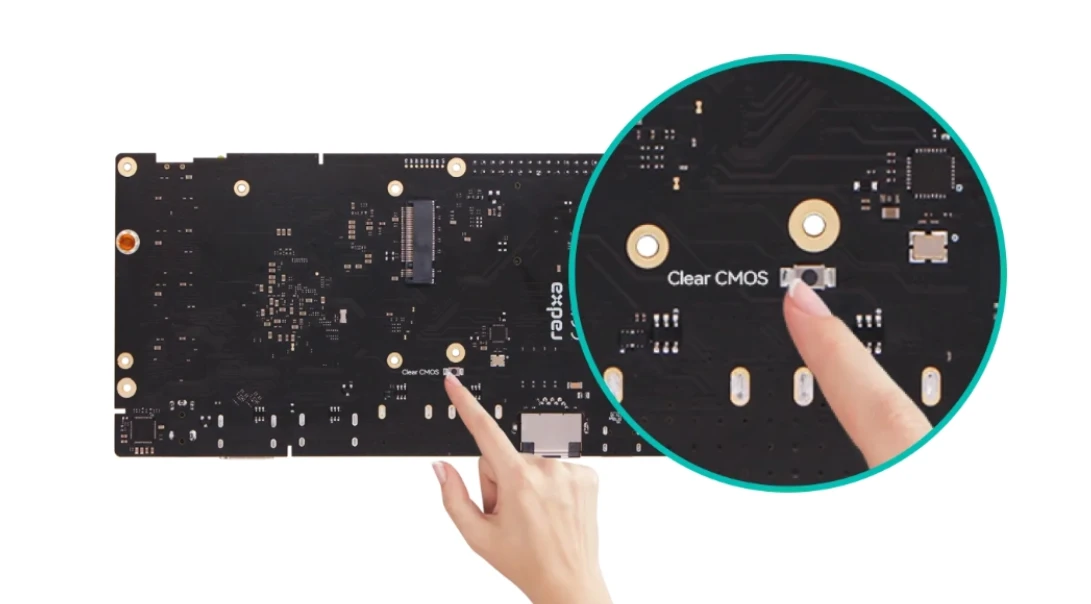
- Power on the system (after resetting the BIOS, Radxa X2L's BIOS needs to initialize hardware, and it may take about a minute to display). At this point, the BIOS is restored to the factory default state.
** Removing the RTC battery for 5 - 10 seconds will also reset the BIOS, achieving the same effect as using the Clear CMOS button.**