Radxa 25W PoE+ HAT for X4
Package List
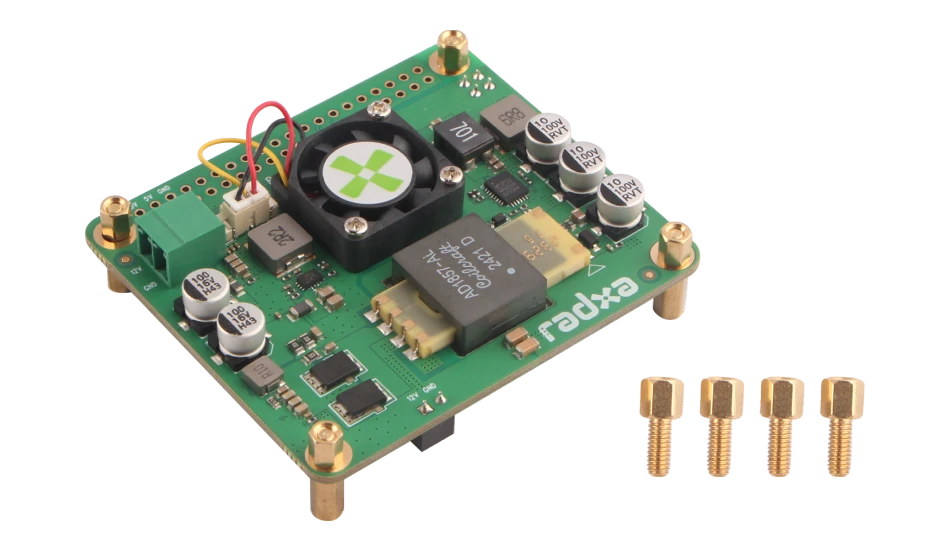
- Radxa 25W PoE+ HAT for X4
- 4x M2.5x4+6 Copper Pillar
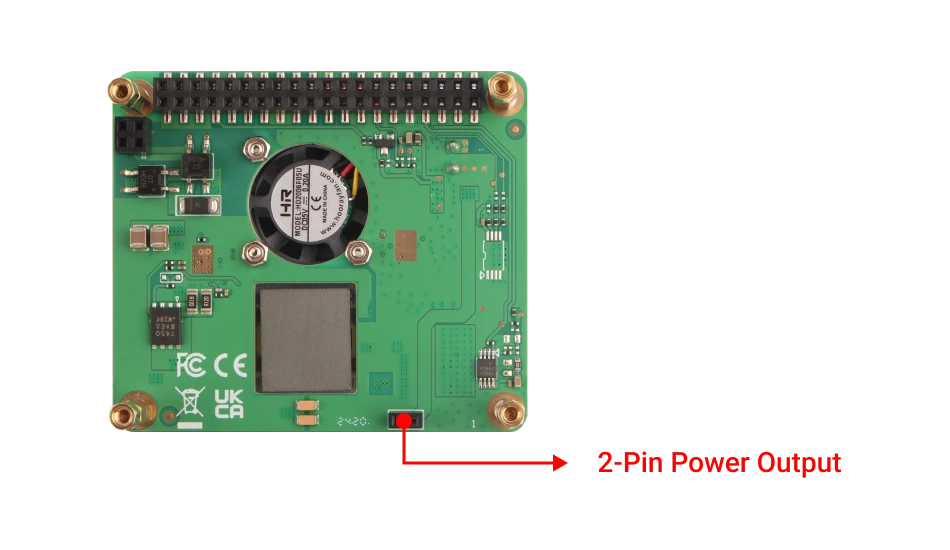
tip
Radxa 25W PoE+ HAT X4 special, including an additional 2-Pin female connector for Risa X4 power supply.
Installation Procedure
- First, ensure that the four mounting holes of the 25W PoE+ HAT align with those of the Radxa X4. Then gently press the 25W PoE+ HAT to fit it smoothly onto the Radxa X4, ensuring a snug connection between the two.
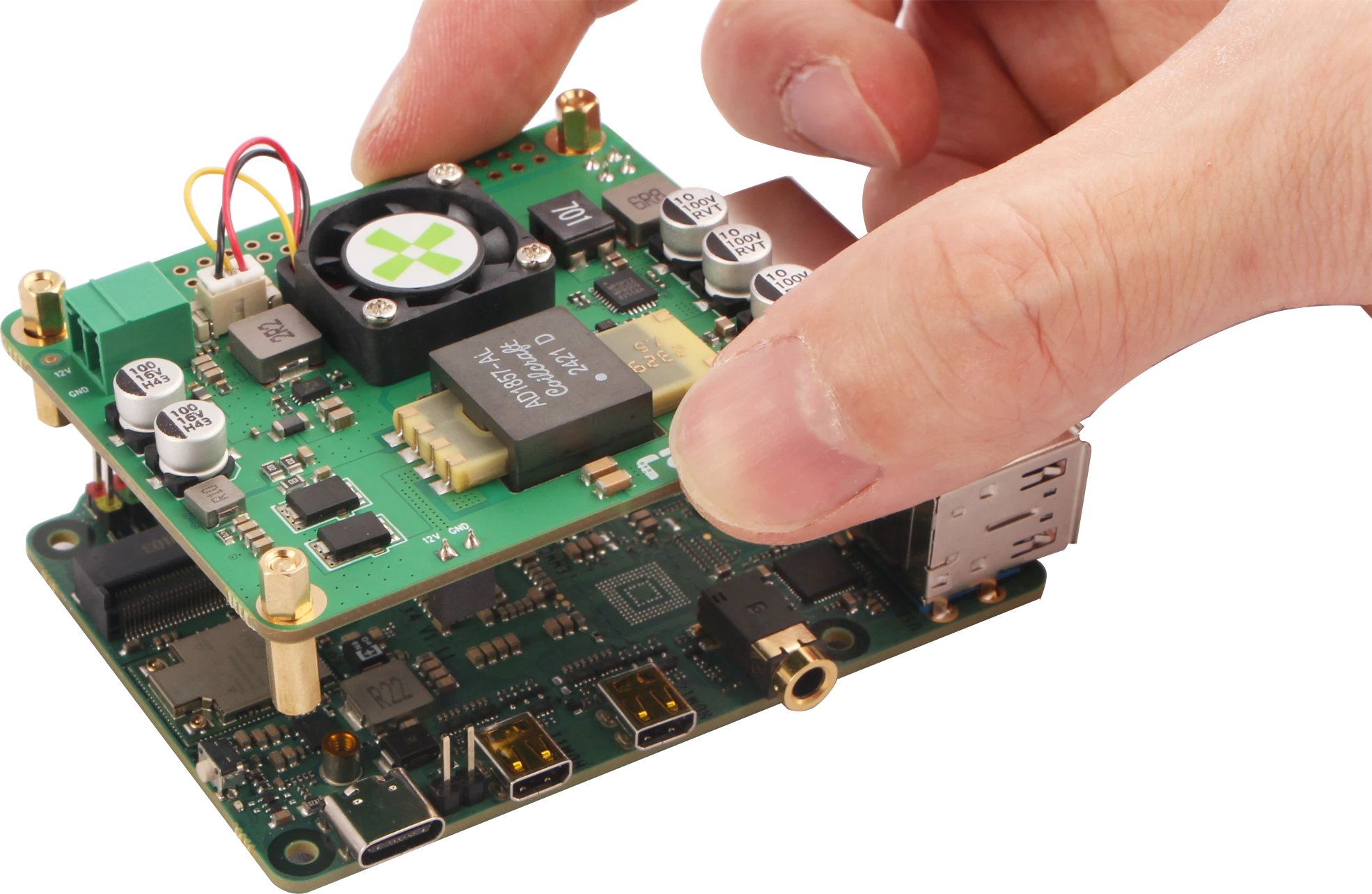
- Next, secure it from the back of the Radxa X4 using four M2.5x4+6 copper pillar. Ensure that each copper pillar is precisely aligned with the mounting holes and gently screw them in until the copper pillar are firmly in place.
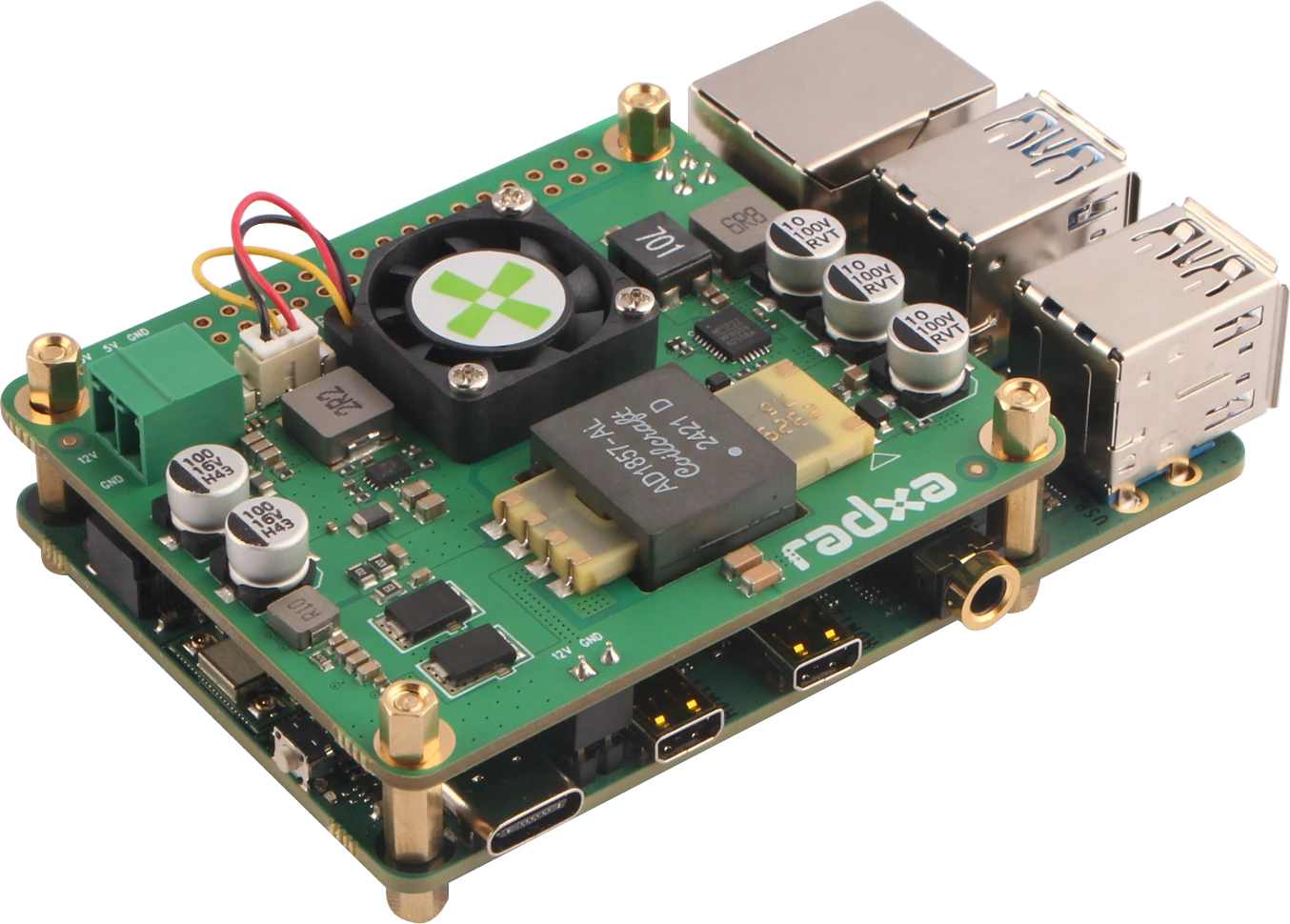
- Finally, locate the 2.5G Ethernet port on the Radxa X4 and ensure you have a suitable Ethernet cable. Insert one end of the cable into the 2.5G Ethernet port on the Radxa X4 and connect the other end to your network device (such as a switch, router, etc.). Ensure the cable is securely connected with no loose connections.
tip
Please make sure that your network device (such as a switch, router, or hub) supports PoE (Power over Ethernet) functionality.
Enable FAN
tip
Please refer to PoE FAN