USB Interface
-
Repeatedly unplugging peripherals
Repeatedly plug and unplug the USB peripherals to ensure that they are recognised and work properly every time.
- Identify the mouse and keyboard
lsusb Bus 008 Device 001: ID 1d6b:0003 Linux Foundation 3.0 root hub Bus 007 Device 001: ID 1d6b:0002 Linux Foundation 2.0 root hub Bus 006 Device 001: ID 1d6b:0003 Linux Foundation 3.0 root hub Bus 005 Device 001: ID 1d6b:0002 Linux Foundation 2.0 root hub Bus 004 Device 002: ID c0f4:04c0 SZH usb keyboard Bus 004 Device 001: ID 1d6b:0001 Linux Foundation 1.1 root hub Bus 002 Device 001: ID 1d6b:0002 Linux Foundation 2.0 root hub Bus 003 Device 001: ID 1d6b:0001 Linux Foundation 1.1 root hub Bus 001 Device 003: ID 0000:3825 USB OPTICAL MOUSE Bus 001 Device 002: ID 1a40:0101 Terminus Technology Inc. Hub Bus 001 Device 001: ID 1d6b:0002 Linux Foundation 2.0 root hub
As shown above, the mouse (USB OPTICAL MOUSE) and keyboard (usb keyboard) have been successfully recognised here.
- Identify the storage device.
lsusb Bus 008 Device 001: ID 1d6b:0003 Linux Foundation 3.0 root hub Bus 007 Device 001: ID 1d6b:0002 Linux Foundation 2.0 root hub
Bus 006 Device 002: ID 067b:2731 Prolific Technology, Inc. USB SD Card Reader
Bus 006 Device 001: ID 1d6b:0003 Linux Foundation 3.0 root hub Bus 005 Device 001: ID 1d6b:0002 Linux Foundation 2.0 root hub Bus 004 Device 001: ID 1d6b:0001 Linux Foundation 1.1 root hub Bus 002 Device 001: ID 1d6b:0002 Linux Foundation 2.0 root hub Bus 003 Device 001: ID 1d6b:0001 Linux Foundation 1.1 root hub Bus 001 Device 002: ID 1a40:0101 Terminus Technology Inc. Hub Bus 001 Device 001: ID 1d6b:0002 Linux Foundation 2.0 root hub
As shown above, the Micro-SD Card Reader has been successfully recognised here.
-
Waking up peripherals
-
After 10 minutes of hibernation, operate the USB peripherals, such as keyboard and mouse, to see if the system wakes up normally.
-
Enter the account password, log in to the system, check whether the peripheral devices are waking up and working properly, such as WIFI, sound card, etc.
-
Operate three times
Note: USB OTG port detection
-
-
Transmission Rate
- Identify the USB memory device
Confirm USB memory device via lsblk
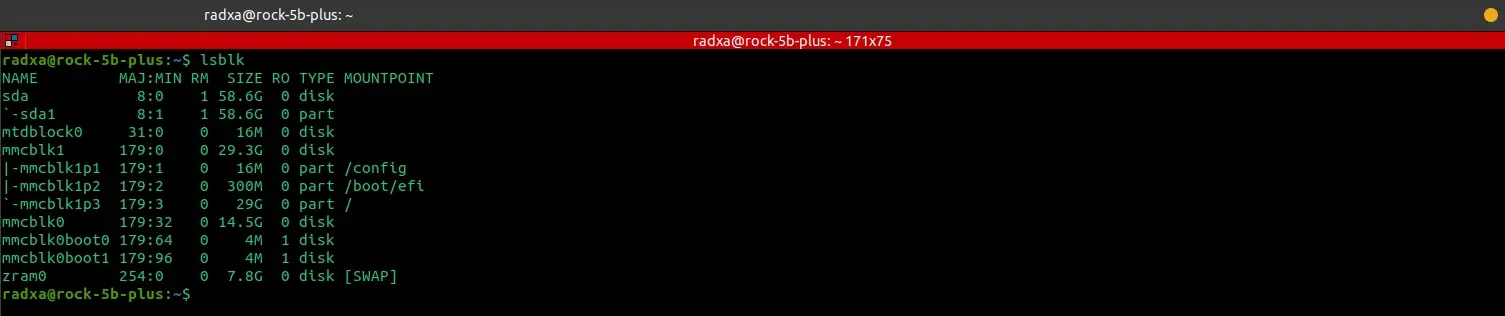
As shown above, the USB storage device inserted into ROCK 5B+ is /dev/sda.
- Read test
radxa@rock-5b-plus:~$ sudo dd if=/dev/sda of=/dev/null bs=1M count=100 100+0 records in 100+0 records out 104857600 bytes (105 MB, 100 MiB) copied, 1.31635 s, 79.7 MB/s
This command will read data from the USB device and write it to /dev/null in order to test the read speed. The block size specified here is 1M, and 100 blocks are specified to be read, so a total of 100 MB of data is read at 79.7 MB/s.
- Write Test
radxa@rock-5b-plus:~$ sudo dd if=/dev/zero of=/dev/sda bs=1M count=100 100+0 records in 100+0 records out 104857600 bytes (105 MB, 100 MiB) copied, 2.86056 s, 36.7 MB/s
The block size specified here is 1M, 100 blocks were written, a total of 100 M of data was written, and the write speed was 36.7 MB/s.