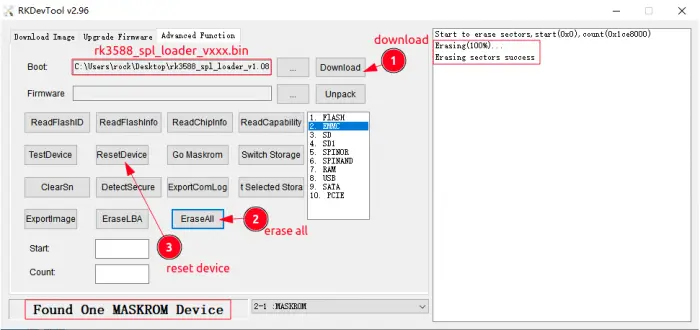Erase SPI Flash
Method 1: Erase SPI Flash on Board
Boot Linux from SD card or eMMC, log in to the system, and confirm that the SPI flash can be read.
ls /dev/mtdblock*
Under normal circumstances, it will return /dev/mtdblock0, and then execute the clear command.
sudo dd if=/dev/zero of=/dev/mtdblock0
sync
Method 2: Under Linux PC / Mac
First, put the device [into MaskRom mode] (./maskrom.md), then connect the PC and the device via USB cable. Then download zero.img and unzip it, then execute the following command
rkdeveloptool db rk3588_spl_loader_v1.08.111.bin (other devices need to select the corresponding loader file)
rkdeveloptool wl 0 zero.img
rkdeveloptool rd
Method 3: Using RKDevTool under window
First, put the device into MaskRom mode, then open the RkDevTool tool, select "Advanced Function", and follow the order on the picture below.