RKDevTool
This article is not about rkdeveloptool (for Linux / macOS).
RKDevTool is a USB flashing software developed by Rockchip for Windows platforms.
Installation of RKDevTool
Please download and extract the following files to install RKDevTool:
- RKDevTool v2.96 (Includes Chinese documentation)
- DriverAssistant v5.0
Installation of drivers
Download and unzip DriverAssistant, then execute DriverInstall.exe and click the Install Driver button to install the driver.
If you have previously installed another version of driver, please click Uninstall Driver to uninstall the driver first and then reinstall it.
Write file to device
Run RKDevTool
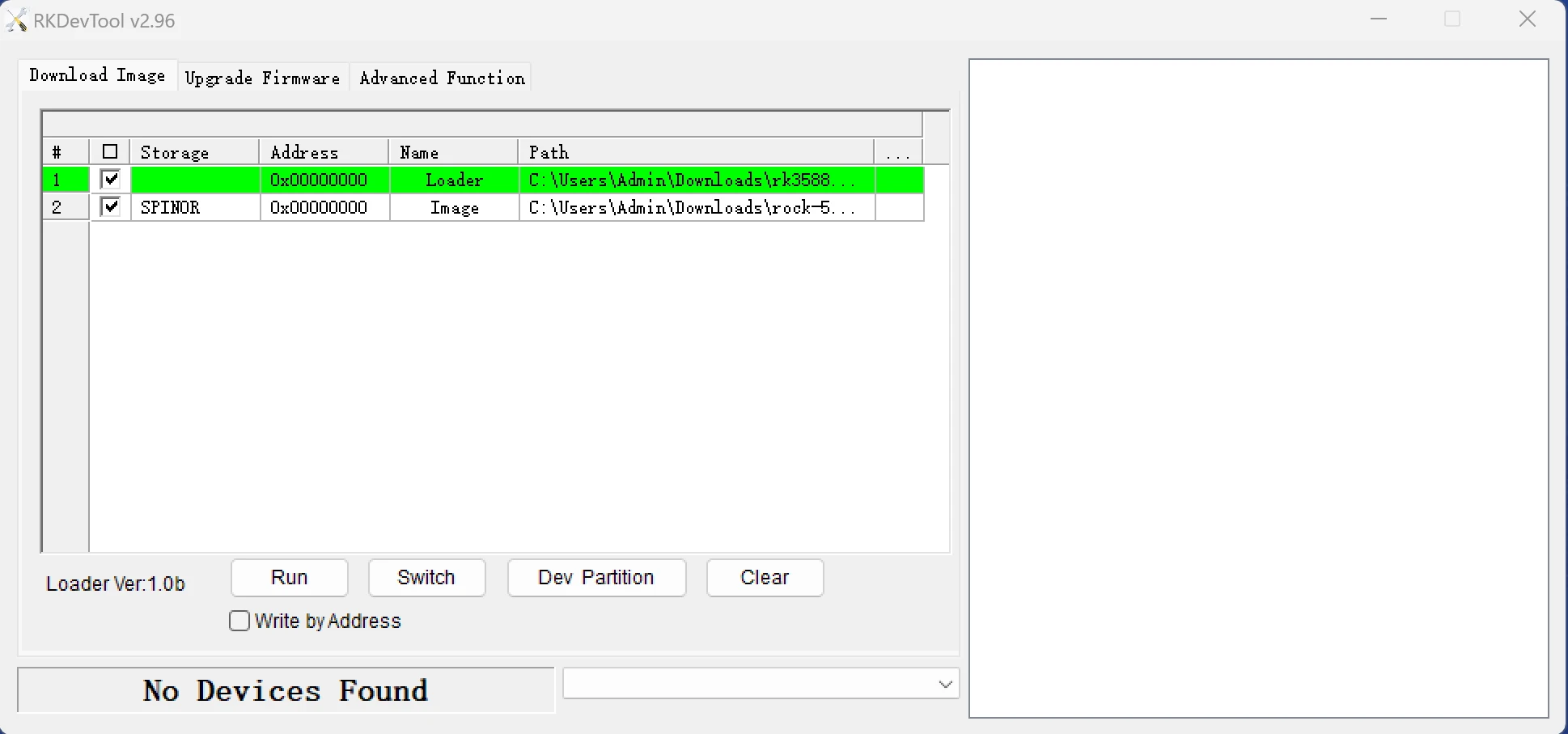
Connect the product and enter Maskrom mode
Please refer to the instructions of the product for operation. The way to enter Maskrom mode varies slightly from product to product.
If the operation is normal, RKDevTool will prompt Found One MASKROM Device:
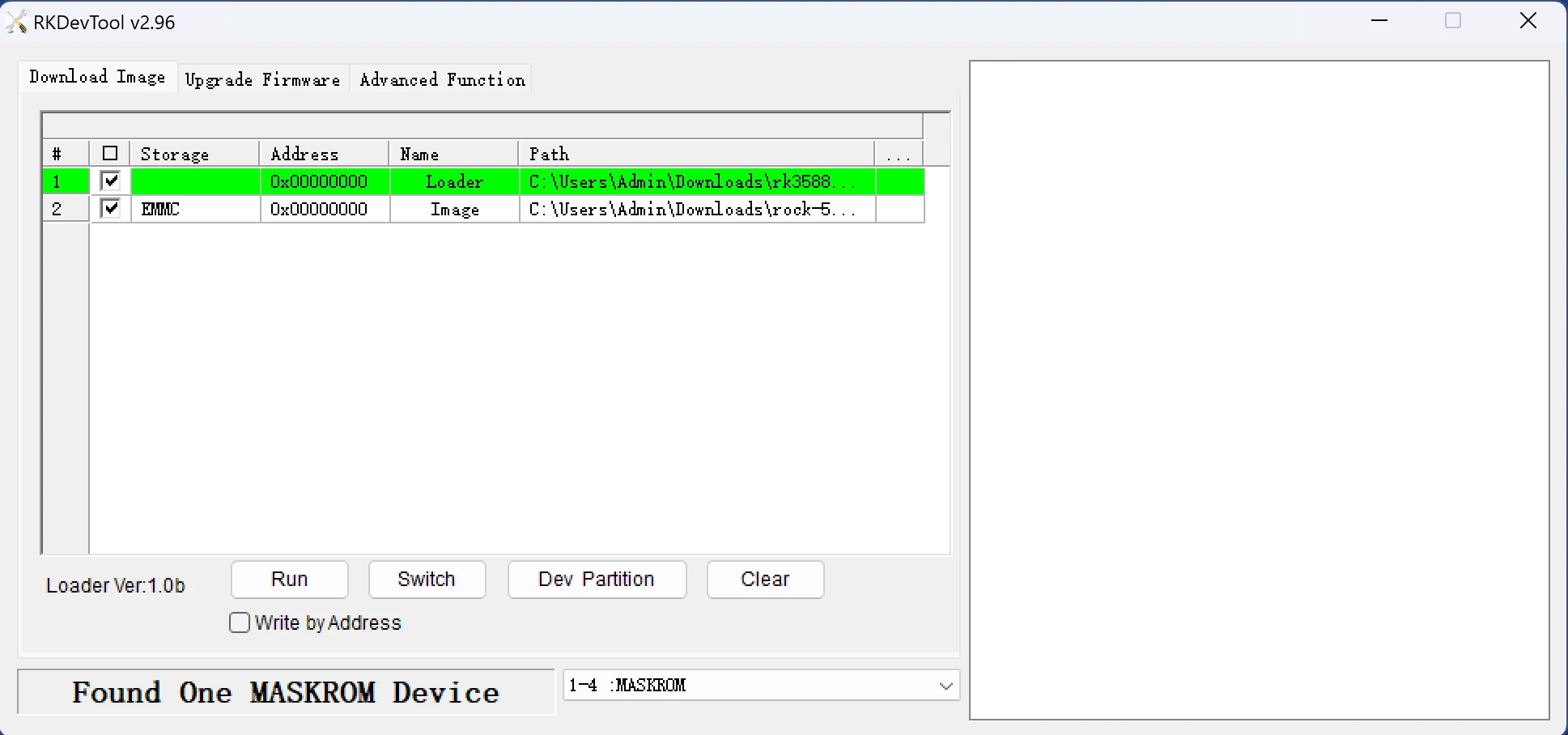
Although RKDevTool supports the selection of Maskrom devices, writing to multiple devices at the same time will result in a write failure for the device being written to.
If you need to write to multiple devices at the same time, use upgrade_tool.
Configuring RKDevTool Write Parameters
RKDevTool does not automatically decompress compressed files when writing to them.
First extract the used files and specify the extracted files in the RKDevTool.
Click a blank cell to select the Loader and Image file to be used:
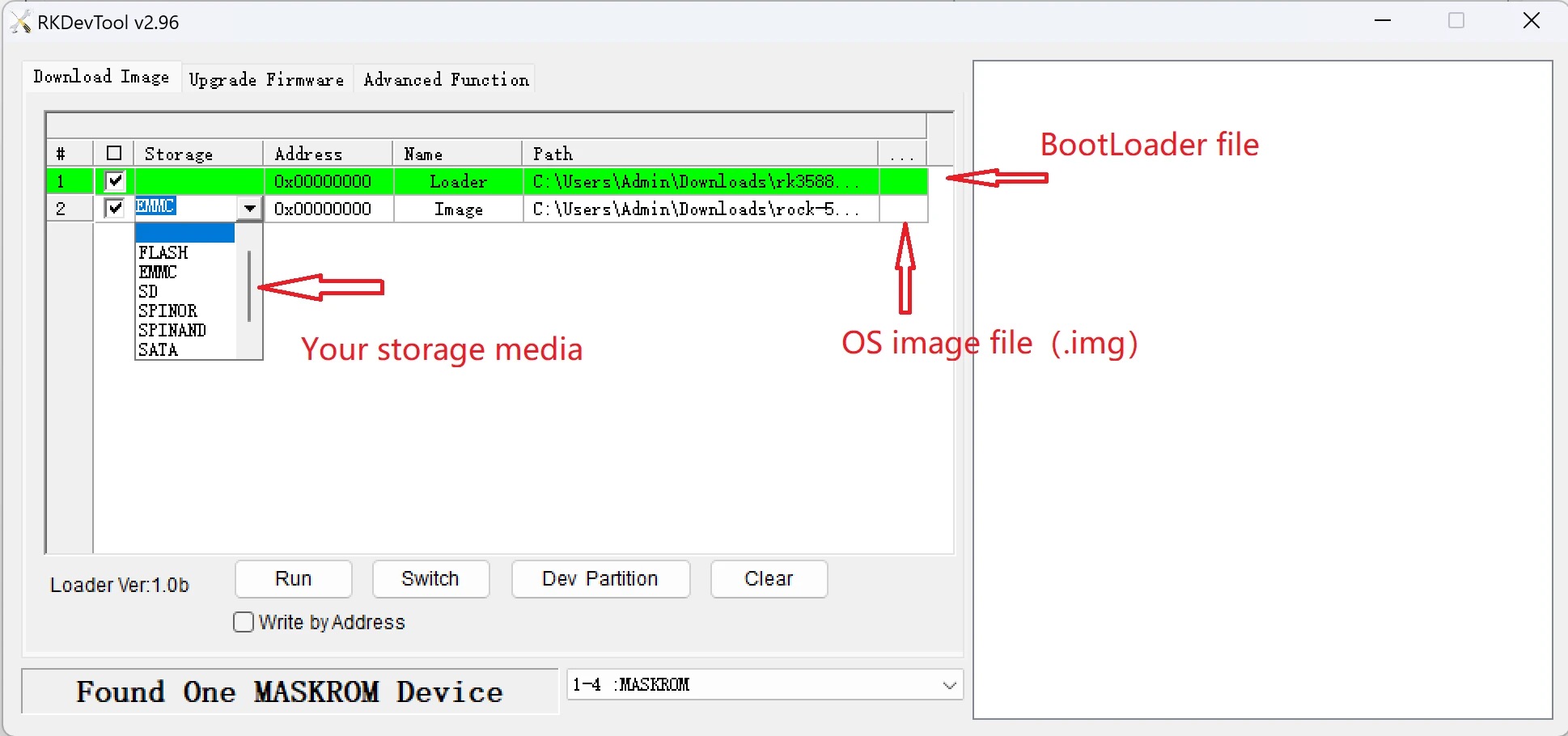
Select the target media in the Storage option:
- eMMC
- SPINOR
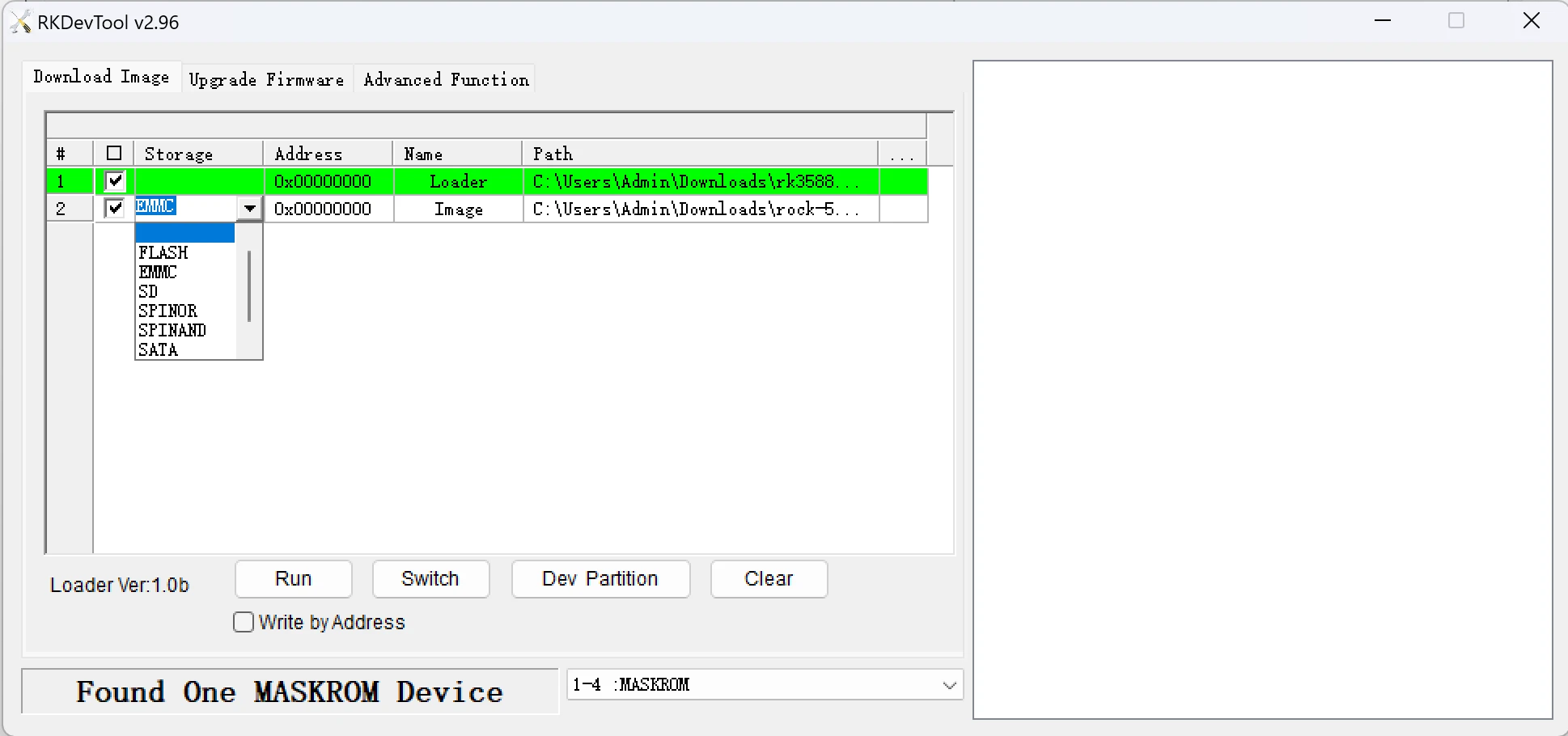
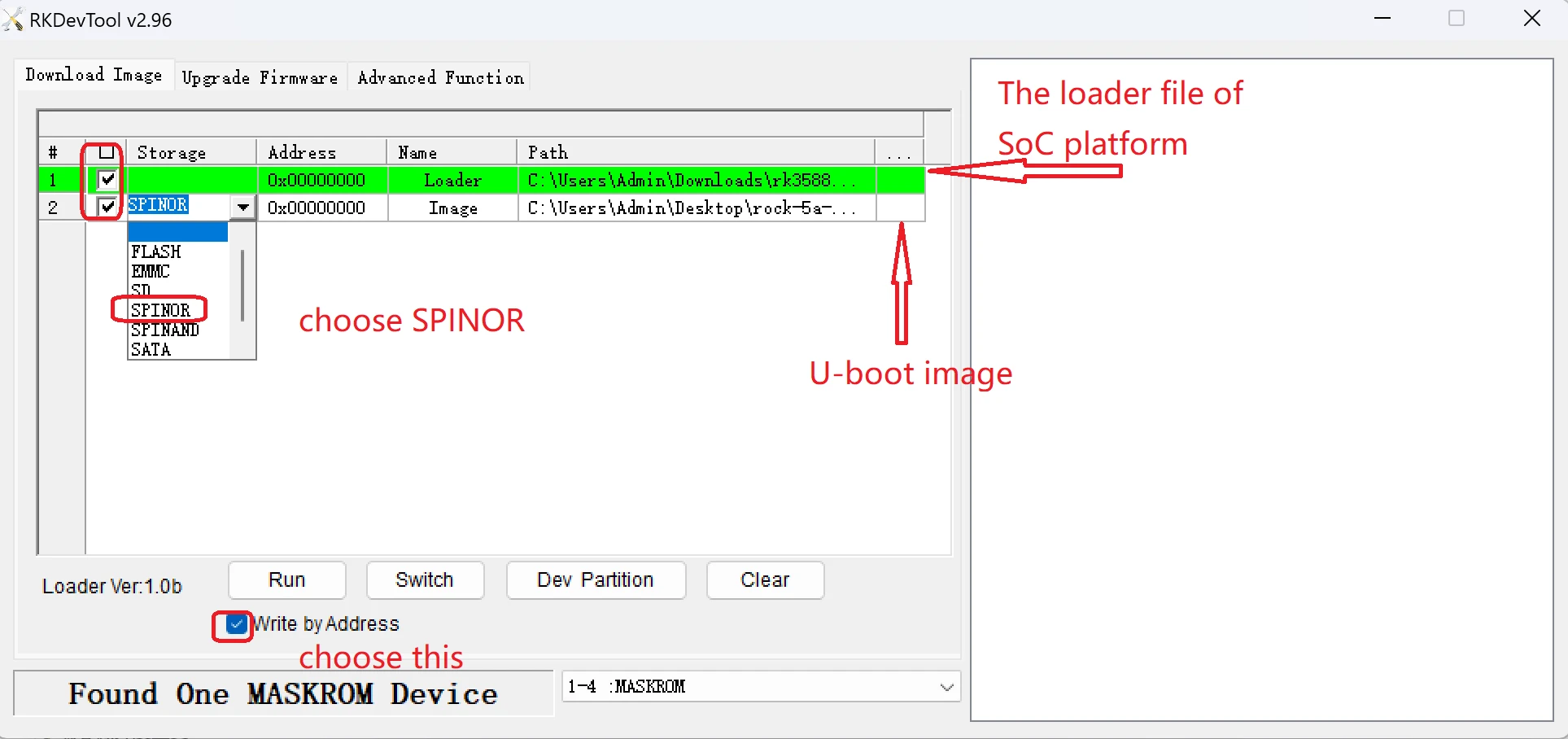
Select Write by Address and click run:
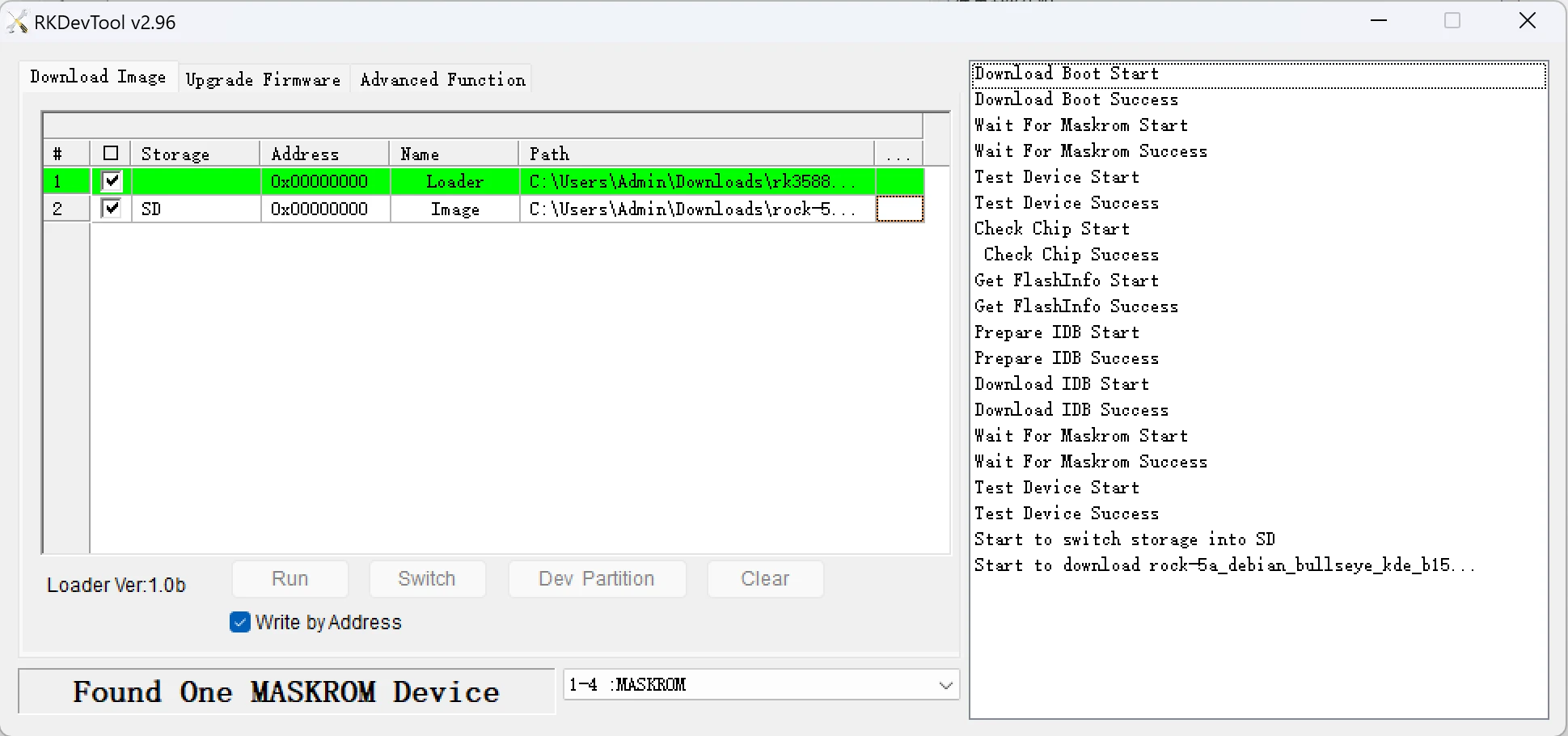
Wait for the write to complete, after which the device will reboot automatically:
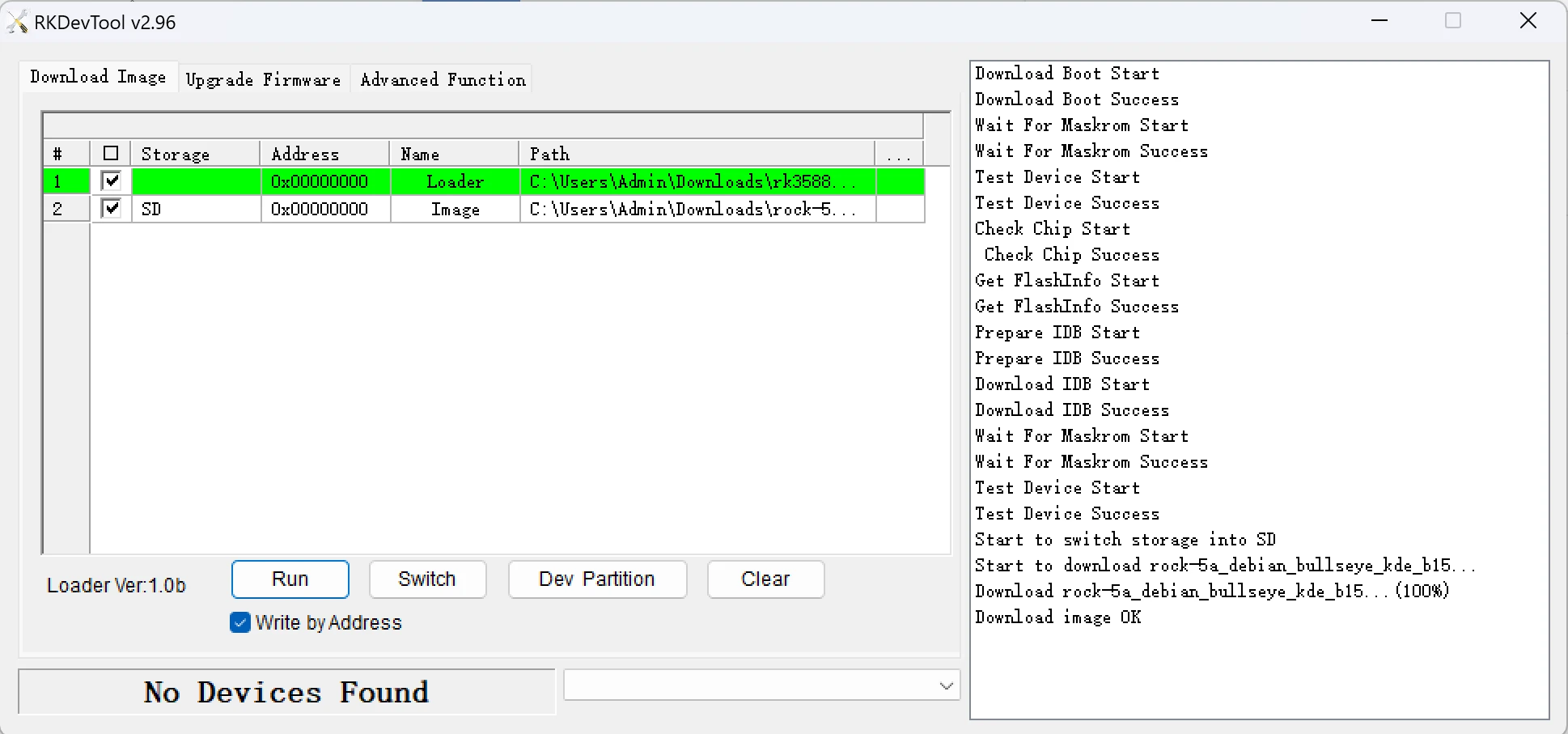
Download links for the required Loader and Image files can be found below.
SPI U-Boot and Loader
The SPI/U-boot/loader file is related to the SoC model, you can find it in the following list according to the corresponding SoC model of the product.