RTC Timed Wake-Up
** Ensure RTC Battery is Connected to the Motherboard to Ensure Clock Continues Running When Power is Off **

Timed Function Configuration
- Power on Radxa X4.
- During startup, press and hold the DEL key to access the BIOS settings.
- Navigate to Advanced --> S5 RTC Wake setting.
- Adjust the "Wake up On Alarm" option in this menu
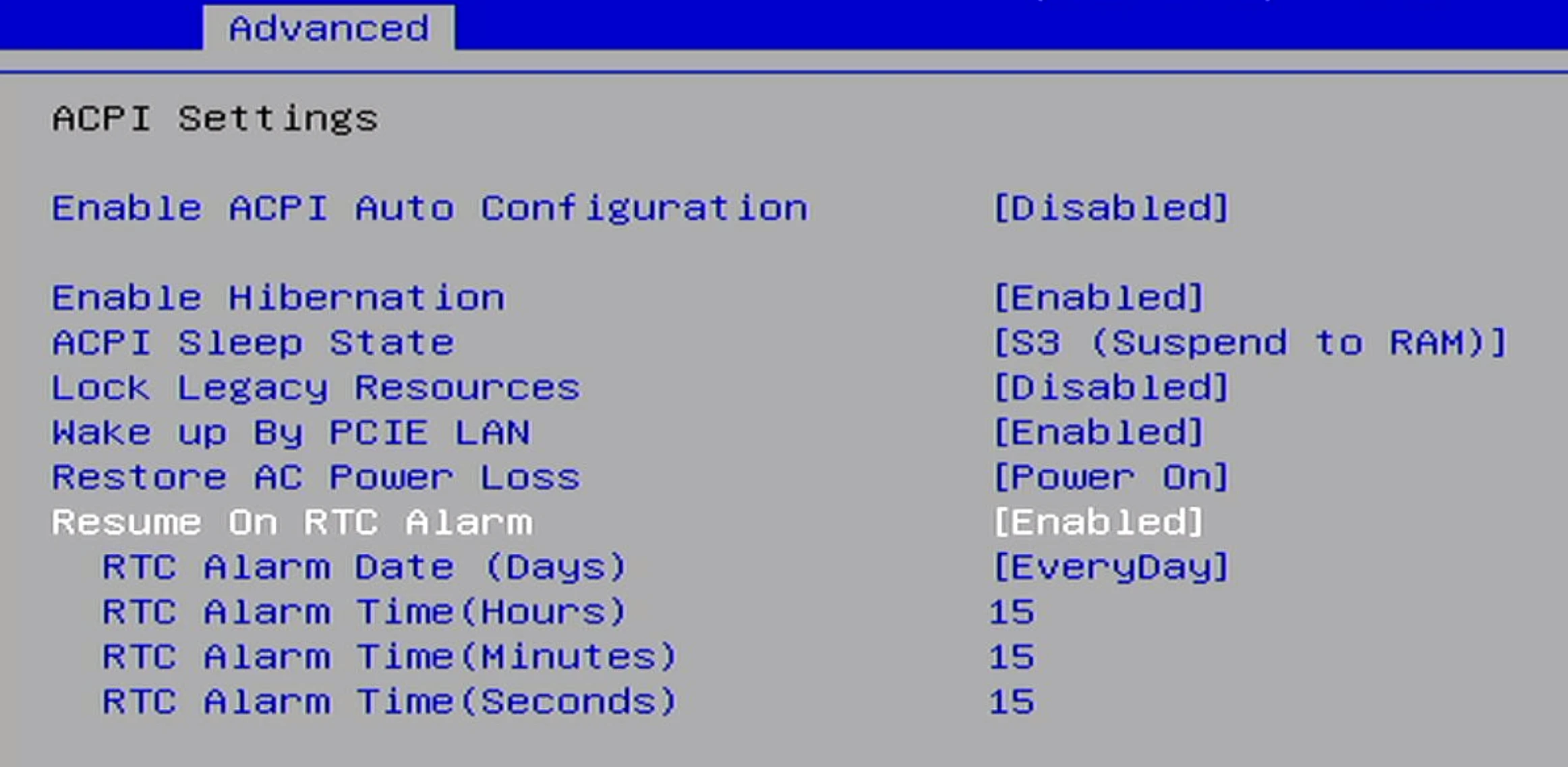
Mode Introduction
Fixed Time
-
Set the time for automatic startup, such as automatically starting at 15:15:15 every day, as shown in the above figure (the system time should be consistent with the local time).
-
After setting, press F4 to save and exit. After completion, turn off the device and keep the Radxa X4 powered on. The system will automatically power on at 15:15:15 every day.