瑞莎 Penta SATA HAT TOP 板
Radxa Penta SATA HAT 有一个 2x5 的座子,座子的信号如下:
| Pin | Signal | Pin | Signal |
|---|---|---|---|
| 1 | I2C_SDA | 2 | VCC3V3_SYS |
| 3 | I2C_SCL | 4 | VCC5V0_SYS |
| 5 | GPIO4_D2 | 6 | GPIO4_C2 |
| 7 | GND | 8 | PWM_33 |
| 9 | GND | 10 | NC |
这个座子可以用来链接顶板,顶板上有一个 0.91 寸的 OLED 显示屏和一个 4010 风扇,显示屏可以显示 IP 地址和存储信息等,风扇用于散热。
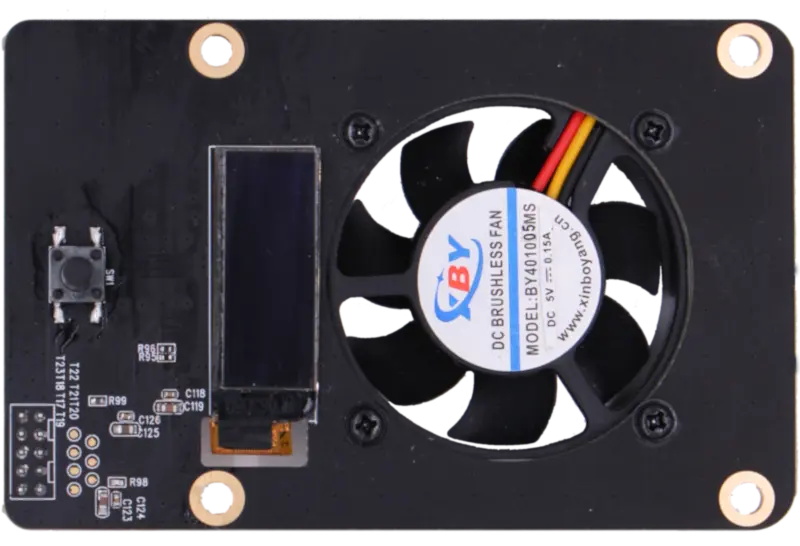
软件支持
为了让顶板的 OLED 显示屏和风扇正常工作,我们提供了 rockpi-penta 软件包,可以通过下面的命令安装。
sudo apt update
sudo apt install wget
wget https://github.com/radxa/rockpi-penta/releases/download/v0.2.2/rockpi-penta-0.2.2.deb
sudo apt install -y ./rockpi-penta-0.2.2.deb
软件配置
安装软件包后,如果需要修改配置,可以编辑配置文件 /etc/rockpi-penta.conf,下面是配置文件的默认值。
[fan]
# When the temperature is above lv0 (35'C), the fan at 25% power,
# and lv1 at 50% power, lv2 at 75% power, and lv3 at 100% power.
# When the temperature is below lv0, the fan is turned off.
# You can change these values if necessary.
lv0 = 35
lv1 = 40
lv2 = 45
lv3 = 50
[key]
# You can customize the function of the key, currently available functions are
# slider: oled display next page
# switch: fan turn on/off switch
# reboot, poweroff
# If you have any good suggestions for key functions,
# please add an issue on https://rock.sh/rockpi-sata
click = slider
twice = switch
press = none
[time]
# twice: maximum time between double clicking (seconds)
# press: long press time (seconds)
twice = 0.7
press = 1.8
[slider]
# Whether the oled auto display next page and the time interval (seconds)
auto = true
time = 10
[oled]
# Whether rotate the text of oled 180 degrees, whether use Fahrenheit
rotate = false
f-temp = false
修改配置后,执行 sudo systemctl restart rockpi-penta.service 命令,重启服务使配置生效。