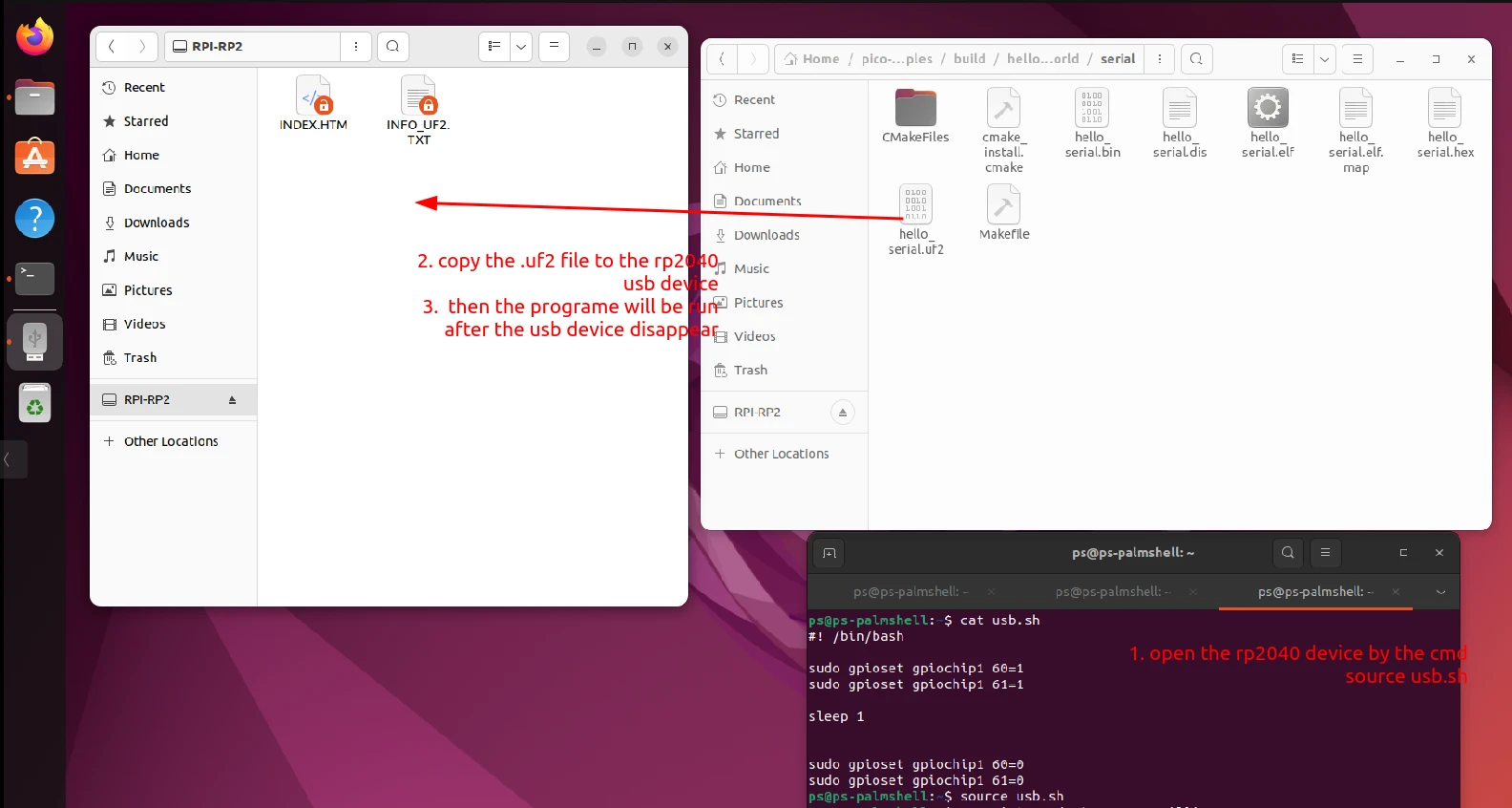Burning
Steps
- Create a new usb.sh file to open the rp2040 usb.
ps@ps-palmshell:~$ cat usb.sh
/bin/bash /bin/bash
sudo gpioset gpiochip1 60=1
sudo gpioset gpiochip1 61=1
sleep 1
sudo gpioset gpiochip1 60=0
sudo gpioset gpiochip1 61=0
-
Execute the usb.sh program and the RP2040 will appear as a usb device.
chmod a+x usb.sh
source usb.sh -
Drag the .uf2 file into the usb device, after the usb device disappears, the program will start to execute.