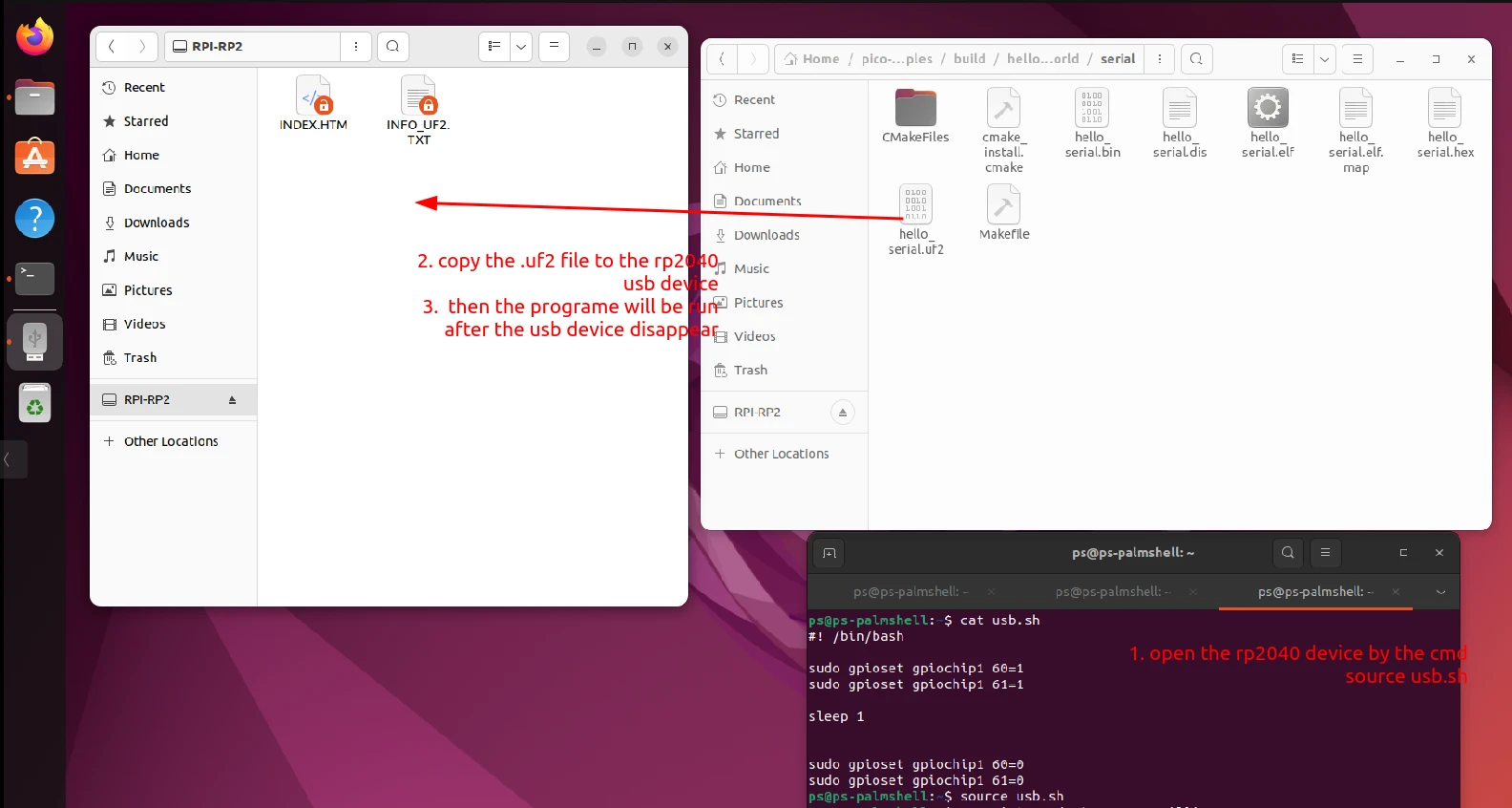Flash program to RP2040
Reboot RP2040
- Hardware
- Software
- Press the BOOTSEL button and when you release it, you will find a USB mass storage device (i.e. RP2040).
-
Create a new usb.sh file to turn on the rp2040 usb
#! /bin/bash
sudo gpioset gpiochip0 17=1
sudo gpioset gpiochip0 7=1
sleep 1
sudo gpioset gpiochip0 17=0
sudo gpioset gpiochip0 7=0 -
After executing the script usb.sh, you will see that there is a USB mass storage devices (i.e. RP2040)
sudo chmod a+x usb.sh
sudo bash usb.sh
Flash the program
-
Drag the .uf2 file into the usb device, and when the usb device disappears, the program starts executing