Radxa Wireless Module A8
The Radxa Wireless Module A8 is a standard M.2 2230 form factor wireless module using the Realtek RTL8852BE chip, supporting Wi-Fi 6 and Bluetooth 5.2.
The Radxa Wireless Module A8 is currently available in two versions.
- V1.0

- V2.0
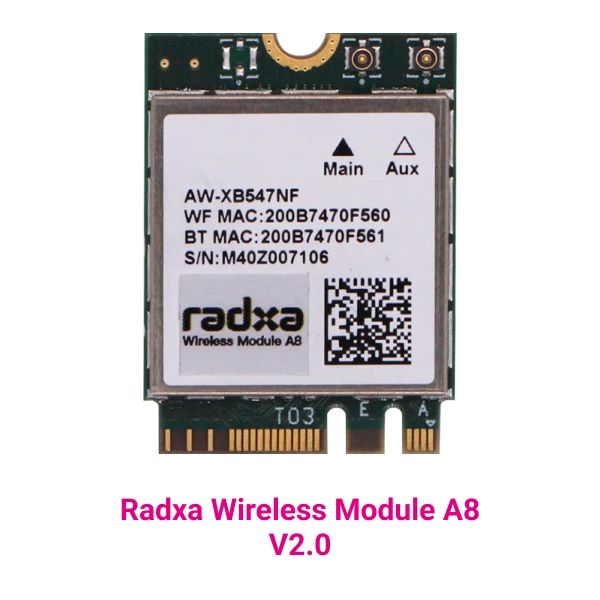
Hardware
Specifications
| Features | Description |
|---|---|
| Name | Radxa Wireless Module A8 |
| Product Description | IEEE 802.11a/b/g/n/ac/ax Wireless LAN 2T2R and Bluetooth 5.2 Combo Module (M.2 2230) |
| Chipset | RTL8852BE |
| Host Interface | Wi-Fi: PCIe BT: USB |
| Dimension | 22mm x 30mm x 2.25mm |
| Form Factor | M.2 2230 E Key |
| Antenna | I-PEX MHF4 Connector Receptacle (20449) ANT1(Main): WiFi/Bluetooth TX/RX ANT2(AUX): WiFi TX/RX |
| Operating Temperature | 0 to +70°C |
| Weight | 3g |
WLAN
- IEEE 802.11 a/b/g/n/ac/ax Wireless LANs
- IEEE 802.11 ac/ax supports 2T2R and is compliant with the Wave 2 technology standard for Multi-User Multiple-Input Multiple-Output (MU-MIMO) technology.
- IEEE 802.11 n supports standard MIMO (Multiple Input Multiple Output) and is available in both the 2.4 GHz and 5 GHz bands.
- Maximum PHY data rates are up to 286.8 Mbps with 20MHz bandwidth, 573.5Mbps with 40MHz bandwidth, and 1201Mbps with 80MHz bandwidth.
- Backward compatible with 802.11a/b/g devices when operating at 802.11n data rates
- Backward compatible with 802.11a/n/ac devices when operating at 802.11ax data rates
- Supports IEEE 802.11i, including WPA, WPA2, WPA3 security protocols, and also supports WAPI security protocols.
- 802.11g has a maximum data rate of 54Mbps, 802.11n has a maximum data rate of 300Mbps, and 802.11ax has a maximum data rate of 1201Mbps.
Bluetooth
- Support Bluetooth V5.2
- Compatible with Bluetooth V2.1 + EDR
- Supports WLAN and Bluetooth coexistence
- Supports Bluetooth Low Energy (BLE) mode
- Supports all Bluetooth packet types at Basic Rate (BR) and Enhanced Data Rate (EDR)
ID Table
| Version | WLAN VID | WLAN PID | Bluetooth VID | Bluetooth PID |
|---|---|---|---|---|
| V1.0 | 10EC | B852 | 0BDA | B85B |
| V2.0 | 10EC | B852 | 13D3 | 3570 |
Support List
| Version | V1.0 | V1.0 | V1.0 | V2.0 | V2.0 | V2.0 |
|---|---|---|---|---|---|---|
| System | Linux | Android | Windows | Linux | Android | Windows |
| Radxa X2L | Support | N/A | Support | Supported by kernel > 6.7 | N/A | Support |
| Radxa ROCK 3A | Support | Support | N/A | Support | Debugging | N/A |
| Radxa ROCK 3B | Support | Support | N/A | Support | Debugging | N/A |
| Radxa ROCK 5A | Support | Support | N/A | Support | Support | N/A |
| Radxa ROCK 5B | Support | Support | N/A | Support | Support | N/A |
| Radxa ROCK 5 ITX | Support | Support | N/A | Support | Support | N/A |
| Radxa CM3I with Radxa CM3I IO Board | Support | Support | N/A | Support | Support | N/A |
| Radxa NX5 with Radxa NX5 IO Board | Support | Support | N/A | Support | Support | N/A |
| Radxa CM5 with Radxa CM5 IO Board | Support | Support | N/A | Support | Support | N/A |
Block Diagram
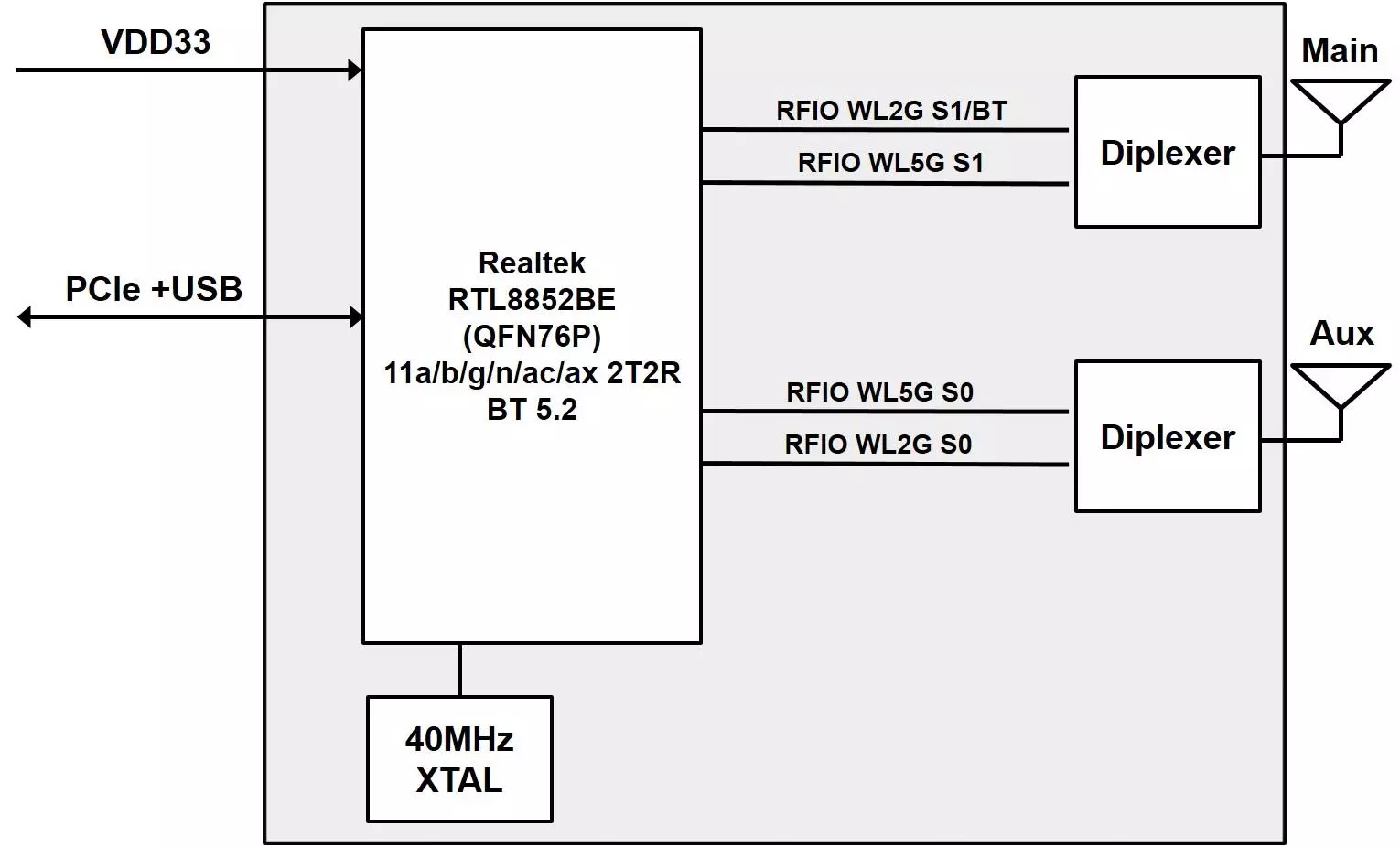
Dimensions
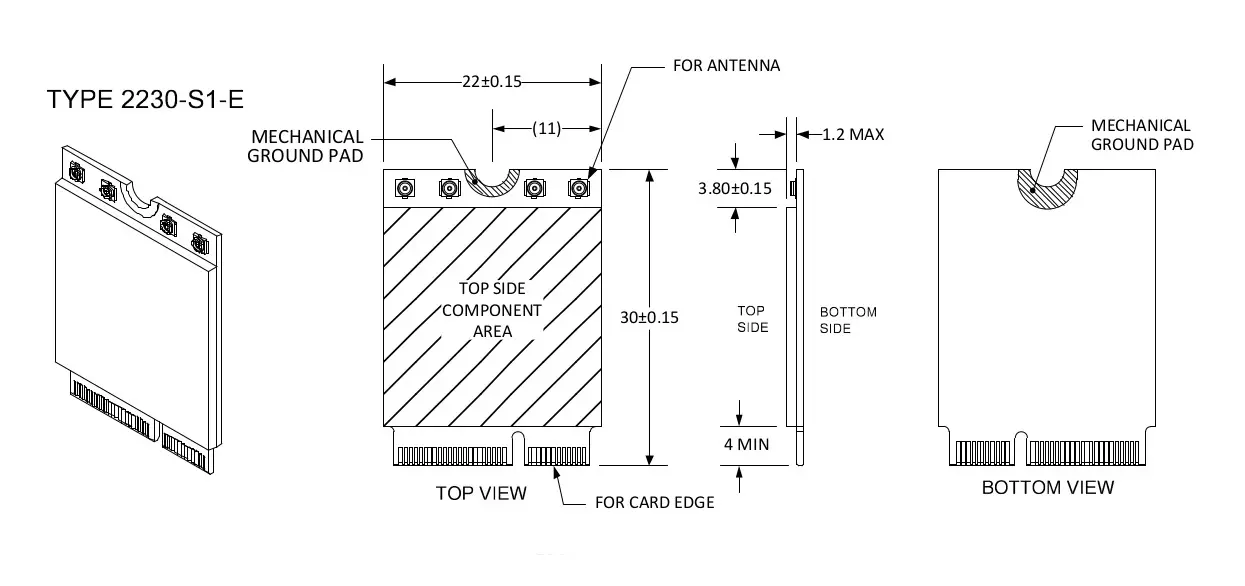
Tutorial
Installation
For products that support the A8 module, Radxa has integrated the corresponding driver in the official image. You can directly insert the wireless module into the M.2 E Key connector to use it.
Take the use under the official Debian system of ROCK 5B as an example, the installation is as shown in the figure:

Wi-Fi usage
-
After entering the system, open the terminal
-
Enter the following command to enable Wi-Fi
sudo nmcli r wifi on
When you use the sudo command for the first time, you need to enter the password of the login account.
- Enter the following command to scan Wi-Fi
sudo nmcli dev wifi
- Enter the following command to connect to the Wi-Fi network
sudo nmcli dev wifi connect "wifi_name" password "wifi_password"
Among them, wifi_name is the name (SSID) of the Wi-Fi you want to connect to, and wifi_password is the password of the Wi-Fi.
In addition, you can also perform visual operations through the WiFi control provided by the Linux desktop.
Bluetooth usage
- Test the Bluetooth module and check the Bluetooth device.
sudo systemctl status bluetooth
- Run the Bluetooth device.
sudo systemctl start bluetooth
- Detect Bluetooth devices
sudo hciconfig
hci0: Type: Primary Bus: UART
BD Address: 10:2C:6B:49:D5:53 ACL MTU: 1021:8 SCO MTU: 64:1
UP RUNNING
RX bytes:850 acl:0 sco:0 events:58 errors:0
TX bytes:2814 acl:0 sco:0 commands:58 errors:0
-
Test Bluetooth function
To connect a Bluetooth speaker:
First install
pulseaudiosudo apt-get install -y pulseaudio-module-bluetooth pulseaudioRun
pulseaudiosudo pulseaudio --startConnect using
pulseaudiosudo bluetoothctl
[bluetooth]#default-agent
[bluetooth]# power on
[bluetooth]# scan on
[bluetooth]# trust 41:42:1A:8D:A9:65 #BT-280
[bluetooth]# pair 41:42:1A:8D:A9:65
[bluetooth]# connect 41:42:1A:8D:A9:65
Q&A
When using the Radxa OS Bookworm system, there will not be two wlan devices
This is due to wifi driver differences. The rtw89 driver used by Radxa OS Bookworm has better performance with small memory devices, while the 8852be driver used by Radxa OS Bullseye has more features.
The driver can be replaced by the following operation:
sudo apt-get update
sudo apt-get install make gcc linux-headers-$(uname -r) build-essential git
git clone https://github.com/lwfinger/rtw8852be.git
cd rtw8852be
echo "EXTRA_CFLAGS += -Wno-error=address" >> Makefile
sed -i "s/CONFIG_CONCURRENT_MODE = n/CONFIG_CONCURRENT_MODE = y/g" Makefile
make
sudo make install
echo "alias pci:v000010ecd0000b852sv*sd*bc*sc*i* 8852be" | sudo tee /etc/modprobe.d/8852be.conf
echo "blacklist rtw_8852be" | sudo tee -a /etc/modprobe.d/8852be.conf
sudo update-initramfs -u -k all
sudo reboot
For more information see rtw8852be