Radxa M.2 M key to SATA Breakout Board
Radxa M.2 M key to SATA Breakout Board is a hardware module that enables users to convert the M.2 M key interface on their computer motherboard into a SATA interface, allowing them to connect a SATA storage device. The module features a compact design and can be easily installed in an M.2 slot, making it an ideal solution for users who want to add additional storage to their system.
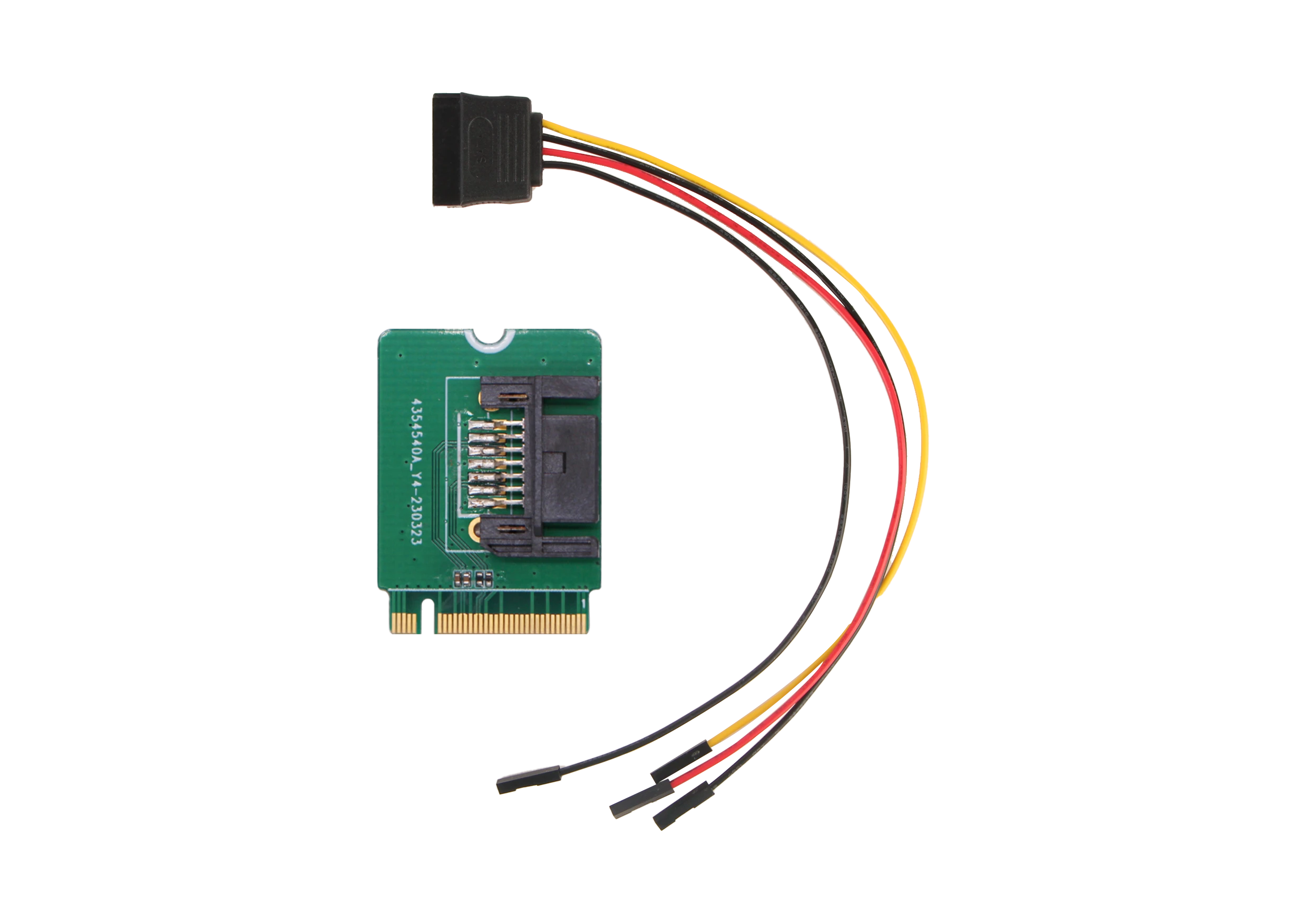
This breakout board is very easy to use. Simply insert it directly into the M.2 E interface, connect the SATA device's SATA interface to the breakout board, and then connect the power to the designated 40-pin location.
Feature
- Description: Converts M.2 M Key port to SATA port
- Dimensions: 22mm x 30mm x 7mm
Installation and Use
This tutorial uses a 2.5-inch hard drive for demonstration, which requires only 5V power. If you are using a 3.5-inch hard drive, it requires 12V power. In this case, you cannot power it from the 40-pin connector and will need to connect an additional 12V power supply.
Preparations Before Use
- ROCK 3C
- M.2 M Key to SATA Breakout Board
- 15-Pin SATA Power to 4-Pin Dupont Cable
Connect the black wire to GND, the red wire to the 5V connector, and the yellow wire to the 12V connector (not needed for 2.5-inch SATA hard drives).
Installation Process
- Connect one end of the SATA data cable to the SATA hard drive and the other end to the M.2 M Key to SATA breakout board. Then, insert the breakout board into the M.2 M Key slot on the ROCK 3C and secure it with screws.
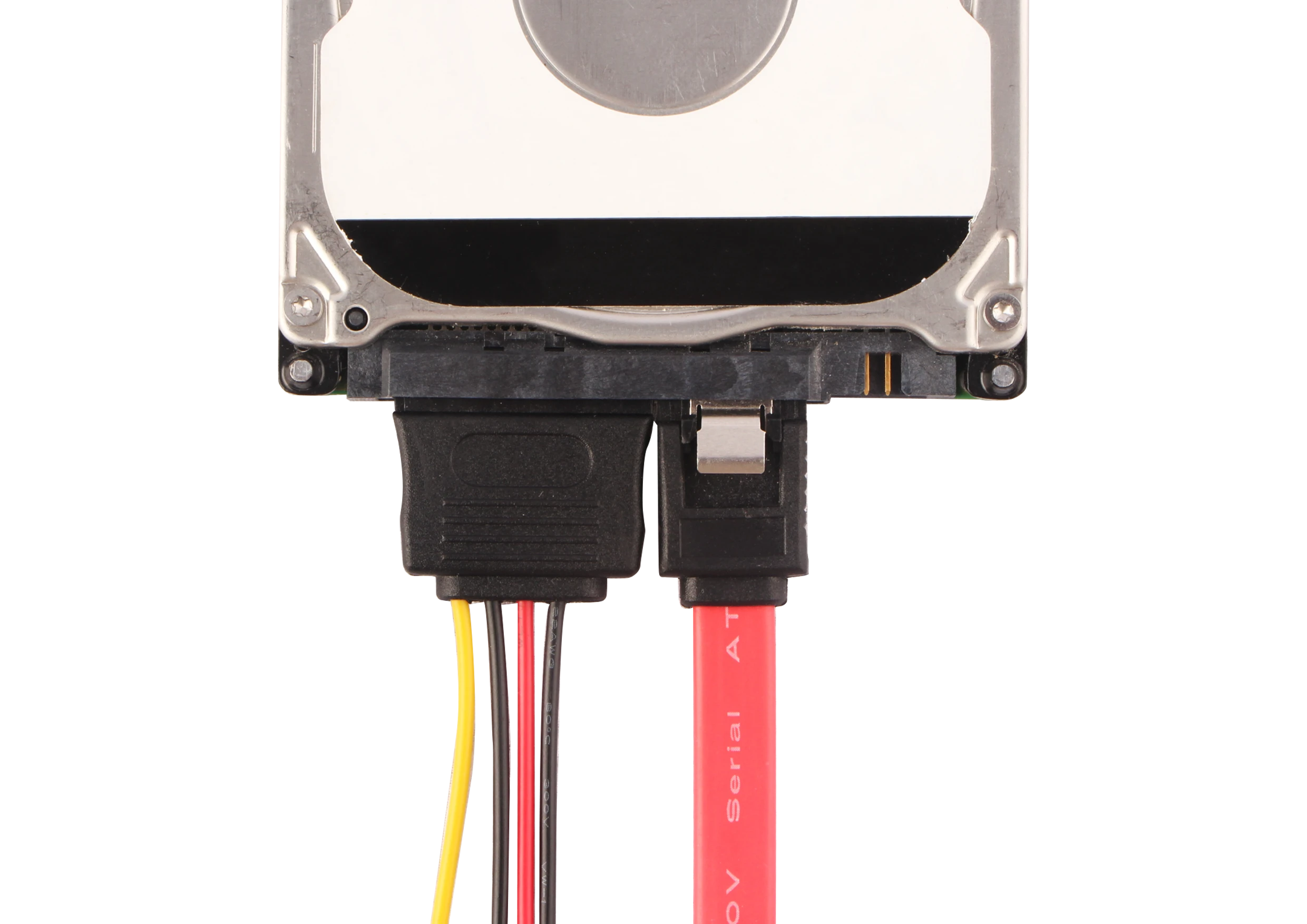
- Connect the SATA power connector of the SATA power to 4-pin Dupont cable to the SATA hard drive, and connect the Dupont connectors on the other end to the corresponding 40-pin positions on the ROCK 3C.