PCIe M Key
Brief introduction
The PCIE M Key interface is an interface standard for connecting high-performance expansion devices, typically on motherboards. It is one of the physical interface forms of the PCI Express (PCIe) bus.The M Key interface typically contains multiple lanes and supports higher data transfer rates, making it ideal for connecting high-performance devices.
Support List
Interface Test Method
Viewing Capacity
- Installing NVME Related Tools
radxa@rock-5-itx:~$ sudo apt-get install nvme-cli
- View Capacity
radxa@rock-5-itx:~$ sudo nvme list
[sudo] password for radxa:
Node SN Model Namespace Usage Format FW Rev
---------------- -------------------- ---------------------------------------- --------- -------------------------- ---------------- --------
/dev/nvme0n1 50026B7684E3662B KINGSTON OM8PDP3256B-A01 1 256.06 GB / 256.06 GB 512 B + 0 B EDFK0S03
Based on the above output, the storage capacity of the SSD is 256.06 GB.
Speed measurement
- Installing the FIO Tool
sudo apt install fio
- Writing test
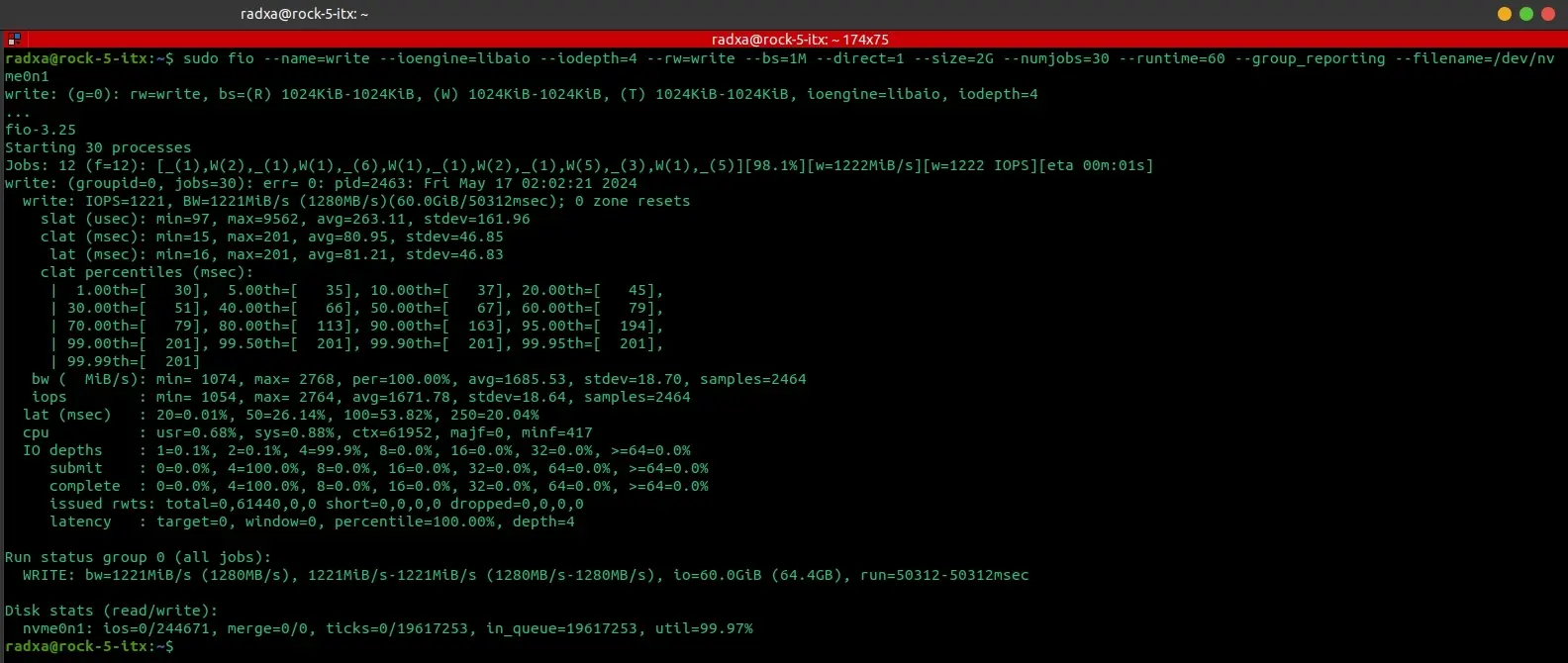
- Reading test
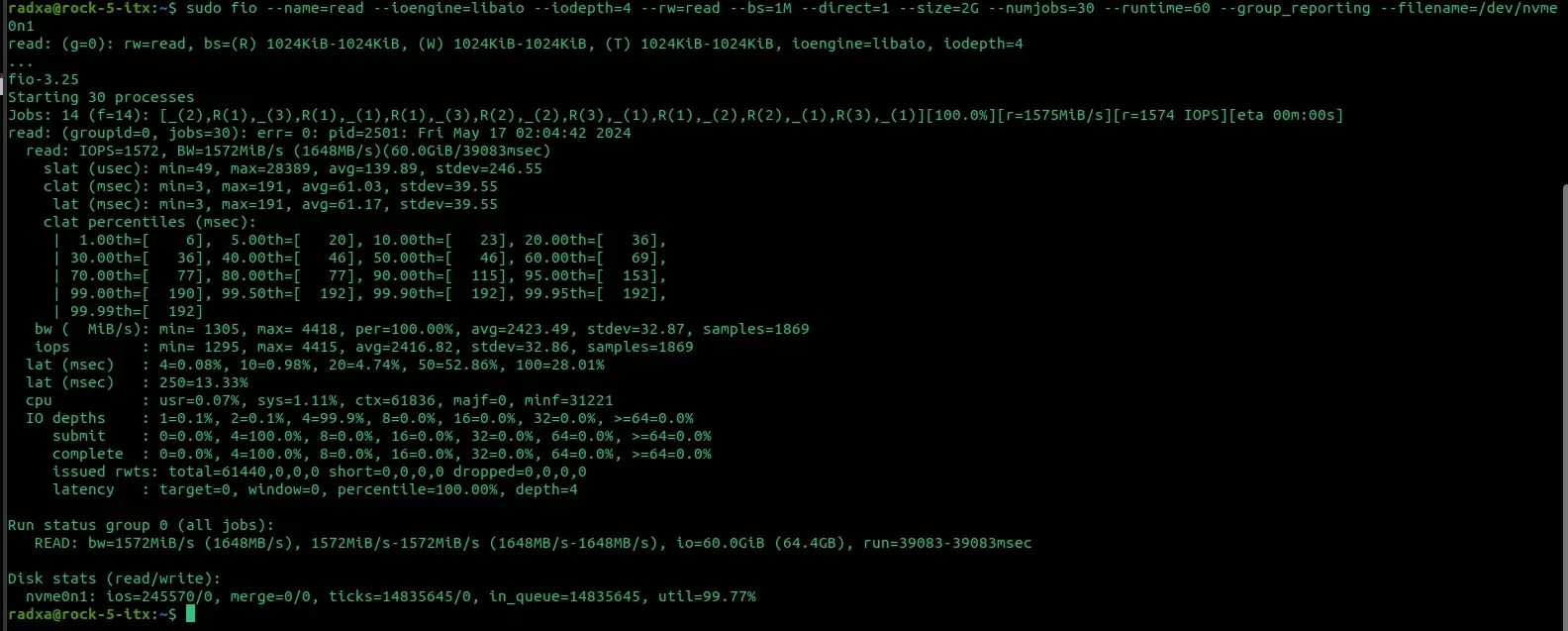
Booting the system from NVME
Please refer to the following documentation: