FAN Interface
Interface Test Methods
-
Connection
Connect the fan to ROCK 5A as shown here
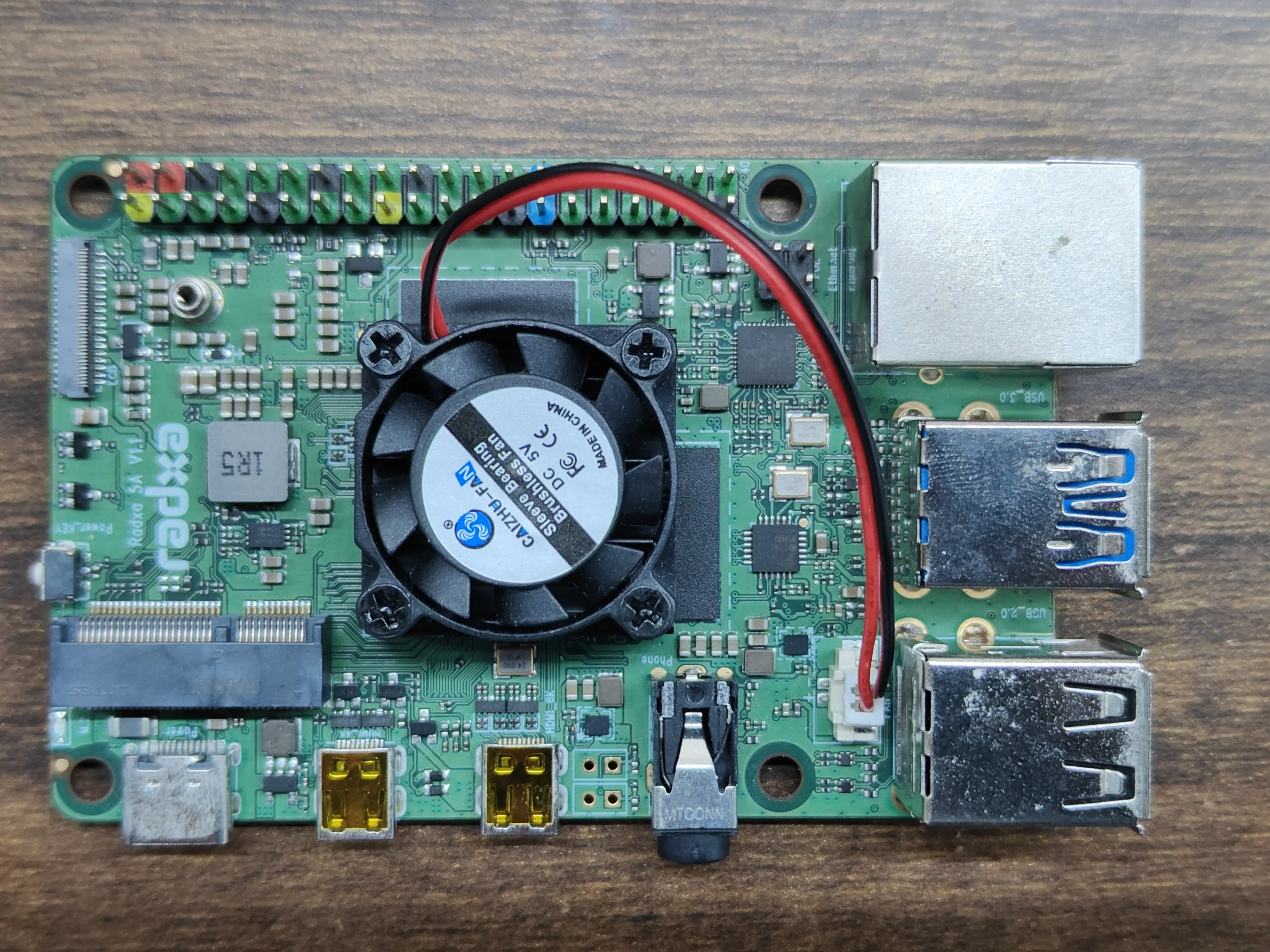
-
Rsetup select Thermal Governor mode
- Open a terminal, type rsetup, select Hardware.

- Enter to Thermal governor

- The default governor should be power_allocator.
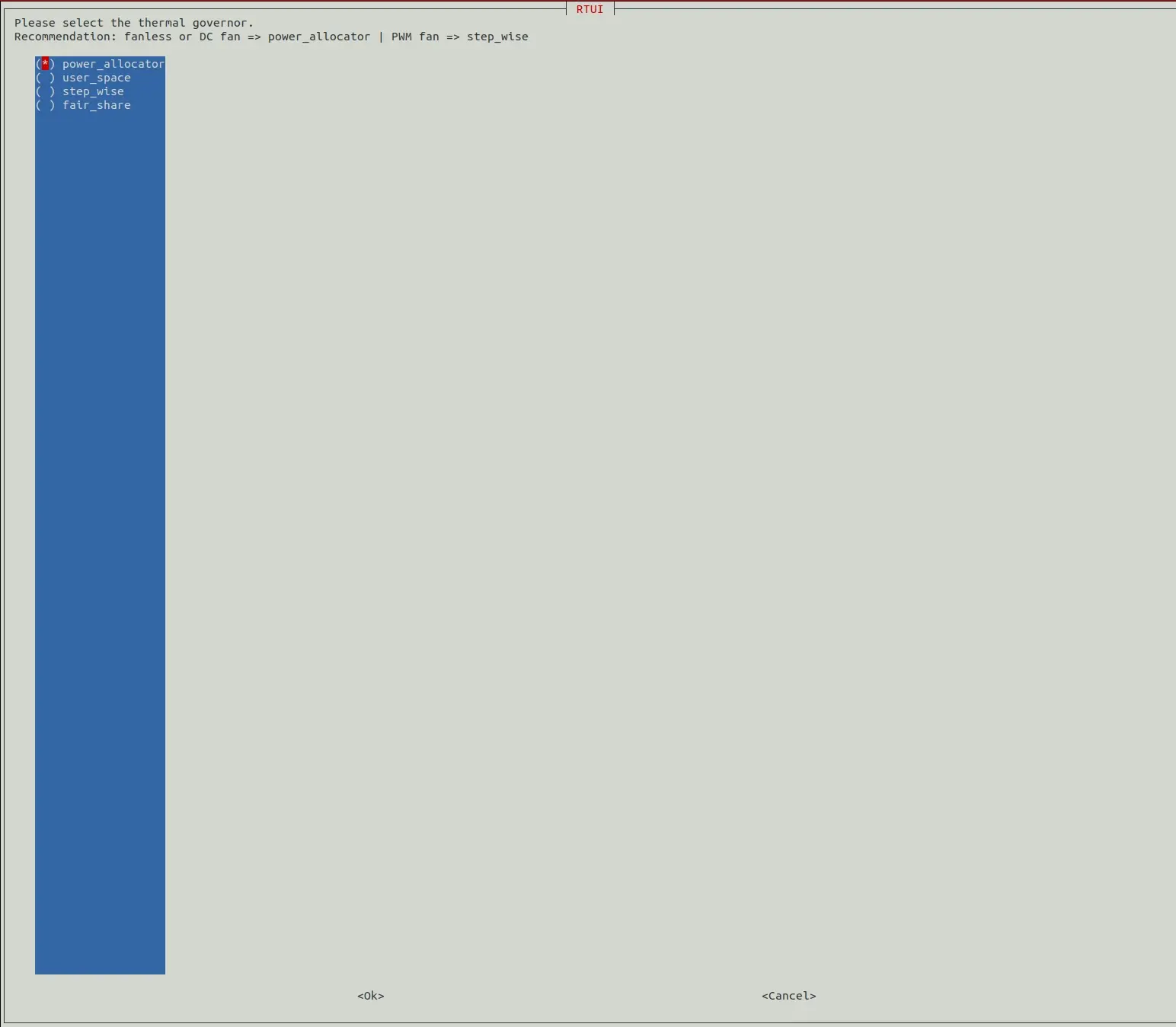
-
power_allocator
The system defaults to fanless mode or DC fan mode. Ensure that the machine can still work stably without a cooling fan
-
user_space
-
Select user_space
-
Locate the fan device with the following command.
ls /sys/class/thermal/cooling_device*/type
cat /sys/class/thermal/cooling_device*/type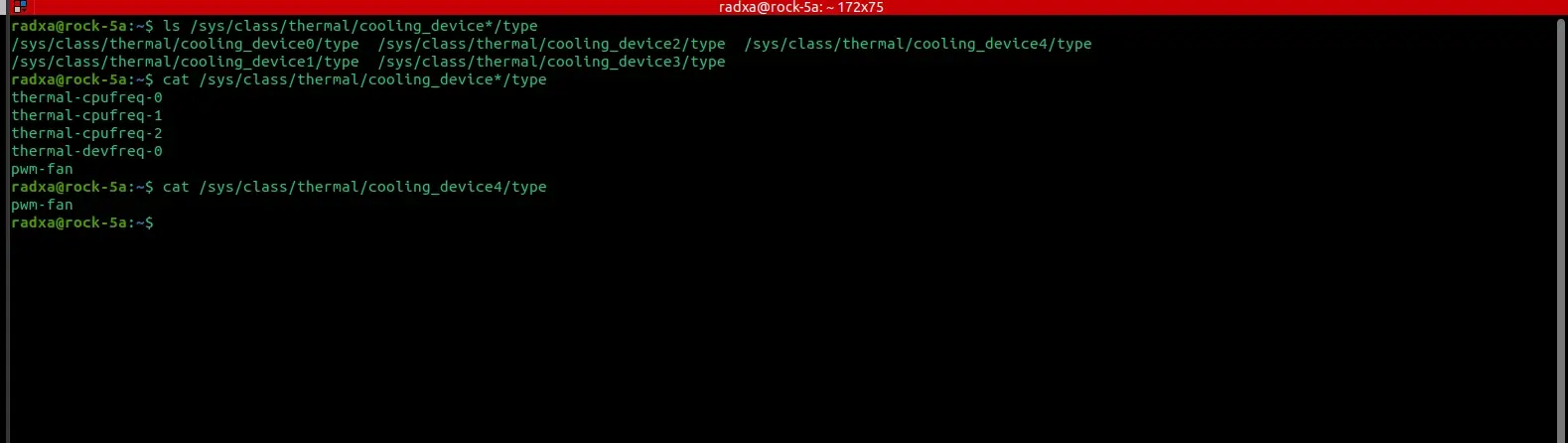
As shown, pwm-fan corresponds to cooling_device4.
- Turn off the fan
echo 0 | sudo tee /sys/class/thermal/cooling_device4/cur_state
or
echo 0 | sudo tee /sys/devices/platform/pwm-fan/hwmon/hwmon*/pwm1- Set the fan to the highest setting.
sudo cp /sys/class/thermal/cooling_device4/max_state /sys/class/thermal/cooling_device4/cur_state
or
echo 255 | sudo tee /sys/devices/platform/pwm-fan/hwmon/hwmon*/pwm1 -
-
step_wise
When the CPU temperature reaches 60 degrees Celsius the fan starts to rotate.
-
Shutdown and sleep states
The fan should remain stationary during shutdown and sleep.
-
Refer to
See more at rsetup thermal-governor section